
Made in Canva
Working With Engrave Categories
So in this post I will go into detail about using Categories in Engrave to your advantage, and if you wonder what Engrave is and how it benefits you as an affiliate marketer, then it's a dApp on the Steem blockchain where you can blog on your own domain, and you can check out my previous posts in this series for more details.
- Engrave For Affiliate Marketers - Blogging On Steem And CTPtalk With Your Own Domain
- Engrave For Affiliate Marketers #2 - Your Blog Settings
- Engrave For Affiliate Marketers #3 - Posting With Engrave
What Is Engrave Categories?
So Engrave Categories are only used on your Engrave blog and it's not tied to Steem or Steem tags, and the way they work is that if you select a certain category for your blog post then it will show up in that category on your blogs menu.
Everything on your Engrave blog is a blog post, so you don't have any pages like you do on Wordpress, but by using specific categories for your blog posts you can make it easy to navigate your site, and if you just have a few posts or even just one post in a certain category it can act much like a page, even though your visistors do need to click one more time to open it up.
Now if you have a specific blog series or you have a free giveaway like an ebook then you can make a specific category for that and it will make it very easy for your visitors to find it, even a long time after you published it, if you compare that to your Steemit or CTPtalk blog then it will be hard to find it just after a week, so when it comes to content that you value over time this is very advantagous.
Let's Make A Category
I have just made a category for the series that this post is part of, now I will not include the already published posts that I have made, and that is because if I do I run into problems with my tags since I edited the posts afterwards to include more tags than is possible when posting with Engrave.
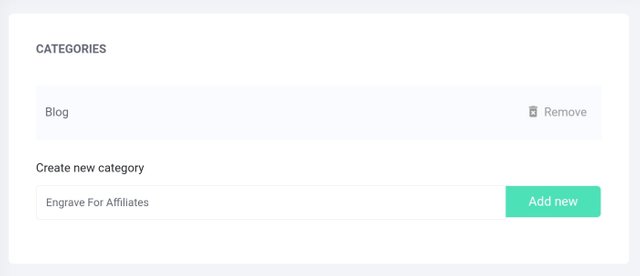
Screenshot from Engrave
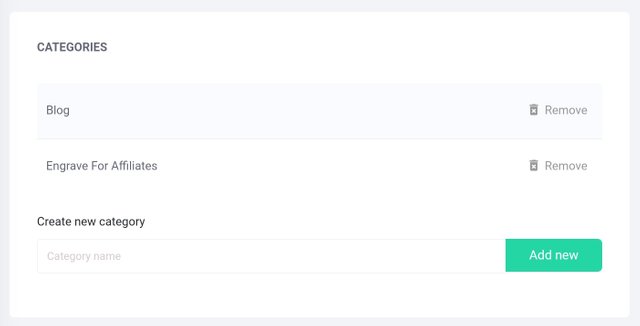
Screenshot from Engrave
So here I went to my Blog Settings and made a new category.
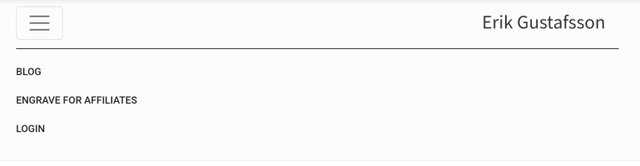
Screenshot from Erik Gustafsson
And here it shows up in my blogs menu, which on my tablet turns into a dropdown menu.
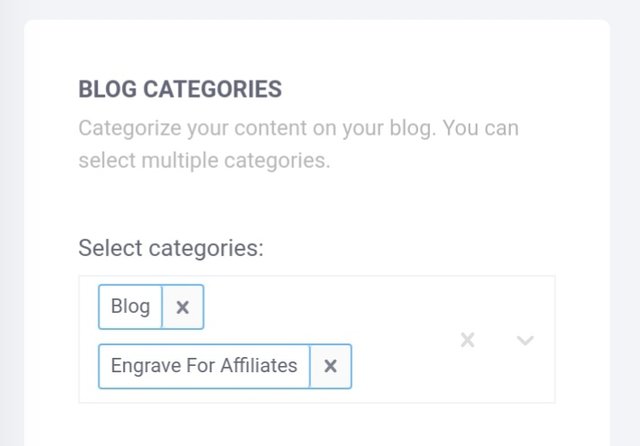
Screenshot from Engrave
Then I included that category while writing this post, and if everything went well it will now show in that category on my blog.
So this is how you work with categories in Engrave, and I am sure you can see the advantage of using them for your stock content, and how it benefits you as an affiliate marketer.
Thank You!
Thank you very much for reading this post, and I hope you had great use of the info it provided, and if you have any questions just drop me a comment, and ...
Stay Awesome!
Sincerely,
Erik Gustafsson
https://flaxz.dblog.org/
https://www.ctptalk.com/@flaxz
This is all my own personal opinion, do your own research before investing, and seek legal counsel if uncertain.
Join me on Discord: https://discord.gg/F6cCZ2N
Join me on ClickTrackProfit: https://clicktrackprofit.com/flaxz
Guide: How To Create - Your Own Sales Funnel
Sign up for free to my email lists and ebooks, click the banners below.


@flaxz, thank you for sharing this info about Engrave and how to work with it. To be honest I am curious about Engrave and, in addition, I met at Steem Fest 4 the creator of Engrave. He is a nice person. But, I still haven't give it a try ...
Downvoting a post can decrease pending rewards and make it less visible. Common reasons:
Submit
Thanks @cryptospa, yeah the latest updates has made it very workable on my phone and tablet, and the fact that you publish to your own domain is worth a lot, give it a try, there are still a few rough edges, which I have covered in my posts and also how to work around them, stay awesome.
Downvoting a post can decrease pending rewards and make it less visible. Common reasons:
Submit