WhaleEx is the number 1 exchange in terms of number of transactions among the EOS DApps (according to dappradar.com on 03/29/2019). This high ranking must be the consequence of the exchange's trade-to-mine activities. Trade-to-mine means to get to earn WAL when doing a transaction.
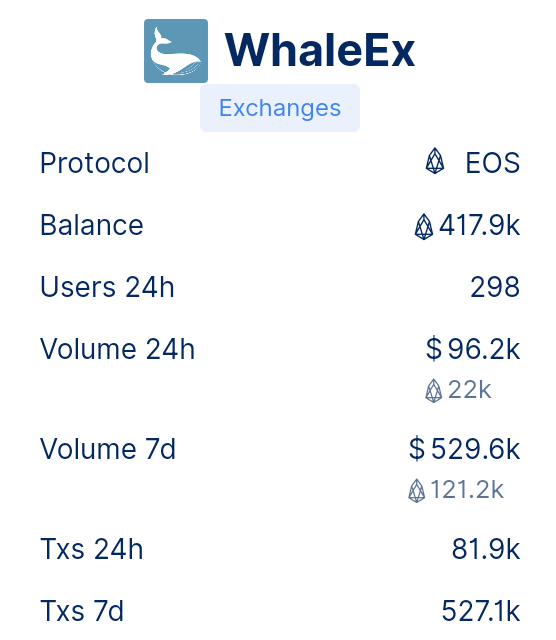
The 600 WAL for registration (and KYC) will be put into Position. All other rewards activities, including 40% of transaction mining and all referral gains, will also be put into Position. The amount in Position is not Available to be traded, withdrawn, or locked, yet. Locking seems to have to do with reducing one's transaction fees but I'm not sure exactly how it works. Each day, 0.3% of the previous day's Position amount is release to the user.
To register to WhaleEx, you can follow my link:
https://ym.whaleex.com.cn/whaleEx/dash/login?inviteCode=CA-b1sWQW
Be aware that in order for you to withdraw and/or deposit EOS (tokens) to WhaleEx, you'll first need to have your very own EOS wallet/address.
What I did was to used the EOS Account creator website. There, it cost me a small EOS fee to get my personal (12 characters-long) account name.
https://eos-account-creator.com/
This video tutorial was useful when came the time to create my private keys with the Scatter extension:
There are surely many different ways to generate a private EOS account. Some may even be easier than the method I used but I wouldn't know since, up to this day, one account only suits my needs. Still, I hope all the (EOS Account creator & Scatter) info is up to date and that it can be useful to you as much as it was for me.
Posted using Partiko Android
Thank you so much for being an awesome Partiko user! You have received a 32.98% upvote from us for your 7255 Partiko Points! Together, let's change the world!
Downvoting a post can decrease pending rewards and make it less visible. Common reasons:
Submit