There seems to be some confusion about registering your EOS tokens. I experienced a bit of this confusion myself. I used MyEtherWallet to contribute to the eos token distribution and managed to claim my tokens no problem - but it wasn't clear how to go about generating an EOS key pair and how to map the ethereum address containing the EOS tokens to it.
I found a couple posts that recommend using this third party app to generate an EOS key pair. For me using a third party modified app didn't feel right so I used the EOS Token Distribution App on the eos.io website.
Please look at https://eos.io/instructions under the "How to Participate" heading. To make your life much easier Use the Recommended configuration! See below:
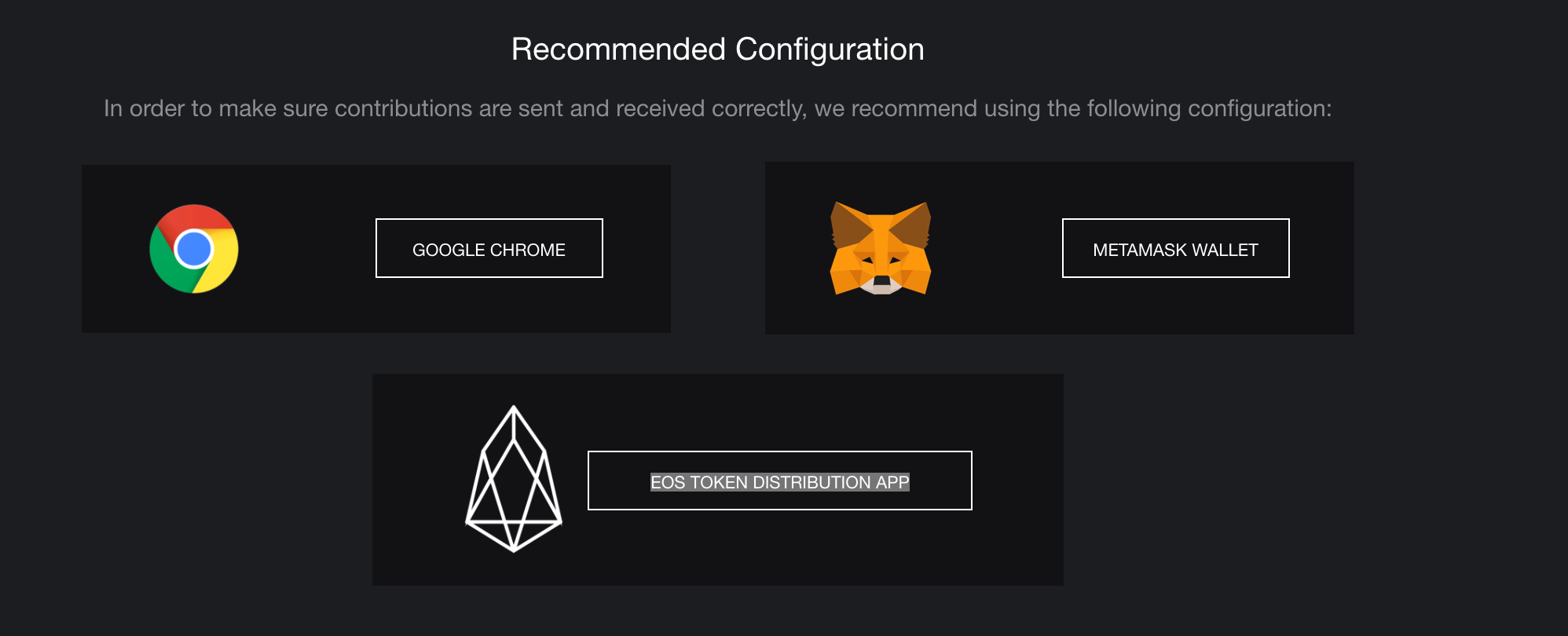
- Install the meta mask chrome extension
- Open up the EOS Token Distribution App
If you have properly configured meta mask then you should see the following after clicking on the "EOS Token Distribution App" button:
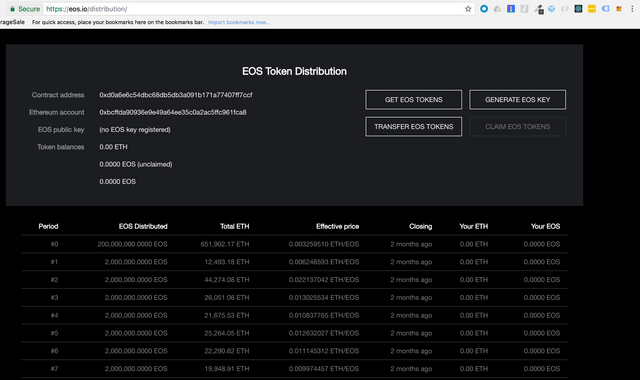
As you can see there is no EOS key currently registered to this ethereum address. To map an EOS key to this ethereum address:
- Click on
Generate EOS Key
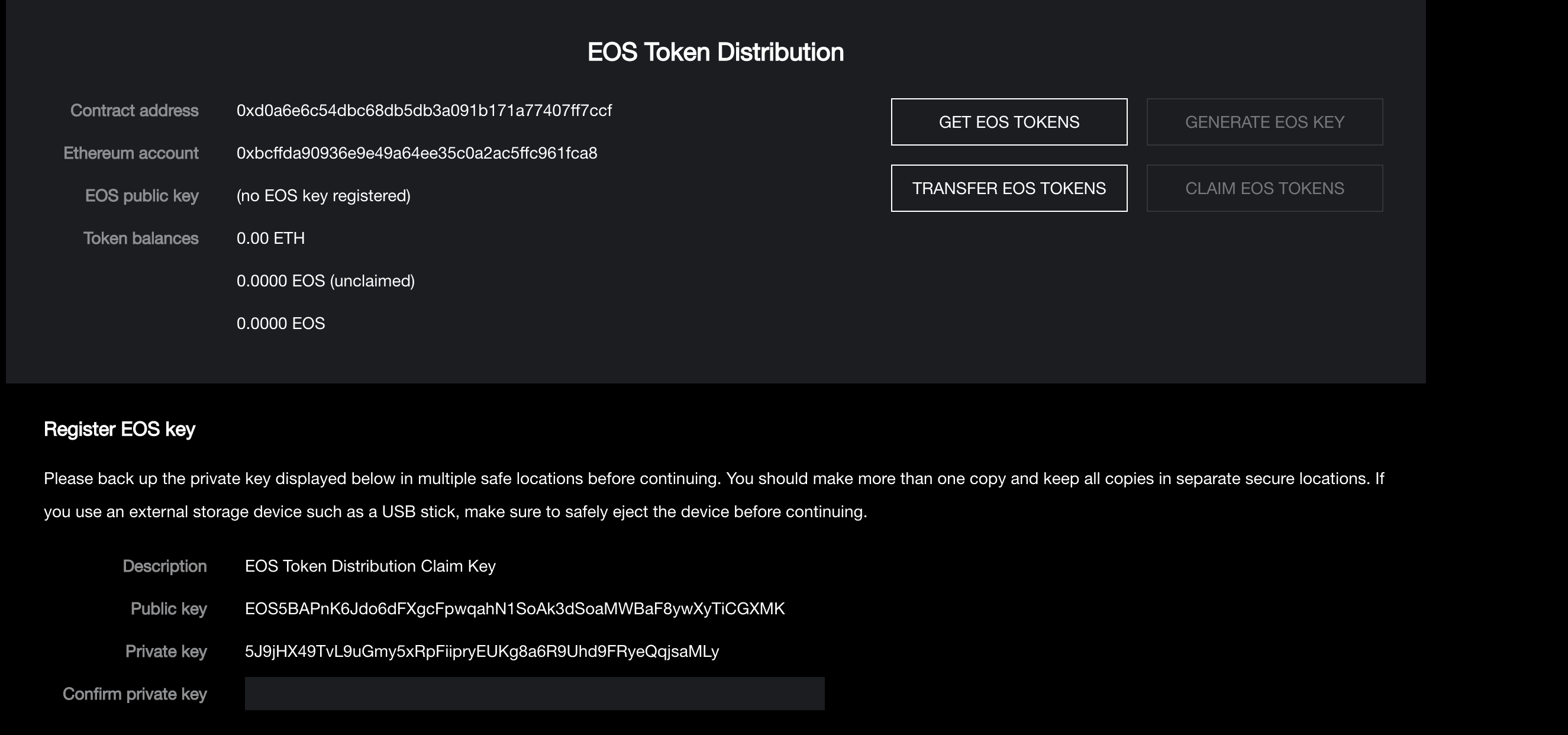
- Back up the private key in multiple places! You cannot recover the private key and you need it to access your EOS tokens when the token distribution ends
- Copy and paste the private key into the field like so
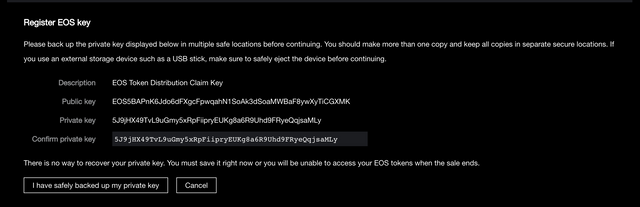
- Click the
I have safely backed up my private keybutton- This executes the register contract which will cost you a little bit of ETH so I recommend only doing this once...unless you have to update your key mapping for some reason. You will see a Meta Mask transaction window pop up that looks like this:
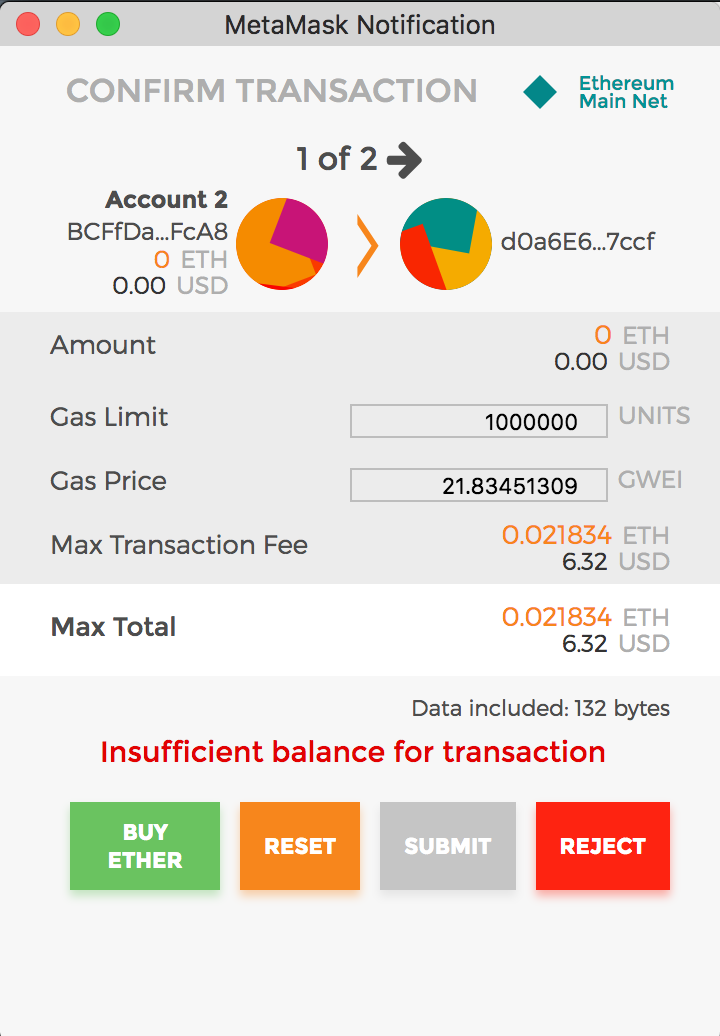
- This executes the register contract which will cost you a little bit of ETH so I recommend only doing this once...unless you have to update your key mapping for some reason. You will see a Meta Mask transaction window pop up that looks like this:
- Submit the transaction. When the registration process has completed successfully you should see something like this:
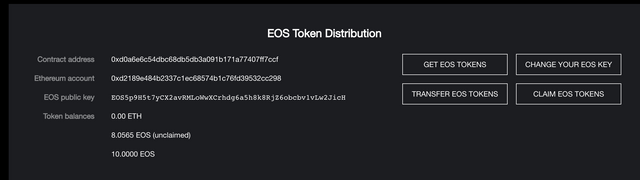
- The important point here is that the EOS Public Key field now has an EOS public key in it. Which tells me that this ETH address is mapped to that EOS address.
Oh, if you have purchased your tokens on an exchange. You can simply send your EOS tokens to the address that you registered through the process outlined above.
I hope this helps. I can't stress enough Go with the EOS.IO Recommended Configuration for participating in the token distribution! It really makes things a lot easier than trying to participate with MyEthWallet.
The third party app is nothing more than the original crowdsale app with everything but the keygen stripped out. It's even recently been contributed to by the person who wrote
eosjs-ecc(James Calfee)Downvoting a post can decrease pending rewards and make it less visible. Common reasons:
Submit
the text in the article: [Please look at https://eos.io/instructions under the "How to Participate"] links to a page that doesn't exist. please fix
Downvoting a post can decrease pending rewards and make it less visible. Common reasons:
Submit
Congratulations @malexanders! You have completed some achievement on Steemit and have been rewarded with new badge(s) :
Click on any badge to view your own Board of Honor on SteemitBoard.
For more information about SteemitBoard, click here
If you no longer want to receive notifications, reply to this comment with the word
STOPDownvoting a post can decrease pending rewards and make it less visible. Common reasons:
Submit
the link https://eos.io/instructions does not work and I could not find anything in the FAQ
Downvoting a post can decrease pending rewards and make it less visible. Common reasons:
Submit
https://eos.io/instructions#register works
Downvoting a post can decrease pending rewards and make it less visible. Common reasons:
Submit
Both https://eos.io/instructions and https://eos.io/instructions#register did not work. And there is no link for "EOS Token Distribution App" at eos.io.
Downvoting a post can decrease pending rewards and make it less visible. Common reasons:
Submit
You need to click on "get eos" on the main eosio page and then tick all the boxes in the popup window and then click continue. This will take you to the token distribution page. On this page, towards the bottom, you will find the instructions on how to register your tokens
Downvoting a post can decrease pending rewards and make it less visible. Common reasons:
Submit
That button doesn't work "The EOS Token Distribution is restricted in your region" and I'm from the UK.
Downvoting a post can decrease pending rewards and make it less visible. Common reasons:
Submit
You are correct - they restrict access to visitors from UK, US and China. The instructions above will not work for you!
You simply can not access those pages.
I'm working on new instructions for US folks.
Downvoting a post can decrease pending rewards and make it less visible. Common reasons:
Submit
Do you know of a way of registering them using a BTS or STM key for US users?
Downvoting a post can decrease pending rewards and make it less visible. Common reasons:
Submit
Get a trial account at VirtualShield (VPN), and IP masquerade as from another part of the world. Places like USA, Canada, UK, even Singapore will not work.
Downvoting a post can decrease pending rewards and make it less visible. Common reasons:
Submit
Hi! I am a robot. I just upvoted you! I found similar content that readers might be interested in:
https://steemit.com/eos/@sandwich/how-to-update-the-eos-public-key-mapped-registered-to-your-ethereum-wallet-with-myetherwallet-mew
Downvoting a post can decrease pending rewards and make it less visible. Common reasons:
Submit
Congratulations @malexanders! You have completed some achievement on Steemit and have been rewarded with new badge(s) :
Click on any badge to view your own Board of Honor on SteemitBoard.
For more information about SteemitBoard, click here
If you no longer want to receive notifications, reply to this comment with the word
STOPDownvoting a post can decrease pending rewards and make it less visible. Common reasons:
Submit
the "EOS Token Distribution App" doesn't exist. if I visit http://eos.io/distribution/ it just redirects to the main page, where I find no mention of it. help?
Downvoting a post can decrease pending rewards and make it less visible. Common reasons:
Submit
You can not access it is you are in restricted "free" countries.
Folk in Europe and other countries can access those pages fine.
We are working on registration instructions for US folks.
Downvoting a post can decrease pending rewards and make it less visible. Common reasons:
Submit
sjoe i have to do this
Downvoting a post can decrease pending rewards and make it less visible. Common reasons:
Submit
Hi , Can I ask , in the last snapshot , you are showing
Tobken Balance =0.00 ETH
8.0566 EOS (unclaimed)
10 EOS ( claimed)
In my screenshot, the " Claim tokens(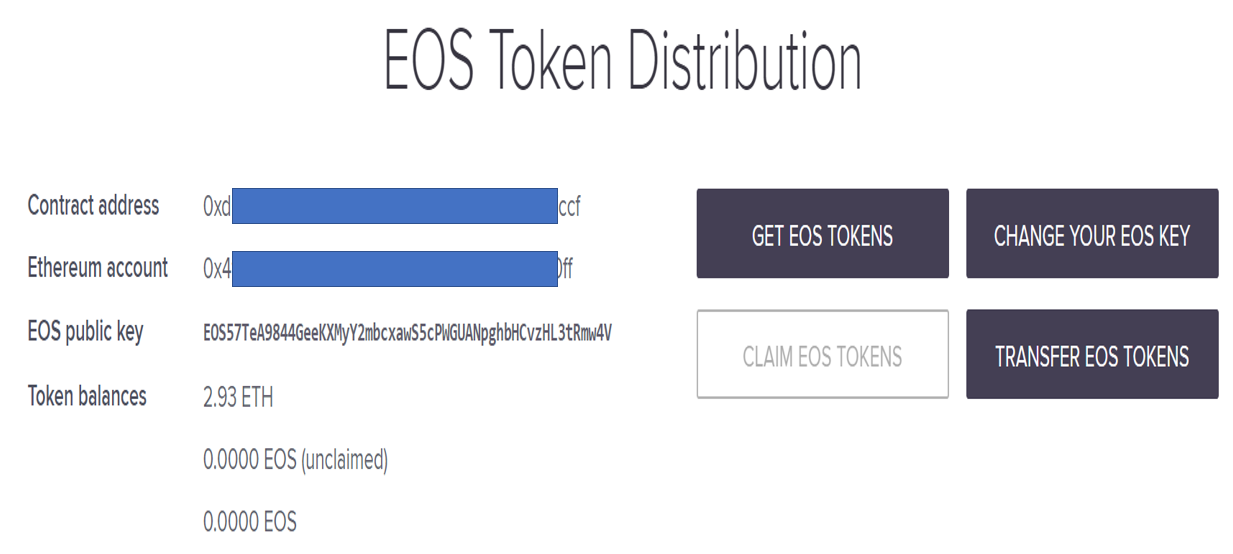 )
)
Do I have to wait for the Claim EOS token to be enabled after June ?
or Am I missing a step
Downvoting a post can decrease pending rewards and make it less visible. Common reasons:
Submit
Congratulations @malexanders! You have received a personal award!
Click on the badge to view your Board of Honor.
Do not miss the last post from @steemitboard:
SteemitBoard World Cup Contest - The results, the winners and the prizes
Downvoting a post can decrease pending rewards and make it less visible. Common reasons:
Submit
Congratulations @malexanders! You received a personal award!
You can view your badges on your Steem Board and compare to others on the Steem Ranking
Vote for @Steemitboard as a witness to get one more award and increased upvotes!
Downvoting a post can decrease pending rewards and make it less visible. Common reasons:
Submit