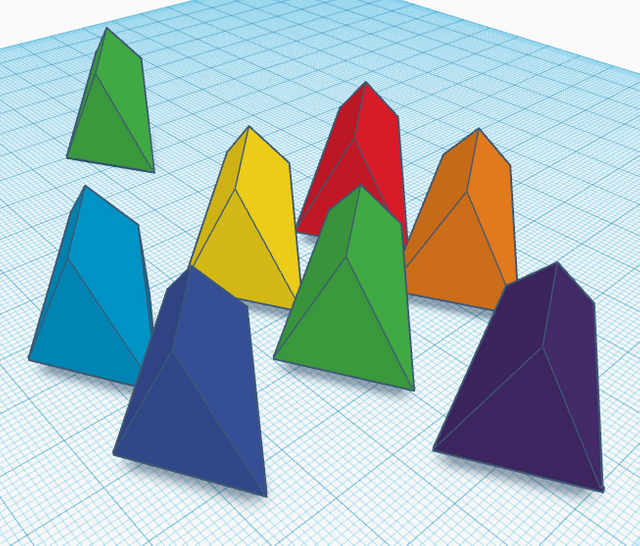
Can you believe the EOS sale is happening tomorrow? I want to celebrate with another step-by-step of how to make a chestahedron using tinkercad.com. This sucker will be ready to 3d print and those who read through will find links to a couple alternate designs as well.
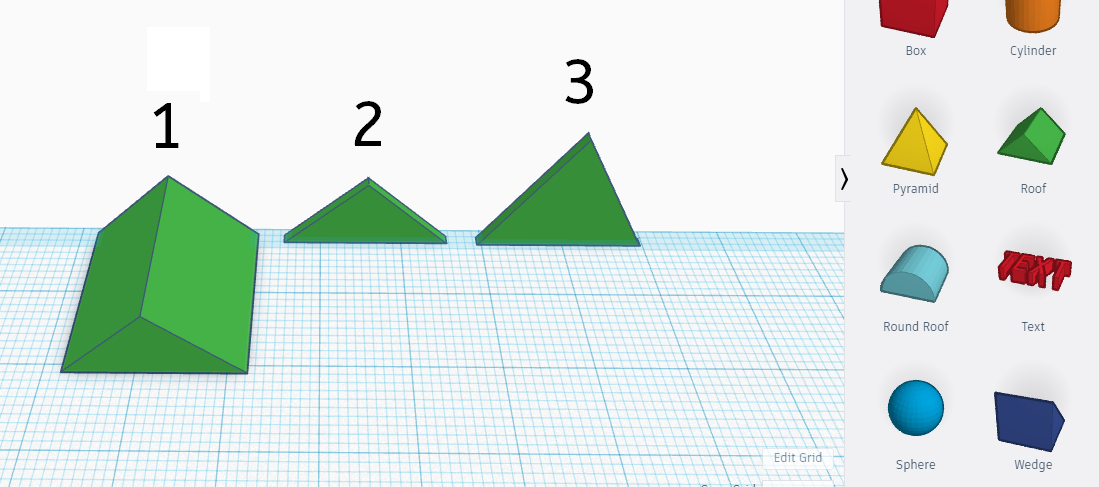
Grab a "roof" and slap it on to your workplane and make the base 20mm wide.
Flatten it until it is 1mm thick.
Calculate the height necessary to get an equilateral triangle (~17.3mm) and adjust your triangle to have all equal sides.
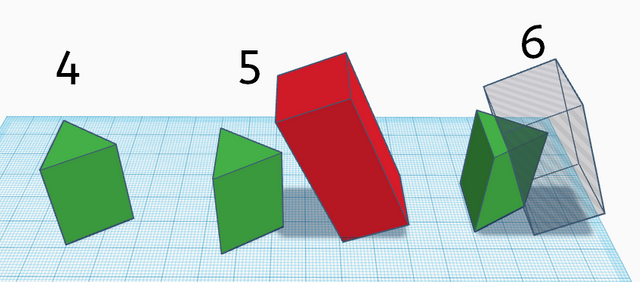
Rotate your triangle so it is flat on the workplane and stretch it up until it is 30mm high.
Drag in a box, make it 50mm high and rotate it CCW 22.5 degrees.
Turn that box into a hole, make 2 copies of the tilted box hole, and group it with the shape from step 4.
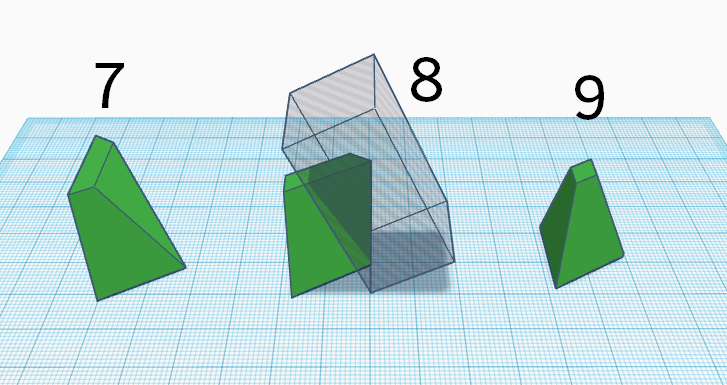
Rotate the resulting shape 120 degrees CCW.
Repeat group with one extra tilted hole from step 6.
Rotate the resulting shape 120 degress CCW again.

Group the shape with the last tilted hole from step 6.
You now have a chestahedron that you can 3d print!
Link to the design: https://www.tinkercad.com/things/80T6Z2L9AW2-smooth-wolt-kup/editv2?&sharecode=yzA7BJvk-PSuu1ziqi2f7pjaPTfUWppQl9pU1kvoFfE=
Such a cool shapes! Upvoted
Downvoting a post can decrease pending rewards and make it less visible. Common reasons:
Submit
upvoted nice post look fw to seeing more
Downvoting a post can decrease pending rewards and make it less visible. Common reasons:
Submit
Thanks for the upvote if you left one
Downvoting a post can decrease pending rewards and make it less visible. Common reasons:
Submit
Thank you very much for this tutorial. I will follow you because it is thanks to people like you that Steemit is gaining in value. Good job and thank you
Downvoting a post can decrease pending rewards and make it less visible. Common reasons:
Submit