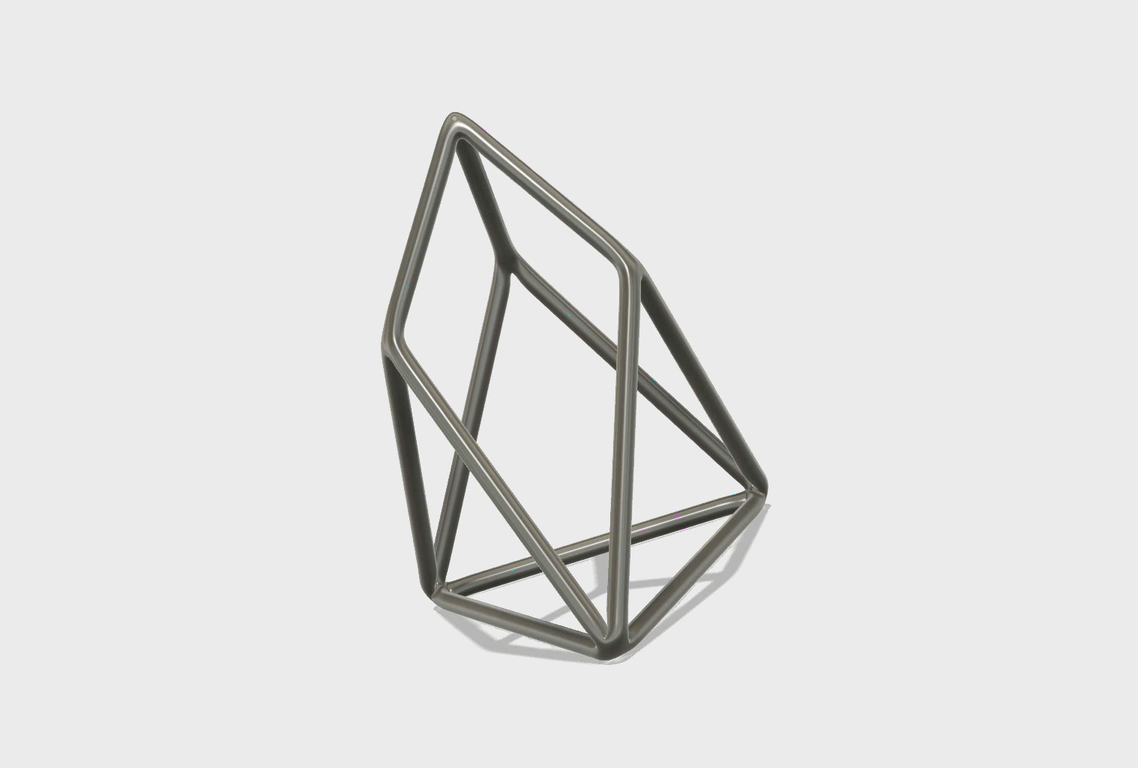
There doesn't seem to be a 3d printable EOS Logo out their, well that will change today.
Edit: STL file on Thingiverse
I thought it would be a nice idea to create a 3d printable EOS logo since I really love the shape!
The logo has been designed using Fusion360 and here are the steps.
1. Equal sided triangle (Bottom and sides)
The bottom and side shapes are equal length sided triangles. Easiest way to draw those are by finding the intersection of two circles.
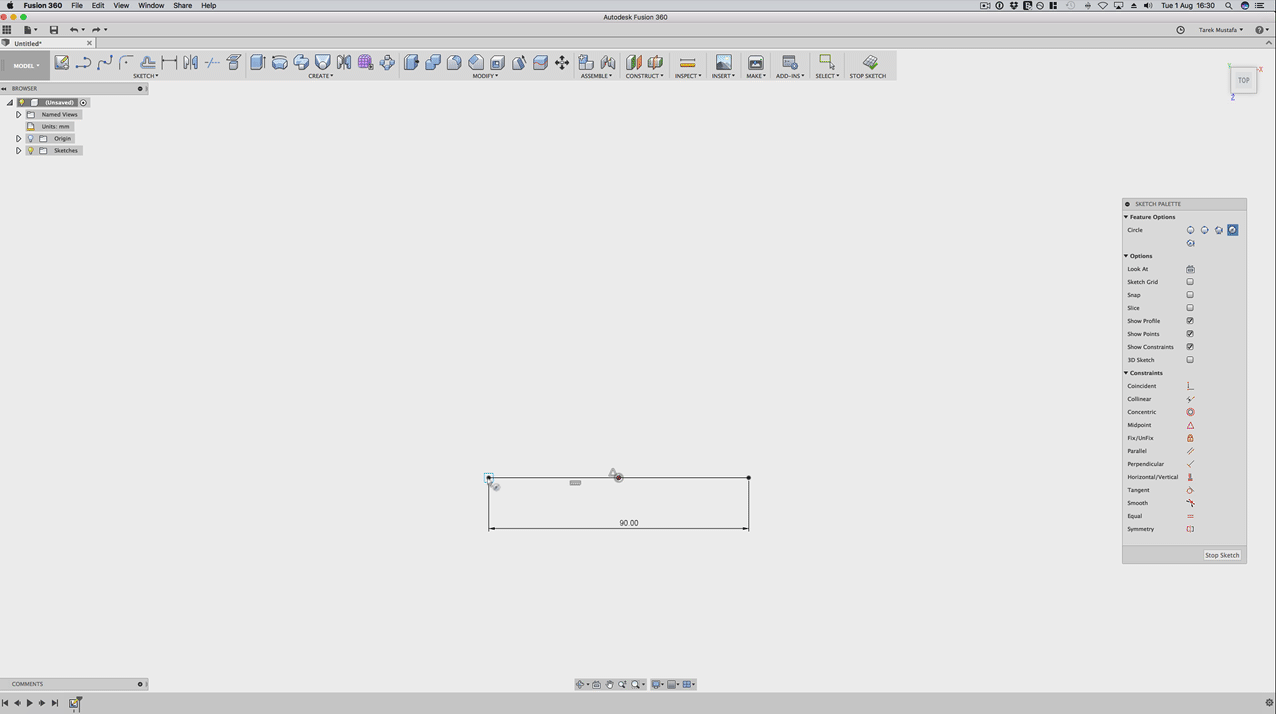
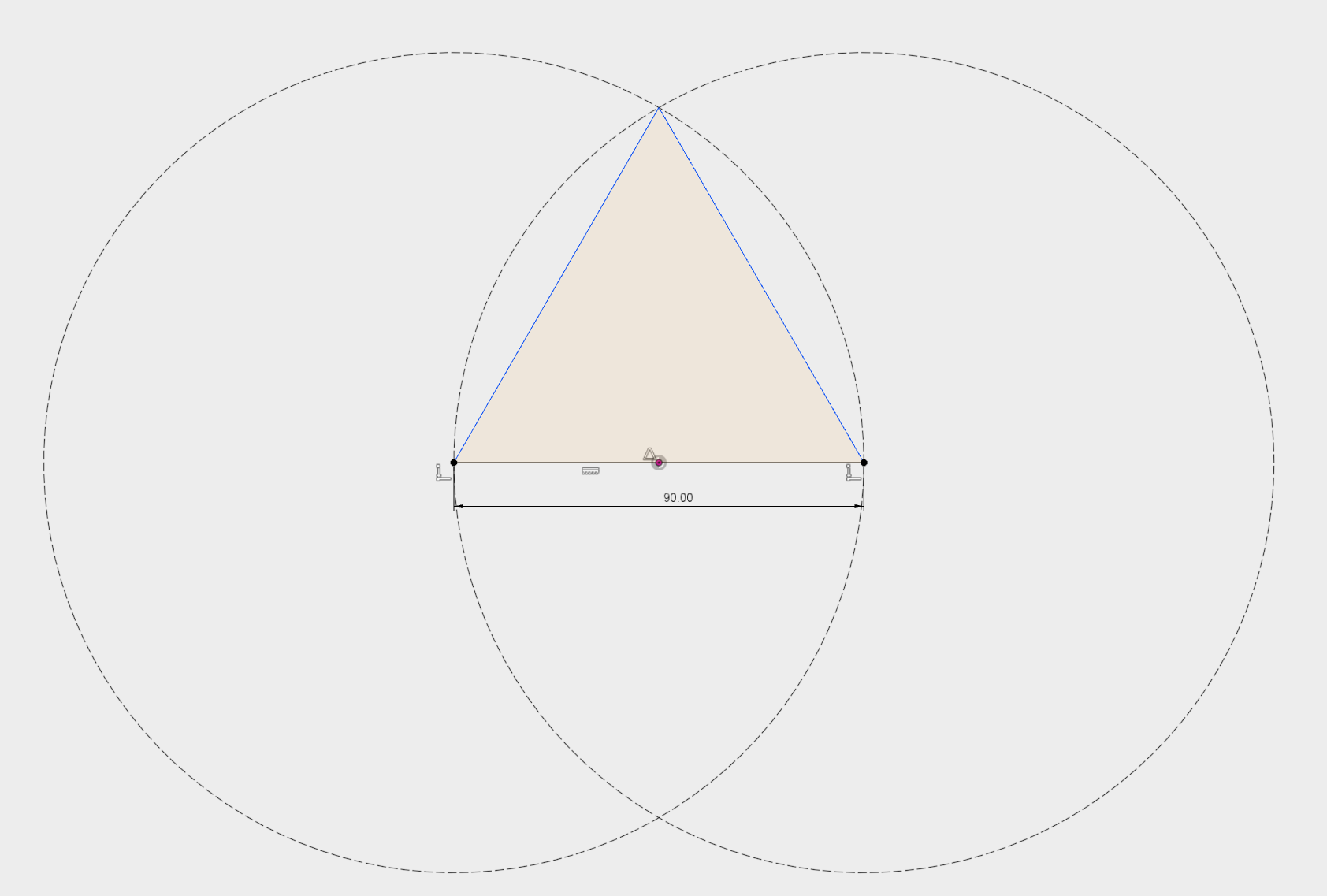
Once done I drew two support lines to determine the middle. I will need that for the top later on.

Next are the triangles on the side. Those are at an angle, I didn't find the exact angle so I just used an angle I thought looks close the original.
To place the sketch at an angle I used the Plane to Angle tool and selected the first side of the bottom triangle.
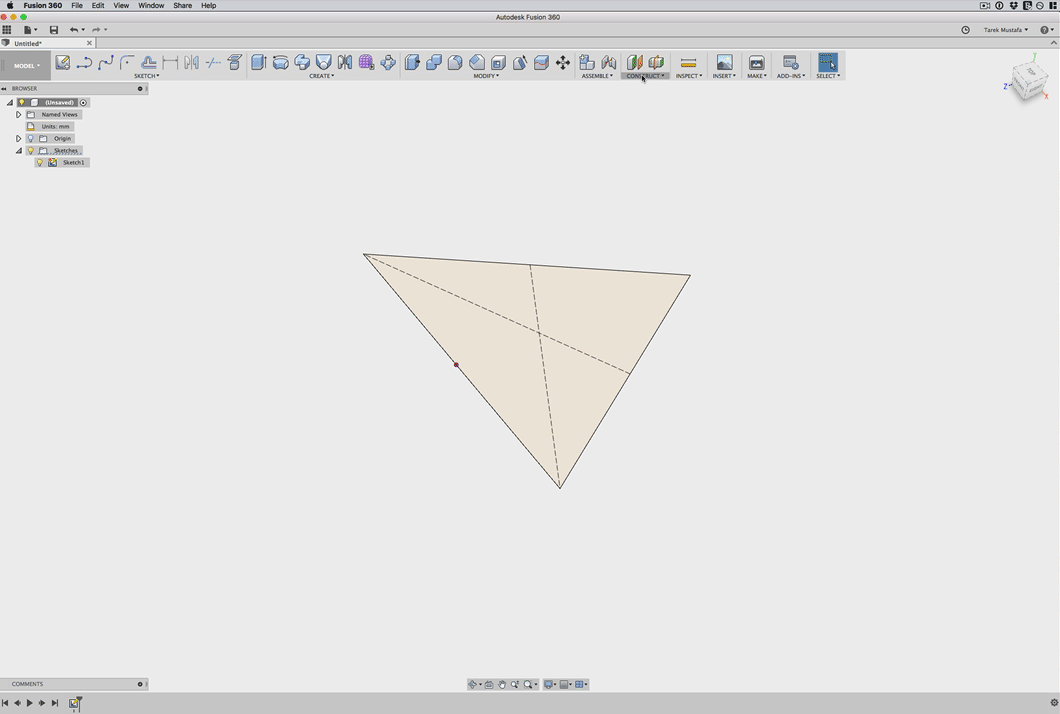
Than it is a repetition of the first step. Draw two circles and connect the intersection.
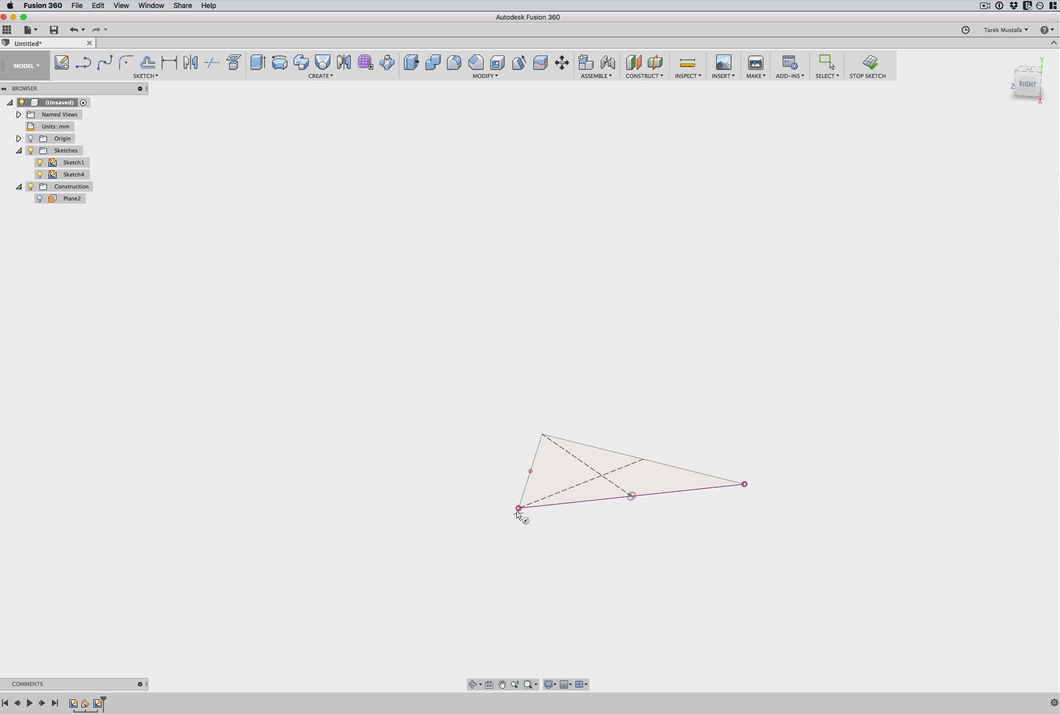
The Result for all three sides looked like this.
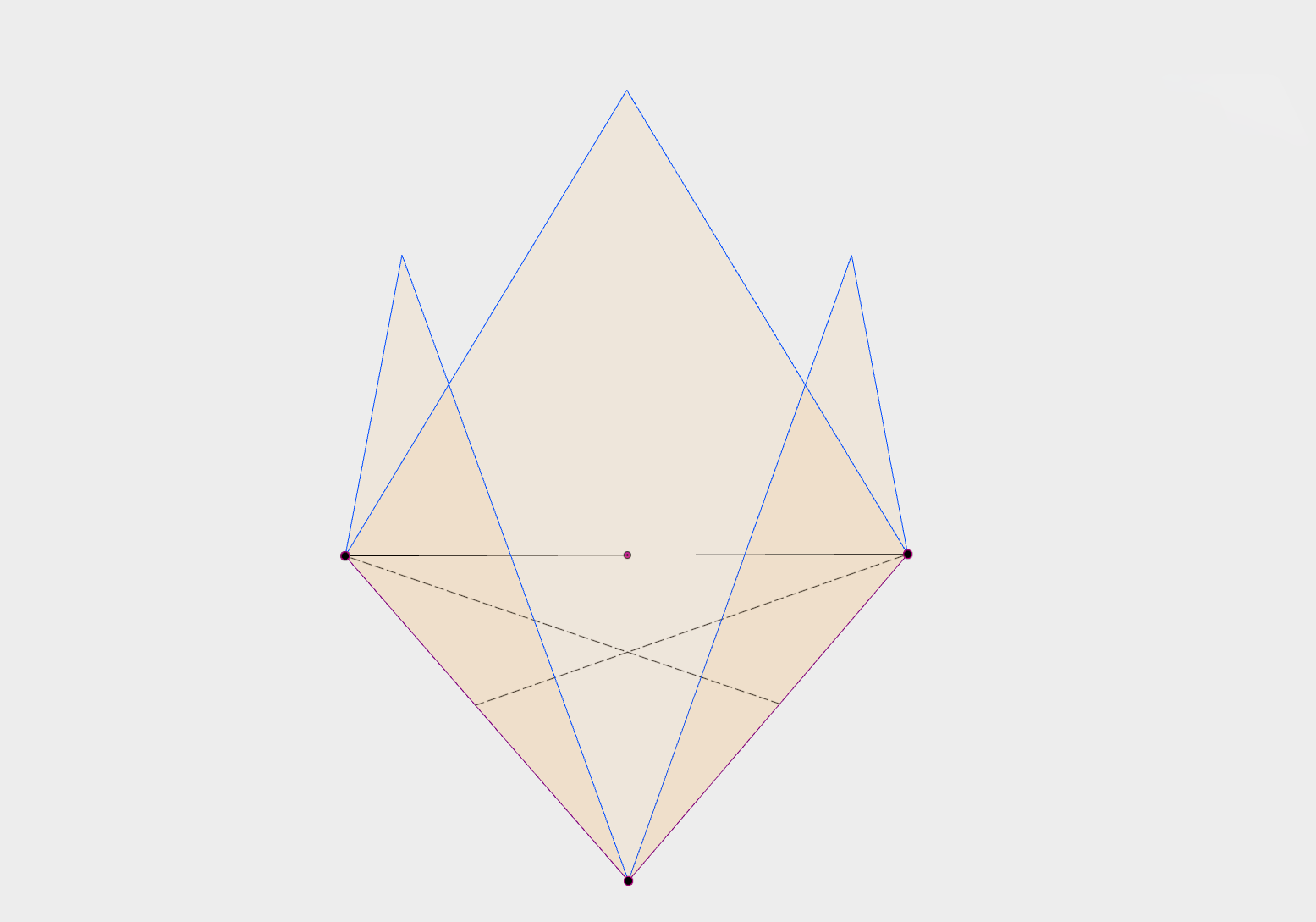
2. Upper Triangles
Remember the center point on the first sketch? We need that now for the starting point of the upper Triangle.
First thing however is to create an Offset Plane at the hight of the chestahedron.
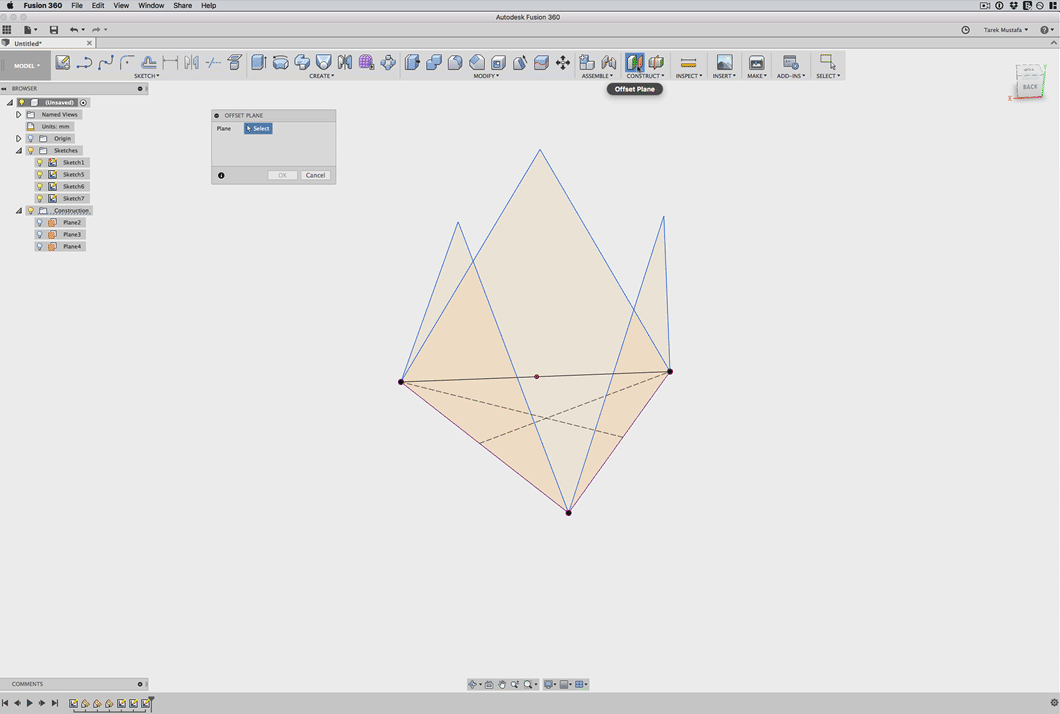
With the point I could now easily connect the other points at the top of the triangles.
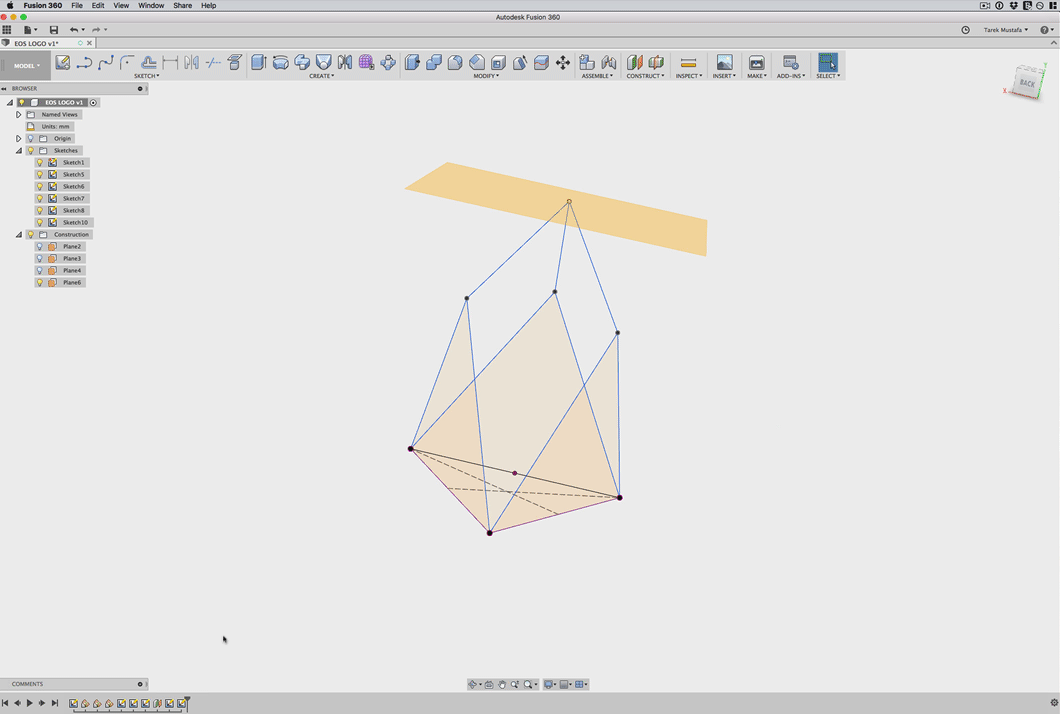
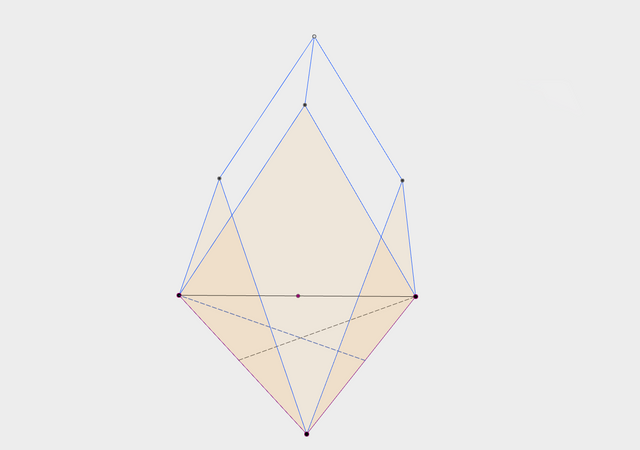
3. Bring sketch to live with using the pipe tool
With the sketch completed the last thing left to do is to apply a pipe modifier that will bring the sketch to live.
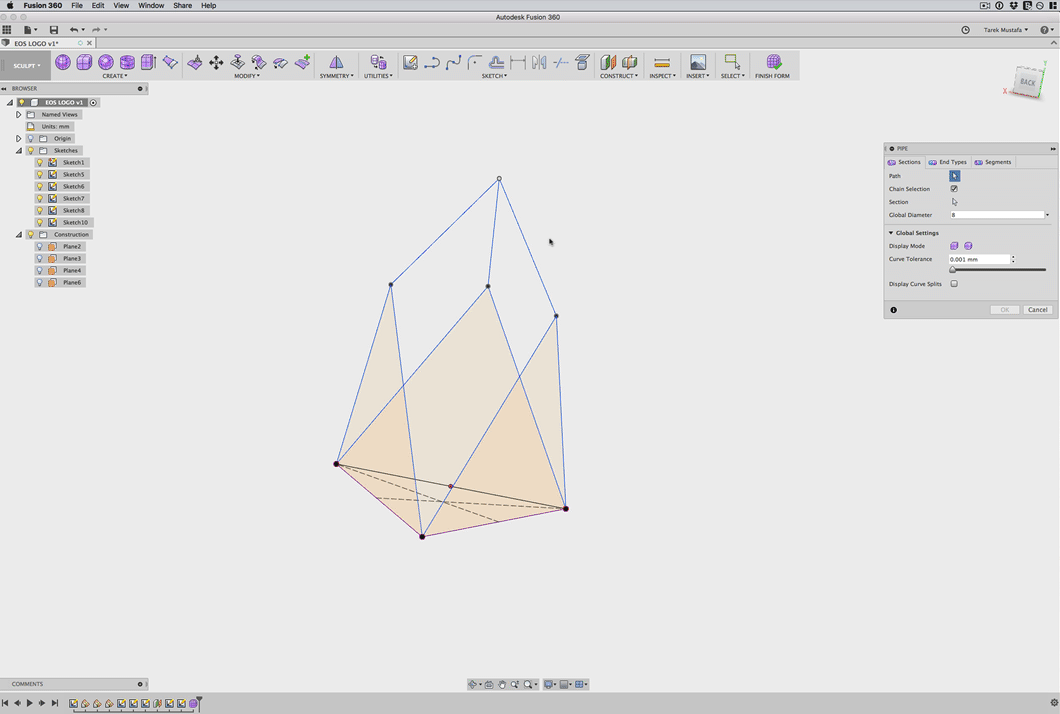
I hope you found this tutorial useful. This design has been uploaded to Thingiverse for free download!

The SBD rewards of this post will be invested for EOS token.
Thank you!
Replcation underway :)
Downvoting a post can decrease pending rewards and make it less visible. Common reasons:
Submit
Yes! I like to see it once done. Very cool!
Downvoting a post can decrease pending rewards and make it less visible. Common reasons:
Submit
White ABS, 4hrs 8mins print time, FlashForge Creator Pro
Fantastic shape, very rigid.
Thanks for upping it to Thingiverse
Downvoting a post can decrease pending rewards and make it less visible. Common reasons:
Submit
Cool!
Downvoting a post can decrease pending rewards and make it less visible. Common reasons:
Submit
Its great to see Fusion on Steemit, thanks for posting the tutorial. I am trying to follow your tutorial. At part 2 Upper triangles it seems to get a little vague. I can follow making the plane above the triangles, and assume you are projecting the bottom point up somehow. But I can't work out how to select the point and then connect it to the tops of the triangles? You sort of seem to gloss over this point saying it is easy. Could you explain a bit further thanks!
Downvoting a post can decrease pending rewards and make it less visible. Common reasons:
Submit
Thanks for your question. You are right, you can add a point to the offset plane using the project tool and selecting the mid point of the first sketch. In regards to the connecting lines. Ones you have the upper point you can start a new sketch using one of the side planes and than use the Line tool to connect the upper point with the triangle points. Please make sure that you have "3d sketch" selected in the constraint tool box. I hope that was helpful. Please let me know once your design is ready.
Downvoting a post can decrease pending rewards and make it less visible. Common reasons:
Submit
Awesome I managed to work it out, I had it in mind you could only sketch on planes, so this was a very usefull little tutorial. Thanks again!
I was initially tyring to do the pipe in the model environment and wondering why it was not working. I then realised I needed to do the pipe in the sculpt workspace.
I managed to come up with this:-
Downvoting a post can decrease pending rewards and make it less visible. Common reasons:
Submit
That looks awesome! Well done!
Downvoting a post can decrease pending rewards and make it less visible. Common reasons:
Submit
That looks great. I really dig it. Well done :D
Downvoting a post can decrease pending rewards and make it less visible. Common reasons:
Submit
Thank you, I very much appreciate it.
Downvoting a post can decrease pending rewards and make it less visible. Common reasons:
Submit
You did an excellent job! You're very creative
Downvoting a post can decrease pending rewards and make it less visible. Common reasons:
Submit
Thank you very much.
Downvoting a post can decrease pending rewards and make it less visible. Common reasons:
Submit
Excellent post, very well articulated. Your articles are always helpful - thank you so much. I'll have to retain this in my brains memory banks.:)
Downvoting a post can decrease pending rewards and make it less visible. Common reasons:
Submit
very good work. Congratulations,
Downvoting a post can decrease pending rewards and make it less visible. Common reasons:
Submit
Very good work my friend like it , cheers mike
Downvoting a post can decrease pending rewards and make it less visible. Common reasons:
Submit
It's has some great angles and conceptual forms, very good work.
Downvoting a post can decrease pending rewards and make it less visible. Common reasons:
Submit
Thank you!
Downvoting a post can decrease pending rewards and make it less visible. Common reasons:
Submit
Very cool. I must say I enjoy EOSs logo.
Downvoting a post can decrease pending rewards and make it less visible. Common reasons:
Submit
incredible work you have put lot of effort into this
Downvoting a post can decrease pending rewards and make it less visible. Common reasons:
Submit
Thank you, very much appreciated.
Downvoting a post can decrease pending rewards and make it less visible. Common reasons:
Submit
How much dimensional in #EOS Logo
It is unique techniques to store data in distributed database like #CUBE
#Innovative :)
Downvoting a post can decrease pending rewards and make it less visible. Common reasons:
Submit
Very cool. Resteemed :-)
Downvoting a post can decrease pending rewards and make it less visible. Common reasons:
Submit
Vielen Dank!
Downvoting a post can decrease pending rewards and make it less visible. Common reasons:
Submit
Sehr gerne mein lieber. Echt toll was du da alles zauberst :-)
Downvoting a post can decrease pending rewards and make it less visible. Common reasons:
Submit
Step by step process of it loved it completely i am very happy to see it.
Downvoting a post can decrease pending rewards and make it less visible. Common reasons:
Submit
The outcome of this is truly brilliant :)
Downvoting a post can decrease pending rewards and make it less visible. Common reasons:
Submit
Cool stuff :) Glad i got at least a little EOS , to the moon
Downvoting a post can decrease pending rewards and make it less visible. Common reasons:
Submit
nice sir u teach this logo making video and i will see it again and again for pick up fully this tutorial for making her own logos ,,upload this all parts i will wait ur next post.. keep it up always i read ur posts daily and sure i pick up any thing new @tarekadam sir
Downvoting a post can decrease pending rewards and make it less visible. Common reasons:
Submit
This is super cool great work done @tarekadam.
Downvoting a post can decrease pending rewards and make it less visible. Common reasons:
Submit
Thank you, much appreciated.
Downvoting a post can decrease pending rewards and make it less visible. Common reasons:
Submit
That's really cool man! I really hope the people that will print it will send you a photo of the final 3-D printout!
Downvoting a post can decrease pending rewards and make it less visible. Common reasons:
Submit
I plan to print it this evening and upload a picture.
Downvoting a post can decrease pending rewards and make it less visible. Common reasons:
Submit
Nice idea! You could spray it with acrylic spray in gold :-D
Downvoting a post can decrease pending rewards and make it less visible. Common reasons:
Submit
nice, even better :D
Downvoting a post can decrease pending rewards and make it less visible. Common reasons:
Submit
How do we actually go about printing that in 3D ? :-)
Downvoting a post can decrease pending rewards and make it less visible. Common reasons:
Submit
That is a good question! I think the angles should be fine to print it without support but I will check this evening and upload the result.
Downvoting a post can decrease pending rewards and make it less visible. Common reasons:
Submit
its ur good work i see it first time and i try it in my computer to make it
Downvoting a post can decrease pending rewards and make it less visible. Common reasons:
Submit
You've got the skillz ! Looks really nice. Keep it up :)
Downvoting a post can decrease pending rewards and make it less visible. Common reasons:
Submit
Thank you, I am happy you like it.
Downvoting a post can decrease pending rewards and make it less visible. Common reasons:
Submit
Amazing art and talent--including your skill as an educator! You had me at the 3D logo and then I wound up learning something too!
Downvoting a post can decrease pending rewards and make it less visible. Common reasons:
Submit
Thank you. I very much appreciate it.
Downvoting a post can decrease pending rewards and make it less visible. Common reasons:
Submit
Thanks for this great tutorial, The logo looks way cool.
Downvoting a post can decrease pending rewards and make it less visible. Common reasons:
Submit
Great work. Congratulations and upvoted!
Downvoting a post can decrease pending rewards and make it less visible. Common reasons:
Submit
I like the logo. What did @dan say about this? He is an EOS developer?
Downvoting a post can decrease pending rewards and make it less visible. Common reasons:
Submit
Nice! I love the GIF's, good demonstration of the process used to design the sculpture.
Downvoting a post can decrease pending rewards and make it less visible. Common reasons:
Submit
Do you also use 3ds Max, I will like to make it in 3d max, if you have any other great tutorial in 3ds Max, let me know about it.
Downvoting a post can decrease pending rewards and make it less visible. Common reasons:
Submit
No, I have no experience with 3dMax
Downvoting a post can decrease pending rewards and make it less visible. Common reasons:
Submit
Very nice to see pictures of the design processes, just checked out the printed results and it looks very nice !
Downvoting a post can decrease pending rewards and make it less visible. Common reasons:
Submit
Thats quite a good job @tarekadam !!!
I admire digital works... Would like to learn more about it. Also digital painting and 3D architecting.
Looking forward to see more!
Downvoting a post can decrease pending rewards and make it less visible. Common reasons:
Submit
Made with Perfection i loved seeing this
Downvoting a post can decrease pending rewards and make it less visible. Common reasons:
Submit
This logo is super beautiful! The animation help make it more awesome! Love it!
Resteemed and upvoted for you :D
Downvoting a post can decrease pending rewards and make it less visible. Common reasons:
Submit
nice
Downvoting a post can decrease pending rewards and make it less visible. Common reasons:
Submit
Excellent work! Great job showing the process too!
Downvoting a post can decrease pending rewards and make it less visible. Common reasons:
Submit