This short guide shows how to add your EOSDAC token into the Greymass wallet.
@Greymass is a wallet that has been endorsed by Dan and multiple Block Producers and is the wallet I am currently using.
You can download the latest wallet (currently 0.2.0) on their github page here
1. Check your token balance on EOSPark block explorer.
- Enter your EOS account name to see your Token Balance
- Open the dropdown menu next to Token, this should show you the airdropped token you have.
- If you see EOSDAC click on the link to open the Transaction details.
- Here you see the Contract Account name you need to add into Greymass which is eosdactokens
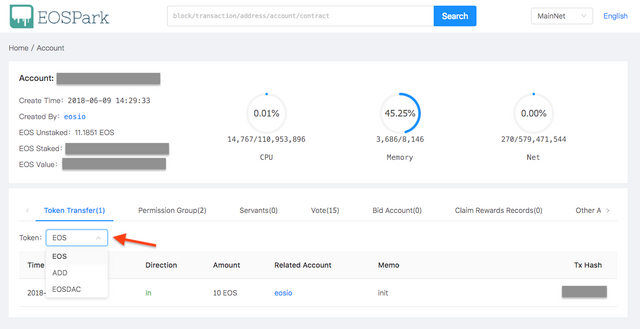
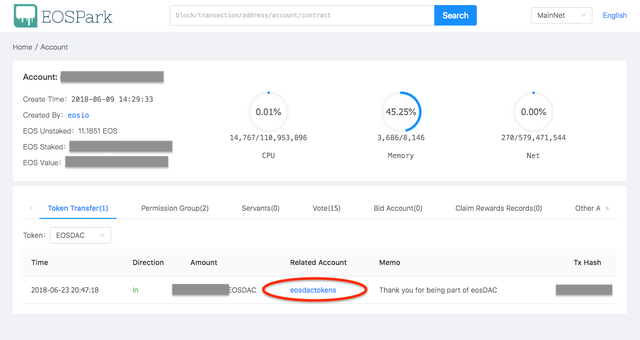
2. Add Custom Token into Greymass wallet (v 0.20)
- Once you unlocked your wallet you will see on the right side a button that says Add custom Token
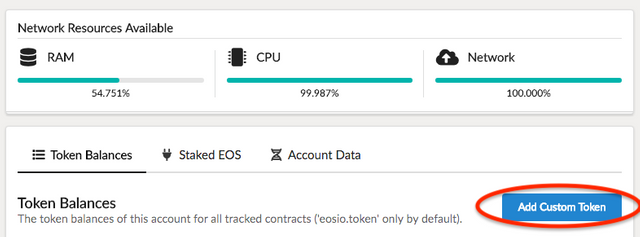
- Click that button and add the following details to add your EOSDAC token into the wallet.
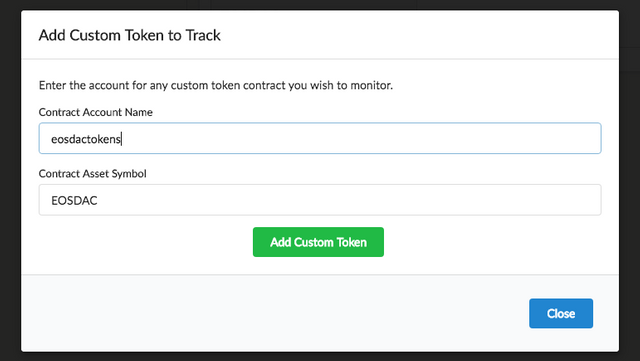
Contract Account Name is eosdactokens and Symbol is EOSDAC
- Congratulations, you should now see your EOS DAC token added to the Greymass wallet
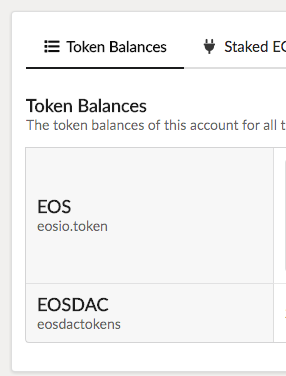
Thanks for sharing, I am going to transfer them right now
Downvoting a post can decrease pending rewards and make it less visible. Common reasons:
Submit
Nice guide you shared with each step by step post thanks for sharing that :)
Downvoting a post can decrease pending rewards and make it less visible. Common reasons:
Submit
I am glad you find it helpful.
Downvoting a post can decrease pending rewards and make it less visible. Common reasons:
Submit
Thank you so much look forward to following your helpful hints and all...
Downvoting a post can decrease pending rewards and make it less visible. Common reasons:
Submit
Thank you so much look
Forward to following your
Helpful hints and all...
- tacit53
I'm a bot. I detect haiku.
Downvoting a post can decrease pending rewards and make it less visible. Common reasons:
Submit
very very good artical
Downvoting a post can decrease pending rewards and make it less visible. Common reasons:
Submit
Seems that the version 0.2.0 is not available yet for linux...I get the 0.1.7 and I cannot do the Token transfer yet.. I will wait for the 0.2.0 then
Downvoting a post can decrease pending rewards and make it less visible. Common reasons:
Submit