A very quick post, more like a tutorial.
There's some confusion about how to view the tokens you may have received from EOS based airdrops.
There's plenty of ways, so this is just a sample one:
Go to:
https://eospark.com
enter your EOS 12 character account name, search.
In the grid on the bottom of the page, make sure the first tab is selected (Token Transfers).
And here's a drop down list including all the tokens you own. Change to a different token to see it's balance.
The screen below is taken from some random account, don't panic if this happens to be yours :)
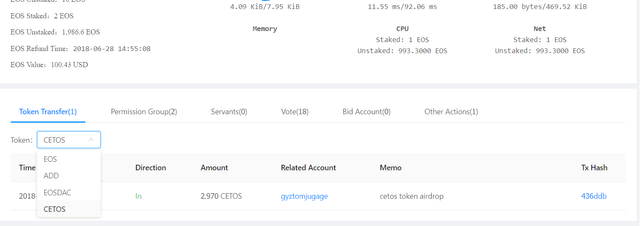
Hope you found this useful.
Man, you got way more CETOS than i do ;-)
With the pace of airdrops arriving i start to loose oversight...
Downvoting a post can decrease pending rewards and make it less visible. Common reasons:
Submit
Haha, not my account, I just picked a random one!
Downvoting a post can decrease pending rewards and make it less visible. Common reasons:
Submit