Learn to use a crypto wallet safely according to your needs to keep your WOONK tokens safe always
The blockchain industry evolves at such a frenetic pace that even wallets become outdated. To keep your crypto funds secure, you should use reliable software that is regularly supported only. Hacks, exploits, and even social engineering open room for vulnerabilities. Although there is always the risk of breaches, you’d be surprised how easy it is to stay in the safe zone with just some simple tips to remember when you use crypto.
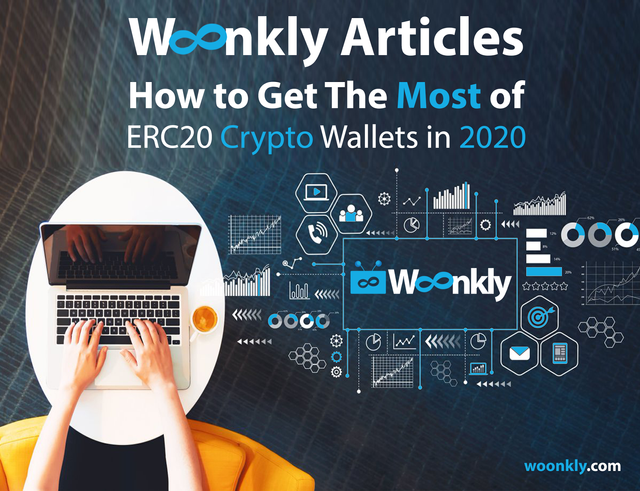
Moreover, you will reduce the risk to a minimum whenever you use e-wallets with some good habits that are also applicable to the use of the Internet in general. We proceed to review how crypto wallets should be used from A to Z in this article.
What is a Cryptocurrency Wallet?
To understand how to get the most out of it, let us check what a crypto wallet is. A cryptocurrency wallet, similar to any regular e-wallet, is a software program that stores the information relevant to your funds. In the case of a crypto wallet, the private and public keys are stored encrypted. At the same time, the user can interact with various blockchains. Thus, the user can perform the needed activities, such as sending and receiving digital currency.
Moreover, wallets are useful to monitor the balance in real-time being continuously updated. Contrary to what happens with fiat currency, to use Bitcoin or any other cryptocurrency, you will need to have a compatible crypto wallet. Provided that there are many blockchains developed and running, the wallets need to be continuously updated. Moreover, the wallet we pick must interact with the cryptocurrencies of interest to be useful. Each user should double-check the compatibility before receiving or sending funds into/to a new wallet. More on this point in the security section below.
What Type of Wallets are There?
Now that we understand what wallets are in a nutshell, it is essential to know the main differences between types. The purpose of each kind of crypto wallet and security strengths is well-defined, let us take a look at them:
Desktop Wallets. These wallets are downloaded and accessible from the PC. Therefore, the wallet cannot be breached unless someone physically or remotely accesses the files. The only way of doing so is through malware or theft. Caution: recommended for personal devices that are safely stored and not connected to the Internet regularly.
Online Wallets. These wallets are stored in the cloud (servers) to be accessed by the user with a password. Although 2FA and other means of security can be enabled, the risk is that the third party could be breached massively. Caution: use for moderate to small funds and connect with reliable devices and networks (Wi-Fi) only.Mobile Wallets. These are wallets that run in applications on mobile devices, such as smartphones or tablets. Mobile wallets tend to be simpler and lighter. Caution: use for moderate amounts and with reliable (personal) devices with backups.
Hardware Wallets. Arguably, the safest method to store cryptocurrency. A hardware wallet is a USB-like device that stores cryptocurrency offline. The device connects to the Internet only to send funds and update balances. Caution: store safely.

- Paper Wallets. A paper wallet needs not to be made of paper exclusively. For instance, it could also refer to the software you can use to print your public and private keys (generating a QR in most cases, too). To use the funds, you just need to send crypto to a software wallet, either by typing the private key or scanning the QR. Caution: store safely.
Wallets are secure in different degrees. However, no matter which wallet you use, there is always some room for exposure. Caution is advised whenever using cryptocurrency. More on this matter in the section on the security section below.
Popular ERC20 Wallets to Consider
These are some of the following wallets that are popular within the crypto community and the exchange where out token is listed.
- LAToken is the exchange where WOONK is listed for trading with ETH. The online wallet can be protected with 2FA. Above all, you can easily send funds from the wallet to the spot account, trade your crypto, and more. Learn more about how to use WOONK on LAToken here.

Important: LAToken is the only exchange with a compatible wallet to use with WOONK, sending tokens to any other exchange wallet will result in funds loss. Double-check the data and the minimum transaction amount allowed before sending funds to any online wallet.
Ledger Nano is one of the most popular hardware wallets out there. You can check your balances with the OLED screen, and you can access the funds with a PIN.
Trezor is another very secure hardware wallet. It works similar to Ledger and provides a comfortable user experience.
Trust is a mobile wallet compatible with ERC20 and ERC223 tokens. It is very reliable and stores the keys locally.
CoinBase is one of the most well-known exchanges that support some of the most significant cryptocurrencies. It is available in many countries and provides several services, such as physical cards to spend crypto according to the region.
MyEtherWallet is another versatile wallet that is available on mobile and browser. It is secure and compatible with ERC20 tokens like the WOONK.
Setting Up any ERC20 Wallet to Use WOONK
To set up the custom ERC20 token WOONK, you need to use a wallet that is compatible, such as Trust, MyEtherWallet, MetaMask, etc.
Important: the wallet must be compatible with tokens ERC20 and support custom tokens to use WOONK effectively. You just need to follow these steps to set up our token:
- Go to Settings > Add New Token or Custom Token,
- Add the ticker symbol: “Woonk,”
- Fill the number of decimals: 18, and
- Input the Contract Address: 0x5a386eb0fcbfee3f0d759e263053c09162ff102d
You are all set! Now, you will be able to send, receive, and see your WOONK balance in the wallet.
Security comes First: Important Tips
By following some simple tips, you can reduce the risk whenever you make a transaction with cryptocurrency. Beware of scams! People asking for payments via crypto may be trying to pull a ruse on you.
Important: you cannot get a refund once you send crypto to someone else’s wallet. Thus, you must be sure you know who you are sending funds to.
Moreover, keep in mind the following advice whenever you make a transaction:
- Make use of secure connections and reliable (personal) devices,
- Have a backup (copy) of your keys safely stored,
- Do not send funds to wallets whose owner you do not know or trust,
- Verify the type of wallet you are sending funds to (e.g., ETH addresses start by “0x”).
The right way to move funds is by using a combination of wallets. You should store large amounts in a hardware wallet that is safely stored regularly. To make use of funds, you can transfer them to mobile, desktop, or online wallets directly. From there, you can spend the crypto. Likewise, you may store your keys in paper wallets for the long term.
Important: never disclose private keys or share them publicly. Anyone with your private key will have access to your funds. Most importantly, the loss of the keys will result in funds loss. In case of doubt, we recommend you contact someone you trust who may provide advice on the steps to follow to keep your funds safe.
We are glad to help you with setting up wallets to use WOONK.
Find Woonkly On
Follow us on social networks to stay tuned about the updates of Woonkly:
Website: https://www.woonkly.com
Medium: https://medium.com/@woonklytv
Telegram: https://t.me/joinchat/Hu8281CBxcNDycg10WZKLw
Twitter: https://twitter.com/woonklytv
Instagram: https://www.instagram.com/woonkly/
Facebook: https://www.facebook.com/pg/woonkly/posts/
LinkedIn: https://www.linkedin.com/company/woonkly/