Introduction
This is series post, here you will know how to use eSteem and how it's helpful. This is best app by this you can post easily and tag your post in popular society.

Download this app.
Home Screen 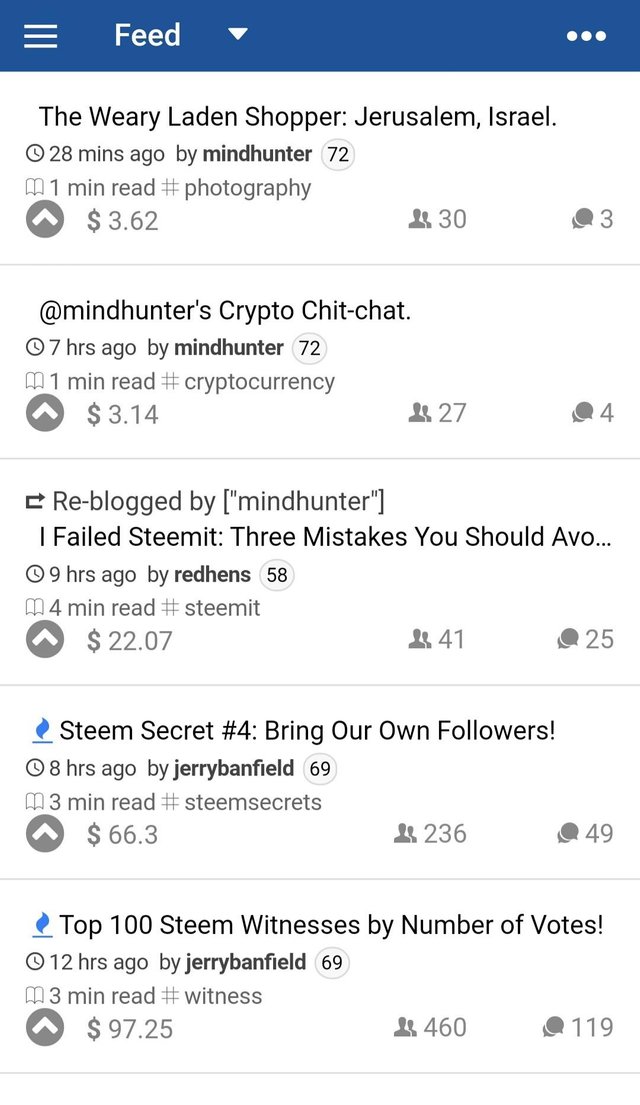
Here you can see all popular and newly post.
Submit your post by clicking top of right dot (...) button, look for Submit a story click on that button 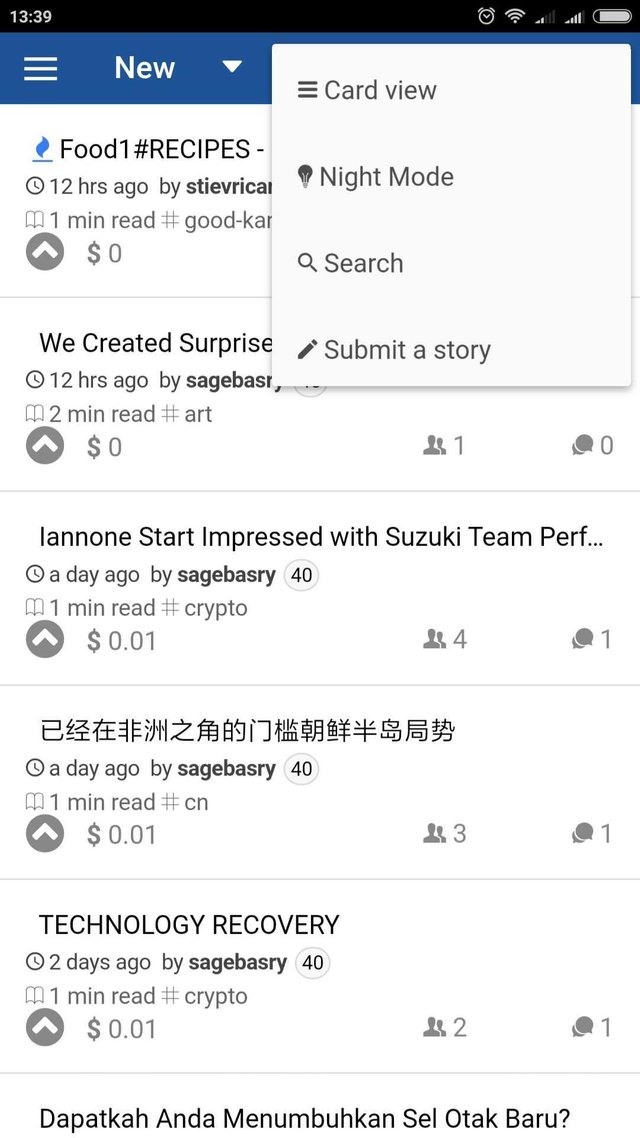
Then it will bring on this below page 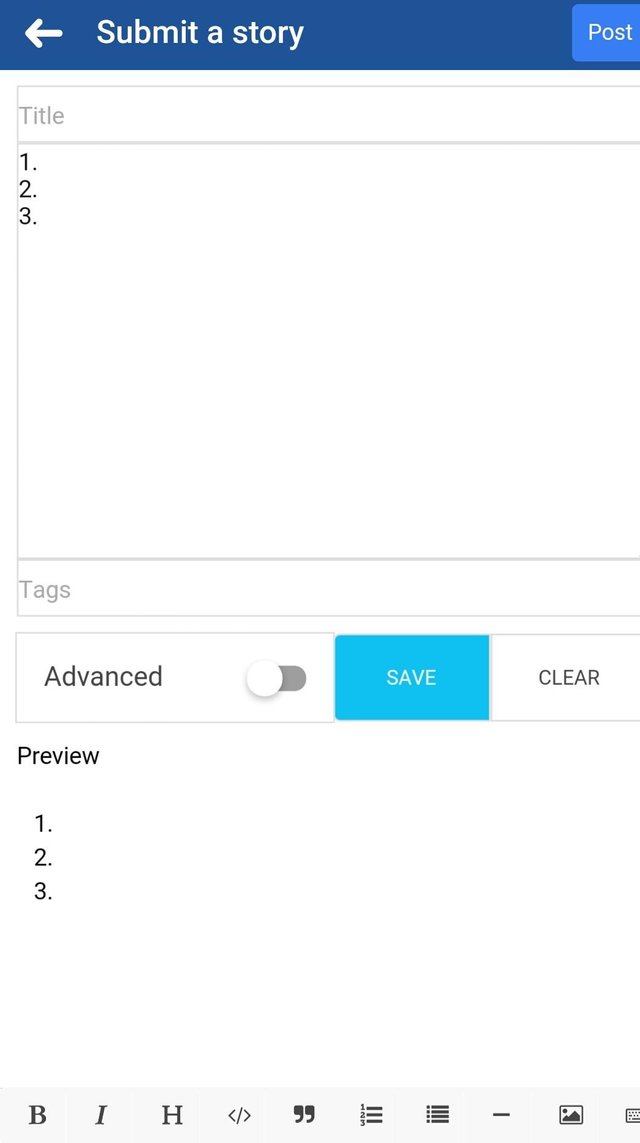
Write you post on this page. Top of the this page you can see Title write your post title, that's mean what kind of post you are going to do, that post name and hinds of details. If you can write the title as small as it will more nicer but remember post title should proper.
Write your post with details on story box, tips: try add photos about of your post then itwill look iconic, how add picture see my screenshoot 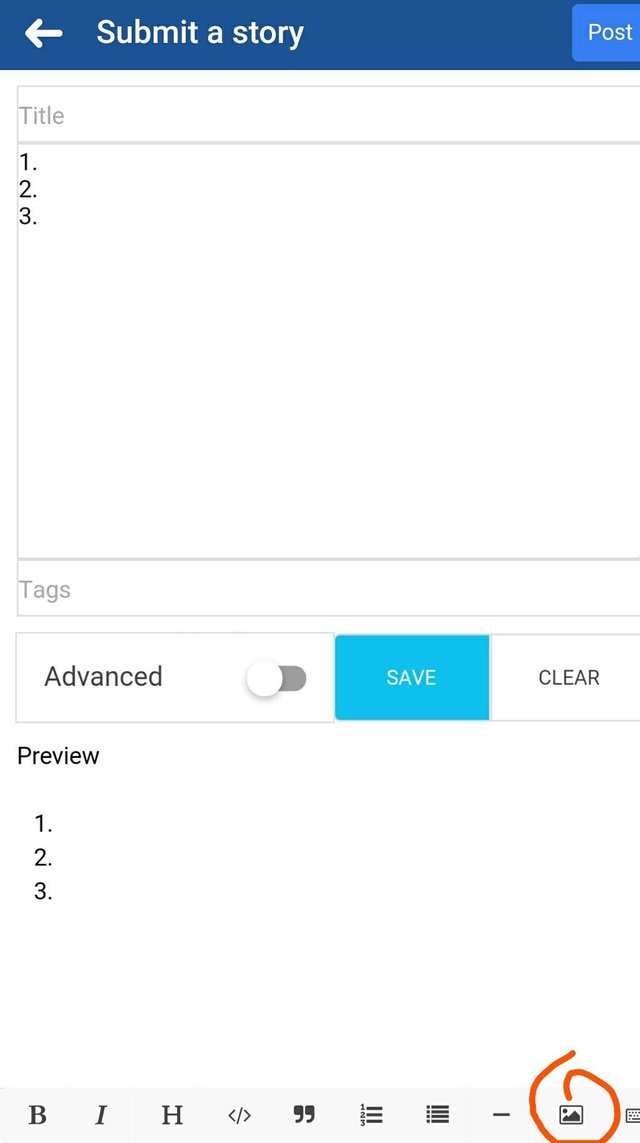 click on that bottom selected button
click on that bottom selected button
Then click on Select picture (2nd button) 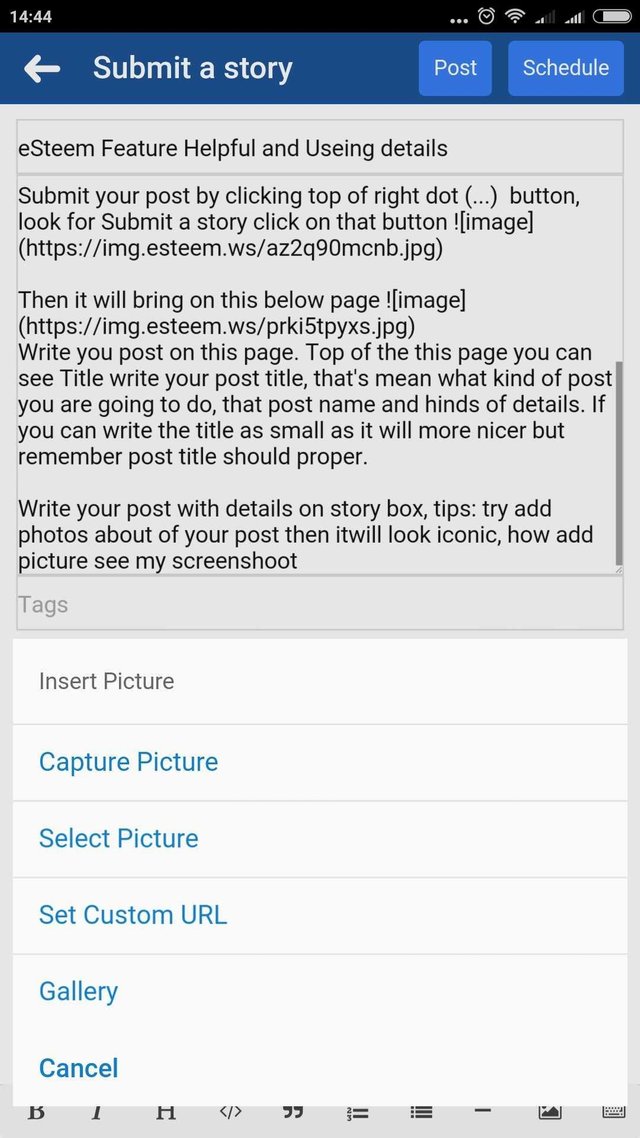 it will bring you in your phone gallery from there you select your picture.
it will bring you in your phone gallery from there you select your picture.
For see option or upvote your own post click on advance button 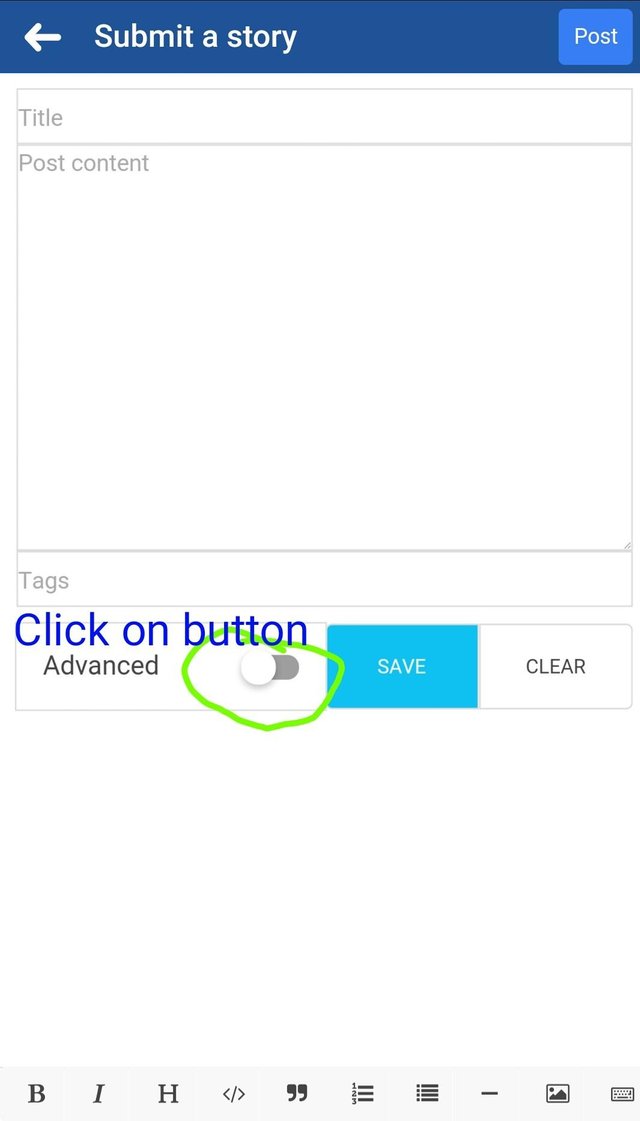
Click on Upvote 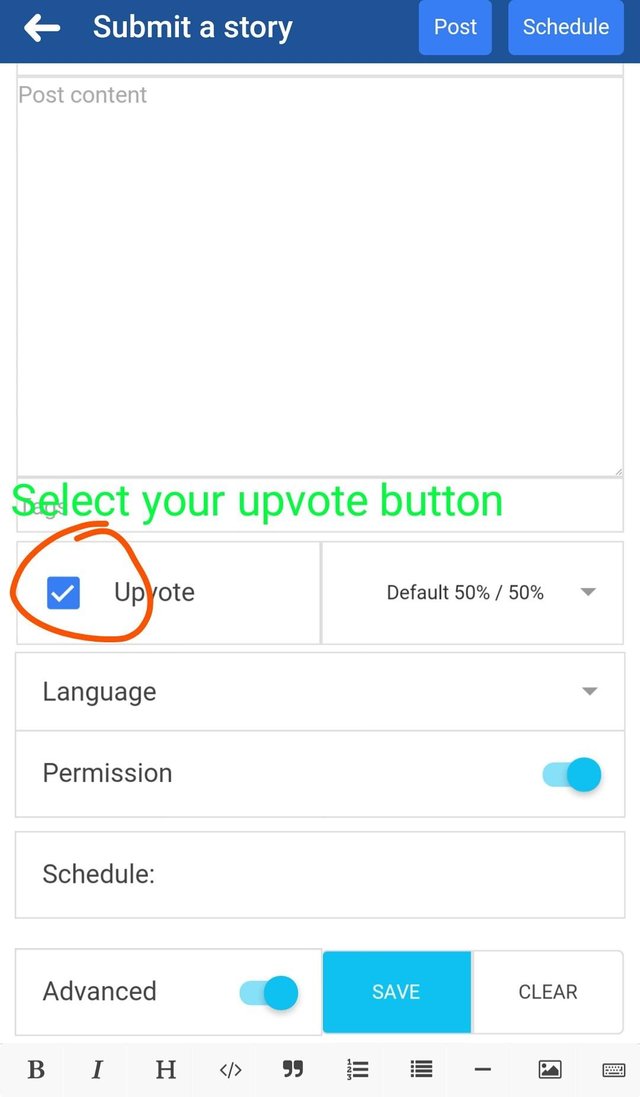
If you want to increase your voting power right side of the Upvote button you can see Default 50%/50% click on this and increase your voting power 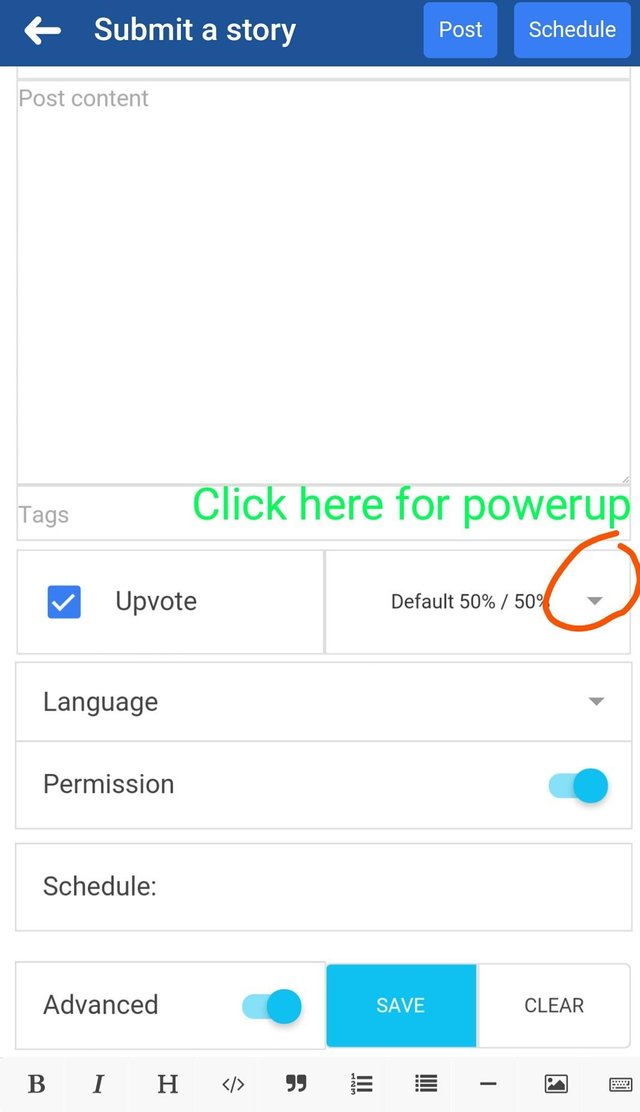
You can choose your voting power 100%
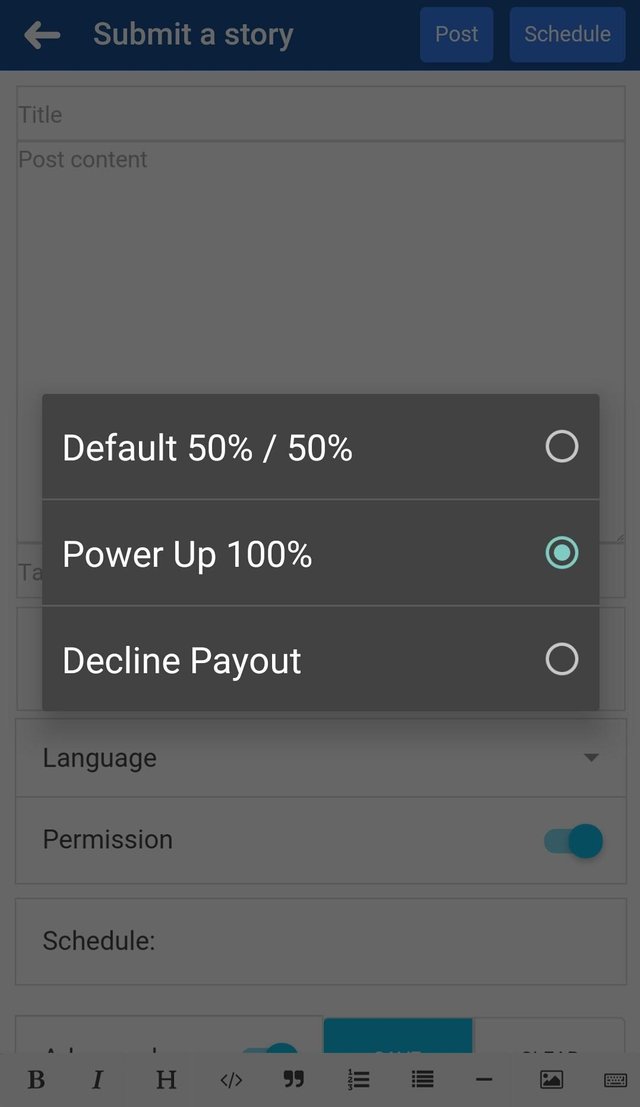
Schedule : This button for select date and time, when you want to post, this system will post for you automatically. If you want to post instantly then no to use this button. 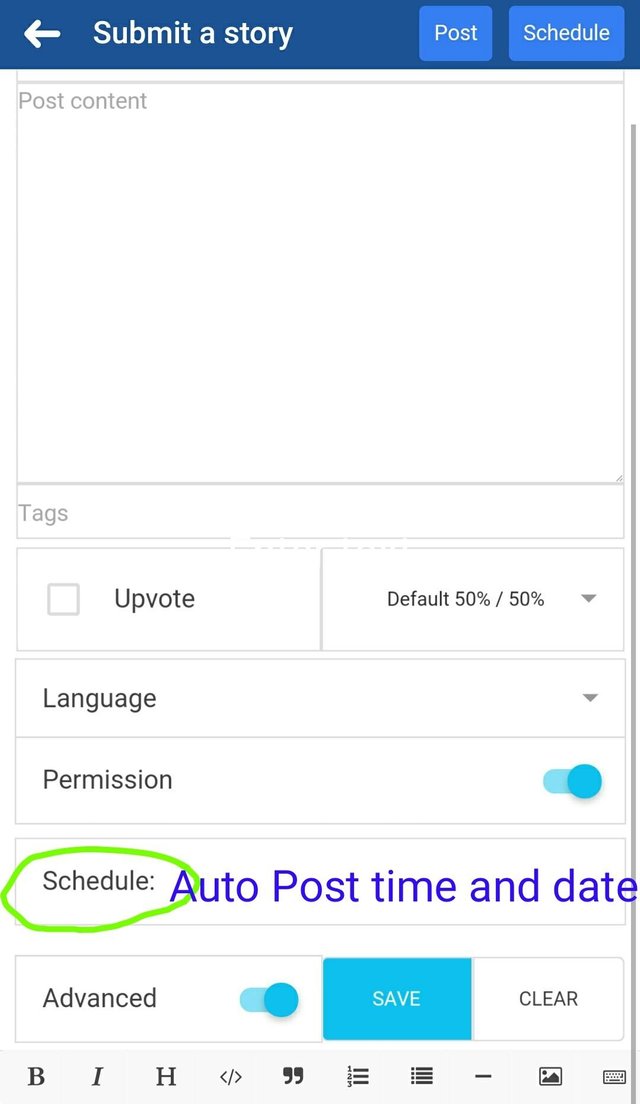
You can choose your date and time of the post 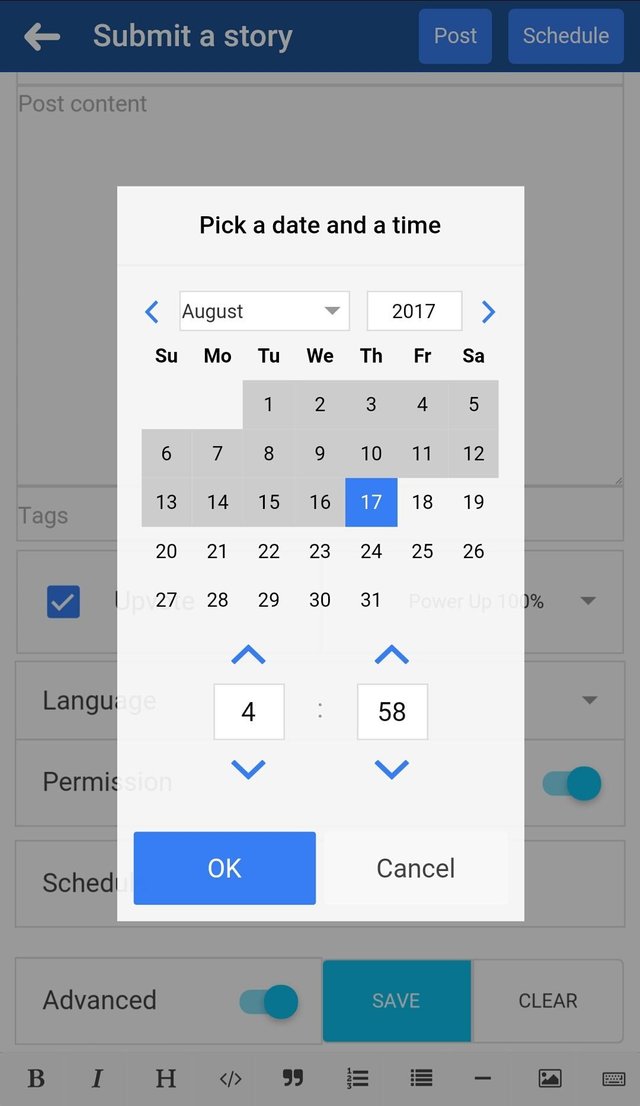
You can select your language that's mean which language you want to use on your post you can select by the selecting language button 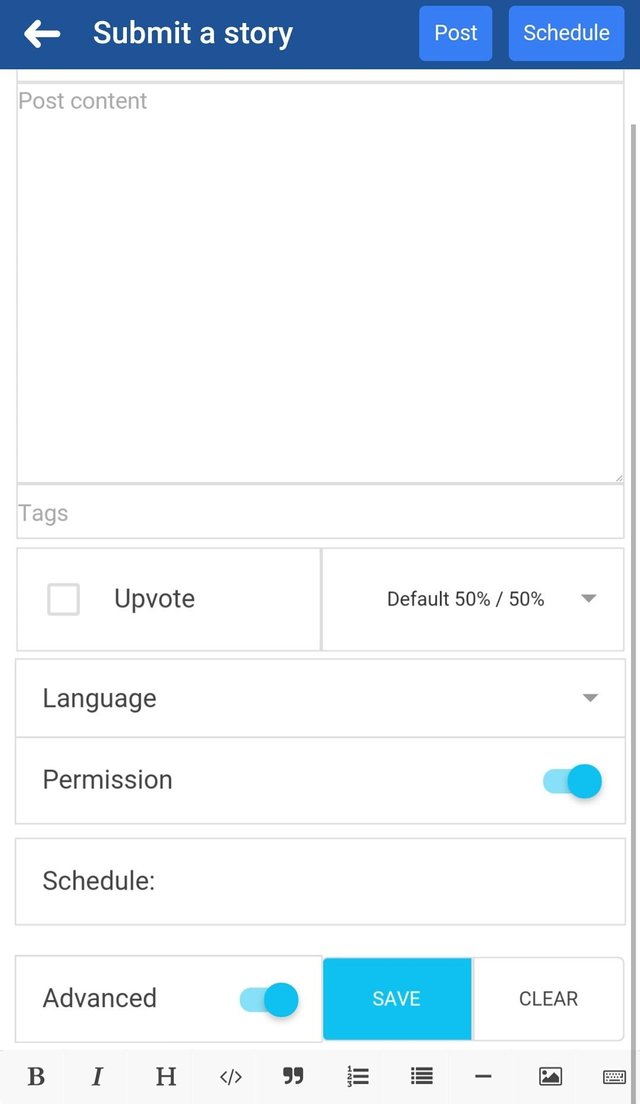
You can select any language 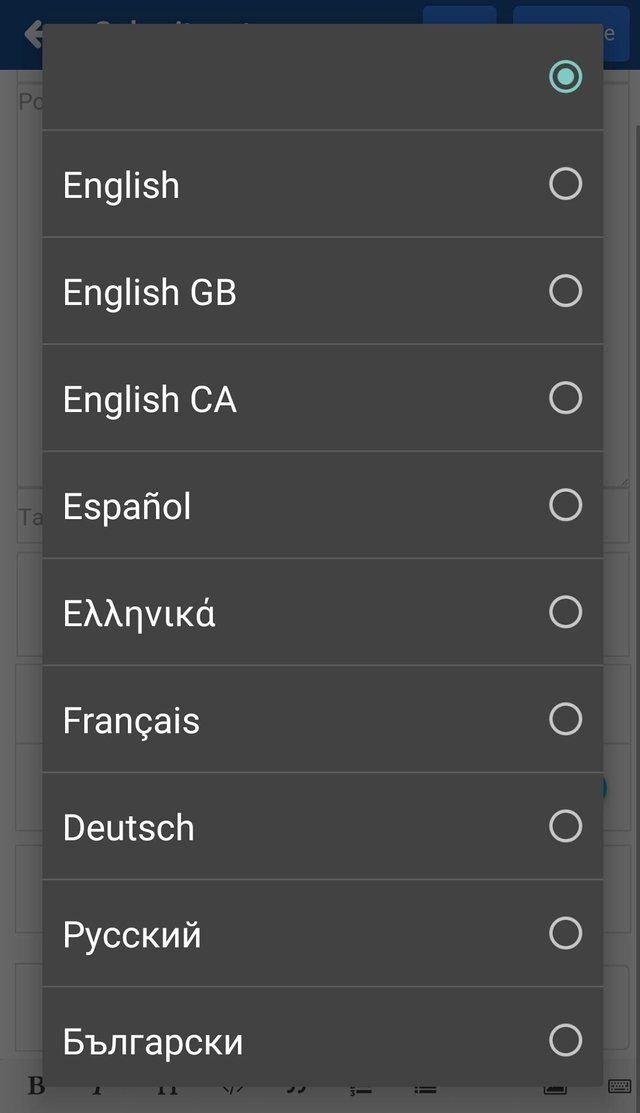
Now Tags: you need tag your post on post related place.
Example your post is about of movie, then you tag in your post on movies, Hollywood, superstar etc. You can do only 5 tags. Tag should be write in small latter.
See more upcoming details on next post.