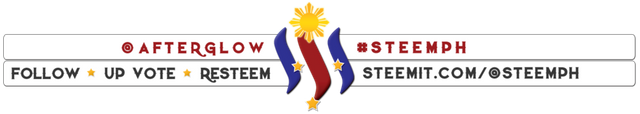Lately, one of my co-employees reported to me that his laptop was not able to detect any Wi-Fi connections in an area where there are six connections available to connect to.
When I checked his laptop it is indeed that his laptop is not able to detect any Wi-Fi connections in an area where there are six Wi-Fi connections to choose from.
I tried to turn-on and turn-off his Wi-Fi adapter by way of pressing the Wi-Fi button on his laptop's keyboard but it did not fix the problem.
I also tried to shut down his laptop but it did not fix the problem. By that time I checked the Wi-Fi adapter on the device manager but to my surprise, the device is working properly.
Hmm, I said to myself, there could be something else going on. So I tried to disable the Wi-Fi adapter then enabled it again and voila, it is now able to connect to a Wi-Fi connection.
Possible problem
I already encountered this problem on a similar brand of a laptop (both Acer). But what fascinates me is that it should be fixed when restarting or shutting down the machine.
Maybe there's something else going on on the machine that we do not know that's why the only way to successfully troubleshoot it is to disable the adapter then enable it again.