
Good day eSteemians! here is the Third Tips on eSteem Surfer.
Previous Tips
Upload multiple images asynchronically
eSteem Surfer allows you to select multiple images and upload it at a time. you can use the image icon  or using drag and drop.
or using drag and drop.
Steps
✍️ using image icon 
- Click the image icon on the left panel list on your Surfer post editor page
- Your file directory will open, navigate to images you want to use, hold CTRL with Click on each image to select multiple images, after selecting click on Open to start your upload.
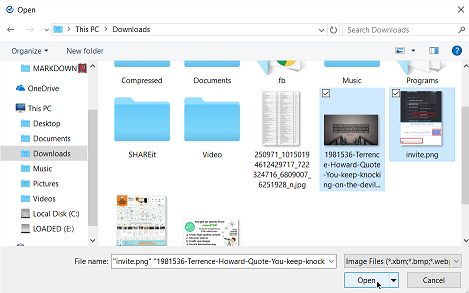
✍️ using drag and drop
- place your Cursor where you want the images to be placed
- go to your images location, select multiple images then drag and drop it on Surfer
🙌🏼 Thanks for using eSteem Surfer
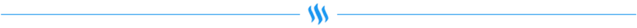


Post and very good Master. @horpey
I like this post, hopefully you will stop by my blog.
Downvoting a post can decrease pending rewards and make it less visible. Common reasons:
Submit
Congratulations @horpey! You have completed the following achievement on Steemit and have been rewarded with new badge(s) :
Click on the badge to view your Board of Honor.
If you no longer want to receive notifications, reply to this comment with the word
STOPTo support your work, I also upvoted your post!
Downvoting a post can decrease pending rewards and make it less visible. Common reasons:
Submit
Good to know! I really need a mass delete button for my drafts folder in the mobile App. Is that possible? I've been terrible about deleting each draft that I have saved and now I have months worth of drafts! It would take forever to remove them one at a time!
Downvoting a post can decrease pending rewards and make it less visible. Common reasons:
Submit
checkbox to select items in draft will be implemented
Downvoting a post can decrease pending rewards and make it less visible. Common reasons:
Submit
Thanks, @horpey! My ridiculously overloaded draft folder will be forever grateful! Tip!
Downvoting a post can decrease pending rewards and make it less visible. Common reasons:
Submit
Hi @horpey! You have received 0.1 SBD tip from @melinda010100!
Check out @melinda010100 blog here and follow if you like the content :)
@tipU voting service | For investors.
Downvoting a post can decrease pending rewards and make it less visible. Common reasons:
Submit