So, the eSteem Surfer had been updated on its 2.2 version and a special thanks to @good-karma for this awesome UPDATE! :D
So, let's see how the new gift sending, promoting and boosting posts work.
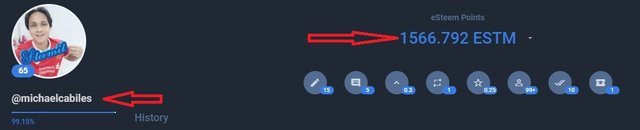
So, this is my own and private account that I use posting my own personal blogs and sports and some other videos in my YouTube Channel. As you can all see those red arrows, my steem account name is @michaelcabiles and now I already have 1566.792 ESTM tokens and let me show you guys a simple tutorial on how to send ESTM tokens to your friends as a gift.
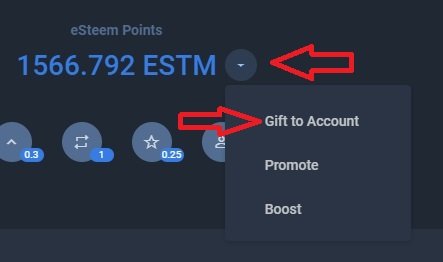
And this is it, you will just go on to the arrow sign next to the ESTM letters above and after that, you will only click the Gift to Account button.
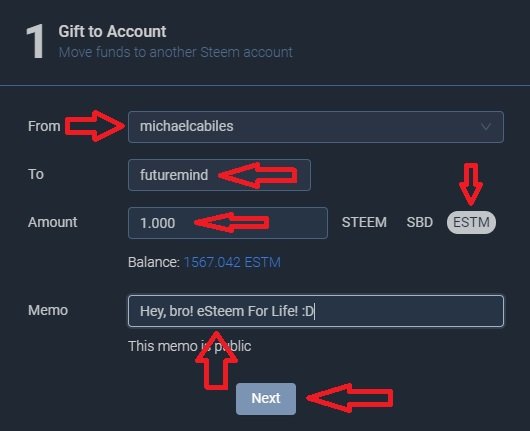
Next, just follow the red arrows. The ESTM tokens that you would send to is from you and you will just type the steem account name of your friend below and type how many tokens would you like to send as a gift.
As you can see in the Amount section, there are three things that you would see and those are Steem SBD and ESTM but it would be automatically be in the ESTM button and you don't need to click those.
You could also write up some MEMO and tell your friends something why you send gifts to them but this is only optional. :D
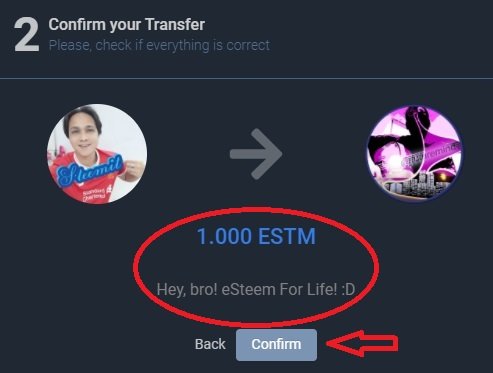
And next is that you would have to confirm your transfer and at the same time, you must double check if the information that you did is correct and then press CONFIRM.

After confirming the transfer, you would have to type your PIN code and it is your own password when you open the eSteem Surfer.
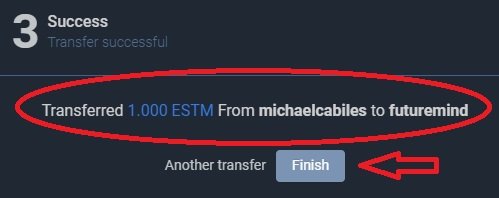
So, in the image above this text, you will see the the ESTM token that I had sent to my fellow eSteem curator, @futuremind had been transferred easily. Just click the FINISH button and then it's done.
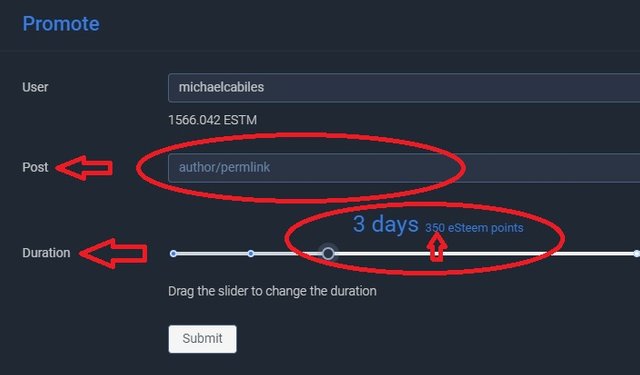
So, this is how to promote your post using your ESTM tokens and you don't need to use any of your Steem or SBD just to promote you posts.
Just put the link of your post below as you can see at the red arrows and also the duration on how many days you would like to promote your post.
You could choose 1 day and so on and you will see how many ESTM tokens that you would use promting your post.
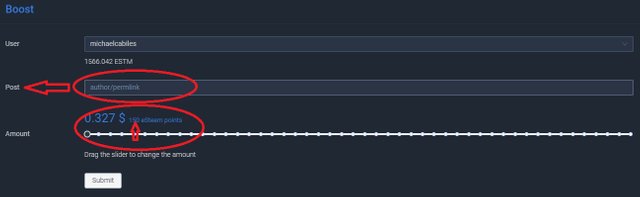
And lastly, as similar thing that you would do like in promoting posts, to boost your post is that you would have to paste the link of your post and check the amount that you would want to pay and you would all see in the amount section how many ESTM tokens will the boosting costs you.
So, that's all and if you would like to read more about the new 2.2 Surfer Update, just visit this POST from @esteemapp and enjoy reading! :D
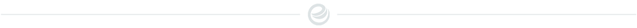
✍🏻 Telegram | 💬Discord

promoting has not been added to the mobile app yet?
Downvoting a post can decrease pending rewards and make it less visible. Common reasons:
Submit
This was only an update for the eSteem surfer. :D
Downvoting a post can decrease pending rewards and make it less visible. Common reasons:
Submit
So I have to wait... :)
Downvoting a post can decrease pending rewards and make it less visible. Common reasons:
Submit
So cool!
I love this update.Gift received! Thank you so much man, that was a great surprise!
Downvoting a post can decrease pending rewards and make it less visible. Common reasons:
Submit
Hahaha! I thought you're still sleeping when I wrote this post! :D
Downvoting a post can decrease pending rewards and make it less visible. Common reasons:
Submit
Thanks for mentioning eSteem app. Kindly join our Discord or Telegram channel for more benefits and offers on eSteem, don't miss our amazing updates.
Follow @esteemapp as well!
Downvoting a post can decrease pending rewards and make it less visible. Common reasons:
Submit
Cool feature in esteem
Promotion and boost is great for new steemians on the platform.
Peace
Downvoting a post can decrease pending rewards and make it less visible. Common reasons:
Submit
Not just/only for new Steemians.
I am on Steem since 2017.05.17, but I find it very useful/helpful.
At least the post boosting feature. I have not tried the post promotion feature so far.
Downvoting a post can decrease pending rewards and make it less visible. Common reasons:
Submit
Congratulations @michaelcabiles! You have completed the following achievement on the Steem blockchain and have been rewarded with new badge(s) :
You can view your badges on your Steem Board and compare to others on the Steem Ranking
If you no longer want to receive notifications, reply to this comment with the word
STOPTo support your work, I also upvoted your post!
Downvoting a post can decrease pending rewards and make it less visible. Common reasons:
Submit
Thanks for the run down of how this all works. I am new to the esteem surfer and so far am loving it. I wrote my first post from here last night and will continue to do so to build up my points.
Downvoting a post can decrease pending rewards and make it less visible. Common reasons:
Submit
Awesome! Thanks for the support! :D
Downvoting a post can decrease pending rewards and make it less visible. Common reasons:
Submit
Me too. I am currently using eSteem Surfer 2.2.0, and this is very good.
The only thing I miss in this application is the voting slider. I rarely use it because nowadays my upvote value is very low ($0.007 USD at 100% Voting Power), but there should be a voting slider, because I currently (2019.08.15, 19:30 CEST) have 559.035 Steem Power.
Edit: I found the voting slider. We just/only need to move the mouse to the upvote button, and wait a little bit before clicking on it, then the voting slider will appear.
Downvoting a post can decrease pending rewards and make it less visible. Common reasons:
Submit
I tried only the post booster feature so far, but not the post promoting.
Which is better? Post boosting or post promoting?
Downvoting a post can decrease pending rewards and make it less visible. Common reasons:
Submit
I am also loving these new features! They did such a great job with this update. I have been waiting on the use of ESTM's for a while. Post promotion is an excellent use of these.
Downvoting a post can decrease pending rewards and make it less visible. Common reasons:
Submit
That was an awesome article about the new features of eSteem Surfer 2.2. I have tried using my ESTM to promote of my blog-post but unfortunately I got mine returned to me. How come?
Downvoting a post can decrease pending rewards and make it less visible. Common reasons:
Submit