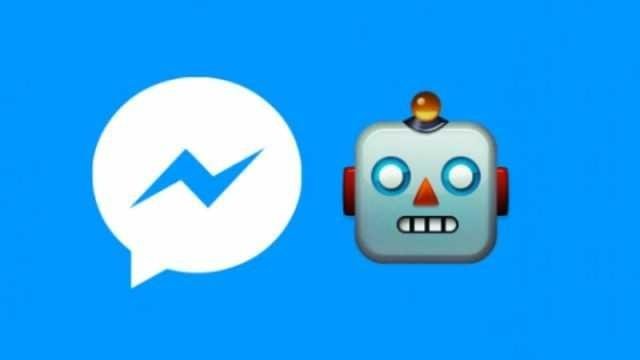
Messenger Bot Review: FB ID Finder Bot
Many of us need Facebook User ID, Page ID and Group ID for different purposes. For example, to ment / tag someone; Blue color for post; For taking Auto Like.
Also due to various reasons our Facebook ID is needed. Especially those who run Facebook using Opera Mini and Java phones require more of them.
Different people have differentiated the Facebook ID in different ways. Many people can not figure themselves out, and help others out.
So for this matter, the FB ID Finder Bot has come to easily find the Facebook ID
With that Messenger Bot, you can find yourself and others' Facebook User ID, Page ID and Public Group ID
(1) Link or URL or via Web Address (eg http://www.facebook.com/TechNotepad)
(2) Through Username (eg TechNotepad)
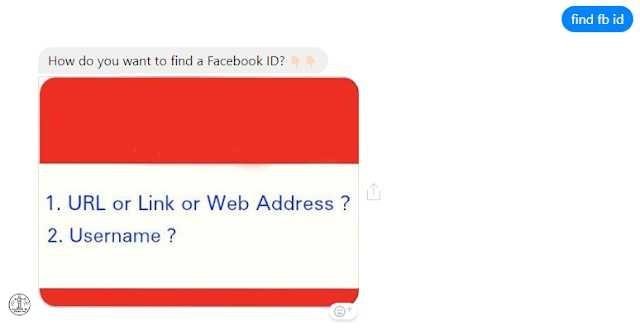
How to find Facebook ID using Bot or via link or URL or Web address
(1) Send any message to Bot
(2) Then Bot asks you to find out which method you will use to find the FB ID
(3) 1 Reply, then you can find out the FB ID through link
(4) Then Bot will ask you for a FB Profile / Page / Group link
(5) Copy-paste the link to which you want to get the Facebook ID, within a few seconds, Bot will give you ID no. Will give it
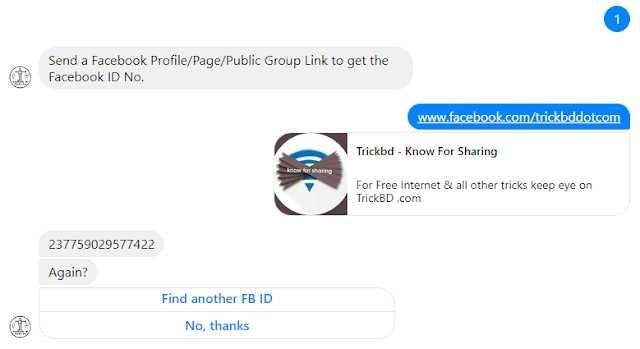
How to Find Facebook Profile & Page ID using Bot through Username
(1) Send any message to Bot
(2) Then Bot asks you to find out which method you will use to find the FB ID
(3) 2 Reply, then you can find out the FB ID through Username
(4) Then Bot will ask you for a FB Profile / Page Username

(5) Whose Facebook ID you want to get, give it to Username, within a few seconds, Bot will give you ID no Will give it
BDR: FB ID Finder Bot can not currently detect ID of the Deactivated FB ID, Closed & Secret Group
Even if someone links Facebook's link with uppercase letters (such as Facebook.com) Bot ID Can not get out.
If you do not understand anything, please comment.