Selamat malam sahabat steemians....
Di akhir ini semua masyarakat pada umumnya dalam kesehariannya selalu berkecimpung dalam dunia teknologi, salah satunya smartphone yang selalu membutuhkan koneksi internet. Dan adakalanya di suatu saat kita mengalami KANKER (Kantong Kering),, hehe sehingga tidak bisa terkoneksi dengan internet.
pada kesempatan ini saya akan membahas sedikit solusinya, yaitu menjadikan komputer/laptop kita sebagai hostpot. Seperti yang kita ketahui banyak sekali cara untuk membuat komputer/laptop kita menjadi hostpot dengan menggunakan aplikasi-aplikasi yang sudah dirancang sedemikian rupa.
Namun ada cara yang lebih simpel menurut saya, dan tidak memerlukan aplikasi apapun untuk prosesnya. Yaitu dengan menggunakan CommandPrompt (CMD) sehingga tidak akan menyebabkan crash pada komputer/laptop.
Oke gan, berikut langkah-langkahnya :
- Buka CMD dengan mode Administrator ( klik kanan pada CMD pilih Run As Administrator )
- Silahkan anda cek apakah perangkat kita mendukung thethering jaringan ? dengan mengetik pada CMD " netsh wlan show driver " Enter . Jika terdapat " Hosted Supported Network " berisikan value " Yes " berarti pertanda baik jika laptop kita dapat digunakan sebagai tethering wifi secara manual
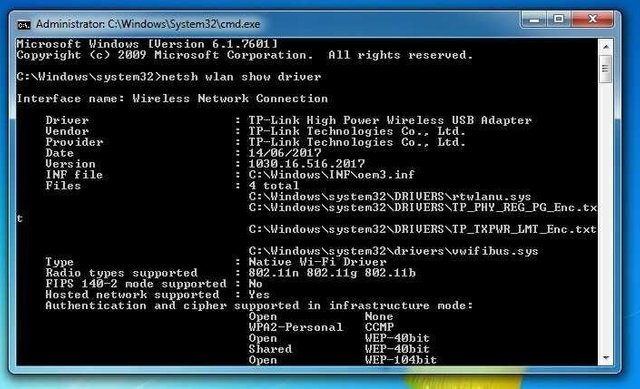 - ketikkan " netsh wlan set hostednetwork mode=allow ssid=bloghafidcom key=bloghafidcom ", tekan ENTER
- ketikkan " netsh wlan set hostednetwork mode=allow ssid=bloghafidcom key=bloghafidcom ", tekan ENTER
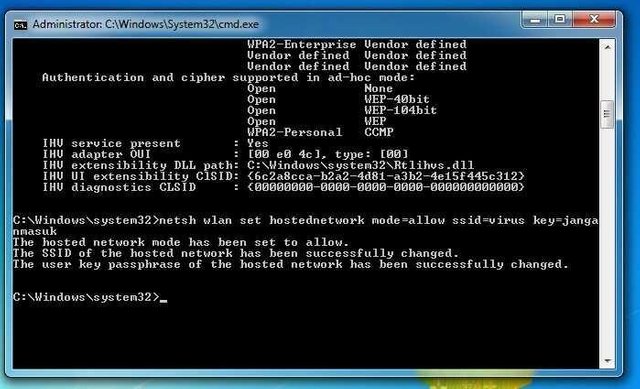 Keterangan : ssid=bloghafidcom dan key=bloghafidcom bisa ganti sesuai keinginan kita
Keterangan : ssid=bloghafidcom dan key=bloghafidcom bisa ganti sesuai keinginan kita
Silahkan bertanya jika ada yang kurang mengerti.
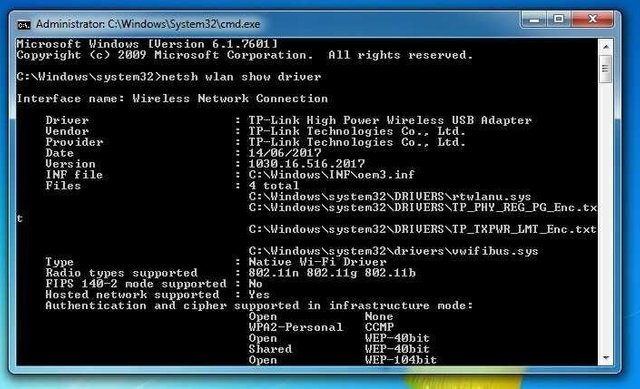 - ketikkan " netsh wlan set hostednetwork mode=allow ssid=bloghafidcom key=bloghafidcom ", tekan ENTER
- ketikkan " netsh wlan set hostednetwork mode=allow ssid=bloghafidcom key=bloghafidcom ", tekan ENTER
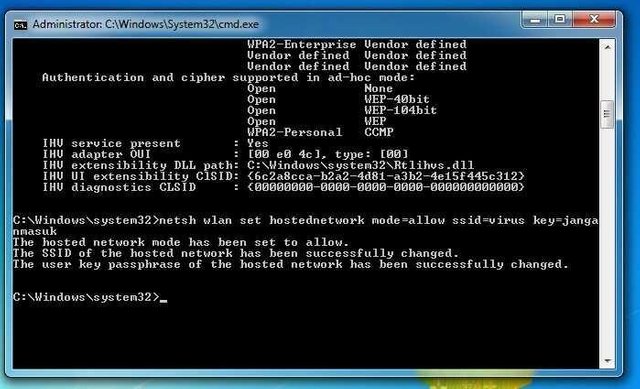 Keterangan : ssid=bloghafidcom dan key=bloghafidcom bisa ganti sesuai keinginan kita
Keterangan : ssid=bloghafidcom dan key=bloghafidcom bisa ganti sesuai keinginan kita
- Setelah kita enter muncul kata sebagai berikut :
The hosted network mode has been set to allow.
The SSID of the hosted network has been successfully changed.
The user key passphrase of the hosted network has been successfully changed. - Untuk menjalankan hostpot tersebut cukup dengan mengetik " netsh wlan start hostednetwork ", tekan ENTER pada CMD dan untuk mematikannya dengan mengetik "netsh wlan stop hostednetwork"
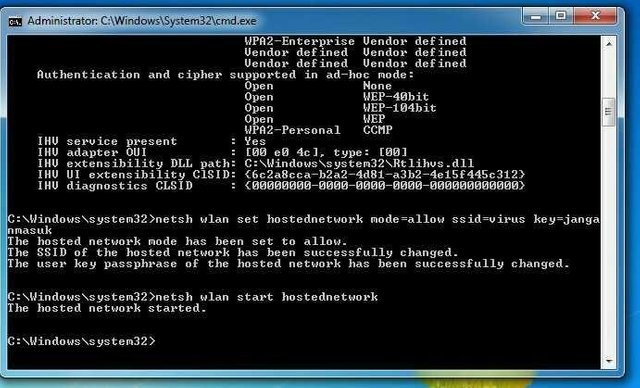
- Masuk ke Control Panel -> Network and Sharing Center
- Pilih jaringan utama, klik Properties dan pilih tab Sharing, lalu centang pada " Allow other network users to connect ... " dan pilih " Local Area Connection 2 "
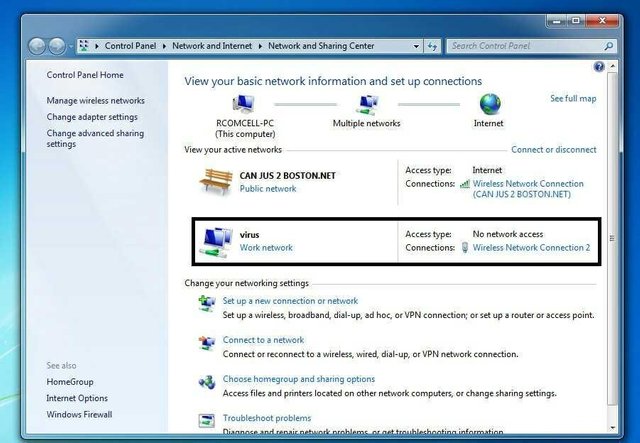
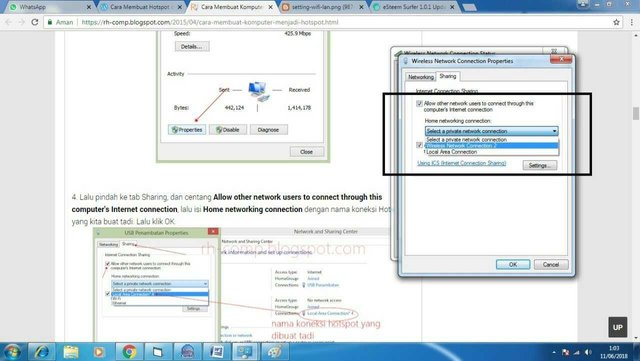
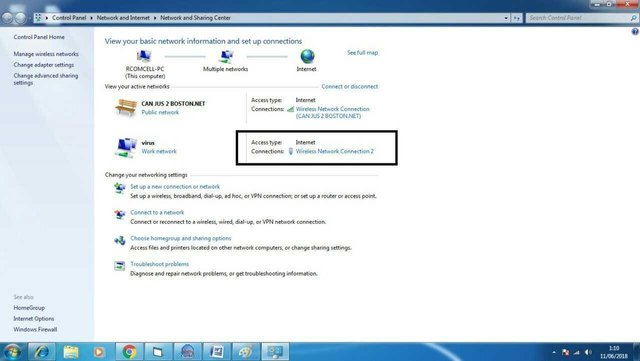
- Selamat, hostpot sudah bisa dinikmati. :)
sekian dulu sahabat steemians, semoga saja tulisan ini bermanfaat.
Saleum Meutaloe Syedara Steemit (MEUDRAT)

Congratulations @rexobal! You have completed the following achievement on Steemit and have been rewarded with new badge(s) :
Click on the badge to view your Board of Honor.
If you no longer want to receive notifications, reply to this comment with the word
STOPDo not miss the last post from @steemitboard:
SteemitBoard World Cup Contest - Home stretch to the finals. Do not miss them!
Participate in the SteemitBoard World Cup Contest!
Collect World Cup badges and win free SBD
Support the Gold Sponsors of the contest: @good-karma and @lukestokes
Downvoting a post can decrease pending rewards and make it less visible. Common reasons:
Submit
@rexobal you were flagged by a worthless gang of trolls, so, I gave you an upvote to counteract it! Enjoy!!
Downvoting a post can decrease pending rewards and make it less visible. Common reasons:
Submit
Congratulations @rexobal! You have completed the following achievement on the Steem blockchain and have been rewarded with new badge(s) :
Click on the badge to view your Board of Honor.
If you no longer want to receive notifications, reply to this comment with the word
STOPDo not miss the last post from @steemitboard:
Downvoting a post can decrease pending rewards and make it less visible. Common reasons:
Submit
Congratulations @rexobal! You have completed the following achievement on the Steem blockchain and have been rewarded with new badge(s) :
Click here to view your Board of Honor
If you no longer want to receive notifications, reply to this comment with the word
STOPDo not miss the last post from @steemitboard:
Downvoting a post can decrease pending rewards and make it less visible. Common reasons:
Submit
Congratulations @rexobal! You received a personal award!
Click here to view your Board
Downvoting a post can decrease pending rewards and make it less visible. Common reasons:
Submit
Congratulations @rexobal! You received a personal award!
You can view your badges on your Steem Board and compare to others on the Steem Ranking
Vote for @Steemitboard as a witness to get one more award and increased upvotes!
Downvoting a post can decrease pending rewards and make it less visible. Common reasons:
Submit