
There are various ways to restore deleted files, one of which is thanks to the use of cloud storage. However, what if the deleted file is a file that is in the WhatsApp chat and is not yet backed up in cloud storage? Surely this is very inconvenient and until now many people who do not find a solution when experiencing this.
This time Jaka will explain how to restore various files such as photos, videos, voice notes, documents and so on from WhatsApp.
Usually various files deleted or deleted from the storage device / smartphone so that in the old version of WhatsApp chat will usually only show the file in a blur / blur. As quoted from Gadget Hacks, here's how to restore deleted files from chat WhatsApp.
Powerful Ways to Restore Deleted Files In WhatsApp Chat

Photo source: Source: technogot.com
When a picture or video file has been deleted in a smartphone device, you will usually only see the image or video in a blurry state and a download icon in it that can not be selected. And if you tap on the download icon, it usually ends in the photo gallery where the file was saved before it was deleted. But if the file comes from someone else's submission, you can download it directly (like the example image below).
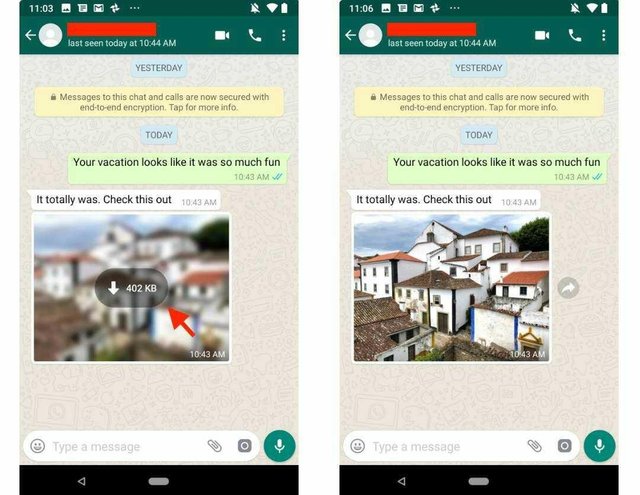
Photo source: Source: gadgethacks.com
However, in some types of Android smartphones, you can simply tap on the files in the form of deleted photos or videos, then select the three dots in the top right corner and select the view in the gallery. After the photo is successfully viewed in the gallery, then next choose the save menu, then automatically the photo will be stored in the gallery.
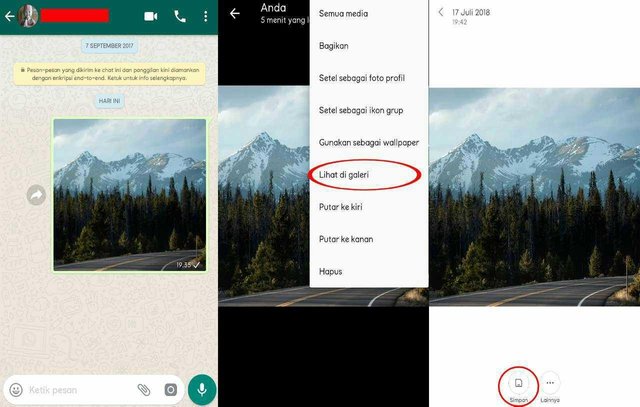
Photo source: Source: Doc. Personal
Then if the file you want to recover is a file from the sender, then you just need to tap the download icon to recover the deleted image or video. But if that does not work, then all you have to do is to send the file to someone else. Then ask the person you sent the file to send back.
If that does not work, then the last thing you can do is to go to the file manager. The trick is to open the file manager, select the WhatsApp folder, select Media, choose WhatsApp Image, or WhatsApp Video (depending on which file you want to restore), then select Sent if you want to recover files you have sent to others. But if you want to recover the file you've received from WhatsApp message then you just scroll and select the file in question.
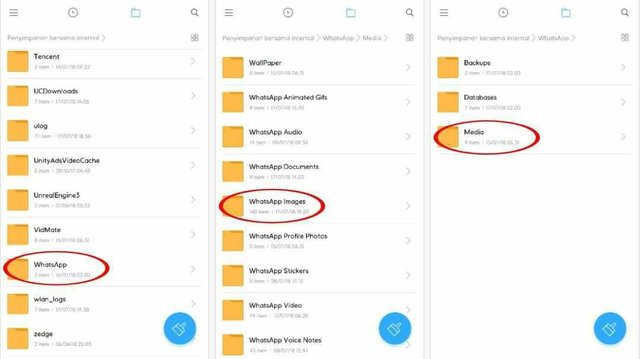
Photo source: Source: Doc. Personal
That is How to restore deleted files from WhatsApp chat. The way is usually successful restore various files deleted, such as photos, videos, voice notes, documents, and so forth. This method has proven successful to recover or re-download various files deleted from WhatsApp.
Hopefully this content can help you in various cases on whatsapp