Youtube ေပၚက Video ကို ေဆာ့ဝဲမသံုးဘဲေဒါင္းနည္း
Youtube ေပၚကvideoေတြကို downloader ေဆာ့ဝဲမသံုးဘဲbrowserနဲ႔ေဒါင္းတဲ့နည္းကိုေျပာျပေပးပါ့မယ္။
ဒီနည္းကေတာ့ computer ေရာ phone မွာပါ သံုးလို႔ရပါတယ္။
အခုကြၽန္ေတာ္ Phone နဲ႔ ေဒါင္းျပပါမယ္။
Browser တစ္ခုလိုပါတယ္။ကြၽန္ေတာ္ကေတာ့Chrome ကိုသံုးၿပီးေဒါင္းျပပါမယ္။
1.အရင္ဦးဆံုးchromeကိုဝင္လိုက္ပါ။
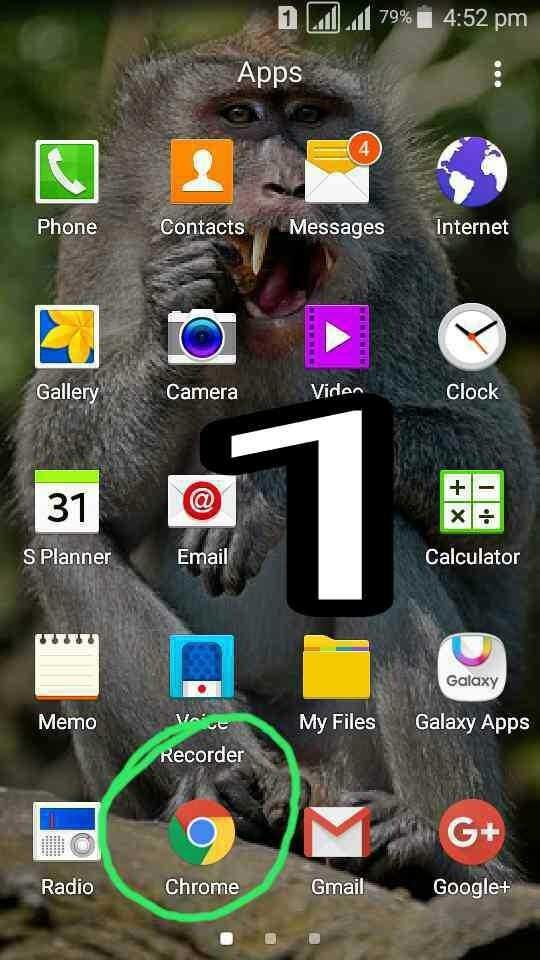
2.ညာဘက္အေပၚေထာင့္ကအစက္သံုးစက္ကိုႏွိပ္ပါ။
Desktop siteကိုအမွန္ျခစ္ပါ။
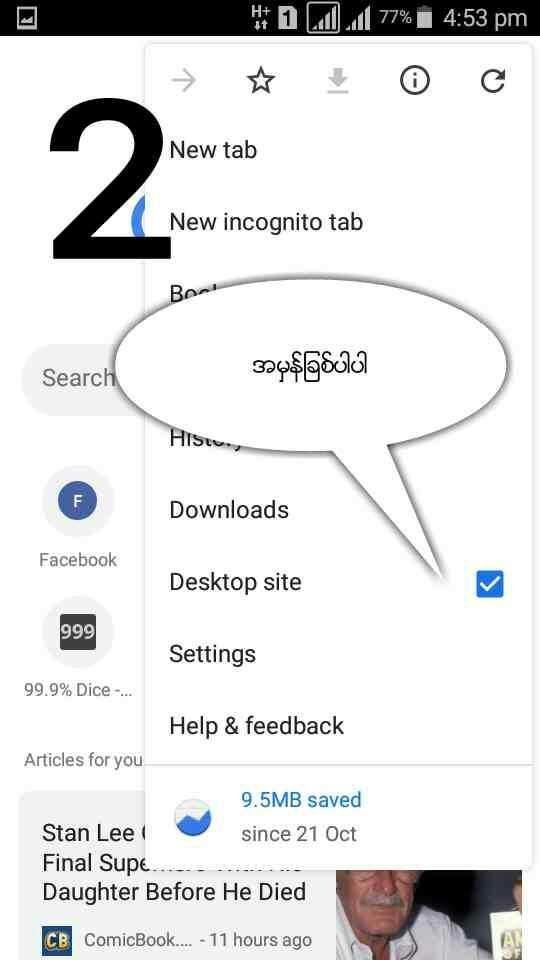
3.Search box မွာ ကို႐ွာခ်င္တဲ့သီခ်င္း၊အဆိုေတာ္၊ဇာတ္ကားနာမည္ကို႐ိုက္႐ွာပါ။
တကယ္လို႔linkသိတယ္ဆိုလ်ွင္linkတစ္ခါတည္း႐ိုက္ထည့္လို႔ရပါတယ္။
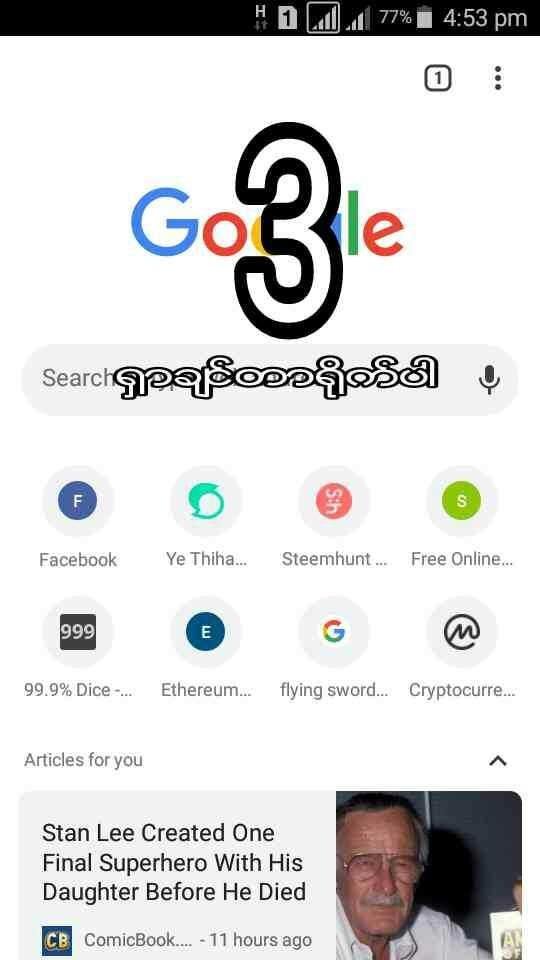
4.ကိုယ္downloadလုပ္ခ်င္တဲ့သီခ်င္းဒါမွမဟုတ္ဇာတ္ကားvideoကို ႏွိပ္လိုက္ပါ။

5.ခုလိုေပၚလာလ်ွင္chromeကိုႏွိပ္ေပးပါ။ၿပီးရင္just one ကို ႏွိပ္ပါ။

6.www.ရဲ႕ေနာက္youtubeရဲ႕ေ႐ွ႕မွာssဆိုၿပီး႐ိုက္ထည့္ေပးလိုက္ပါ။
ဥပမာwww.youtube.comကေန
www.ssyoutube.comဆိုၿပီးျဖစ္သြားပါမယ္။
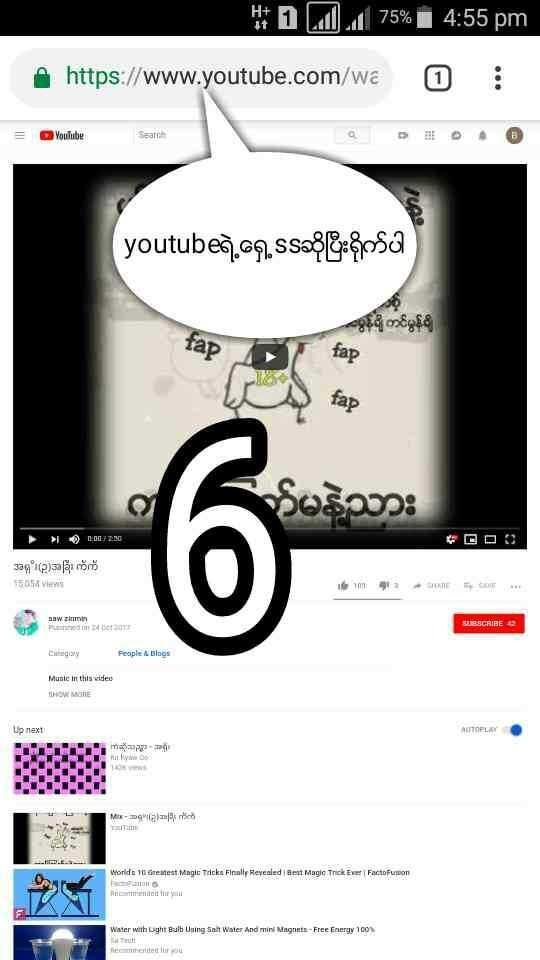
7.အဲလိုမ်ိဳးျပင္႐ိုက္ၿပီးရင္enterကိုႏွိပ္လိုက္ပါ။
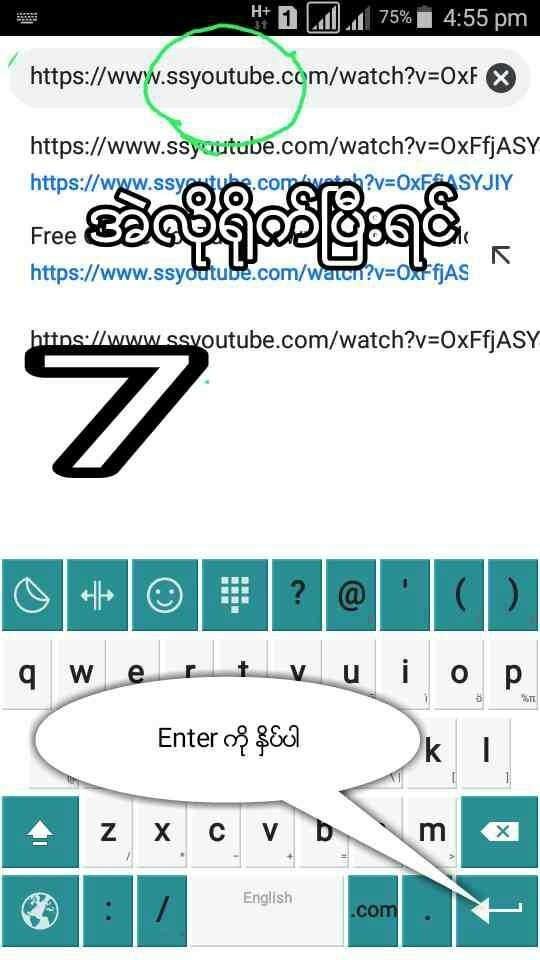
8.ခုလိုမ်ိဳးေပၚလာပါမယ္။
အစိမ္းေရာင္Download ကိုႏွိပ္လိုက္ပါ။

9.ပံုမွာျပထားတဲ့အတိုင္းေပၚလာရင္အစက္ေလးသံုးစက္ကိုႏွိပ္လိုက္ပါ
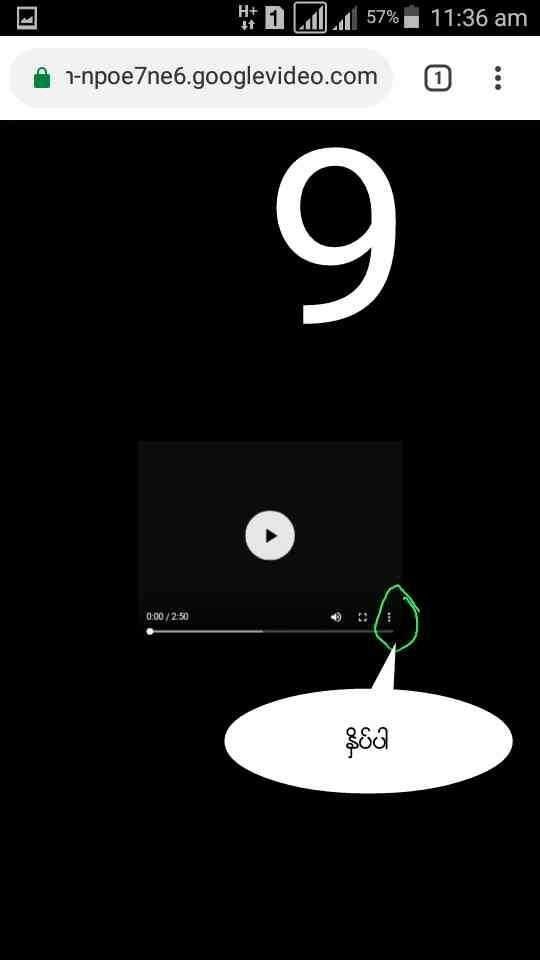
10.ခုလိုေပၚလာရင္Downloadဆိုတာေလးကိုႏွိပ္လိုက္ပါ။
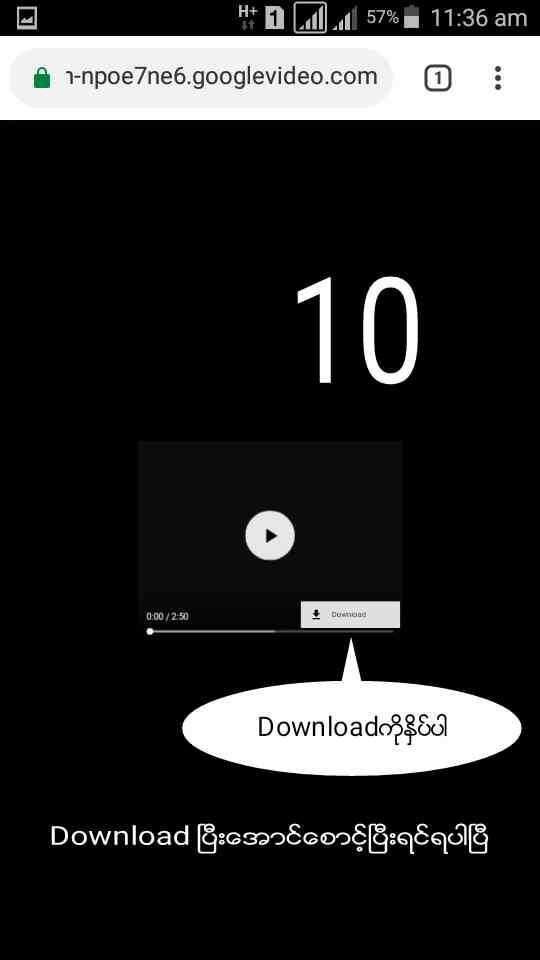
Download လုပ္ေနပါလိမ့္မယ္။
ၿပီးတဲ့အထိေစာင့္လိုက္ပါ။
ၿပီးရင္ gallery ထဲဝင္ၾကည့္ပါ။
ေစာေစာကေဒါင္းထားတဲ့ဖိုင္ေရာက္ေနပါၿပီ။
ၾကည့္လို႔ရပါၿပီ။
Ye Thiha Kyaw
Thanks for using eSteem!
Your post has been voted as a part of eSteem encouragement program. Keep up the good work! Install Android, iOS Mobile app or Windows, Mac, Linux Surfer app, if you haven't already!
Learn more: https://esteem.app
Join our discord: https://discord.gg/8eHupPq
Downvoting a post can decrease pending rewards and make it less visible. Common reasons:
Submit
Hello! I find your post valuable for the wafrica community! Thanks for the great post! We encourage and support quality contents and projects from the West African region.
Do you have a suggestion, concern or want to appear as a guest author on WAfrica, join our discord server and discuss with a member of our curation team.
Don't forget to join us every Sunday by 20:30GMT for our Sunday WAFRO party on our discord channel. Thank you.
Downvoting a post can decrease pending rewards and make it less visible. Common reasons:
Submit
ငင့္ အယင္လဲတင္ပီးပီေလ :-P
Downvoting a post can decrease pending rewards and make it less visible. Common reasons:
Submit
မတူဘူးေလဗ်ာ။
အရင္ဟာက Software နဲ႔ ေဒါင္းတဲ့ဟာ။
ခုဟာက Browser နဲ႔။
Downvoting a post can decrease pending rewards and make it less visible. Common reasons:
Submit