Do you mine cryptocurrency? Have a Sapphire Nitro+ AMD RX480 8G GPU? Interested in getting a better hash rate?
If so... it is time to modify your bios to increase your hashes per second!
This should increase hashrate for many alt coins including but not limited to Ethereum, Monero, Lbry and more!

It is very simple.
- Download Polaris Bios Editor
- Download AtiFlash 2.74
- Download and install the most recent AMD drivers (16.9.1 or 16.9.2 or 16.10.1 or newer)
- Switch the Bios Switch on your GPU to the Silent Mode side (side where the HDMI and Display ports are)
- Remove any other GPUs that are connected to your motherboard.
- Back up your "silent mode" bios using Atiwinflash
- Modify your backed up bios with Polaris Bios Editor by copying hte 1750 timing strap to the 2000 strap.
- Open Atiwinflash as Administrator again
- Click LOAD and select your modified bios.
- Click Program and Flash your card using Atiwinflash
- Restart
- Open Wattman and overclock your memory as high as you can without crashing your computer ( I overclocked mine to 2200 MHz )
- Start Mining at 30+ Mh/s
Scroll down to find a walkthrough with images or watch the video below to make things easy!
Get Polaris Bios Editor here:
https://github.com/caa82437/PolarisBiosEditor
Get Atiwinflash here:
https://www.techpowerup.com/downloads/2311/ati-winflash-2-6-7
Make things easy and watch this video to see exactly how to modify your card:
Walk through with images:
Hash rate BEFORE modification:
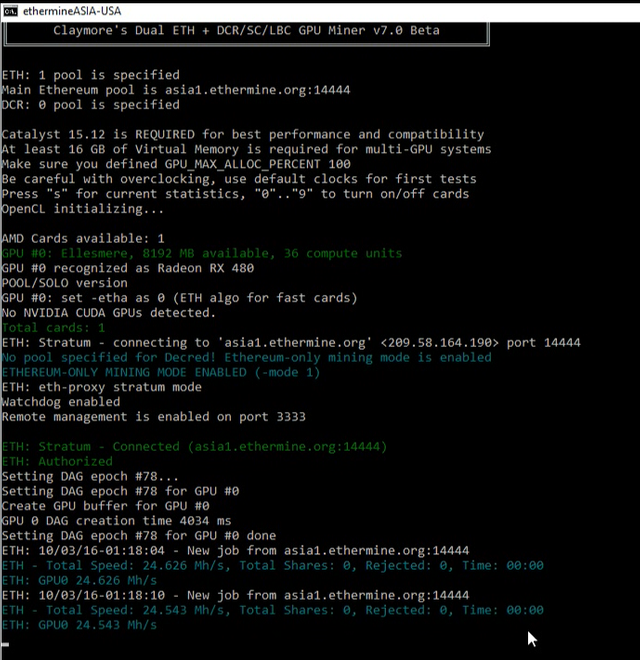
Switch your bios switch to silent mode (the side nearest the display ports)

Remove all but the GPU you want to flash from your motherboard
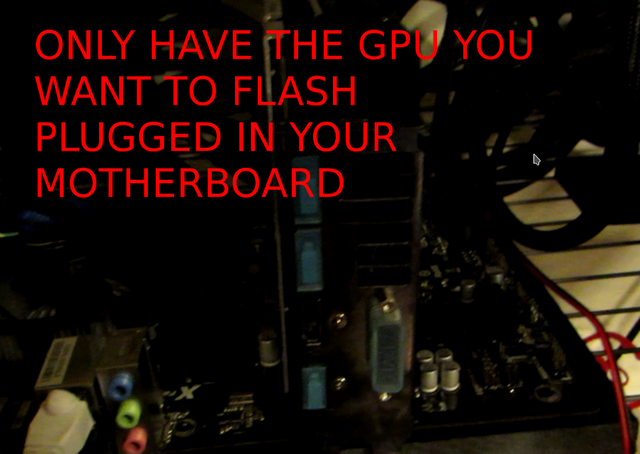
Open ATIWINFLASH as ADMIN and click on SAVE to save your original Bios
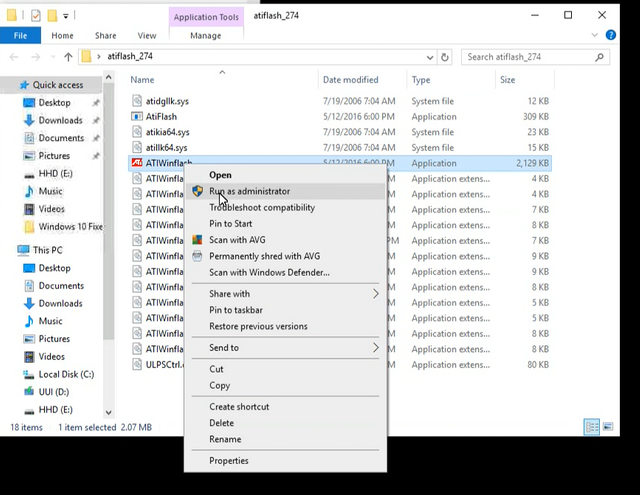
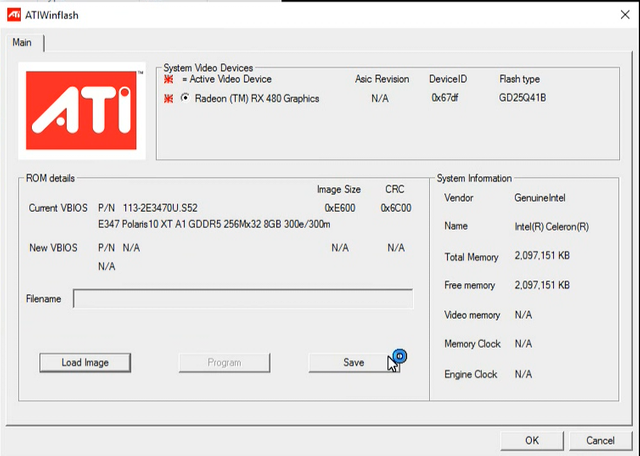
Open Polaris Bios editor, Open your saved Bios rom, copy the 1750 TIMING VALUE and paste it over the 2000 TIMING VALUE, click on save and save your modified bios with a new name which you can identify as the modified rom. Remember to type in ".rom" at the end of your name so it saves as a rom file.
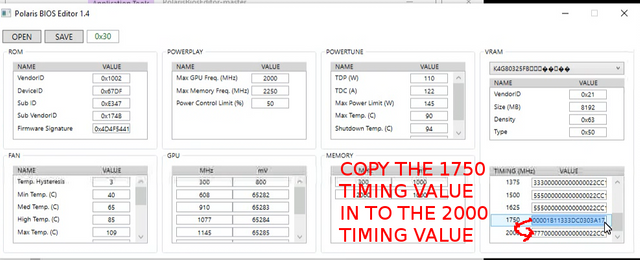
Open Atiwinflash as Administrator again and click on LOAD.
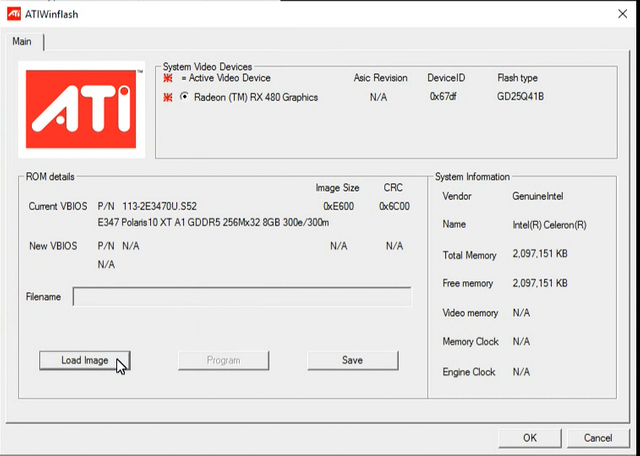
Select the modified bios you just created and click open.
Now click on PROGRAM to Flash your GPU
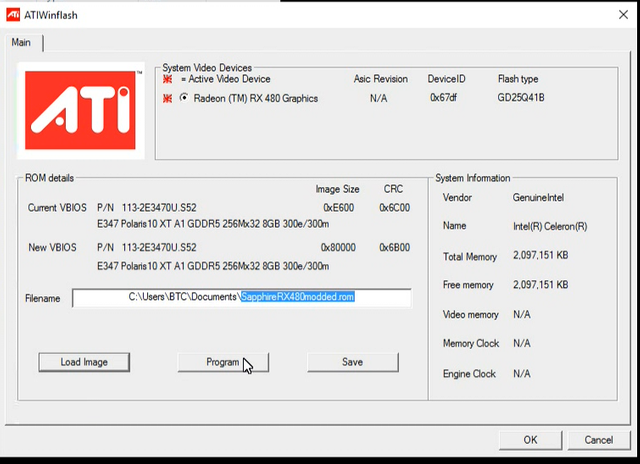
Once it is finished, restart your computer.
You should now be hasing at 27-28 Mh/s
To get 30-31 Mh/s open WATTMAN and overclock your memory as high as you can without crashing your comptuer.
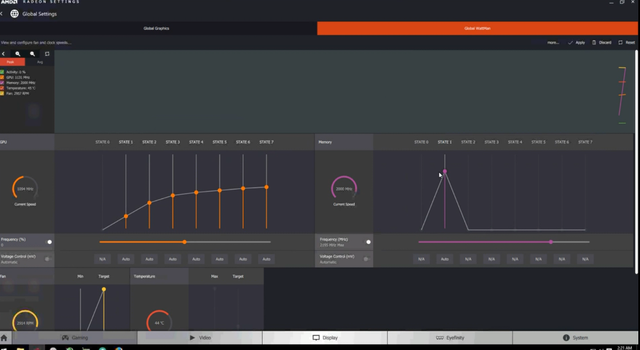
You should now be hashing at 30-31 Mh/s
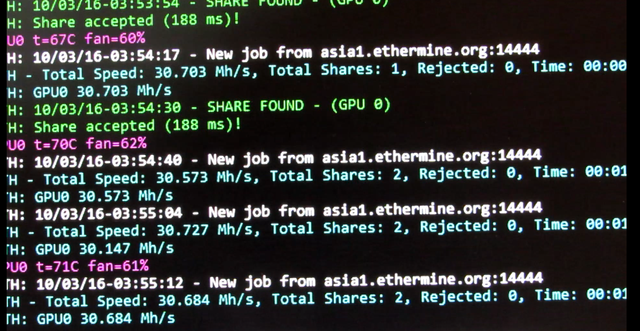
If you found this helpful please upvote my post. Thank you!
May you mine long and prosper!
hi thanks for your post and your youtube channel you help many people for free is really good i have a question this setup is good for rx 480 4g please thanks
Downvoting a post can decrease pending rewards and make it less visible. Common reasons:
Submit
Hi Gege, no sorry, you can not use this one on the 4G 480 cards. The 4G cards have hynix VRam (and now elpida VRam), where the 8G cards have Samsung VRam. The samsung is better ram - capable of tighter timings.
Your 480 card is like the 470 card when it comes to its ram, can you use GPUZ and tell me which kind of ram you have? Hynix or Elpida? (you probably have Hynix, but Elpida 4G 480s have started to surface in the market)
For the Hynix VRam 480 4G, you should get similar results if you copy up the 1500 timings as I show how to do in the DIY 470 4g Bios Modifcation video. You can try to copy those timings up and flash and check the hashrate result for ETH/ETC. Please let me know your results if you try. Thank you
Downvoting a post can decrease pending rewards and make it less visible. Common reasons:
Submit
hi thanks yes i have hynix i try today with setup for 470 4g I would say if setup for 480 4g is ok , thank you again for your help
sorry my english and you make a good job
Downvoting a post can decrease pending rewards and make it less visible. Common reasons:
Submit
it should work, please let me know if you are successful :) goodluck
make sure you check out ZCash :)
Downvoting a post can decrease pending rewards and make it less visible. Common reasons:
Submit
Hello , works with claymore dual mining !? GPU : sapphire rx 480 8g nitro oc x 5
Downvoting a post can decrease pending rewards and make it less visible. Common reasons:
Submit