Install Ethereum Wallet.
(Note: SiaCoins require downloading the SiaCoin Wallet at http://sia.tech/apps/, and run a separate block-chain synchronization similar to with Ethereum Wallet. This block-chain sync took me ~5 hrs. You will be provided a seed key and a password. MAKE NOTE OF BOTH OF THESE, as you will have to enter the password to access your wallet.
To find your wallet address you'll need to go to the terminal tab and type in the following command.
wallet addresses
Launch Ethereum Wallet, it should start an initial block-chain synchronization which will take 1.5-2 hrs.
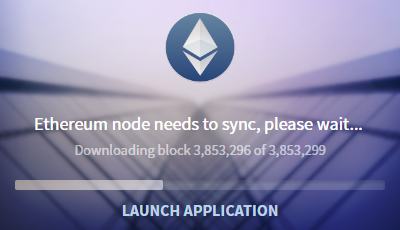
Add an account if it doesn't show one already
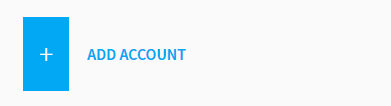
Make note of your Ethereum Wallet address.
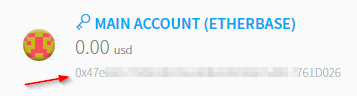
Download Claymore Claymore.s.Dual.Ethereum.Decred_Siacoin_Lbry_Pascal.AMD.NVIDIA.GPU.Miner.v9.5.zip from (https://github.com/nanopool/Claymore-Dual-Miner/releases)
Extract these files to an easily accessible folder
Go to https://eth.nanopool.org/help and make note of the server addresses, pool address, and Claymore miner setup instructions. I've included my information from the key files. These should hopefully make sorting this out easier alongside with the website's help page.
filename: start_only_eth.bat
setx GPU_FORCE_64BIT_PTR 0
setx GPU_MAX_HEAP_SIZE 100
setx GPU_USE_SYNC_OBJECTS 1
setx GPU_MAX_ALLOC_PERCENT 100
setx GPU_SINGLE_ALLOC_PERCENT 100
EthDcrMiner64.exe -epool eth-us-east1.nanopool.org:9999 -ewal 0x47e69C275b01bC0ecA08eDAF085C54917761D026/schwayzle/[email protected] -epsw x -mode 1 -ftime 10
Filename: start_eth+sia.bat
setx GPU_FORCE_64BIT_PTR 0
setx GPU_MAX_HEAP_SIZE 100
setx GPU_USE_SYNC_OBJECTS 1
setx GPU_MAX_ALLOC_PERCENT 100
setx GPU_SINGLE_ALLOC_PERCENT 100
EthDcrMiner64.exe -epool eth-us-east1.nanopool.org:9999 -ewal 0x47e69C275b01bC0ecA08eDAF085C54917761D026/schwayzle/[email protected] -epsw x -dpool stratum+tcp://sia-us-east1.nanopool.org:7777 -dwal 62461cd1ef1ebddce64c48286a0da0e57ba2f3687780801a800da768ac857ca7ed0e38e25c00/schwayzle/[email protected] -dpsw x -dcoin sia -ftime 10
Filename: epools.txt
POOL: eth-eu1.nanopool.org:9999, WALLET: 0x47e69C275b01bC0ecA08eDAF085C54917761D026/schwayzle/[email protected], PSW: x, WORKER: , ESM: 0, ALLPOOLS: 0
POOL: eth-eu2.nanopool.org:9999, WALLET: 0x47e69C275b01bC0ecA08eDAF085C54917761D026/schwayzle/[email protected], PSW: x, WORKER: , ESM: 0, ALLPOOLS: 0
POOL: eth-us-east1.nanopool.org:9999, WALLET: 0x47e69C275b01bC0ecA08eDAF085C54917761D026/schwayzle/[email protected], PSW: x, WORKER: , ESM: 0, ALLPOOLS: 0
POOL: eth-us-west1.nanopool.org:9999, WALLET: 0x47e69C275b01bC0ecA08eDAF085C54917761D026/schwayzle/[email protected], PSW: x, WORKER: , ESM: 0, ALLPOOLS: 0
POOL: eth-asia1.nanopool.org:9999, WALLET: 0x47e69C275b01bC0ecA08eDAF085C54917761D026/schwayzle/[email protected], PSW: x, WORKER: , ESM: 0, ALLPOOLS: 0
FIlename: dpools.txt
WARNING! Remove "#" characters to enable lines, with "#" they are disabled and will be ignored by miner! Check README for details.
POOL: sia-eu1.nanopool.org:7777, WALLET: 62461cd1ef1ebddce64c48286a0da0e57ba2f3687780801a800da768ac857ca7ed0e38e25c00/schwayzle/[email protected], PSW: x, WORKER: , ESM: 0, ALLPOOLS: 0
POOL: sia-eu2.nanopool.org:7777, WALLET: 62461cd1ef1ebddce64c48286a0da0e57ba2f3687780801a800da768ac857ca7ed0e38e25c00/schwayzle/[email protected], PSW: x, WORKER: , ESM: 0, ALLPOOLS: 0
POOL: sia-us-east1.nanopool.org:7777, WALLET: 62461cd1ef1ebddce64c48286a0da0e57ba2f3687780801a800da768ac857ca7ed0e38e25c00/schwayzle/[email protected], PSW: x, WORKER: , ESM: 0, ALLPOOLS: 0
POOL: sia-us-west1.nanopool.org:7777, WALLET: 62461cd1ef1ebddce64c48286a0da0e57ba2f3687780801a800da768ac857ca7ed0e38e25c00/schwayzle/[email protected], PSW: x, WORKER: , ESM: 0, ALLPOOLS: 0
POOL: sia-asia1.nanopool.org:7777, WALLET: 62461cd1ef1ebddce64c48286a0da0e57ba2f3687780801a800da768ac857ca7ed0e38e25c00/schwayzle/[email protected], PSW: x, WORKER: , ESM: 0, ALLPOOLS: 0
Next you'll need to locate geth.exe which is located within your Ethereum Wallet installation.
(My installation has geth.exe located at C:\Users\Wazzle\AppData\Roaming\Ethereum Wallet\binaries\Geth\unpacked)
You'll need to launch 2 elevated command prompt windows at this point.
perform a "cd" command to change the directory to where geth is located.
C:\Users\Wazzle\AppData\Roaming\Ethereum Wallet\binaries\Geth\unpacked"
In the first window we'll need to start the geth.exe "listener" service. type in the following command
geth --rpc
This should start the "listener"
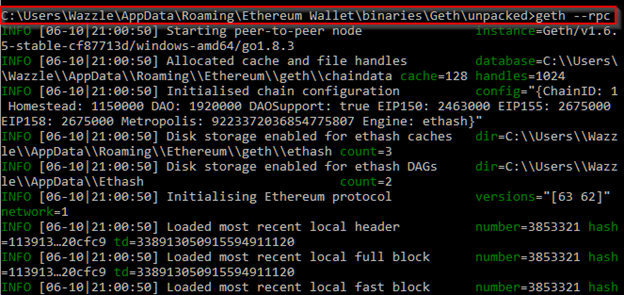
Geth will start to synchronize the block-chain to keep everything up to date.
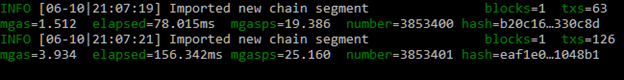
In your second elevated command prompt window perform another "cd" command to switch directories to where you extracted the Claymore Dual Miner files.
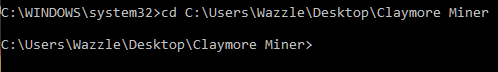
TIME TO START MINING! I recommend having some form of hardware monitor active to be able to watch your GPU utilization and GPU temperature. I use CPUID HW Monitor.
In your second command prompt window, we'll be launching one of the .bat files.
For Ethereum mining only, type in the following
start_only_eth.bat
For Ethereum mining and SiaCoin mining, type in the following
start_eth+sia.bat
You cannot run Ethereum Wallet at the same time you're mining since they utilize the same files.
If you're using CPUID HW Monitor, you should see your utilization jump to 100% and the temperatures start to rise.
You should see similar text as it flies by. (Example using start_eth+sia.bat)
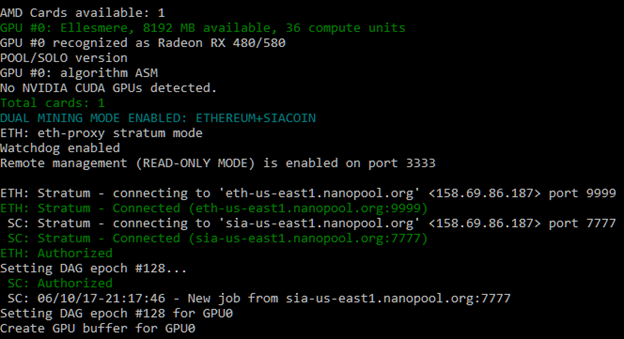
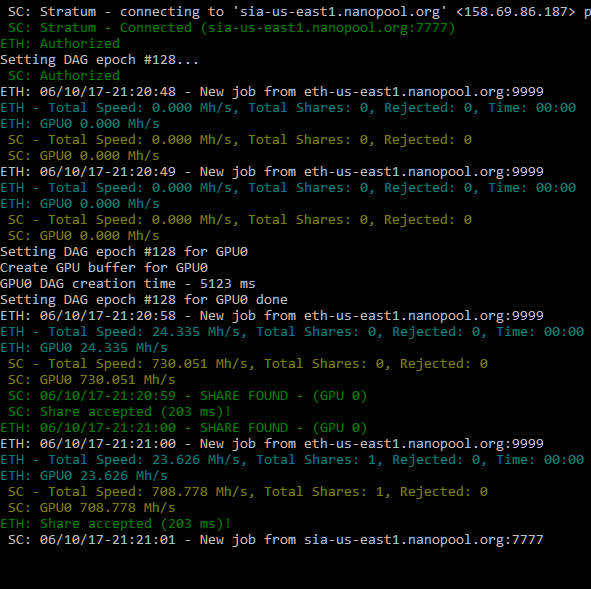
You should see the "Total Shares" value increase over time. I receive a share usually within the first 2-3 minutes.
You can check to verify the pool is seeing your work by going to https://eth.nanopool.org/ for Ethereum or https://sia.nanopool.org/ for SiaCoin. Enter the respective wallet address in the search box and you should find your wallet. This will usually take about 30 minutes before your work is even visible here.
dude is there any way to buy doge coin and should i invest in doge coin
Downvoting a post can decrease pending rewards and make it less visible. Common reasons:
Submit