Some ICO's want you to use MetaMask https://metamask.io/ as an wallet to join in the ICO process. MetaMask is an wallet in the chrome browser. It can be installed as an extension.
I was using Mist as my default ether wallet. And wasn't ready to start using another wallet. I thought I had to recreate a wallet and send funds over to the new one. Had my coins and tokens spread over different addresses.
But it turns out you can just use your current wallet and address in MetaMask.
Just install MetaMask in Chrome via the extensions available.
After you have set up MetaMask you can import a wallet file via the "Import Account option"
This option is under the change account button.
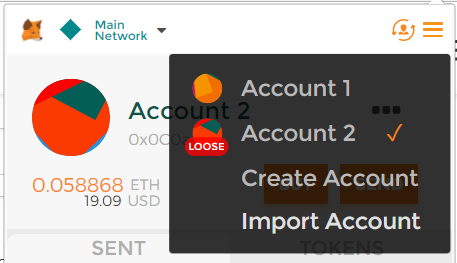
When you select that option you have two choices.
Using your private key if you have it.
Or importing an JSON file. This is actually the wallet file.
It isn't easy to get the private key from s Mist wallet. So i choose for the wallet file.
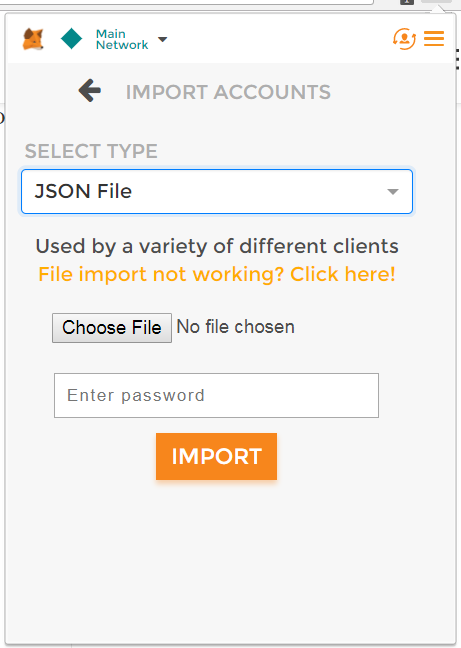
Getting the wallet file form Mist easy.
Go to the command bar and select Accounts - Backup - Accounts.
This selection will show the keystore/wallet files in a folder. These have long names beginning with UTC--Year-Month-Day So UTC--2017-10-08........
Normally you have only one keystore/wallet file. Select this file in MetaMask, and input your password.
If you have multiple keystores/wallets import all the files or just select the wallet/key you want to use in MetaMask.
And you are done! You can pay and join ICO's from the same wallet/key as your regular Mist wallet. And your tokens will be registered on the same address
The only difference between a regular MetaMask account and a imported account. Is the label "Loose" on the account. This means that the account is not protected by the passphrase you got from MetaMask when you created the account. Normally you can use that passphrase to recreate your account in case of a crash of new installation. But not the imported account. But this is not a problem since you still have your wallet in Mist. So you can just re import it.
Hey, how to export account from Metamask to Mist or original Ethereum wallet?
Downvoting a post can decrease pending rewards and make it less visible. Common reasons:
Submit