Hello again guys, as i promised in this post i will show you what components i used, and what softwares step by step.
Components:
1. Motherboard:
- i chosed to use the Asrock H81 Pro BTC because is got a good price and you can add 6 graphics cards on it.
2. CPU:
- for a GPU mining rig the CPU is not so important, so i chosed for Intel Celeron G1840, it is a cheap CPU.
3. Memory:
- i used 2 x 4GB Kingston 1600MHz, but again it doesn't matter that mutch what memory ram you are using, i chosed to use this RAM just becouse i already had them. I only recomand 8 GB.
4. HDD:
- i am using a Kinston 120GB SSD. Again the HDD is not verry important but i recomand you to use a SSD.
5. Power suplies:
- i used 1 x Cougar 1200w and 1 x Corsair 1000w, with these 2 power suplies i manage to run 6x R9 390 Saphire + the other components (MB, CPU, etc) with no problems.
6. Graphics cards:
- i am using R9 390 Nitro Sapphire for 2 reasons:
a). I have pretty good hashrate for mining, 34,1 MH/s on Ethereum mining and 511 MH/s on Decred (both in the same time, dual mining ).
b). These graphics cards have a verry good cooling system and you wont have high temperatures even if you overclock them.
- the only inconvenience in using these GPUs is the power consumption which is around 300-310W in full load and overclocked, but for me power consumption is not a problem, now you decide if this is convenient for you or not.
- you will also need 1 x riser PCIe 16x to 16x and 5 x risers PCIe 1x to 16x, you can find them on ebay.
Instalation:
After I installed all components in the stand with shelves , as you saw in my first post , I installed Windows 10 64bit on the system. After you finish with the Windows installation and drivers installation, here is what you have to do.
STEP 1: Driver Installation
You need to instal AMD 15.2 Crimson Driver which you can find it HERE. (before you install this version first uninstall all previous versions of AMD Drivers you have on your system)
STEP 2: Overclock Software
You need to install MSI Afterburner becouse we will need it to overclock the GPUs and also you can monitor your GPUs temperatures which is verry important. You can download MSI afterburner HERE.
STEP 4: Decred Pool Account
You need to create an account on http://www.decredpool.org and configure 1 worker (this is a mining pool for Decred, this is the pool i use and it is a great pool but you can use another pool if you like).
STEP 5: Miner Download and Config
You must download Claymore's Dual Ethereum+Decred_Siacoin AMD GPU Miner v5.1 Beta2 Catalyst 15.12 for windows and you can find it HERE. Extract to Desktop or any location you want and right-click the file name start.bat and click edit.
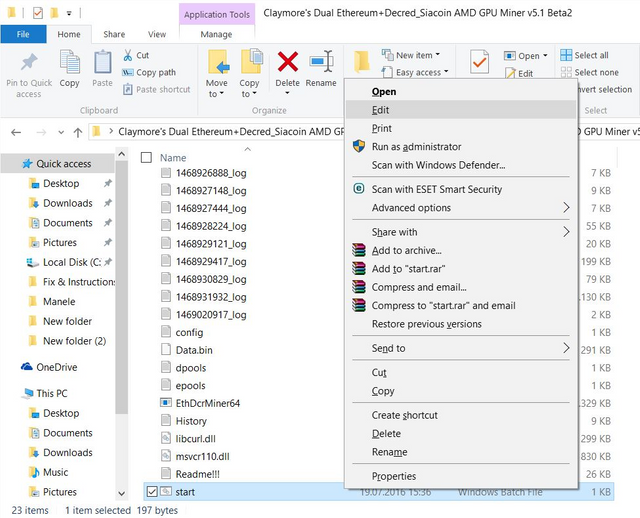
A notepad will pop-up and you must delete all the content and paste the following line:
EthDcrMiner64.exe -epool eth-ru2.dwarfpool.com:8008 -ewal 0x2c80f9c9de9fedb609f2c93f17734a23832c793f/rig1 -epsw x -dpool stratum+tcp://stratum.decredpool.org:3333 -dwal fogspam.work2 -dpsw 2
but remember to replace the wallet address with your wallet address, and after save the notepad. It should look like this:
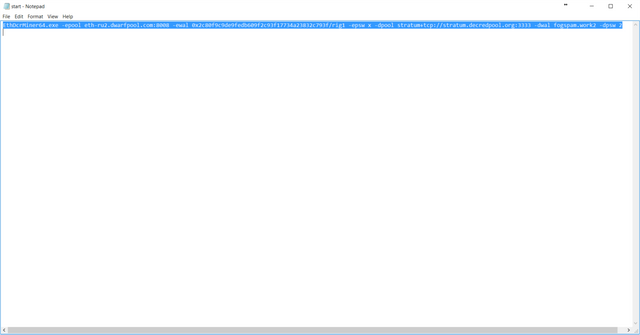
Now you can run start.bat file and you should start de dual-mining process !
STEP 6: Overclock the GPUs
You can easily overclock and monitor the GPUs temperatures just with MSI Afterburner.
This step is verry important because the overclock values can be different from one GPU to another even if the GPU are identical.
For my R9 390 Sapphire GPUs i use these settings:
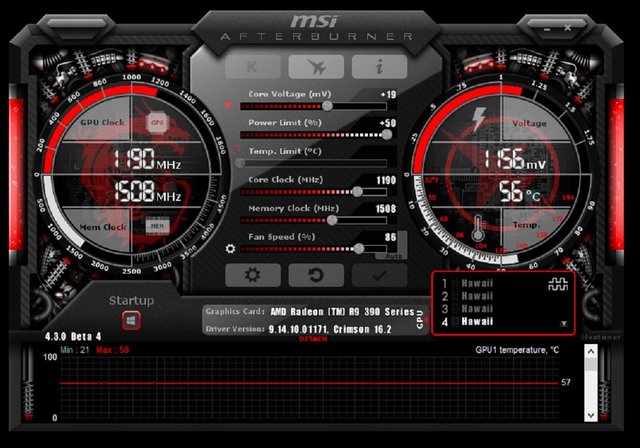
The default Core Clock for this GPU is 1040 and i increased it to 1190 and got 34 MH/s. It doesn`t matter if you overclock the Memory Clock, this will not help you get more MH/s whatever value it has. Another important thing is to increase the fan speed and not let it on auto because it will reach high temp. and when you have more GPUs the heat will increase. The last thing you must do is to increase the power limit to +50, this will allow the GPU to take the voltage it needs.
Hope i could help you in some way, and if you think you can help me get even better results with this rig i am open to try it. If you need any help or there is something you dont understand you cand leave a message here or you can find me on Facebook https://www.facebook.com/FoGSpam.
Best regards from Romania !
How much dcr does this setup generate a day?
I understand that the eth set up would be around 2.2-2.7 a day at 401 MHS (in case someone else asks)
Downvoting a post can decrease pending rewards and make it less visible. Common reasons:
Submit
2-3 per day
Downvoting a post can decrease pending rewards and make it less visible. Common reasons:
Submit
Nice post my friend. very detailed. I will like to hook up with you on facebook.
I need you.
Downvoting a post can decrease pending rewards and make it less visible. Common reasons:
Submit
This post should be over $1,000 by now! Very detailed and will come in handy when setting up my 6 GPU MINING rig! Thanks agAin
Downvoting a post can decrease pending rewards and make it less visible. Common reasons:
Submit
12 RX 570's would get 340-348 mh/s Eth and 8100 Dcr and use less then half the power, I know your losing 60 Mh/s but the power consumption of 12 570s before the wall is 1500watts vs the 3000 watts of the 390's. You could add 2more 570s to get 405 Mh/s and 9500 MH/s and still be far below the power consumptions of the 390's. Unless you already have all the GPU's or electricity is free this is not worth the investment given mouch new GPU's are much more efficient. If you just want to Mine Eth you could tune the 570s to only consume 100-100 watts per card
Downvoting a post can decrease pending rewards and make it less visible. Common reasons:
Submit
Nice!
Downvoting a post can decrease pending rewards and make it less visible. Common reasons:
Submit
Solid post. Good to see I'm not the only one who thinks like this. The cryptospace definitely feels a bit inflated. However we also said that about the S&P 500 40 years ago Besides coinmarketcap.com there is: https://www.coincheckup.com The site is my go to place for crypto investment analaysis and indepth coin research. On: https://www.coincheckup.com/coins/Decred#analysis To watch Decred Investment analysis.
Downvoting a post can decrease pending rewards and make it less visible. Common reasons:
Submit