I'm using Ethereum Wallet and Mist (0.8.10) from (https://github.com/ethereum/mist/releases/) on macOS Sierra 10.12.5 to store my Ethereum, my laptop is MacBook Pro early 2011 with 2 disk:
- 01 SSD 120GB (Installed OS and Applications)
- 01 HDD 500GB (Replace DVDRom with Caddy Bay store my data).
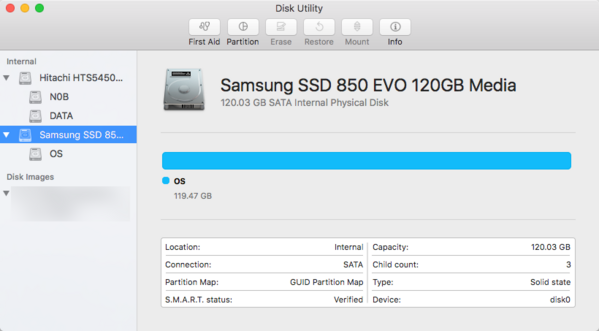
It is cool wallet and very easy to use. But a few days ago, I got a problem, my disk space is not enough to store Ethereum data, it's out of space to store anything. I spent a half hour to looking for solution to move my Ethereum wallet and I resolved my problem very easy. So If you also got same the problem, don't worry! Today, I will show you what did I do to move the wallet data to an other disk.
First
You should backup the keystore folder to a safe place (keystore folder contains your wallet keys so it is very important to backup to safe place). By default, the wallet data was stored: /Users/your-user-account/Library/Ethereum/keystore. (Replace your-user-account by your user).
Second
You need to move all file and folder in /Users/your-user-account/Library/Ethereum/ to other disk. In my case I moved to /Volumes/DATA/CryptoCurrencies/ by mv command with Terminal.
mv /Users/your-user-account/Library/Ethereum /Volumes/DATA/CryptoCurrencies/
It will be taken a while.
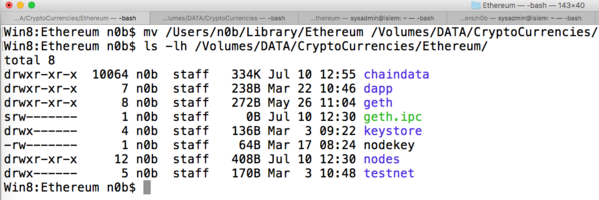
Third
Create symbolic link for the wallet by command ln -s. This command create a soft link from /Users/your-user-account/Library/Ethereum to /Volumes/DATA/CryptoCurrencies/Ethereum/. It's mean /Users/your-user-account/Library/Ethereum just a link and do not store any data, the real data will be stored /Volumes/DATA/CryptoCurrencies/Ethereum/
ln -s /Volumes/DATA/CryptoCurrencies/Ethereum /Users/your-user-account/Library/
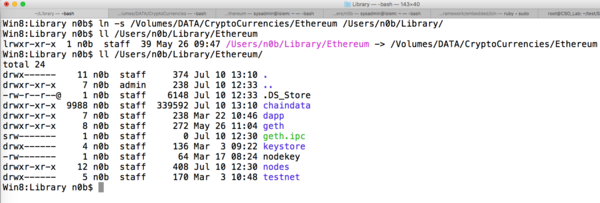
Fourth
Oops! It's seem just 3 steps to do! Now you can reopen Ethereum wallet and It should be work.
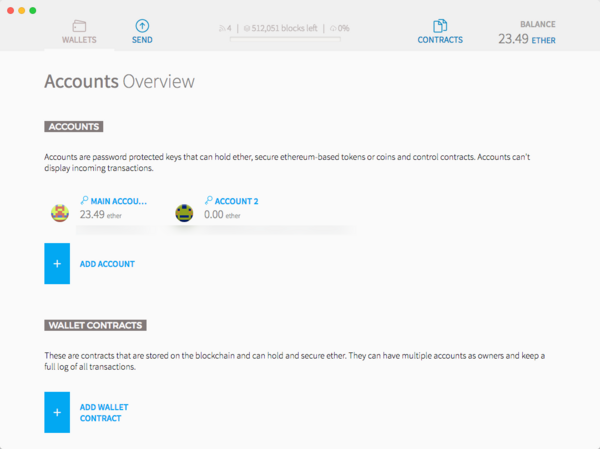
Enjoy it :D !
useful post
Downvoting a post can decrease pending rewards and make it less visible. Common reasons:
Submit
Thanks!
Downvoting a post can decrease pending rewards and make it less visible. Common reasons:
Submit
I am trying to get an Ethereum wallet since last month. I download the zip file but I can't extract the data. This article is helpful. THANKS!!!
Downvoting a post can decrease pending rewards and make it less visible. Common reasons:
Submit
You are welcome, doloresreyes!
btw, when you download the zip file, you just need extract and run Ethereum Wallet, the data (ethereum blockchain) will be sync when you connect Internet.
Downvoting a post can decrease pending rewards and make it less visible. Common reasons:
Submit
thanks for your sharing
Downvoting a post can decrease pending rewards and make it less visible. Common reasons:
Submit
Congratulations @hjt! You have received a personal award!
Click on the badge to view your Board of Honor.
Do not miss the last post from @steemitboard:
SteemitBoard World Cup Contest - The semi-finals are coming. Be ready!
Participate in the SteemitBoard World Cup Contest!
Collect World Cup badges and win free SBD
Support the Gold Sponsors of the contest: @good-karma and @lukestokes
Downvoting a post can decrease pending rewards and make it less visible. Common reasons:
Submit
Congratulations @hjt! You received a personal award!
You can view your badges on your Steem Board and compare to others on the Steem Ranking
Vote for @Steemitboard as a witness to get one more award and increased upvotes!
Downvoting a post can decrease pending rewards and make it less visible. Common reasons:
Submit
Downvoting a post can decrease pending rewards and make it less visible. Common reasons:
Submit