MyEtherWallet (MEW) offers three ways to create a new ETH wallet.
MyEtherWallet (MEW) offers three ways to create a new ETH wallet. These are via MEWconnect, Keystore file, or Mnemonic phrase.
Out of the three, we highly suggest creating your wallet with our smartphone app, MEWconnect. This is the best option for the security and safekeeping of your information. To learn more about creating your wallet with MEWconnect, click here https://mewconnect.myetherwallet.com.
The other two options we offer are by Keystore/JSON file and Mnemonic Phrase.
These are not recommended ways to create and access your wallet.
The following information is for those who wish to proceed, regardless of our warnings. If you’re going to do something, learn to do it safely. We highly suggest you access MEW offline when using these options.
Offline MEW Looks Weird
Make sure that you unzip all the contents of the .zip into a separate, empty folder. Then, open the index.html file in your browser.
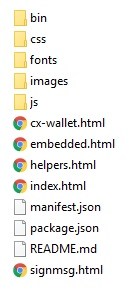
If you don’t unzip the folder, or only unzip the index.html file, the page won’t be loaded correctly. Be sure to use a modern browser like Chrome or Firefox as well.
Before we continue, a few words of caution:
Never share this information with anyone. This information gives complete and permanent access to your wallet.
Do not keep this information on a device connected to the internet. Hackers can and will find it in your hard drive.
Choose strong passwords and write everything down, in multiple locations.
We cannot recover this information for you.
Keystore/JSON
Read more about what a Keystore/JSON file is here https://kb.myetherwallet.com/en/security-and-privacy/what-is-a-keystore-file.
Step 1. Head to https://www.myetherwallet.com.
Step 2. Click ‘Create a New Wallet’.
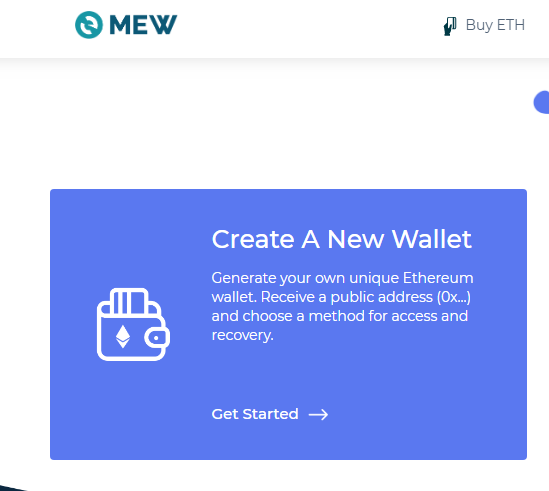
Step 3. Choose the ‘By Keystore JSON File’ option.
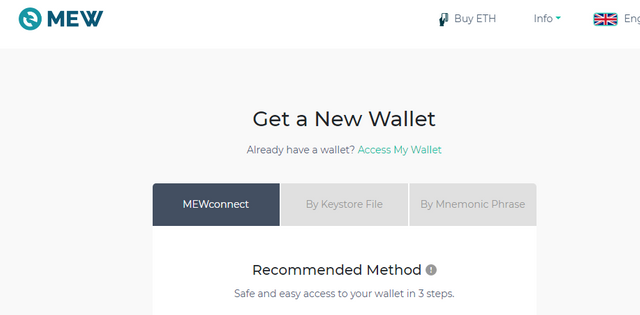
Step 4. Enter a strong password, and write it down on paper &
Click Next!
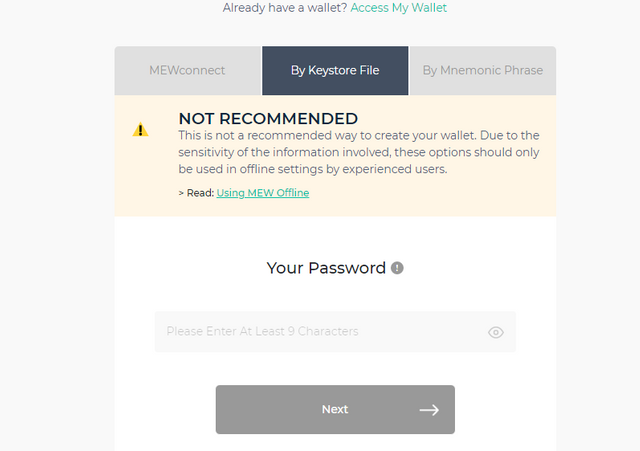
Wait For Some Seconds For Generating Your Json File.
Note: MEW Connect Is Not recover or reset your password for you. Write it down!
Step 5. Download your JSON File, preferably to a USB device.

Do not open this file. It is meant to be used by our interface.
Step 6. Now you’re done, and ready to access your wallet!
Mnemonic Phrase
Read more about what a Mnemonic Phrase is here https://kb.myetherwallet.com/en/security-and-privacy/what-is-a-mnemonic-phrase.
Step 1. Head to https://www.myetherwallet.com.
Step 2. Click ‘Create a New Wallet’.
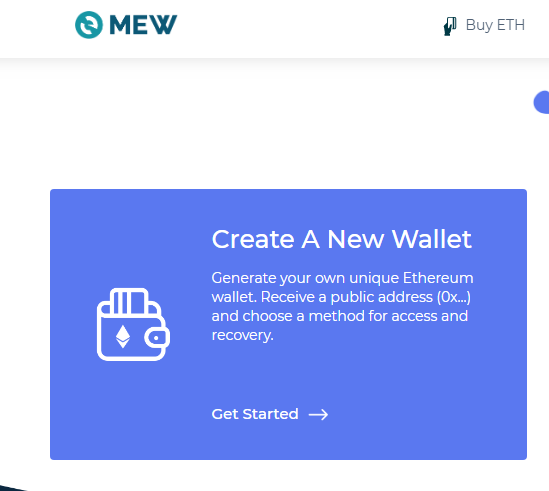
Step 3. Choose the ‘By Mnemonic Phrase’ option.
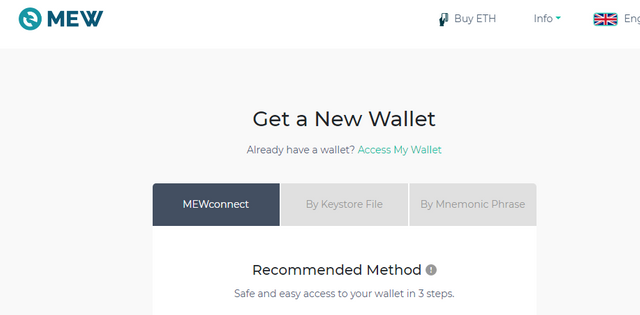
Step 4. Choose a 12 or 24 word phrase, and WRITE IT DOWN &
Click ( I Wrote Down My Mnemonic Phrase).
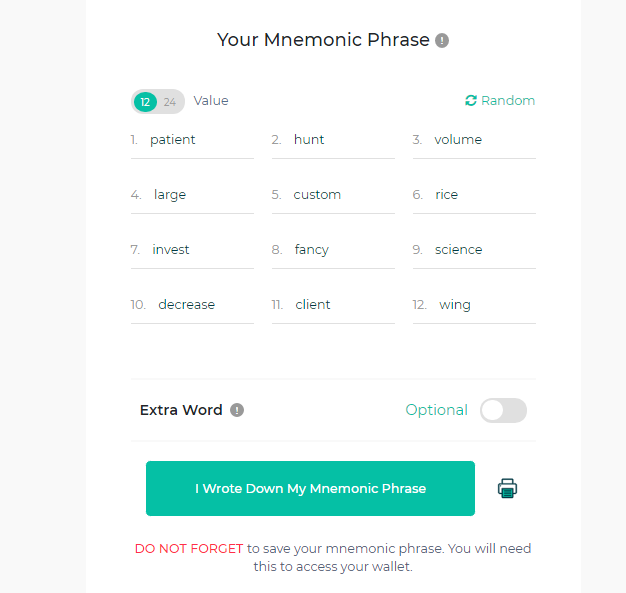
Do not store this on your computer. It is meant to be written down multiple times.
Step 5. There is an option for an extra word here, for added security. Choosing to include an extra word keeps your phrase more secure, but it limits the accessibility of your phrase with other wallets. Other wallets may not allow for an extra word, making your phrase incompatible.
We cannot recover or reset your phrase or extra word for you. Write it down!
Step 6. Now pass a quick test, and you’re done! You’re ready to access your wallet.
For more information on how to access your new wallet, click here https://kb.myetherwallet.com/en/getting-started/how-to-access-your-wallet.
Congratulations @queromoney! You have completed the following achievement on the Steem blockchain and have been rewarded with new badge(s) :
You can view your badges on your Steem Board and compare to others on the Steem Ranking
If you no longer want to receive notifications, reply to this comment with the word
STOPVote for @Steemitboard as a witness to get one more award and increased upvotes!
Downvoting a post can decrease pending rewards and make it less visible. Common reasons:
Submit