The internet has become an 4th necessity of our life. From socializing to shopping to paying bills, we do everything online. Thanks to our smartphones, we are permanently logged in to our email and social media accounts.

We're connected 24x7 to the digital world, so we end up exposing ourselves to a number of cyber security threats, identity theft, fraud in payments, anything can happen if we’re not careful. In order to make sure that you have a safe online experience, here are some mistakes you should.
Not changing passwords often
Weak passwords are said to be one of the leading reasons for cyber crimes. It’s therefore advisable to avoid having passwords that are just letters or numbers. This is why now a days, lot of sites insist on inclusion of special characters. The more complex a password, the stronger it is.Remember: "noonecanstealmypassword" (ignore the quotes) is much much stronger than some 7 or 8 character (including special characters). To brute force this length of password is next to impossibleIt’s also a good practice to keep changing all your passwords from time to time, for which many companies have a 30 day password changing policy. There are apps that help you remember multiple passwords, so avoid writing down your passwords in a diary or book.Replying to unsolicited mails
For all the intelligent online practices we follow, there are times when we fall prey to phishing mails. Such mails are crafted in a way that they tempt you into replying to them either with your sensitive personal details like passwords and card numbers or even some security questions. The ground rule while replying to any mail should be that if you find it suspicious, DO NOT REPLY to it. Do a double check (generally these mails have some spelling mistakes or incorrect email address) or verify its authenticity before replying to it.Downloading attachments or apps from untrusted websites
If you come across any mail that insists on you downloading an attachment or some site asking you install an app you know nothing about, a good idea would be to delete that message or mail altogether. There’s a good chance it could be malware/virus (as it happened in 2017 - Wanna Cry Ransomware) aimed at gaining unauthorized access to your laptop or phone.One thing that can be done is searching on Google and downloading that app from trusted sourceUsing an unknown internet connection or public wi-fi
This is the most common mistakes of all.
While traveling or when at a public place, we often use whatever internet or wi-fi connection is available to us. There are times we also make online payments using such a connection. By doing this, we end up compromising our security. This is because public wi-fi is more vulnerable than a trusted connection.
By avoiding these mistakes, you can protect your online experience from cyber attacks to a large extent. However, sometimes, in spite of all the measures you take, your device gets compromised.
Ultimately, your security is in your hands and should you need any help, there’s plenty of resources available on internet. The best way to protect yourself is to educate yourself
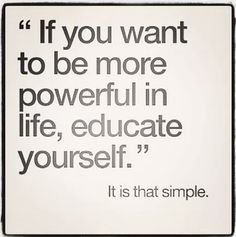
I love this. My siblings and I call number 2 the 'parent trap.' :)
Downvoting a post can decrease pending rewards and make it less visible. Common reasons:
Submit
Congratulations @rahul516! You received a personal award!
You can view your badges on your Steem Board and compare to others on the Steem Ranking
Vote for @Steemitboard as a witness to get one more award and increased upvotes!
Downvoting a post can decrease pending rewards and make it less visible. Common reasons:
Submit