Tested on external hard drive Transcend 35T3 (3 TB capacity)
OS: Linux Mint XFCE
Steps:
Install F3 (Test real flash memory capacity)
Open terminal & follow the instruction:
To list all block devices, type (please ignore >>>):
lsblk
After identifying your external device (in this case, the external hdd is /dev/sdb), type:
sudo f3probe --destructive --time-ops /dev/sdb
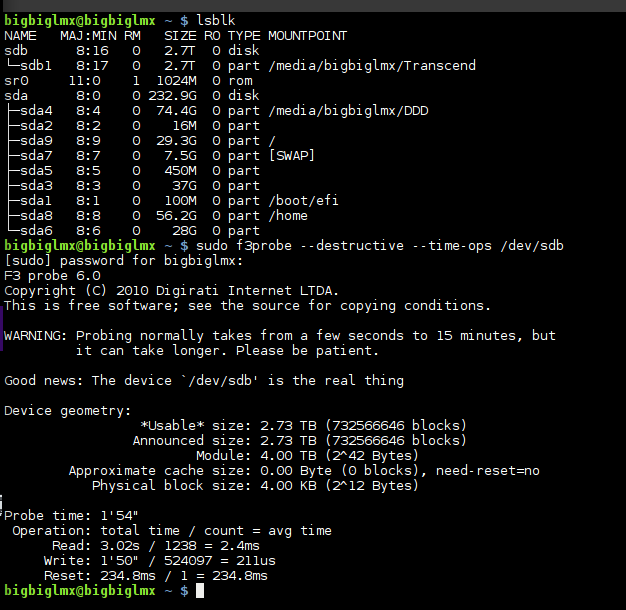
The whole process was completed in few minutes, however it depends on the capacity & speed of your device.
Hope this helps, cheers.
Follow & support @sylviabrowyn :)
bitcoin: 16LU4iUtePmTgNxdHP57GecL4Z64dLtS2b
ethereum: 0x235119b56c2dcb124a3a0e0907b58c3492744caa
gamecredits: GLoB8UqgS1AHCXB9ZRTQnK2WF2R4aLaXDK
litecoin: LYujeNFJ5xL4UvJpSNPWC7XCbEEvGqr1cK
zcash: t1PrZbxeQ2VA3VQUHscN4vnALPb6ihrhpjk
stratis: SfBhJ6irSowwNxeKv64w3zDMNNgaA3Cfgk
dash: XuF69by15R8ZA19euh2UNM2WwUiMpCYF4h
bitcoincash: 1Gd2ohdr9uqQpyeUHdTr6gVmfzSD2brx7y
sweet! I alwways allways need Linux help! I have a fast, powerful, dedicated Linux machine.....no idea how to use it, but it is powerful!
Downvoting a post can decrease pending rewards and make it less visible. Common reasons:
Submit
Hope this would help you, just follow me @sylviabrowyn for the latest update :)
Downvoting a post can decrease pending rewards and make it less visible. Common reasons:
Submit