Hello Im not a dummy, and I know your not a dummy.... but...
Like anything in life were constantly growing and learning. So I love the 'dummies' word like the books you see on the high street. I thinks its important to say that we all should be humble, and what is obvious to one person, is not to another. Being part of the Steemit community we can be dummies, and then be smart after one post, thats why being humble is the key, and to take and to give back.
Thats why im sharing this post... so if Interested in creating engaging video ads, for Facebook or any channel, this training will cover the best types of video ads to create and how to market them using paid Facebook video advertising even if your budget is $5 a day to start.
My name is Jason Cohen and I have been doing digital marketing since 2000, so i no a thing or two, and @jerrybanfield has recommended to me through his channel that I share some of my 20 years experience in digital marketing on Steemit. I have personally never met or spoken to Jerry, but he is someone Im inspired by.
In this first post, im going to share one of my main modules in my new upcoming Udemy course, its a 25 minute training module, that could be a course in its own right.
I want to contribute to the Steemit community and be part of this exciting new wave. Im also going to break down each of the slides, with the slide image and include a link to download the slide deck.
Here is the 25 minute video I shot that records me going through the training step by step...
Please Upvote the post, and let me know what other digtial marketing training you would like me to share.
Slide 1:

Your not a dummy, im not a dummy, but like anything in life were constantly growing and learning. So I love the 'dummies' word like the book, to say that were all humble, and what is obvious to one person, is not to another. Being part of the Steemit community we can be dummies, and then be smart after one post, thats why being humble is the key, and to take and to give back.
Slide 2:

Why Create Video Ads?
People watching video online has exploded, over the last few years stats have shown significant more engagement with a video compared to an image or text. Facebook in the last 2 - 3 years has really been pushing video on their platform and for as little as a penny for view of your video you can get a lot of exposure. You can see how long someone has watched your video on Facebook inside the Facebook Ads Manager or Power Editor (the more advanced version) or even inside the analytics of your business page (not the seconds watched but how many views). By going into the ads dashboard there is a section that shows if someone has watched 3 seconds, 10 seconds, 25% of the video, 50% of the video, 75% of the video and 95% of the video. You need to set this up, but its easy once you how.
This opens up the opportunity to do something called retargeting, so if someone has watched 50% of the video, they are more interested in someone who has watched just 10 seconds for instance. You can 'Bucket' these people into groups and communicate with them by showing them another ad to push them to find out more.
Slide 3:
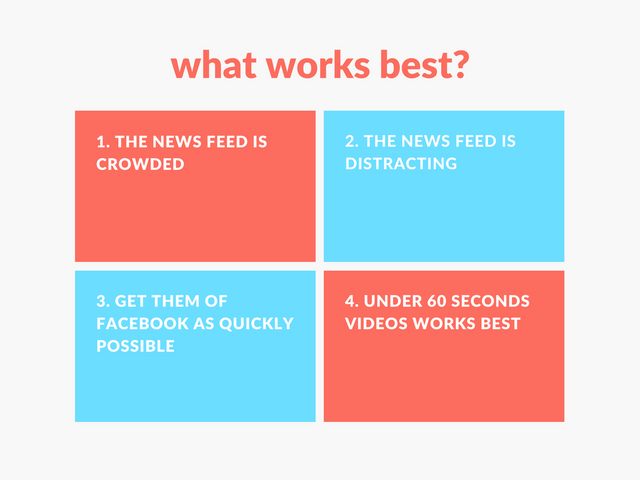
What works best?
The news feed is crowded there are 5 million advertisers promoting to the 2 billion active Facebook users, as this is growing fast, so standing out from the crowd with a video helps. A well done video will get a lot more click throughs than a written post. BUT the goal is to as quickly as possible get them off Facebook to a landing page with an attractive offer such as pdf free guide or something that captures there name and email address in your autoresponder system. Otherwise if you don't, you don't have a way to contact them outside of Facebook where they can be easily distracted.
get them to you landing page asap.
Over the years I have tested and tested for me and my clients, and I have found that what works best is a video under 60 seconds to a cold audience and then you can have a longer video to people that are engaged and interested (say people that have watched 50% or more of your video).
Slide 4:

What Type Of Videos Can You Create?
In this section were going to share the 3 main types of videos you can create, but there are variations of this, and you can combine them together, the main goal here is to see 3 styles you can use, and understand that in 2017 it is easy to create videos that are engaging, and they don't need to be complicated or difficult. Yes, just anything in life you need to be creative, think out side the box of what your market is doing, in face get inspiration from other industries, refine, remodel and create your own approach. The bottom line is if you follow the formula shown, within a few hours you can create effective, simple videos that engage and get people of Facebook, or where ever they maybe and to your landing page, which is always the goal, with the objective of them to give their name and email and be on your email list in exchange for some value i.e. a free pdf, workbook, guide, video series etc etc.
Slide 5:
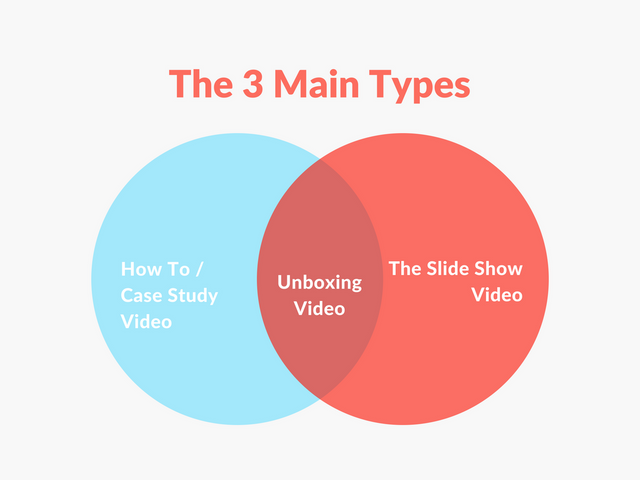
The 3 Main Types
- How To / Case Study Video
- Unboxing Video
- The Slide Show Video
Each of these is different style of video, they can be mashed together, mixed and adapted, but I recommend you pick one to start of with and follow the formula shown in this training, and from them in future videos adapt.
Slide 6:

How To Video
Lets get started with the first type of video, as you will see in fortcoming examples you can make it as simple or as complicated as you like. My advice is start with simple and grow from there. The worst thing to do is try and be a Holywood director and spend days, weeks or months on your video. The skill of copywriting is an invaluable one in the world of the internet that were in, as people have only 3 senses. Written and Visual and Sound.
The art of written is not to be underestimated as it is how we view the written or visual, be it text, be it images with text or diagrams combined with pictures, or videos with sound being the 3rd sense.
Nothing grabs the human mind and attention like music, or special effects, but the words being said, the quality and value of the words, just like here on Steemit, when it comes to deciding on a quality post is the content itself, primarily the words, either written, or said, or shown on a video.
But that being said, start small, improve, get better. Just like any skill, it takes time. The cream always rises to the top, for those that focus, dedicate and produce great value and trust with their tribe.
Slide 7:
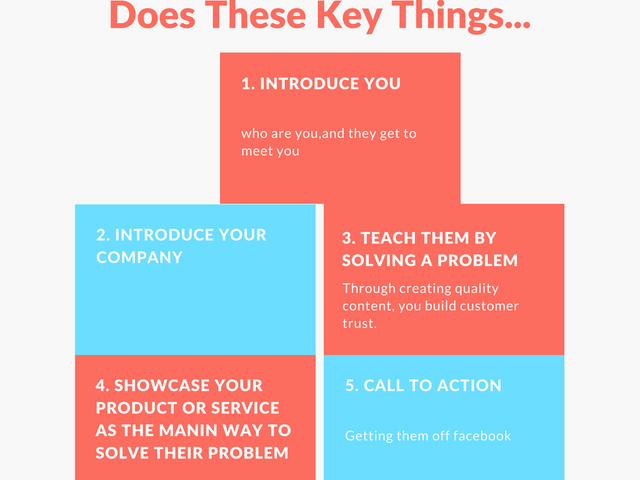
Does These Key Things...
INTRODUCE YOU
Who are you, and they get to meet you. Be human, show who you are, if you can be on camera great, but if your not comfortable yet, show and image of you. But remember these are short videos, so be friendly, polite, but get to the point and move to step two as quickly as possible.
INTRODUCE YOUR COMPANY
Whats in it for me, the truth is being don't care about your company or you, not nice to say but it is human nature. What they want to know, is do you have the experience, or expertise to do X. It is you job in the next few seconds to summarise this with maybe an example of what you have done i.e. an image, or a testimonial, or video clip, all short and to the point to prove that you are worth listening to, that is the end goal in this section.
TEACH THEM BY SOLVING A PROBLEM
Through creating quality content, you build customer trust. The internet is about content, e-commerce comes seconds, because if you prove you know you expertise because you have x product, or x solution then naturally the trust to buy will happen within seconds. Remember the first video on Facebook is not about closing the sale but getting them to a landing page be it an order form or a page on amazon or an optin form to capture their email details, the objective is the same... get them their.
SHOWCASE YOUR PRODUCT OR SERVICE AS THE MANIN WAY TO SOLVE THEIR PROBLEM
You may have this earlier in the process, but prove what your talking about, show value, give value, educate and teach, but be clear to the point, remember the video is a total of 60 seconds or less, so be succinct.
CALL TO ACTION
Getting them off Facebook, that is the goal, as mentioned earlier... to a landing page to capture their email details so you can communicate with in the future, or a to a sales page or order form, whatever your sales objectives are.
Slide 8:
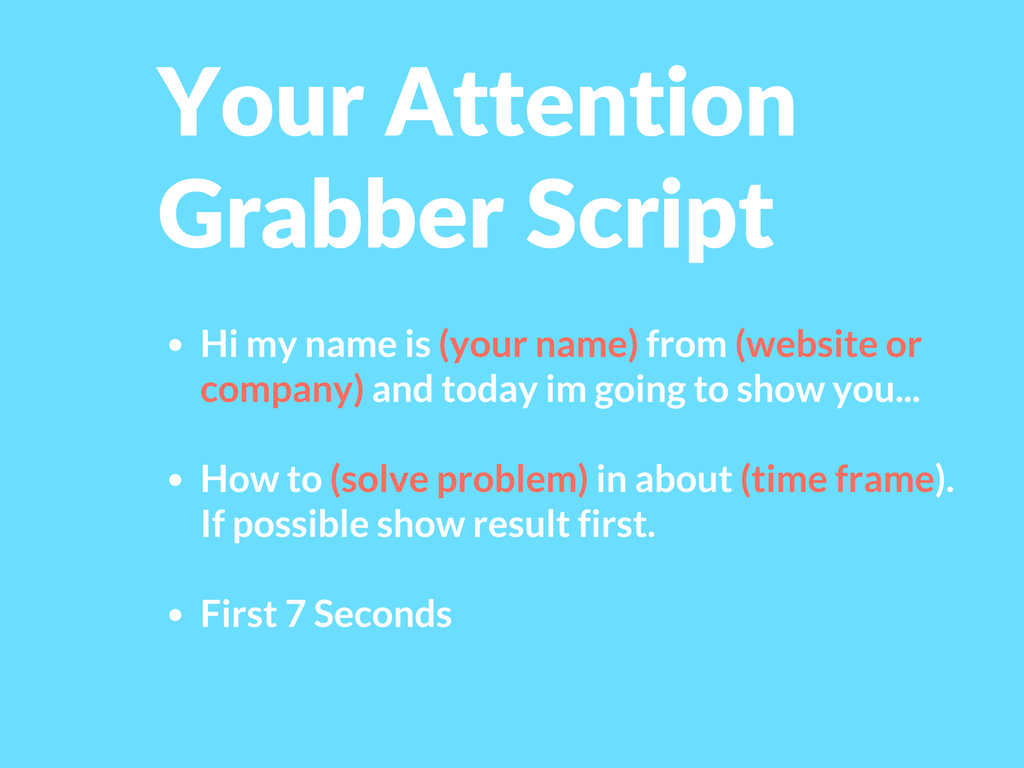
Your Attention Grabber Script...
Hi my name is (your name) from (website or company) and today im going to show you...
How to (solve problem) in about (time frame). If possible show result first.
First 7 Seconds
This is all about getting your point across simply, succinctly and to the point without waffle (as we say in the UK).
Slide 9:
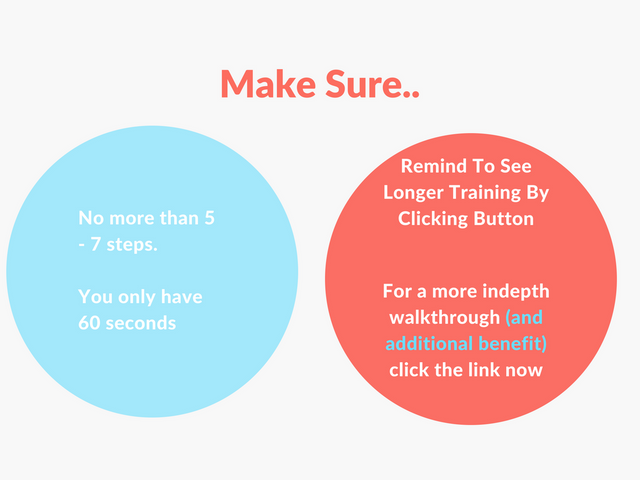
Make Sure..
No more than 5 - 7 steps. If anything longer you will run out of time... You only have 60 seconds.
Remind people to see longer training by clicking the call to action button.
For a more in depth walkthrough (and additional benefit) click the link now
Slide 10:

Unboxing Video
Slide 11:
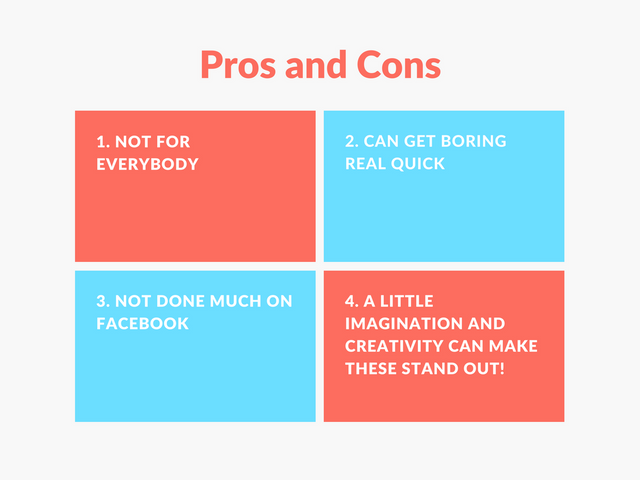
Pros and Cons
Look this isn't for everybody it takes effort on your end, and it takes desire for the interest of your product on the people engaging with you. Its about finding a win win, and if you cant, its ok to say not all people are right for my product or service.
- Don't be boring if you can, but do something rather than nothing, as action is more important than inaction. Learn, proceed, group and then continue is a philosophy I use to continually grow, follow this formula. My point is, don't be perfect from day 1, take action, create something, even if its not great, but learn and improve.
- Creating product review videos or similar is not done much on Facebook, so produce something, and stand out, the metrics and results will show themselves, but most important is that you start and get something done and improve from there.
- Imagination and creativity has been how the history of humanity has evolved, don't say yes to the status quo, progress, test, and adapt and make what you do shine. Does not need to be perfect day 1, but try and get there like 'Edison' with 1000 or 100 days later with your continual testing.
Slide 12:
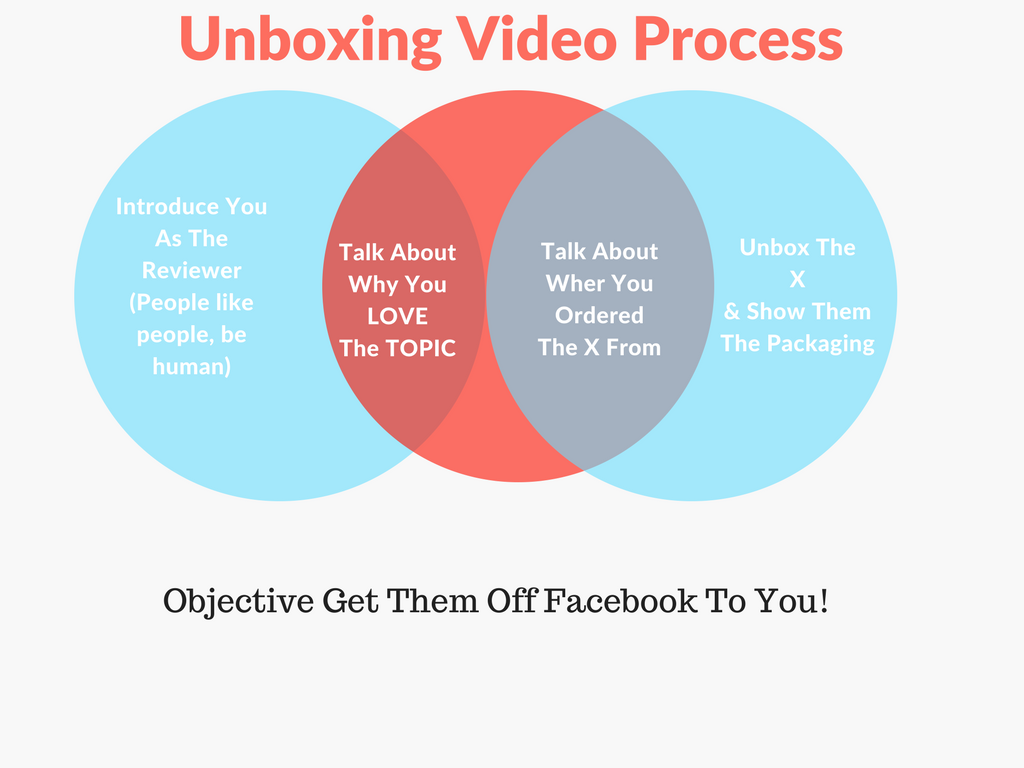
Unboxing Video Process
Introduce You As The Reviewer (People like people, be human)
Talk About Why You LOVE The TOPIC
Talk About Where You Ordered The X From
Unbox The X & Show Them The Packaging
Objective Get Them Off Facebook To You!
Slide 13:
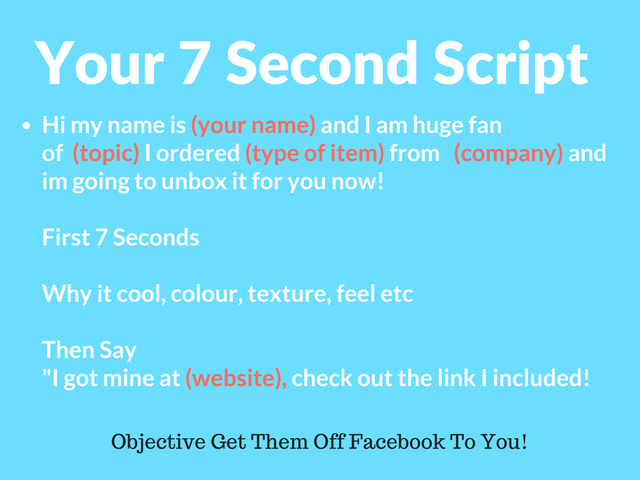
Your 7 Second Script
Hi my name is (your name) and I am huge fan of (topic) I ordered (type of item) from (company) and im going to unbox it for you now!
First 7 Seconds
Why it cool, colour, texture, feel etc
Then Say
"I got mine at (website), check out the link I included!
Objective Get Them Off Facebook To You!
Slide 14:

Slideshow Video Ad
Slide 15:
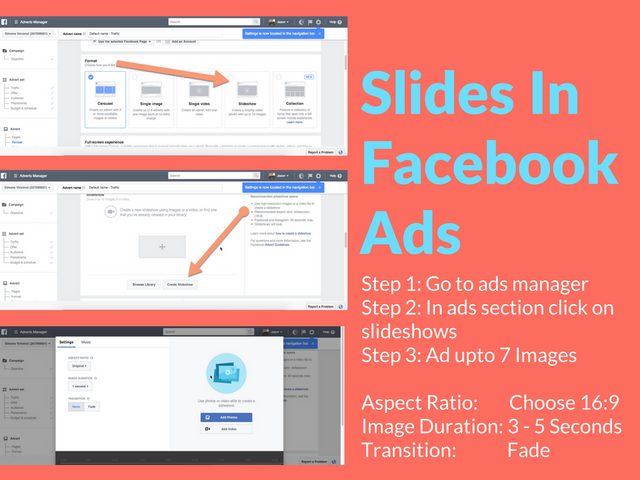
Slides In Facebook Ads
Step 1: Go to ads manager
Step 2: In ads section click on slideshows
Step 3: Ad upto 7 Images
Aspect Ratio: Choose 16:9
Image Duration: 3 - 5 Seconds
Transition: Fade
Slide 16:
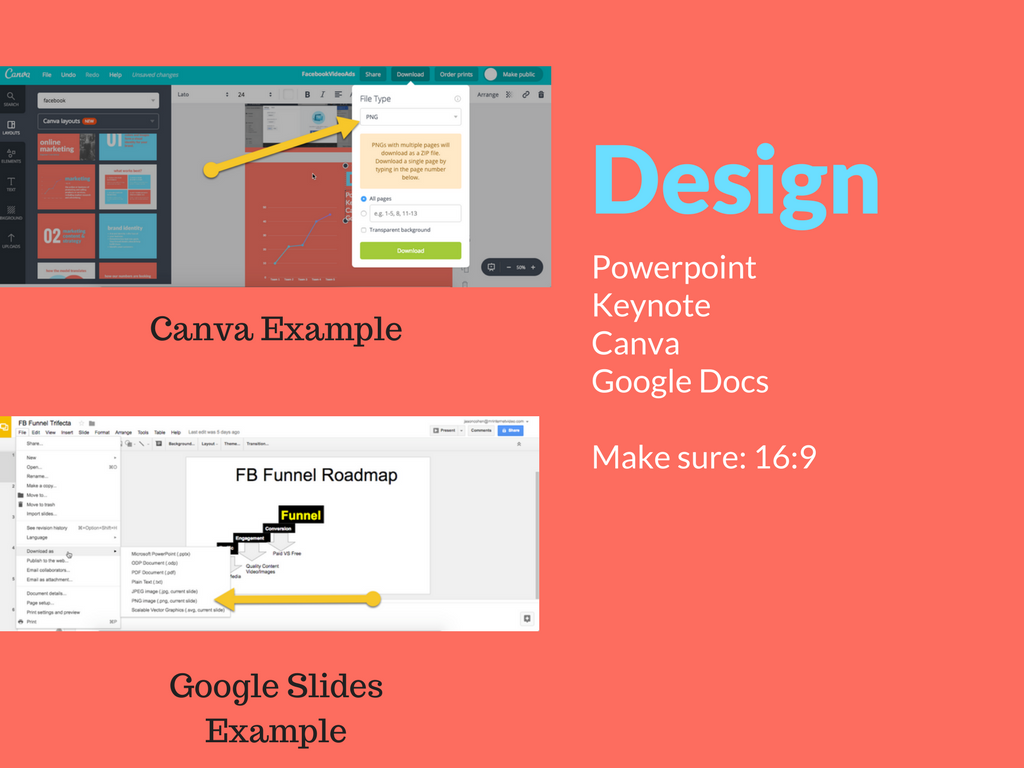
Design.. here are the tools to shine. Just google them.
Powerpoint
Keynote
Canva
Google Docs
Make sure: 16:9
Slide 17:
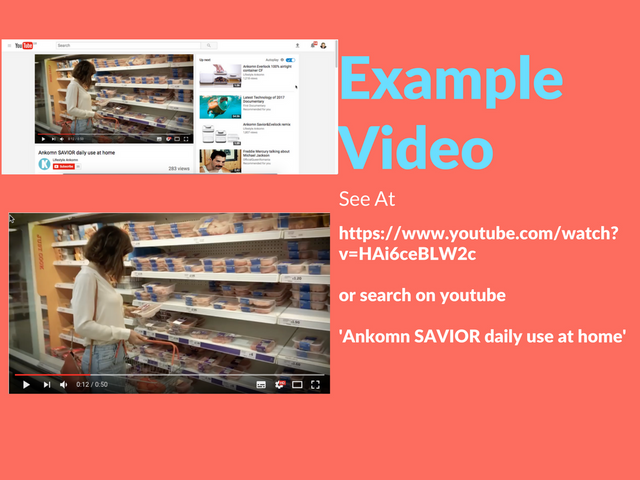
Example Video
See At
or search on youtube
'Ankomn SAVIOR daily use at home'
Slide 18:
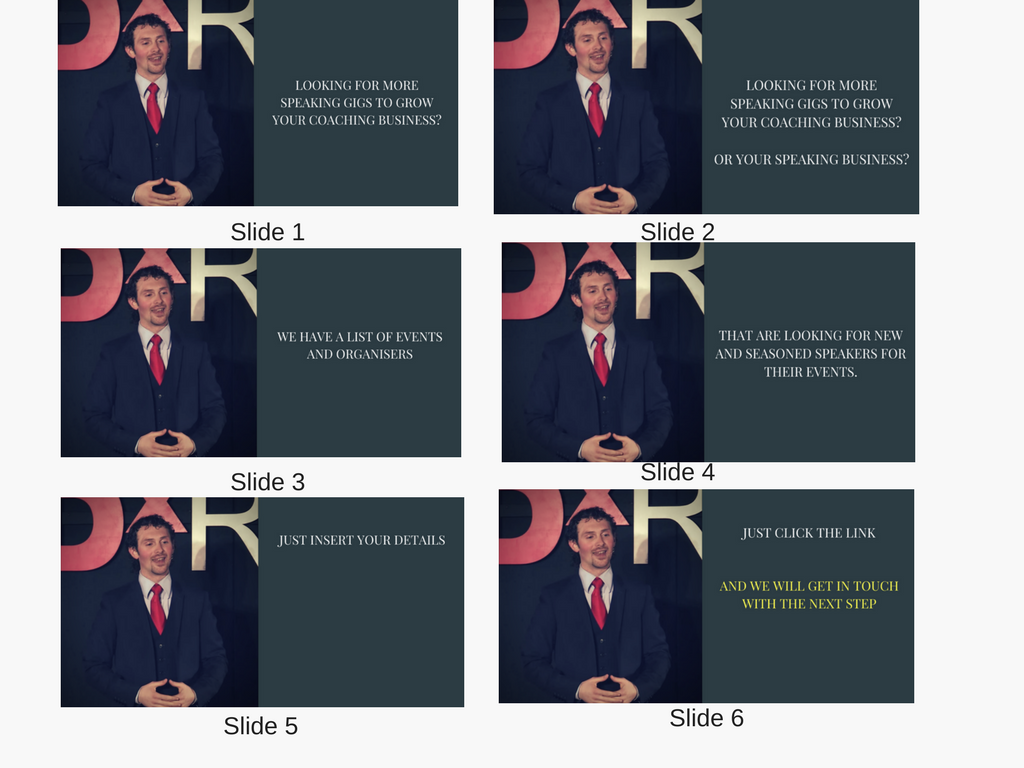
Slide 19:

Upload Images To Facebook Ads Slideshow
Slide 20:
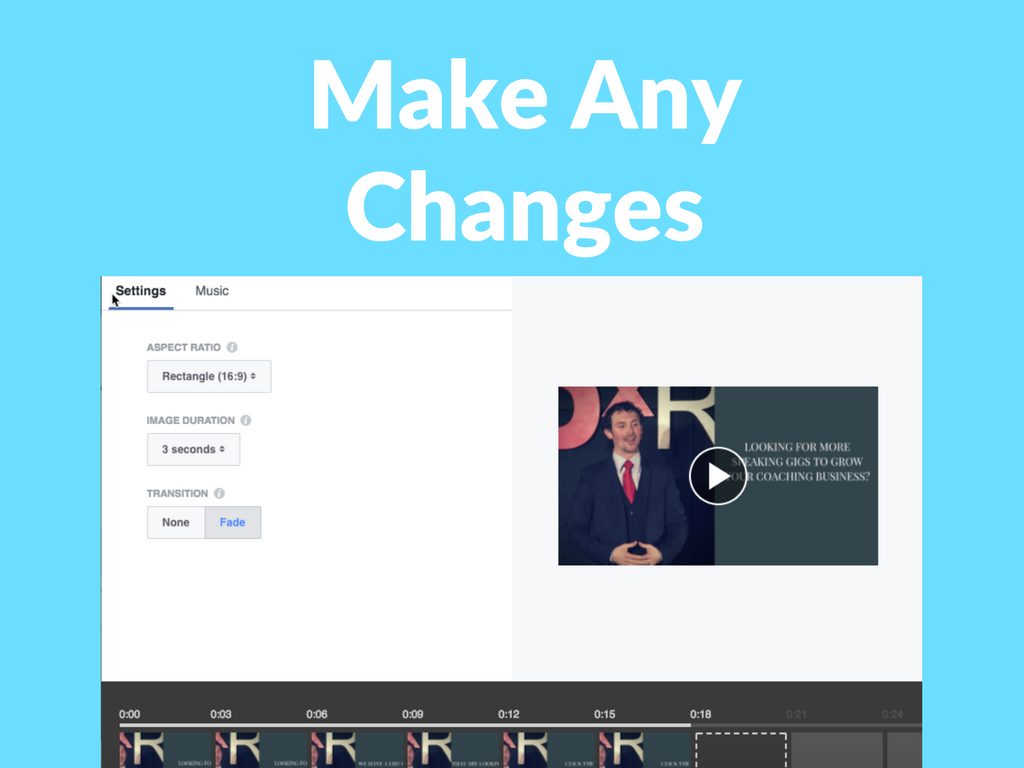
Make Any Changes
Slide 21:

Facebook Video Ad Targeting
Slide 22:
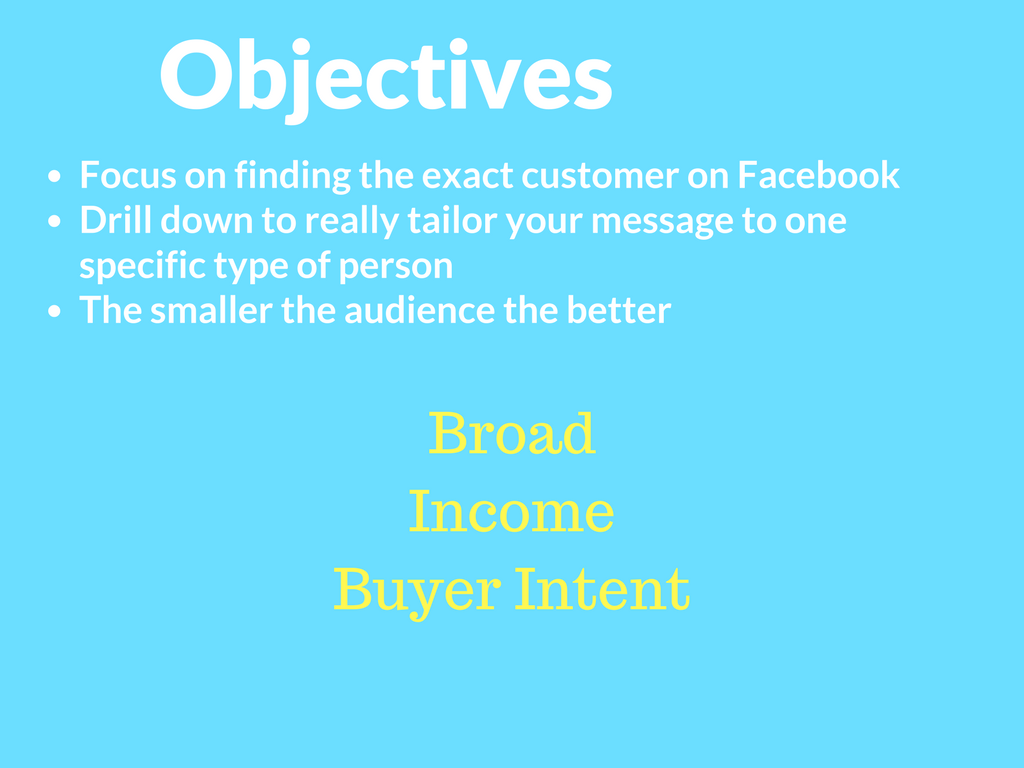
Objectives
Focus on finding the exact customer on Facebook
Then
Drill down to really tailor your message to one specific type of person
Then
The smaller the audience the better
- Broad
- Income
- Buyer Intent
Slide 23:
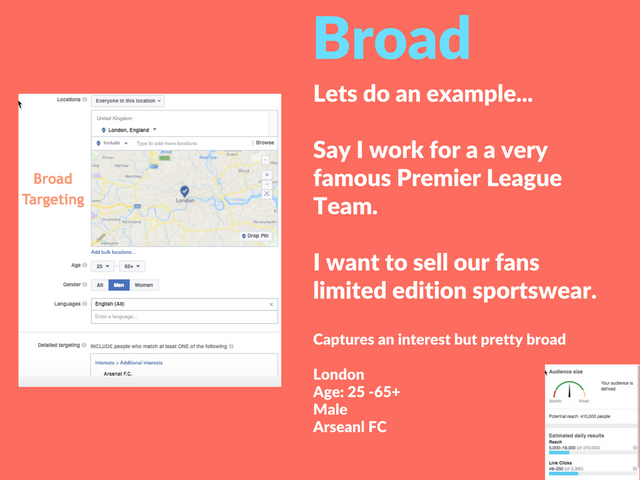
Broad
Lets do an example...
Say I work for a a very famous Premier League Team.
I want to sell our fans limited edition sportswear.
Captures an interest but pretty broad
London
Age: 25 -65+
Male
Arsenal FC
Slide 24:
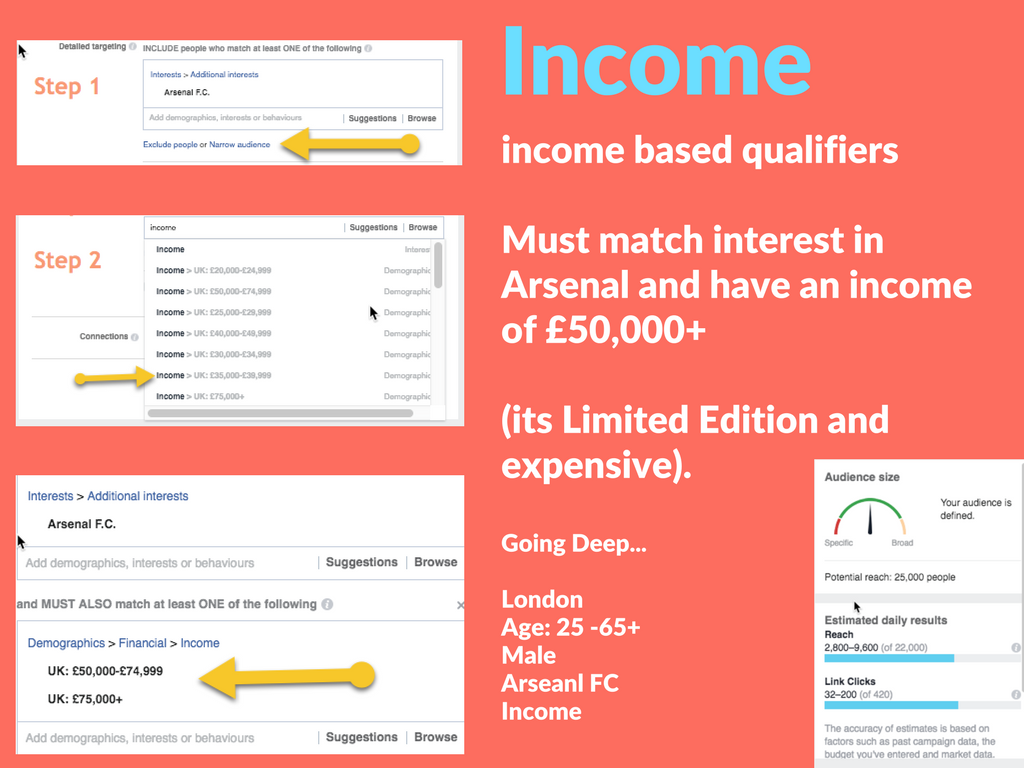
Income:
Now lets look at income based qualifiers
Must match interest in Arsenal and have an income of £50,000+
(its Limited Edition and expensive).
Going Deep...
London
Age: 25 -65+
Male
Arsenal FC
Income
Slide 25:
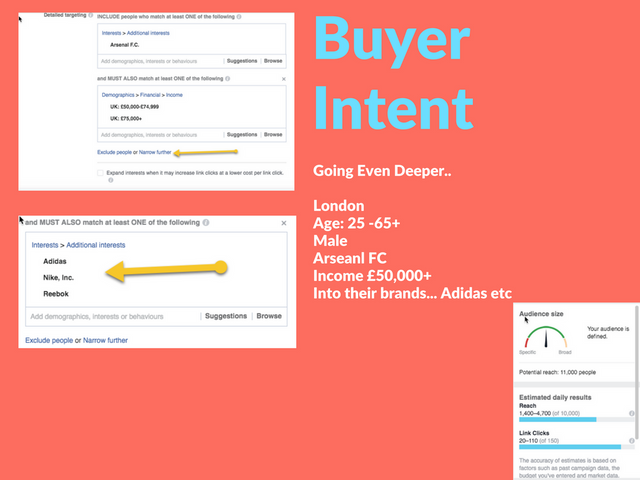
Buyer Intent:
Going Even Deeper..
London
Age: 25 -65+
Male
Arseanl FC
Income £50,000+
Into their brands... Adidas etc
Slide 26:
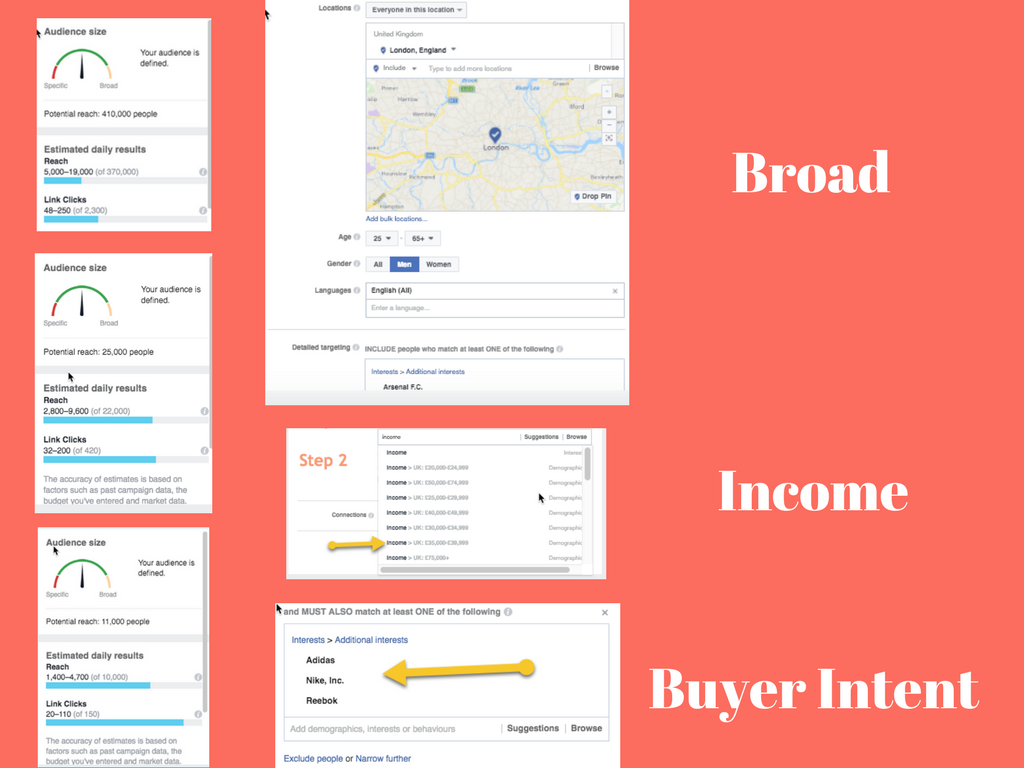
- Broad
- Income
- Buyer Intent
Slide 27:
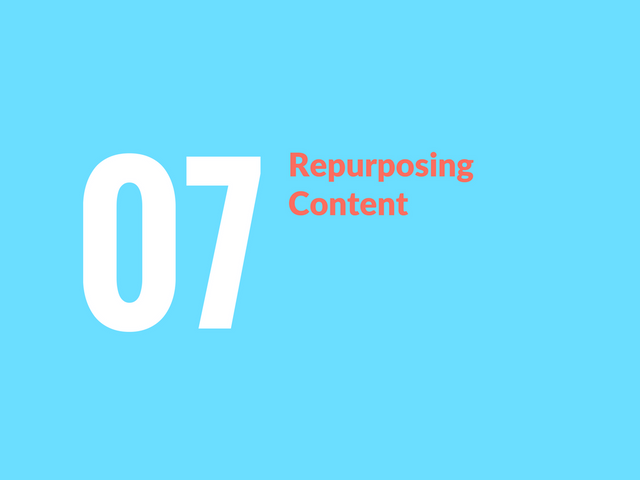
Repurposing Content
Slide 28:

Repurposing Content
If your talking about the same subject, just add to your slide show a new image (max 7) and target just one match of people.
'Life Coach'
'Motivational Coach'
'Health & Wellness Coach'
Slide 29:
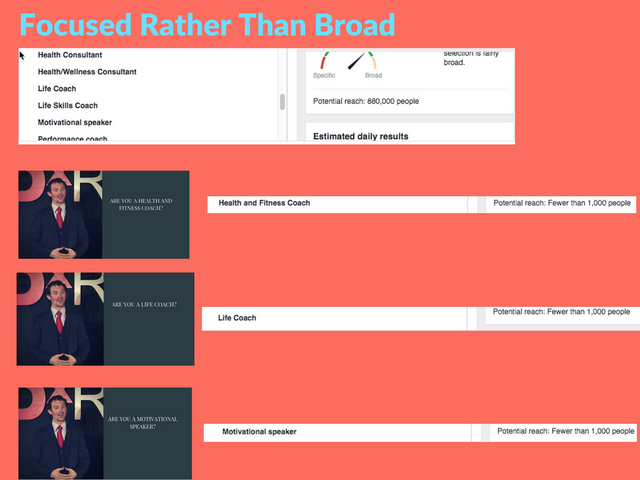
Focused Rather Than Broad
Slide 30:

thank you.
www.MrInternetVideo.com
www.Facebook.com/MrInternetVideo
Notes:
You can access the full presentation: https://www.canva.com/design/DACfTncgVt4/view
You can watch my facebook course (with bonus material) on Udemy at: https://www.udemy.com/facebook-ads-for-growing-your-expert-business
You can access bonus training on Facebook Marketing and Video Marketing at: http://www.MrInternetVideo.com
If you want to extend your love to my ideas it is super easy to do :)
You can decide on:
Following
Upvoting
Resteeming
Commenting
Sending SBD or STEEM tips to my account @jasoncohen
Downvoting a post can decrease pending rewards and make it less visible. Common reasons:
Submit