Facebook is now is the largest social media all-round the glove with more than 2 billion active users monthly. Though it might happen for you to create an account, and you want to recover later.

Having an old Facebook account if there are many friends or connections is like a treasure. You can use any social media like that to start your business online, for example, creating an online store. Recovering a Facebook account is secure, and, in this article, you will find out how to improve an account or even to recover the Facebook account you have used on another website.
How to recover your Facebook account?
If you want to recover a Facebook account of your own, it is possible through the profile of that account. The key to this recovery is that you should find the pattern first, and then click for the account recovery.
To recover your Facebook account:
First You should find the account you would like to recover
- Go to the profile you would like to recover
- Click on the three-dots icon under the cover photo of that profile
- Click on find support or something else
- Click on something else and then click send
- Click reclaim this account and follow the instruction given on the screen
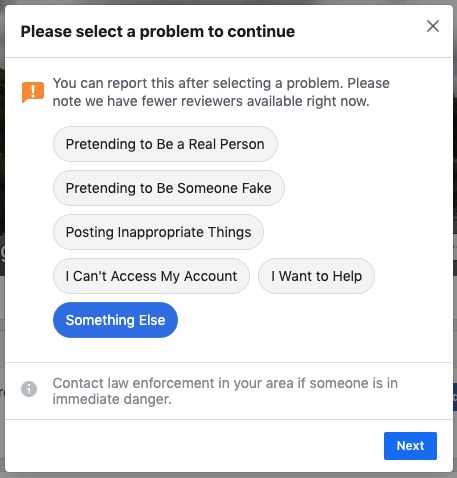
Facebook might need the recover code from the email or phone number you have first registered the account.
How to recover your Facebook account on another website?
If you have logged in to any other site like gaming websites, or GitHub you may want to recover that account. Each time you log in to any other sites, a key will be generated on your Facebook account that you can find it through your Facebook account.
To recover the Facebook account on another website:
- Log in to the main Facebook account
- Go to recovery section of the website
- Select Facebook as an option to recover
- Follow the given instruction on the screen
Though, before doing so, you should turn on the account recovery first. To turn on the account recovery on another website or service:
- Go to the site or service
- Find recover the account, and when you are asked how would you like to recover the account, choose Facebook
- The Account Recover Facebook page should be loaded
- click turn on, and you will be redirected to the website again
- Follow the on-screen instructions
How to recover a Facebook account without email?
Facebook provided some way to recover your account even if you have no email
- Go to https://facebook.com/login/identify and follow the given instruction
- You should use a mobile or computer you had legginged to your Facebook account before
3.Once you could log in to your account, reset your Facebook password.
Conclusion
Facebook does allow you to recover the Facebook account in any condition. If you have access to any devices that you had login before, that is great. You can retrieve the Facebook account on another website to using the recovering options of Facebook. If that website supports the recovering the Facebook account, you can continue.
source:https://il.ink/blog/social-media/how-can-i-recover-my-facebook-account/