
Hi, Steemit! Today, I want to write about a relatively new feature on Facebook. Some of you have already known about it. What does this feature do? It allows you to download your account data: messages, shares, likes, photos, location history, groups etc. Data is available in two formats:
- HTML (webpage)
- JSON (format is widely used amongs programmers)
If you have a Facebook account and you don't know about or didn't try to download your data, I highly encourage you to do it, because:
- You can check what Facebook knows about you (it could be creepy)
- It could change your mind about privacy issues
Note, not only Facebook allows downloading personal data. Other big online platforms like Twitter, LinkedIn and many more also provide such possibility.
I don't know about this. How can I download my data?
Here is an example for Facebook, other platforms will have something similar in the Settings or Privacy menu.
Go to Settings -> Your Facebook information (menu on the left side) and click on Download your information:
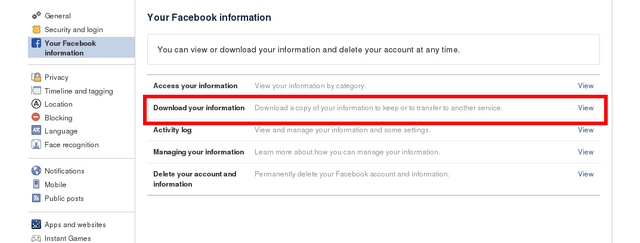
Then, just choose a format (HTML), media quality, and sections you want to add, like Comments, Messages, Photos, Groups etc. All sections have pretty good descriptions, so you can explore them.
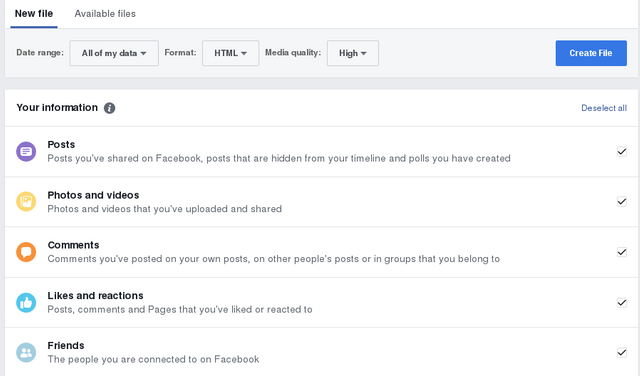
That's it. Hit the Create file button and wait. After some time you will get a notification and your ZIP file will be available for downloading in Available files category. Download, extract and be surprised.
My favorite sections are Address books, Location history and Security and login information.
I downloaded my data and saw it, it's creepy. What can I do?
Actually, nothing. You could just realize how much social media platforms know about you and your friends. So, be aware of it and think not only about privacy in the real world but also in digital.
Of course, I don't want to tell that you cannot change the way your data is treated. If you are interested in such actions, visit Electronic Frontier Foundation (EFF), this organization is defending digital rights and privacy. You don't need to be an IT expert to join them.
As part of the article, I want to share with you a EFF security guide. It provides tips, tools, and how-tos for safer online communication. Worth looking!
Data portability
Now, when we can download our data from different online services, what can we do next? Move this data!
What does it means?
The main idea is to allow users easily move their personal data across the web between different online service providers. So, you will be able without a lot of effort, for instance, try new services or leave them. Don't want to use Facebook, no problems? Move your data to Twitter. Don't like Twitter? Try something else. Sounds good.
It doesn't solve privacy issues but gives more freedom to choose and, maybe, a little bit more control over personal data.
Okay, I'm interested. How or when can I use it?
It's not available, yet. The platform is in active development, now. The Data Transfer Project is a collaboration of organizations that work on a platform for data portability. In project are involved companies like Facebook, Google, Twitter, Microsoft. It's quite impressive, so the idea isn't unrealistic and we can expect to have the platform in the future.
If you are interested, check their website - https://datatransferproject.dev/ . Also, the project is open-source and you can find codebase on the GitHub - https://github.com/google/data-transfer-project .
But if big companies are involved in, isn't that bad?
It's a hard question. In my opinion, the idea is promising, so it depends only on how it will be implemented and how it will be used.
And the last
I have one question for you. If you have downloaded your data and found something shocking or strange, please, write about it in comments below. I think it will be useful for other people and I'm curious. I can start.
I don't active on social media, so I didn't expect to found a lot of information. But what surprised me, when I downloaded my data and looked in Address books section I saw a half of my local contacts from the smartphone. For example, the technical support number, some numbers of people I don't have on Facebook (but I know them), or hospital number. Worth pointing, that I have never installed Messager, WhatsApp or other Facebook apps, so I don't know how contacts were imported 😐
Thank you for your attention. I hope you liked this short post.
Congratulations @vmois! You received a personal award!
You can view your badges on your Steem Board and compare to others on the Steem Ranking
Vote for @Steemitboard as a witness to get one more award and increased upvotes!
Downvoting a post can decrease pending rewards and make it less visible. Common reasons:
Submit