Now days facebook is the best and no.1 social networking site.In the world all peoples are know about the facebook.In the facebook site you can create your account and write post and share your media and chat with your friends all works can do.

Today i will tell you about that how can create fb pages.
- Go to your web page and type www.facebook.com then click on go.
Or
Go to your facebook application. - Then go to your profile and click on the page.
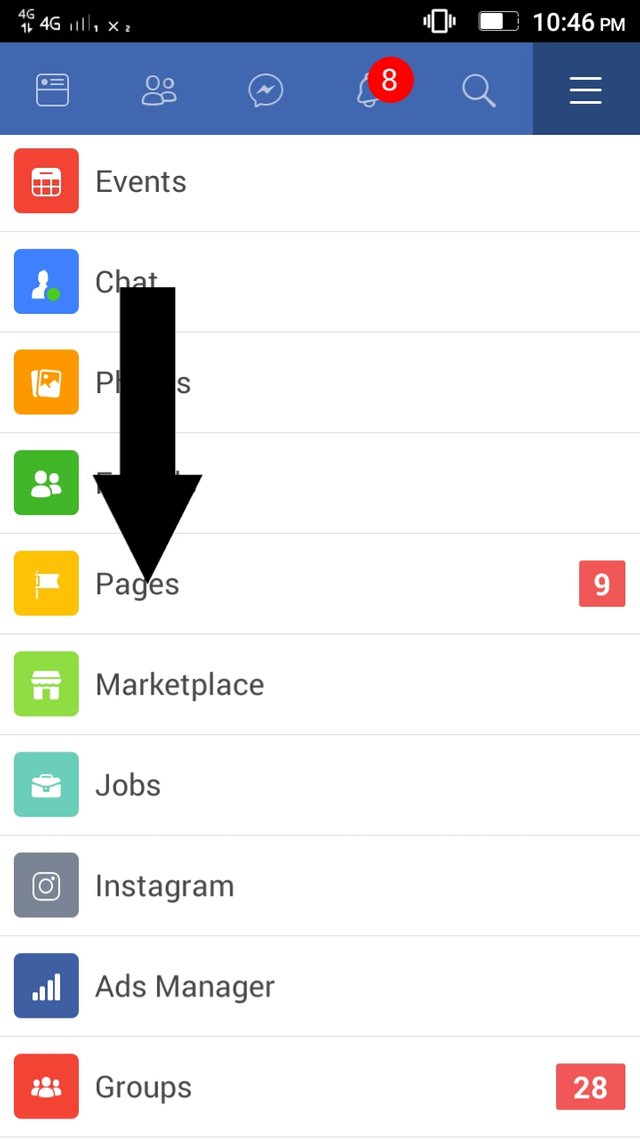
- After click on the page then click on create page.
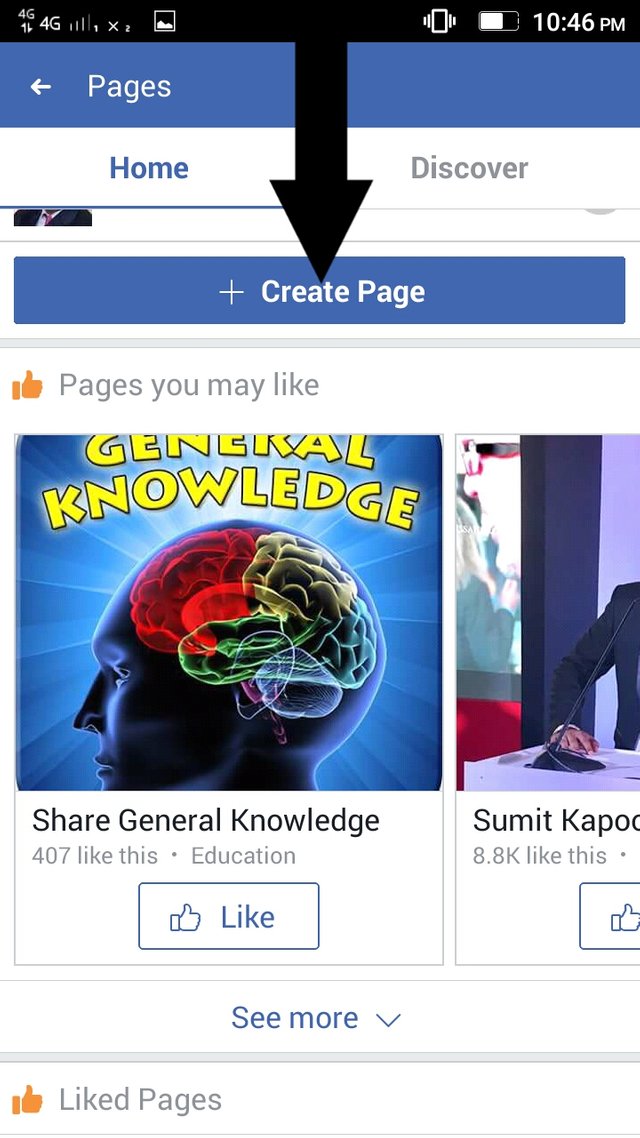
- Now write your facebook page name and choose category and subcategory.
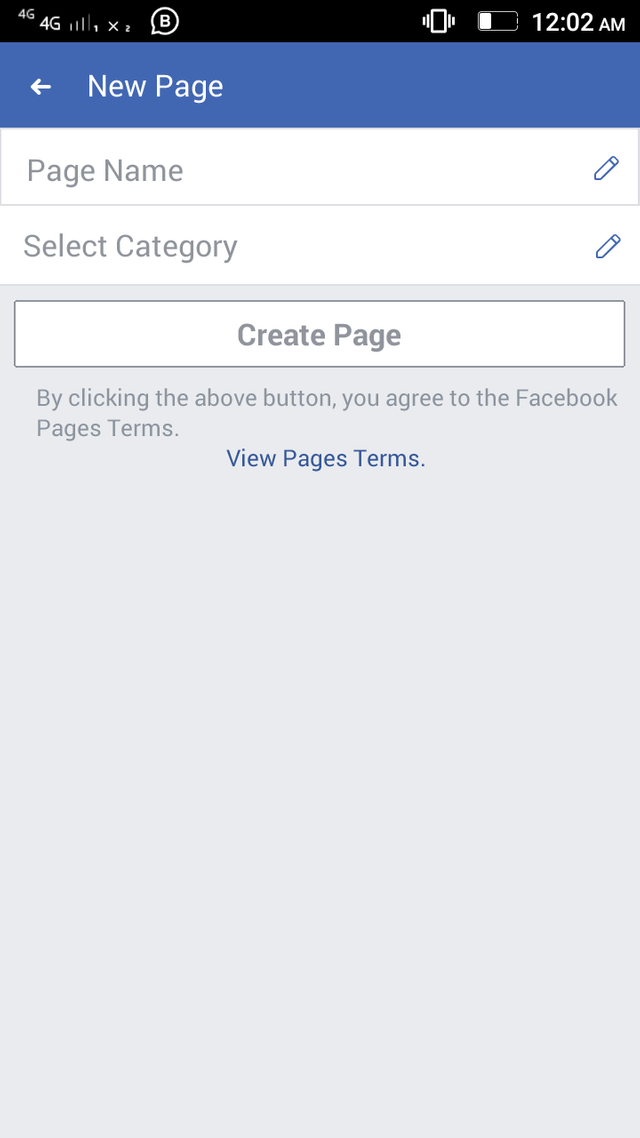
- Then click on create page.
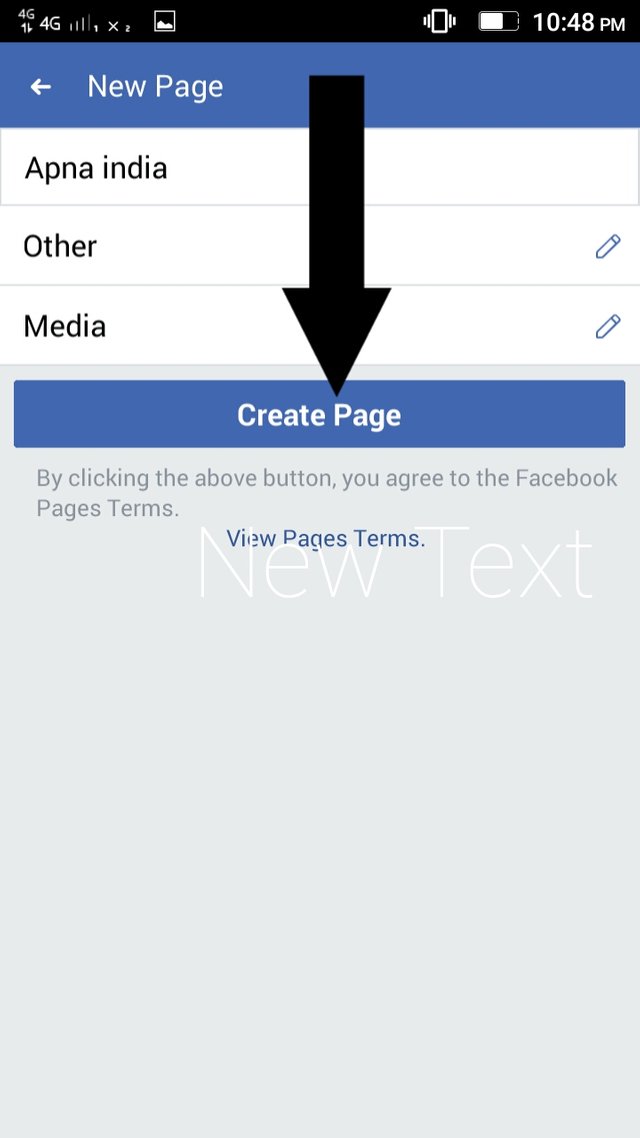
- Now your facebook page is ready .
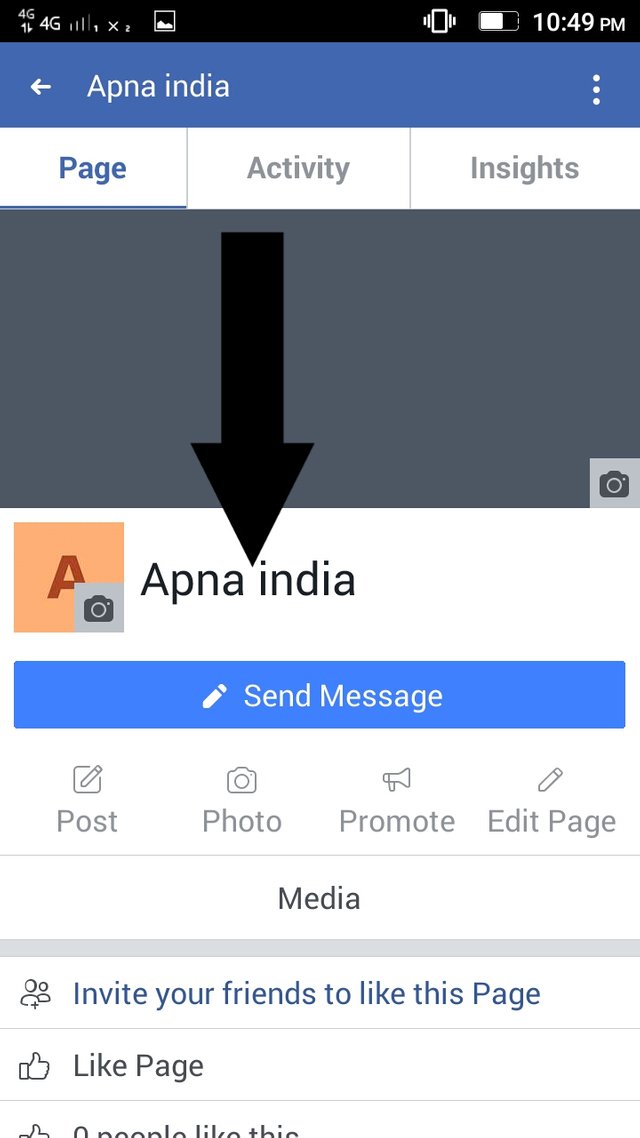
This post has received a 1.61 % upvote from @booster thanks to: @pradeep5555.
Downvoting a post can decrease pending rewards and make it less visible. Common reasons:
Submit
This post is very good, the information that has been received is appreciated.
Downvoting a post can decrease pending rewards and make it less visible. Common reasons:
Submit
Hello! Facebook is a widely-used platform connecting millions of people worldwide daily, making it the go-to for staying in touch with friends. Signing up is straightforward, and nearly anyone can create an account. If you encounter any issues during registration or have questions, don't worry about finding a Facebook phone number and read https://facebook.pissedconsumer.com/review.html . Just reach out to their support team, and they'll be sure to assist you.
Downvoting a post can decrease pending rewards and make it less visible. Common reasons:
Submit