
Sorry, there is simply no way to make this entertaining.
As promised I’m putting this post together to give an extremely limited tutorial on using Google Docs for submitting work to the Fiction Workshop. To be clear, you don’t have to use Google Docs, but I’ll like you better if you do. Kidding! I will like reviewing your work better, though; and you’re likely to get a broader array of feedback from multiple sources.
Usually, I write in Word then copy/paste to Google Docs, but for the purposes of doing this walkthrough and for the purposes of being super-freaking-meta, I’m going to write in the very doc I am screen-capping for the tutorial.
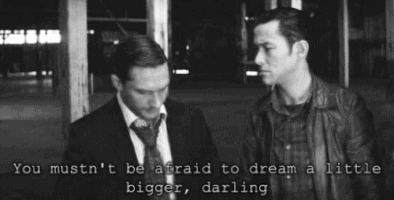
Sorry Christopher Nolan, you had your chance and went with ‘dreams,’ pshaw!
And now, without further ado, Docception…
Step 1: Have a Google Account
This might seem like a no-brainer, but not everybody has one and if you’re here trying to find out how to use the Doc function, well maybe you’re one of them. But if you already have your writing in a Google Doc and just want to know how to share it to us, skip to Step 4.
A. Go to Google.com
B. Sign up
C. No! If you managed to make it onto Steemit, you can certainly figure out how to create and sign in to a damn google account!
D. Alright, if you seriously cannot do it, tag me over at the workshop. For everyone else, on to...
Step 2: Open the “Docs” App from the Google Menu
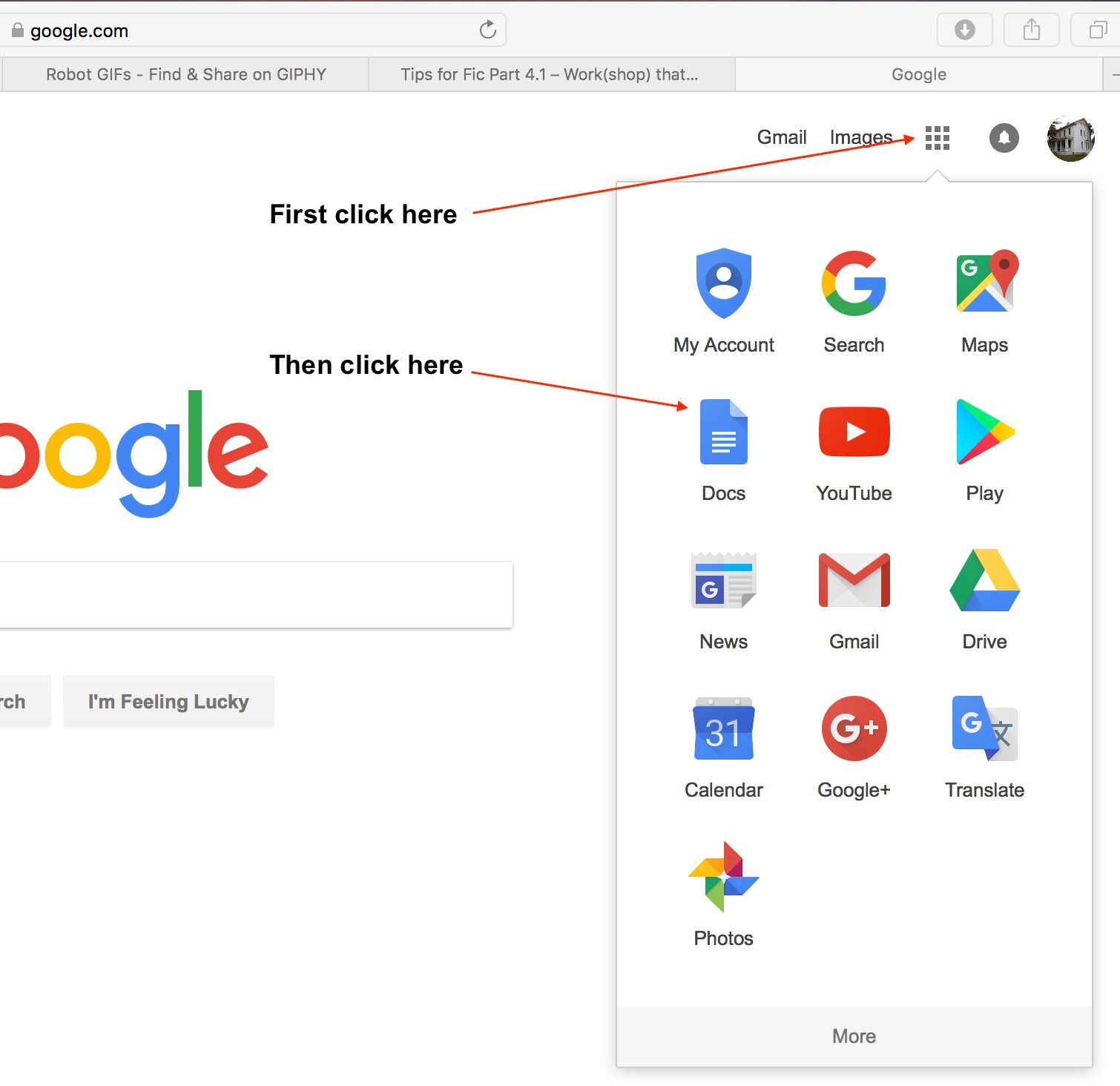
Step 3: Choose to Start a New Blank Document, and either type into it or copy/paste work you already have into it

Step 4: Share a Link to your Document when Ready

So click Share
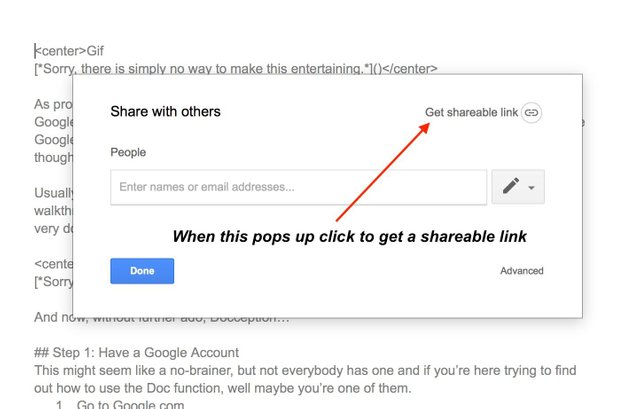
Then Link
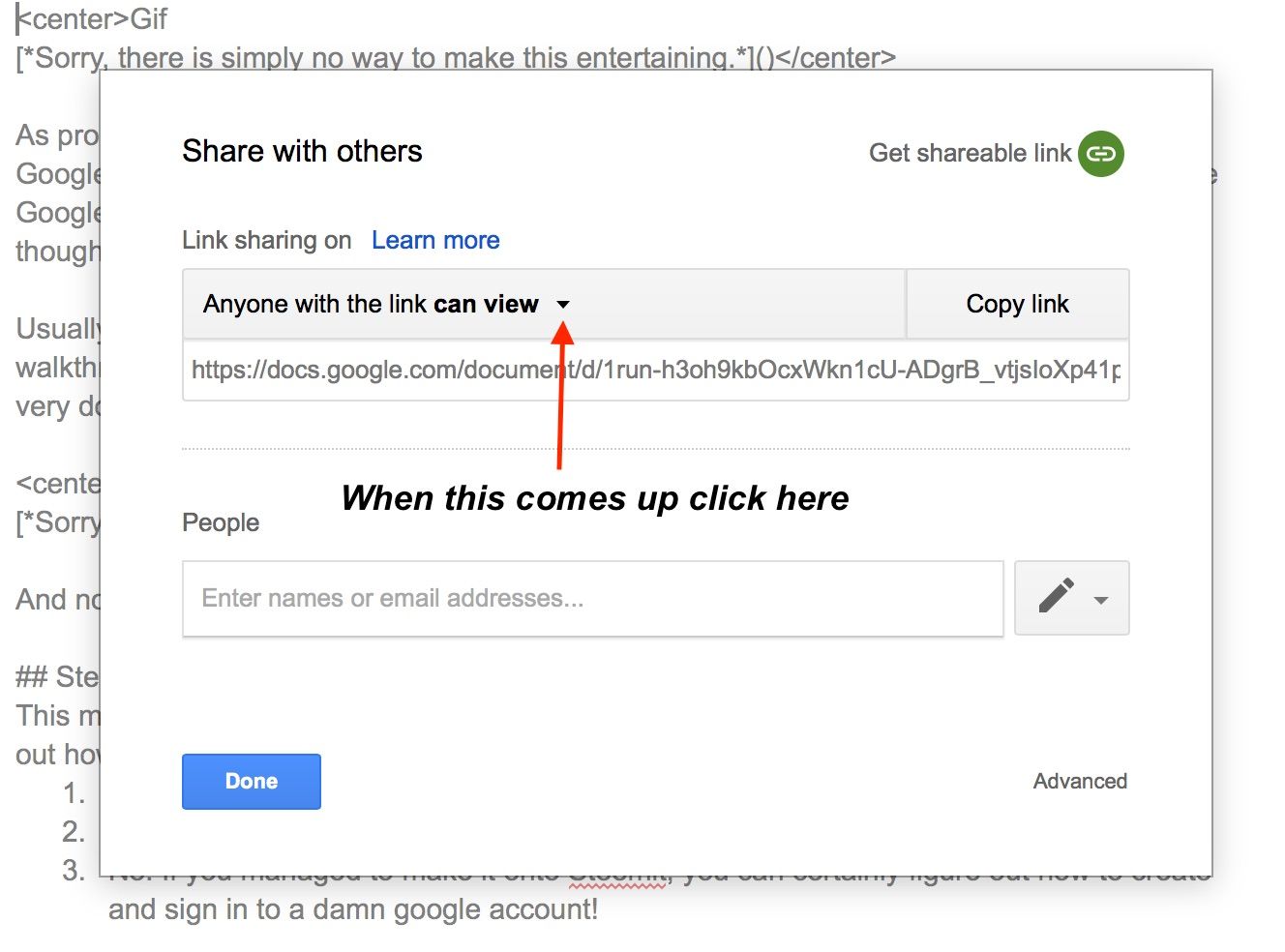
Click the little drop down
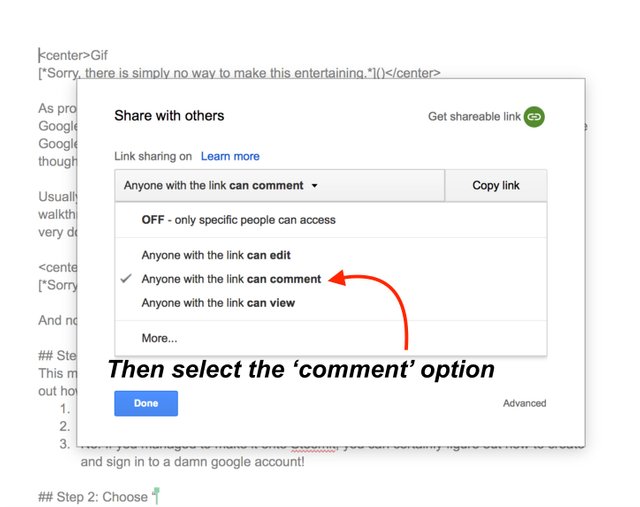
Choose to allow Comments

And copy the link to share!
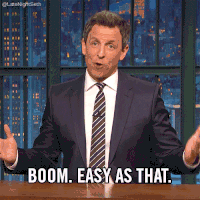
You've got this!
Bring that link by the workshop and request feedback anytime!
If you found this helpful, you might also enjoy:
Part 1 – The Writer’s Guide to Getting some Action
Part 2 - Show me yours, I'll Show you Mine
Part 3 - Cover your - um - Content
Part 4 - Work(shop) that Thang
Thank you so much for reading! Don't forget to Upvote, Comment, and Resteem!

Click HERE to learn more
Thank you. Very understandable directions, even for the google docs ignorant like me!
Downvoting a post can decrease pending rewards and make it less visible. Common reasons:
Submit
I'm so happy they are helpful! Please feel free to recommend other tips Steemians might find useful :)
Downvoting a post can decrease pending rewards and make it less visible. Common reasons:
Submit
Thanks for that. I just recently started using Google docs but didn't realise I had to click that dropdown to allow comments straight away.
Downvoting a post can decrease pending rewards and make it less visible. Common reasons:
Submit
You are the How-To Queen. PIN IT at the Workshop! This is excellent.
Downvoting a post can decrease pending rewards and make it less visible. Common reasons:
Submit
I love google docs! I have been using them for years and have been trying to convert the masses ever since. They are a life saver because I pretty much type all my stories in on my cell phone, but can switch to laptop when I have the luxury of sitting down. It simply would not be possible for me to write without them. Good to know this is what workshopping uses. Thanks!
Downvoting a post can decrease pending rewards and make it less visible. Common reasons:
Submit
Well, I'm trying to convert everyone lol. Hence the post instead of having to explain every time someone wants a review lol.
Downvoting a post can decrease pending rewards and make it less visible. Common reasons:
Submit
This post received a 5% vote by @minnowsupport courtesy of @gmuxx from the Minnow Support Project ( @minnowsupport ). Join us in Discord.
Downvoting a post can decrease pending rewards and make it less visible. Common reasons:
Submit
Hey, thanks @gmuxx!
Downvoting a post can decrease pending rewards and make it less visible. Common reasons:
Submit
If only Google Docs supported Markdown better. =/
Downvoting a post can decrease pending rewards and make it less visible. Common reasons:
Submit
I type in the markdown commands and they copy paste to Steemit pretty well. I don't do a lot of really complex stuff though.
Downvoting a post can decrease pending rewards and make it less visible. Common reasons:
Submit
I hate markdown, brrr...
Downvoting a post can decrease pending rewards and make it less visible. Common reasons:
Submit
Very helpful. Now no one at the Fiction Workshop has an excuse to edit my stuff! Mwahahahaha.... Oh, and thanks.... :P
Downvoting a post can decrease pending rewards and make it less visible. Common reasons:
Submit
We shall see shortly(seashells by the seashore lol) if my brain has processed this excellent information and illustrations. Truly, thank you, @jrhughes!
Downvoting a post can decrease pending rewards and make it less visible. Common reasons:
Submit
Good to find out that Google docs is preferred, @jrhughes. I have hardly used gdocs, but I was thinking it would be a great idea to learn how. I just needed another good reason to start.
Last month, while on a three week road trip, I found myself trying to function across multiple devices, and realized that my work would have been a lot easier if only I had been able to access it in gdocs.
Thanks for including screen shots with pointers added. That was helpful for me.
Cheers!
@mitneb
Downvoting a post can decrease pending rewards and make it less visible. Common reasons:
Submit
very helpful. Thanks
Downvoting a post can decrease pending rewards and make it less visible. Common reasons:
Submit
thank you
Downvoting a post can decrease pending rewards and make it less visible. Common reasons:
Submit