Title : Moving content manually from Android to iOS.
Summary : Here I will try to explain how to move some content from Android to iOS.
Languege : English.
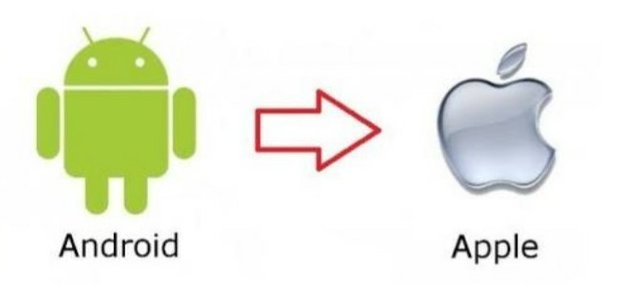
Hi, Steemians.
Here are some solutions if you want to move photos and videos, contacts, music, documents, and more from your android smartphone to your iPhone, iPad or iPod touch device.
You can also use App to move Android content to iOS devices.
However, If by using the app it can not be done, you can switch by moving it manually.
for the first time here we will try to do file transfer.
MAIL, CONTACTS, and CALENDARS.
iOS can be used with email providers like Google, Exchange, Yahoo, and more, so you can keep your existing email, contacts and calendars. For starters, add in each of your email accounts to the iPhone. After that, open the settings and click Mail, press the account key and turn on Mail, Contacts, Calendars.
If you use a social media account, you can move all contacts or calendars you have stored in those accounts :
Open the App Store on your iPhone and then install the social media apps you like like Facebook, Twitter, Tencent Weibo, or other social media apps.
After completing the installation, thenGo to the settings menu feature and select the app one by one.
Enter your account name and password.
Lastly, turn on your calendar and contacts.
PHOTOS and VIDEO.
To move photos and videos from your Android to iOS devices, we recommend using a computer device that has iTunes :
Connect Android to your computer and move your crusor to the photo and video menu you have saved, because most of the photo and video files can be found in DCIM - Camera. while on Mac you have to install android file transfer application, then open the app and select DCIM and then select Camera.
Select the photos and videos you want to move, then drag it to the folder on your computer.
Disconnect Android and connect iPhone to your computer.
Open iTunes on your computer then and sync your photos to your iphone, you can find photos and videos that are on your iPhone in the album.
MUSIC
When you've switched to iPhone, you can also move music. just by using a computer that has iTunes.
However, if you are using a streaming music app, of course you have to go to the App Store to get the app, then login with your username and enter your password. If you're using Apple Music, just sign in to your iOS device.
To move music stored on android to iOS devices, use a computer with iTunes :
Connect android to computer then find your music. almost all devices, you can find the song file in the music folder. if on Mac, you just need to install android file transfer application, open it, then select the music folder.
Then choose some songs you want to move and drag it to the music folder on your computer.
Disconnect with android and connect iPhone to your computer.
Open iTunes on the computer, open the library folder, then click on the music.
Open the folder where you saved the song, then drag the file to the music view in iTunes.
Select an iOS device and then click music. you can also choose to align the entire library or simply select a song or artist that has just been added to the music folder.
Click Sync.
You can find the music on your iPhone in the music app.

DOKUMENT
The iOS app for Pages, Numbers, and Keynote supports several file types, including Microsoft Office documents. To perform a document transfer, get the app first :
Open the App Store on iPhone and install Pages, Numbers, and Keynote.
Connect Android to your computer and start looking for the document folder. On a Mac, you still have to install Android File Transfer, open it, then select open document.
Select any document you want to move and drag it to the folder on the computer.
Previously first learn how to use iCloud Drive to keep all documents updated on all devices.
APP
In fact, almost all apps on Android are also on the App Store, you just need to open the App Store, and search for whatever app you want, then install it to complete, after installing it, please login with Apple ID and do not forgot to enter your password.
Thank you so much for all of your time, Hopefully useful.
Good luck ...
Bisakah tanpa menggunakan PC data dari android ke iphone atau sebaliknya iphone ke android di pindahkan bang @marzukie
Downvoting a post can decrease pending rewards and make it less visible. Common reasons:
Submit
mungkin saja bisa dengan menggunakan aplikasi, namun saya belum menemukan cara yang tepat dalam hal tersebut, demikian @abunagaya
Downvoting a post can decrease pending rewards and make it less visible. Common reasons:
Submit