After thinking about it for awhile I hit on the idea that nobody had ever seen him without his makeup, and if I created a vignette that contrasted his singing an amazing song (Leonard Cohen's "Hallelujah") with his preparing for the song, we might capture a unique quality that was really beautiful.
Warning! Super geeky filmmaking tech talk ahead.
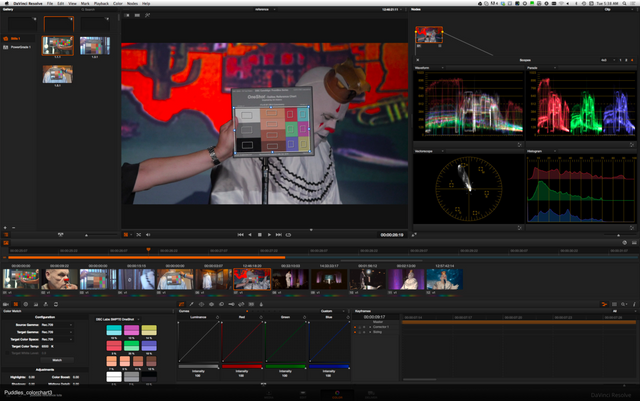 .
.  .
.  .
.  .
. One of my favorite Resolve features is the ability to animate any aspect of the grading process, but most importantly it also provides the ability to grade clips in context with any other set of clips simultaneously, allowing for the type of visual continuity that defines a professionally-finished production..
I had to shoot him sitting down a lot. :)
 .
.  .
. 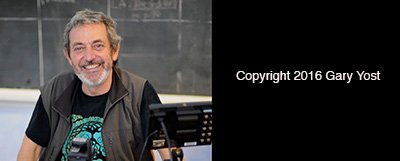
There is no word for that but unique! Loved it!
Downvoting a post can decrease pending rewards and make it less visible. Common reasons:
Submit
Happy to hear that, Victor!
Downvoting a post can decrease pending rewards and make it less visible. Common reasons:
Submit
Wonderful! Loved the performance, and also the intercuts to the behind-the-scenes. Very well shot and edited. I love Leonard Cohen as well, so it's like the perfect storm of brilliance. :)
Now, let's get in to the geeky stuff. I have been waiting for months to have a conversation like this on Steemit! The Color Match tool is indeed a boon for multi-cam shoots. It works ever so well. However, it does introduce noise into some cameras which are far from neutral, which makes extreme grades unstable. Shouldn't be an issue in most cases though. The OneShot chart is great - I've been following its designer Art Adams for a while now.
I'm currently using Resolve 12.5 - it's a significant jump from Resolve 11, though a little buggy at this stage. A lot of people are even editing with it. You are right -it's amazing that they give it away for free! They have done the same with Fusion as well now. Their strategy revolves around giving away software for free so people would buy their rather expensive hardware - their founder Grant Petty has clearly been influenced by Apple, and it shows. (Often for the worse, but overall for the best!)
It's a pleasure having you here on Steemit, and I hope we can build a filmmaking community here. :)
Downvoting a post can decrease pending rewards and make it less visible. Common reasons:
Submit
Wow... it's so great to see that there is at least one other filmmaker here on Steemit. I've been looking for a blog platform for awhile now, this is a great start. And I'm glad that you enjoyed this project... yeah it was a bit of a perfect storm for that one, funny how those things work out sometimes. This was done almost 2 years ago, so Resolve11 was the thing then. Now I shoot with an Ursa Mini 4.6k, so I've got the full-boat version of Resolve (12.5) and absolutely depend on the great noise reduction in there. My main camera setup now is the UM4.6k, BMPCC and DJI X5R (which shoots raw and matches with the BM cameras really beautifully).
And hey, I think we just started the filmmaking community on Steemit. :)
Downvoting a post can decrease pending rewards and make it less visible. Common reasons:
Submit
There are some others too, @winstonwolfe comes to mind. :)
Nice! How are you finding the Ursa Mini 4.6K by the way? I have heard very mixed reaction. The 4K version is quite poor though. I mean, good resolution and colour, the uncompressed RAW is awesome, but abysmal dynamic range and noise performance, not to mention dodgy reliability.
Downvoting a post can decrease pending rewards and make it less visible. Common reasons:
Submit
I'll have to check Winston out, thanks. The 4.6k is a dream come true (completely different sensor than the 4k). 14 solid stops of dynamic range, great ergonomics (especially with the 4.0 firmware update), usable audio preamps (at 50% or below), and incredible skin tones. I'm even getting decent low-light performance... maybe tomorrow's post will be about a fun project I made this summer with that camera. In case you're interested, here's my first test I made with the camera in May. Shows the dynamic range and skin tones really well, especially for just a little throwaway test I needed to check out the camera. I love this machine... major home run for Black Magic.

Downvoting a post can decrease pending rewards and make it less visible. Common reasons:
Submit
OMG Jean Reno!!!

Downvoting a post can decrease pending rewards and make it less visible. Common reasons:
Submit
Ha, funny... this dude is way taller than Reno!
Downvoting a post can decrease pending rewards and make it less visible. Common reasons:
Submit
Upvoted for the tip about DaVinci Resolve having a free trial. Halleluja indeed!
Downvoting a post can decrease pending rewards and make it less visible. Common reasons:
Submit
Right on... Resolve is one of the most amazing pieces of software of all time, and to think that you can use it for free... totally incredible. It has changed the entire way I look at filmmaking.
Downvoting a post can decrease pending rewards and make it less visible. Common reasons:
Submit