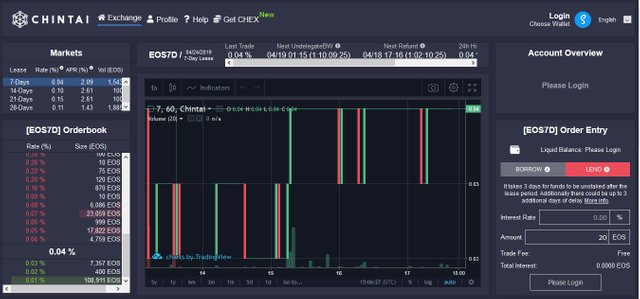
Chintai is a financial Dapp built on the EOS blockchain which allows EOS users to easily lend or borrow CPU and NET.
Like steem, the EOS blockchain requires it's users to have resources.
Resources like,
CPU
RAM and
NET.
Transaction and other activities carried out on the EOS blockchain are done freely without the user needing to pay fees and what have you.
Free, this is possible when you have the above-listed resources.
Steem resource is defined by what we call steempower.
The higher your steempower, the more activity you can do on the steem blockchain. The reverse is the case when you have a low steempower.
Unlike the steem blockchain, the EOS blockchain is a little bit different.
The resources listed before now can be gotten by staking your EOS or via purchase.
You stake EOS to get CPU and NET, then you purchase RAM.
Resources staked or purchased can easily be un-staked or sold to get your default EOS back.
If the above can be done, why do we need the platform called Chintai?
Dapp built on the EOS blockchain, function like your regular software on PC.
The more tasking the Dapp, the higher the resource it consumes.
But unlike your PC which does not accommodate extra resources, the EOS blockchain does.
Chintai acts as a middleman between two EOS users, where users can easily borrow or lend CPU and NET.
In other to access the features of the Chintai platform, users are required to have an EOS account and also scatter properly installed.
Creating an EOS account is not free, although if you are lucky, you might find some Dapp creating one for their users for free.
If not, then follow the below link by MEET.ONE to create an instant EOS account today.
Register your own secure EOS account.
After successfully creating an account, be sure to back up your keys.
If lost, you lose all funds and access to your account if for any reason your device was misplaced or formatted.
Next is to download Scatter
Choose the required OS you would like to run scatter on.
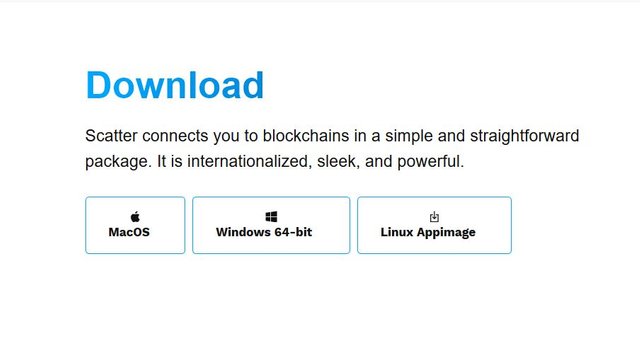
Download time is dependent on your internet speed.
After download, install using the onscreen guide.
If all is successful, scatter software will be available via your desktop menu.
Double click on scatter to open it.
Set-up your password, this will be required whenever you try to access the scatter software.
The next page is to backup your phrase.
After you have successfully backup and created a password, you are now ready to use the scatter software.
Click on Add Keys, to import an EOS account.
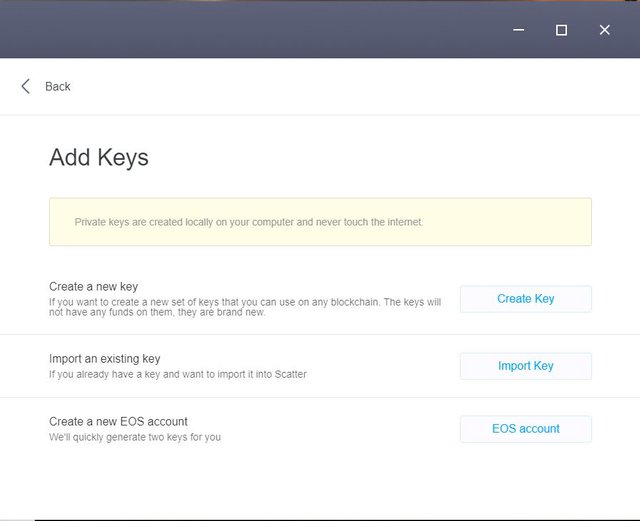
Click on import an existing key
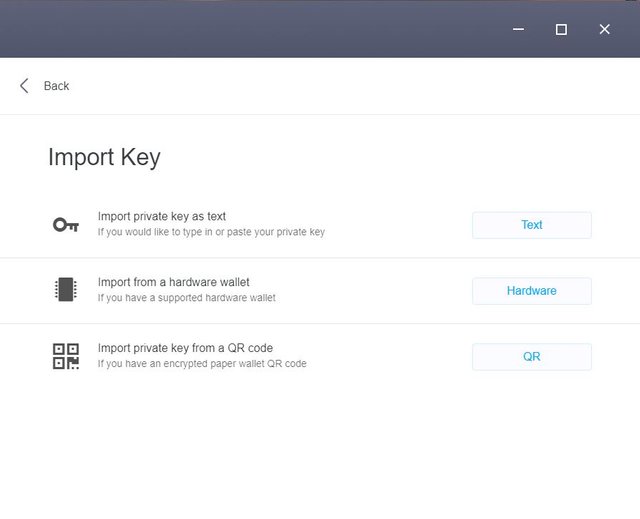
EOS account can be back up in multiple ways, but the easiest is via a private key.
Click on import private key as text
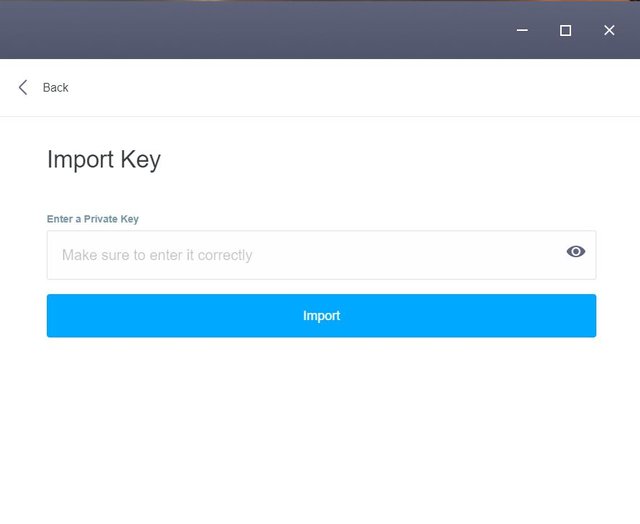
The private key you already backed up before now, should be paste there.
If successful, the account linked to that private key will become available.
You have successfully link/import your EOS account to your scatter wallet.
You are now ready to access the Chintai platform.
By default, a scatter extension should become available via your Chrome browser, that is if you use chrome browser.
If not, then you have to keep scatter open for use.
Note, My first trial on scatter was unsuccessful, why?
Chintai webpage was unable to detect scatter.
FIX
While scatter is open
Click on Browse
It will open a new page via your default browser
Click on search and type in Chintai
Access Chintai via that page.
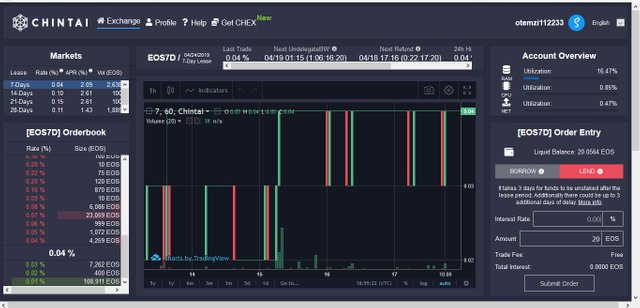
You should be able to log in successfully.
Markets
Orderbook
Order Entry
Open Orders and Order History.
Markets
If you are familiar with cryptocurrency exchange trading platform, Chintai should not be difficult to navigate.
If you are not familiar, it still shouldn't be difficult to understand as well.
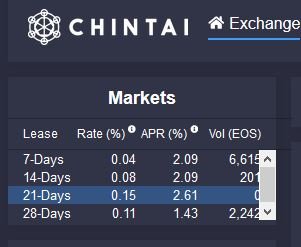
By default, the market is made up of 4 different periods, each having its own interest rate.
Users are advised to pick whichever suite them best.
Orderbook
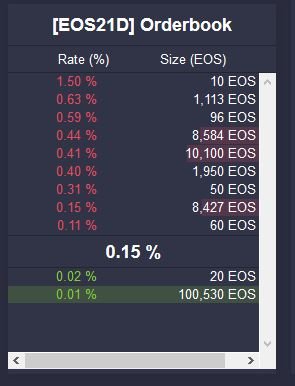
After picking your market choice, a list of orders which fall under the selected time frame will be presented to you, alongside their interest rate.
Some might be favorable than others.
Order Entry
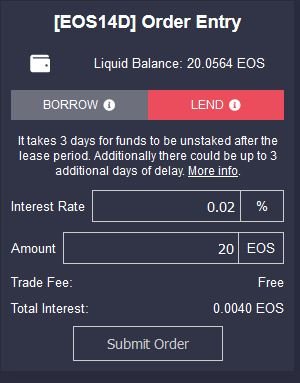
After picking your desired rate, you need to complete it.
As a lender or borrower, you adjust the resource to meet your needs.
you login to complete your order.
Open Orders and Order History
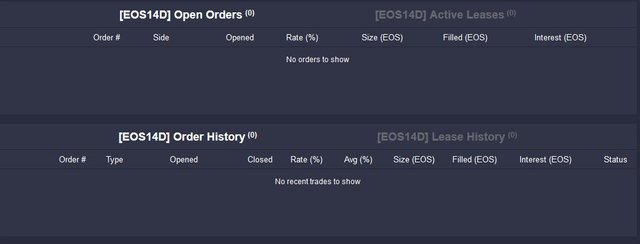
It gives a clear presentation of what is happening with your present transaction, alongside your past transactions (if any).
Getting a user willing to stake CPU and NET is not easy, with Chintai you can do that at the comfort of your home without needing to surf for long.
Have any unused EOS?
Chintai provides a medium to earn interest weekly or more days depending on the time frame you selected.
Your key is secure, transactions made are carried out via Scatter.
Every platform created usually have a downside and Chintai is no exception.
The interest rate is not all that interesting, leasing 20 or more EOS, only to gain 0.01% or so interest is not that idea.
There have been recorded cases where users had to wait more than the agreed day to unstake.
Compared to other platforms that offers such services, Chintai provides a welcoming interface and user-friendly process.
For that, I give it

Pixabay
For similar Dapp, check Stateofthedapps
Disclaimer: The content shown above is not financial advice and users should always do their own research before investing in cryptocurrencies or any digital asset. This blog post was made for entertainment and knowledge purpose only.