A severe tennis elbow (in both arms) caused my hands and fingers to weaken considerably. Instead of fully resting the elbow, I continued with computer work (typing, mousing) – which led to a worsening of the fingers and hands. In effect, I ended up with the same thing in my fingers as in my elbow – tendonitis. It is not a pleasant thing to have – and from everything I had read and heard, it would take forever to heal. And computer work would be out of the question for the time being.Not being able to accept any of these ultimatums, I first calmed myself down – and then decided to tackle this with the same zeal as I had my tennis elbow.
Part of my assumption was that as my elbow healed and became stronger, so would my fingers. This turned out to be not entirely accurate. While my elbow healed relatively earlier – the fingers and the hands still continued to experience pain – which worsened as soon as I resumed computer work.
TOO MANY JOINTS IN THE FINGERS AND HANDS
Part of the problem was that – whereas tennis elbow involves a single joint, each finger has multiple joints. Each of those joints becomes inflamed due to overuse. In my case, whichever joint I pressed, was painful. Typing would aggravate the pain considerably. So- I had to treat not one, but many, many pain points.
MIS-DIAGNOSES
Most doctors actually fail to make the connection – and finger tendonitis is one of the last things they diagnose. Arthritis, nerve compression etc. are the usual suspects. So – I was sent for hand xrays, arthristis blood tests and nerve compression (conduction) studies. All negative. I tried to explain the onset (excessive typing with an injured elbow), but it took many orthopedics (and a couple of neurologists – see Appendix A) – before a family doctor of mine told me :‘You know that thing in your elbow ? Overused tendons?’I said ‘Yes. I know that – only too well’He said ‘ Same thing in your hands. Give it rest. Lots of rest. Avoid typing. Take strong anti-inflammatories (Naproxen) for 10 days. Let me know how it works out.
’The anti-inflammatories actually did provide relief – though it wasn’t permanent. And one doesn’t want to repeat those strong doses too often (too many side effects)
See Appendix B below – to quickly see if you have Carpal Tunnel or Thoracic Outlet Syndrome to blame for your finger pain.
TAKING MATTERS INTO MY OWN FINGERS
Being told by all professionals that there wasn’t anything that could be done – except wait – and watch – and wait some more – I was a bit disappointed. Since I had spent over a year and a half trying to heal a stubborn tennis plus golfer’s elbow, I had a few things I wanted to try (things that had worked well for the tennis elbow – and I hoped would work well here as well).
MY TOP SCORING REMEDIES
APPLY DMSO BEFORE SLEEPING
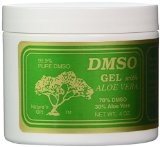
DMSO is one of the most powerful anti-inflammatory substances in my experience (I learnt about if from Dr. Weil’s website). Check out some amazon reviews and also research this product online. The ONLY downside to this gel is an itchiness that lasts for about 15-30 minutes after application. Most people get this reaction – some more strongly than others. However, the INSTANT pain relief that one experiences, in my opinion, outweighs any itchiness. You can always soothe the skin with Vitamin E oil – which is itself good for tendonitis pain. Yes – I would not apply DMSO more than TWICE a day – else your skin may not be too happy (again, depends on your sensitivity level).For best results, apply it (all over the back of your fingers and hands) prior to bed time – and let it stay on your skin all night (of course, if it itches too much, feel free to wash it off or rub vitamin E oil to soothe it). Repeat for as many days as needed – usually within a week – even the most severe tendonitis pain starts retreating. There is NOTHING in my experience that brings down pain levels so drastically – and PERMANENTLY. For e.g. – the TENS unit also provides IMMEDIATE relief – but I am not sure how PERMANENT that relief is.The more you rub it in (the longer you massage it), the better it works.
TENS UNIT
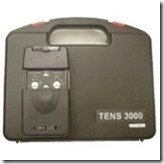
If I could award a ‘medical Oscar’ to any medical device, the TENS unit would be my choice. It’s ability to instantly provide pain relief – to ANY PART of the body, is nothing short of miraculous. I don’t claim to understand the underlying workings of subcutaneous stimulation – but whatever it is, it works! At my worst pain levels, I could still type as long as I had this device plugged in. With the TENS unit, the pain just disappears – at least while you have it on. It is a good idea to splurge on rechargeable 9V batteries and high quality pads.
ACUPRESSURE RING (AND BALL)
Rotate this ring clockwise and counterclockwise – it hurts a little – but it also gets blood circulating to the finger. Very effective in the healing process. The ball is used to stimulate circulation in the hands – just hold it in your palms and rub it as powerfully as you can manage.Acupressure Ring (roll and rotate over fingers)Acupressure Ball (rub inside palms)
VITAMIN E OIL RUBBED OVER FINGERS
Slice open a capsule and rub the oil over the fingers and hand. This has a healing effect. This oil can also be combined with the DMSO gel above (DMSO helps in absorption of items through the skin – so the oil gets absorbed better).
HAND AND FINGER MASSAGER
I found this handy mechanical device on amazon. Very effective on the hands and wrists. You can adjust the tension – to provide as FIRM a massage as your hands need.Roleo Pain And Stress Reliever: Health & Personal CareASIN: B005EXYSJW
EXERCISES FOR RELIEVING PAIN
- Tight fists down turned – relieves wrists, fingers and elbows
- Carpal tunnel wrist rotation stretch – If you suspect some carpal tunnel type of wrist pain, the carpal tunnel stretch will help relieve that as well.
- This blog post has a few videos showing DIY finger joint massages – easy to follow.
- Nerve Compression Issues (See Appendix B) – I was REALLY impressed to find this YOUTUBE video – the THREE stretches in here cover ALL the three main nerves – median, radial and ulnar – that can be problematic.
EXERCISES FOR STRENGTHENING FINGERS
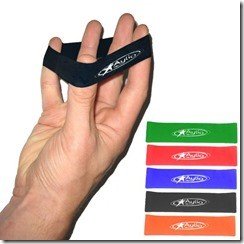
The fingers need to be strengthened alongside the pain reduction remedies listed above. The exercises mentioned below all help in returning finger strength to the weakened fingers (and palm).
A general principle about strengthening JOINTS (as opposed to MUSCLES) is that – REPS, REPS, REPS. More Reps, with lower weights are better than few reps with higher weights.
JOINT STRENGTHENING is VERY different from muscle strengthening. Muscles need to be fatigued by reaching higher and higher weights – before they break and rebuild new fibers. For JOINTS, this recipe is disastrous. What you want is smaller weights – and more reps. I learned this from a physical therapist that I worked with – and it has been a game changer in my recovery process. The finger JOINTS are no exception. It is the JOINTS that hurt – because that’s where the TENDONS are attached. The exercises below must be done with increasing REPS.STRETCHES as opposed to WEIGHTS – In general, STRETCHING will help your tendons recover more than weights will. The stretches can be simple hand flexion or involve the use of an elastic (resistance band). In my experience, resistance band stretches are the BEST thing you can do for joint /tendon strengthening.
- Claw grip
- Rubber (ELASTIC) band stretching
- Squeeze Clay, Squeeze tennis ball
The two most important exercises are the stretching and squeezing ones. These build grip strength – both closing the grip – and opening the grip.
EQUIPMENT CHANGE – KEYBOARD AND MOUSE AND TOUCHSCREEN DEVICES
KEYBOARD BASICS
- Use a mechanical keyboard.
- Use a keyboard without staggered keys.
MOUSE BASICS
- Use a LIGHT mouse
- Use a vertical mouse
TOUCHSCREEN DEVICES
When you use your fingers to press a touch screen, all the shock is absorbed by your finger (you might as well be pushing against concrete). This , over a period of time, can cause finger tendonitis in itself (google the case of the 8 year old girl who was glued to her touchscreen phone and developed tendonitis). Fortunately, the solution is simple. Use a stylus on your touchscreen devices – let IT absorb the shock instead of your fingers.
DETAILED KEYBOARD AND MOUSE REVIEWS
MECHANICAL KEYBOARDS (UPDATED OCT 2015)
The most important discovery I made was regarding the TYPE of keys.Mechanical keys are the only keys that actually provide any decent level of SHOCK ABSORPTION. With a gentle pressure from your finger tips, the key continues its depression on its own without any further pressure from your fingers. This makes it exceptionally gentle on the fingers. Once you get used to these keys, you will discover that regular keyboards (rubber keys) are just not the same. They let your fingers absorb the bulk of the shock instead of the key switch itself.While ANY mechanical keyboard will offer superior finger protection compared to non-mechanical, there was one that stood out in my experience. The TECK keyboard listed below. However, there are SEVERAL good mechanical keyboards on the market. These are mainly popular with GAMERS – but they are suitable for regular use as well. The CORSAIR mechanical keyboard was one that I tried – and had a good experience with.
STAGGERED VERSUS NON STAGGERED KEYS
Any keyboard you look at will have its keys NOT LINED UP. That is, the Q is not directly above the A and the A is not directly above the Z. This design (called STAGGERED keys) is HORRIBLE on the fingers – since they have to constantly stay non-lined up – as they move from key to key. A better design would be to have all the keys along a column – directly above /below each other. This is called a NON-staggered design. Again, once you try it out, there will be no going back. I can type for hours on a non-staggered keyboard without any pain – but move me to a regular keyboard – and after a couple of hours, my fingers feel stressed out. (btw– I have tried all the Kinesis keyboards as well – and while they offer the split keyboard design, most of them DO NOT have mechanical keys).
Kinesis Keyboard (with VIP accessory kit)While it doesn’t offer mechanical keys, the keys are extremely soft. And while it doesn’t offer a non-staggered layout, the separation of the halves (split keyboard – with 20 inch separation) is a real asset. This is especially good if you have shoulder pain while typing – or if you tend to ‘crouch’ your upper body while typing. The keys are the softest of all the keyboards I tried, which is the main reason I recommend this keyboard. I would not recommend it WITHOUT the VIP kit – the kit makes it highly customizable.
Kinesis Freestyle2 keyboard: Computers & AccessoriesASIN: B0089ZSEMOKinesis Freestyle2 VIP3 Accessory – keyboard: Computers & AccessoriesASIN: B008BVNQW4
Totally Ergonomic TECK Keyboard
The TECK keyboard listed below combines both of the above finger friendly features – mechanical keys and lined-up (non staggered) keys. There are other keyboards that offer mechanical keys as well as NON Staggered layouts. This one has met my needs for the past year or so. Apart from their slightly (actually COMPLETELY) unresponsive customer service (in case you have to do a return or something), the product itself is solid. Again, I must emphasize that their customer service is non-existent – no telephone number on their website. An email contact form – which never gets an actual response. But I give the product points for combining the two most finger-friendly features – non-staggered layout and mechanical keys. The learning curve? Online reviews will scare you with a huge learning curve – in reality, it took me less than a week to get used to the slightly off ENTER and DELETE and SHIFT keys. Once I got the hang of these, the rest of the keys are standard (QWERTY…). Their logic behind relocating the ENTER and SHIFT keys is sound – these are the most oft used keys and deserve to be in a CENTRAL location – where the THUMB (your most powerful digit) – can access them.Light-IO Touch Free KeyboardThis keyboard has laser activated keys. You DON’T touch the keys – they SENSE the incoming depression from your fingers – and the key gets activated (no touch involved). This is a great keyboard if you are willing to spend some time building up your typing speed. Since there is NO touch involved, it provides no pressure on your fingers. For me, initially, I felt this was the perfect solution. However, my typing speed on this was very slow. A suggestion offered by other users was to buy TWO such keyboards – one for the left and one for the right. Again, I just couldn’t type at any reasonable speed here – maybe I did not spend enough time with it.
MOUSE (OCT 2013) –
The mouse that I still continue to use is the 3M vertical mouse listed below. It is lightweight – and most of all, places your wrist in a neutral position – which causes no stress even after long periods of usage. The 3M Ergonomic mouse ( get the large, the small is too small ) is the one that I use on a regular basis.3M Ergonomic Mouse, Optical, USB/PS2 Compatible, Large Size, Black (EM500GPL): Computers & AccessoriesASIN: B00008KWWF
OLDER RECOMMENDATIONS (MARCH 2013)
This is an older keyboard recommendation – the Microsoft Natural 4000 keyboard – which is a cost-effective option. However, it DOES NOT have mechanical keys and it DOES NOT have the column (non staggered) design. However, it is gentle on the fingers and especially on the shoulders due to its split keyboard design. As for the mouse , a vertical mouse is the way to go. The 3M Ergonomic mouse ( get the large, the small is too small ) is the one that I use on a regular basis.Microsoft Natural Ergonomic Keyboard 4000: ElectronicsASIN: B000A6PPOK
HONORABLE MENTIONS (THAT HELPED IN THE HEALING PROCESS)
- Magnesium Oil – Just rub over injured areas. It relaxes all surrounding muscles – reducing the pull on tendons.
- Liver Detox – In Chinese medicine, all forms of tendonitis are a result of an underperforming liver. It doesn’t hurt to do a liver detox – if you have a fatty liver to begin with. Regular (as in EVERY day) exercise (cardio, running, walking, cycling) is THE BEST medicine for a fatty liver (it actually reverses the condition).
APPENDIX A – NEUROLOGICAL VISITS
One of the worst things to do in this condition – is to research finger pain on the internet. Since fingers tend to shake (tremor) when they are hurt, the results returned by google are all scary – without exception. I too made my way to a couple of neuros after being convinced by google that this could be serious. Fortunately, I had a REALLY good neurologist in New Delhi (his appointment list was a few months long – even with an appointment, you had to wait for a whole 8 hours before he would see you). He set me straight – and told me that the pain wasn’t neurological. It was real, no doubt – and most likely related to computer typing – and I would have to live with it! So – here was another expert telling me that I would have to live with it – there wasn’t an easy answer.
APPENDIX B – NERVE COMPRESSION? (TOS, CARPAL TUNNEL, CUBITAL TUNNEL ETC.)
It is possible that part of your ELBOW and FINGER pain is related to nerves being compressed somewhere between the SPINE and the hands. There are so many possibilities here – but I’ll list the top two.
- Carpal Tunnel (median nerve compression) at base of hand. There are several self tests available online to determine if you have this. Notably, you will LOSE pincer strength (thumb and index finger in a pinching formation) – among other symptoms.
- Thoracic Outlet Syndrome – Neck and Shoulder area in front of body – another common, yet overlooked cause of finger and ELBOW pain. While a full TOS diagnosis requires lots of tests, a quick way to determine this is :
- Ring and Pinkie finger weakness and pain – also possibly numbness and tingling. These two fingers are usually involved in TOS.
- Holding your arms above your head – with elbows at 90 degrees – palms facing forward – is difficult for a long period of time. Hold them this way – and try to open and close your palms quickly – for about 2 to 3 minutes. If you feel pain, fatigue in your arms and hands, you may have some level of TOS going on.
Stretches for TOS and Carpal Tunnel or ANY NERVE Compression – This YOUTUBE video – with the THREE stretches, covers ALL the three main nerves – median, radial and ulnar – that can be problematic. These stretches take less than 2 minutes. While the video is titled ‘Thoracic Outlet Syndrome Exercises’, the same exercises help with ANY nerve compression (cubital tunnel etc.) in the arm, shoulder and neck area. A POSTURE BRACE also helps in recovering from conditions such as these.