To give you a little backstory on this I start off telling that I own a Razer Ornata Chroma, this is a 110 euro(125$) keyboard. For Xmas, I got a coffee machine and this very day I created a cup of Skinny Cappuccino coffee to test it. This was a beverage of 0.4L(0.105 Gallon).
I Spilled this full cup over my keyboard, but how did I save it?
Keyboard repair story:
I firstly disconnected it from the PC and finally let it dry for a bit on the heater. After that, I could get to work.
I ripped off my Keys and opened the board on the back since I did not see any screws I knew they were hidden behind the grips. So I removed the grips with my knife. After that, I removed the 5 pins connector and took all the parts apart.
Now I cleaned my keys, the hard plastic casing and put paper towels between the printing plate to dry the coffee out.
Time to wait...
After it is all dry I tested the board finding out it was still defected and not dead yet. So I decided to clean the blackboard where the LEDs are on and some connecting wires since it was affected by the milk and coffee and there was a rough layer of that on it. That done I tested it again and still it was not working well but slightly better. The only thing left was the plastic printing plate.
This was also affected and I cleaned it with lukewarm water and dried it using paper towels. Do this very carefully to make sure there is literally 0 water left.
Then I connected it again and from all my keys 2 where still defect. After a couple hours, 1 of the 2 starts working again and the last one is still defected till now. But it is the 0 on the numpad.
Conclusion:
By doing this I saved a 110 euro keyboard but also saved me money buying a new one. I hope you can use this in the future to save yourself some money.
I added a photo here to see some taken apart parts.
Printing Plate
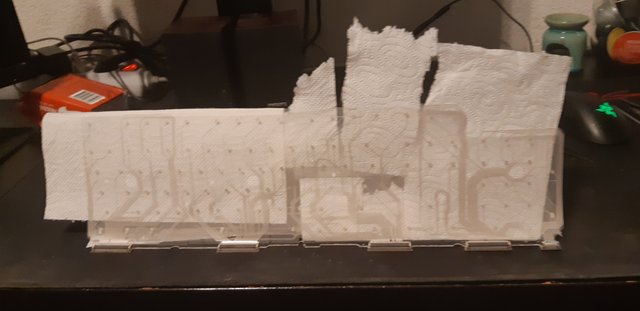
Hard plastic housing

LED Plate

It's working again
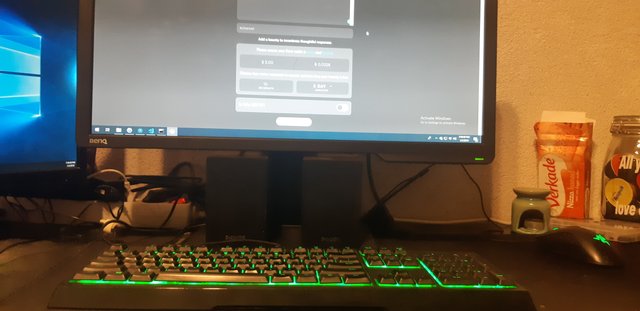
Congratulations @xjoeyv ! Your post received a small upvote from @ongame as incentive for sharing gaming content.
Want to know more about Ongame.io ? Join us now!
Downvoting a post can decrease pending rewards and make it less visible. Common reasons:
Submit
Congratulations @xjoeyv! You have completed the following achievement on the Steem blockchain and have been rewarded with new badge(s) :
Click here to view your Board
If you no longer want to receive notifications, reply to this comment with the word
STOPDo not miss the last post from @steemitboard:
Downvoting a post can decrease pending rewards and make it less visible. Common reasons:
Submit
Congratulations @xjoeyv! You received a personal award!
Happy Birthday! - You are on the Steem blockchain for 1 year!
Click here to view your Board
Downvoting a post can decrease pending rewards and make it less visible. Common reasons:
Submit
Hello @xjoeyv! This is a friendly reminder that you have 3000 Partiko Points unclaimed in your Partiko account!
Partiko is a fast and beautiful mobile app for Steem, and it’s the most popular Steem mobile app out there! Download Partiko using the link below and login using SteemConnect to claim your 3000 Partiko points! You can easily convert them into Steem token!
https://partiko.app/referral/partiko
Downvoting a post can decrease pending rewards and make it less visible. Common reasons:
Submit
Congratulations @xjoeyv! You received a personal award!
You can view your badges on your Steem Board and compare to others on the Steem Ranking
Vote for @Steemitboard as a witness to get one more award and increased upvotes!
Downvoting a post can decrease pending rewards and make it less visible. Common reasons:
Submit