
Same game, totally different situation. It is Friday, so time for #fixitfriday! But now that I am junior photostar, it is a whole different ballgame. One less edit to do (my own) and stress in return (what photo do I post for the game?). I am very much intimidated by the skills of my fellow photostars, but trying not to let that hold me back.
"Just learn faster, @r00sj3!!"
As usual, this post will contain every extra edit that I do. The awesomeness of the photos makes me want to spend a huge amount of time per edit. I really like to add something different to it, but that might not always do it justice....
So please bear with me! I will, as usual, cover the thought process and tutorials that I used for the edits I did (if any). Hope you like it!!
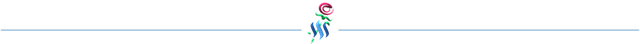
@derangedvisions
I love this eye photo! Different from the standard landscape or portrait in this game. There were so many ideas that came to mind! I knew I wanted to do something with photoshop (the eye was inviting enough), but how to choose?
One big idea was to turn it into a horror/zombie's eye (since @derangedvisions seems to like zombies). I was searching for tutorials how to add blood and stuff, how to change the colour of the eye and the skin. I wanted something to crawl out of the eye, like a snake. And something with fire! And..and...and...
That would never fit into 1 edit. And so I decided to go with my initial idea: the cyber-eye! And I was super happy to see that PHLEARN made the perfect tutorial for that! How to Create a Futuristic Eye in Photoshop
Through this tutorial, I have learned how to use the polar coordinates filter to turn anything into a circle. And I struggled most with faking the glowing effect. But with the final HDR touch, I think I got in the right direction. That was fun!!
My result might look a lot like that of the tutorial. And I say "so what?". It is just so nice what they create, I'd be stupid to want to try to do something else!!
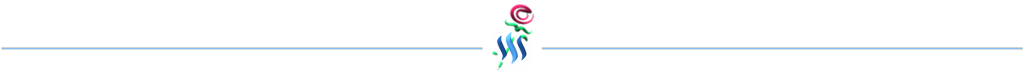
@derekkind
Hey @derekkind, could you for once just post a lousy photo so that I have something to do without feeling like I fuck up your entire photo? Thank you 😉.
I though rainbows and unicorns, black and white, a random different colour for the sky... I tried it all but went back to the original. Then I thought: let's put a canoe in there. But I did a boat last week already...
I went crazy with the sliders and gave the whole area toxic green glow! Finally, an idea!! Let me add some toxic waste barrels there and kill everything!! It was probably my envious subconscious wanting to ruin this perfectly fine photo.
So what do you do? I removed some footprints in the foreground, did a little bit of noise reduction, popped the colours and removed some weird pixels that didn't make sense. I probably like colours too much to ever return a believable landscape edit, I'm afraid 🌈🦄.
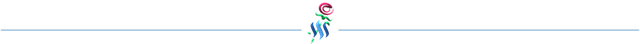
@gabyoraa
The woman with the umbrella just looked so grumpy, I wanted to get rid of her. And then I remembered the photo that @caseygrimley posted recently. So with a little help from a friend, I tried cheering this photo up a little.
Amazing location... All I wanted to do was get rid of the worst bit of chromatic aberration (5 Ways To Remove All CA In Photoshop) and hide the crane that is next to the building. And as a final touch? Add a shadow for the girl with the umbrella. The easiest way to do that is to copy the mask that you used for the girl. Darken the layer. Blur that and warp the shadow a little. And be sure to flip it upside down if the sun comes from the back. (I forgot to do that at first and couldn't figure out why it looked so weird.)
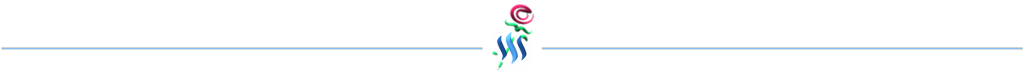
@caseygrimley
Okay, I hope I don't have to share the tutorial for the Milky Way edits again, right? Another amazing shot by @caseygrimley but I wanted to do something more this time. Not that the photo needs it, but I want to also learn new skills while editing. So I decided to add a comet to the picture.
I found the very good step by step (by Blue Lightning TV Photoshop) Photoshop Tutorial: How to Make a COMET from Scratch!. That wasn't as easy as it looked, though. I needed to change the settings just slightly to get the same effect as in the video. And drawing a straight line isn't that easy if your Wacom is somewhere far away in a closet. But I managed to do it! I give you a comet and we could call her @r00sj3 ☺️.
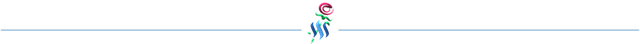
@jarvie
Okay, I am tired. I love @jarvie's photo that I saw earlier solving his #whereisitwednesday challenge a few days ago. The golden glow of the salt lake in Bolivia with the clumsy looking flamingos! My mind went straight to all kinds of cartoons that I have seen and so it happened that all the photoshop ideas that I could come up with involved a wall and bird flying straight into it. And maybe it was better if I kept the birds alive in this edit...
So if I am not doing photoshop, what can I do? I didn't like the background that much, with the lack of detail, but it somehow needed to be there for the balance. But I started cropping anyway. From the top....from the bottom... And played with colours and a way too dark vignette. And all of a sudden it turned into one of those terrible picture postcards that would only end up in your book as a bookmarker.
Like I said. I am tired .
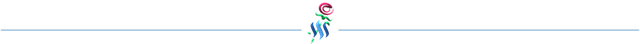
@itchyfeetdonica
Clearly time for bed. @itchyfeetdonica gave us this amazing photo and all I could come up with was "Let's have him eat fish in his sleep!". I started searching for fish and found Nemo. And I am sorry to say here that we have lost Nemo...
What else is there to say. I cut out Nemo, put him in the seal's mouth and added some shadow and made sure the whiskers wouldn't be suddenly cut off. I changed the colours of the rocks into a warmer tone. This compensated for the seal's cold behaviour. Nemo, may he R.I.P.
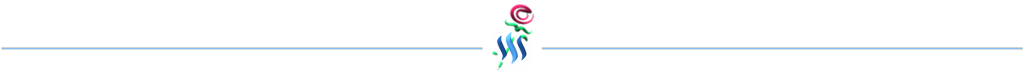
Feel like playing too? You can find the @photogames rules for #fixitfriday here. (Deadline is Sunday at 6PM EST / 11PM UTC)













Hahahahaha, gosh you are even funnier than me... Thank you for this awesome how-to post!
Downvoting a post can decrease pending rewards and make it less visible. Common reasons:
Submit
Uh, thanks I guess? ;)
Downvoting a post can decrease pending rewards and make it less visible. Common reasons:
Submit
I seriously have underestimated the power of editing pictures for so long. Its crazy what you can make and recreate.
Cool series going on there madame!!
Downvoting a post can decrease pending rewards and make it less visible. Common reasons:
Submit
Thanks. I had the same feeling until I started doing it. Even adding a little extra colour and light to a photo can make a huge difference. Still learning to see what works and doesn't, though. Eventually, I will find my balance!
Downvoting a post can decrease pending rewards and make it less visible. Common reasons:
Submit
Yeah it will take time and practice! Good thing Steemit is a good practicing environment hehehe
Downvoting a post can decrease pending rewards and make it less visible. Common reasons:
Submit
Looks like you're having so much fun here!
Downvoting a post can decrease pending rewards and make it less visible. Common reasons:
Submit
It is fun... but this time I was a little too tired for all of them, as you might be able to tell from the quality going down ;)
Downvoting a post can decrease pending rewards and make it less visible. Common reasons:
Submit
Congratulations! This post has been upvoted from the communal account, @minnowsupport, by r00sj3 from the Minnow Support Project. It's a witness project run by aggroed, ausbitbank, teamsteem, theprophet0, someguy123, neoxian, followbtcnews, and netuoso. The goal is to help Steemit grow by supporting Minnows. Please find us at the Peace, Abundance, and Liberty Network (PALnet) Discord Channel. It's a completely public and open space to all members of the Steemit community who voluntarily choose to be there.
If you would like to delegate to the Minnow Support Project you can do so by clicking on the following links: 50SP, 100SP, 250SP, 500SP, 1000SP, 5000SP.
Be sure to leave at least 50SP undelegated on your account.
Downvoting a post can decrease pending rewards and make it less visible. Common reasons:
Submit