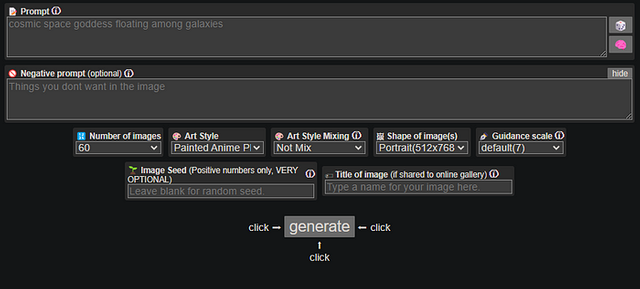
For creatives constantly on the lookout for ways to boost their productivity, Image Generator Professional is a game-changer. This AI-powered tool empowers you to generate a whopping 60 unique images in a single click, all based on a single prompt.
Let’s get into the features and functionalities of Image Generator Professional and explore how it can streamline your workflow.
Features Galore: Customization at Your Fingertips
Image Generator Professional offers a plethora of features to fine-tune your image generation process:
Prompt: Craft the foundation of your images with a detailed text description.
Negative Prompt (Optional): Refine your results by excluding specific elements you don’t want in the generated images.
Number of Images: Choose how many variations (from 1 to 60) you want the AI to generate based on your prompt.
Art Style: Select from a vast library of artistic styles, ranging from classic paintings (oil, watercolour) to modern aesthetics (anime, pixel art). There’s even an option for “No Style” if you prefer a more neutral base.
Anti-NSFW Filter: Ensures all generated images are safe for work.
Art Style Mixing (Optional): Feeling adventurous? Combine different artistic styles to create unique fusions.
I Generated “A cute cat playing guitar” in casual style feature and here is the result-

Extensive Style Options:
The tool boasts a truly impressive range of art styles, catering to almost any creative vision. Whether you need realistic portraits, whimsical anime characters, or vintage comic book illustrations, Image Generator Professional has you covered.
Shape it Up: Choose Your Image Format
You can select the format of your generated images from Portrait (ideal for close-ups), Square (perfect for social media posts), and Landscape (great for scenic visuals).
Guidance Scale: Tailoring the AI’s Creativity
The guidance scale is a unique feature that allows you to adjust the level of creative control the AI has. A higher guidance scale results in images that strictly adhere to your prompt, while a lower scale allows for more artistic interpretation.
Planting the Seed (Optional):
For those who have a specific visual reference, Image Generator Professional allows you to upload an image seed. This can nudge the AI’s generation process in a particular direction.
Adding a Title: Sharing Made Easy
If you plan on sharing your creations online, you can assign a title to each image directly within the tool.
A Powerful Tool for Busy Creatives
Image Generator Professional is a valuable asset for anyone who needs to generate a large volume of high-quality images quickly and efficiently. The extensive range of features, along with the ability to create 60 images in one click, makes it a powerful tool for graphic designers, concept artists, and anyone who wants to unleash their creative potential.
However, it’s important to note that since the tool is still under development, it’s always a good idea to check for reviews and comparisons with other AI image generators before making a purchase.