So yeah, your favorite doge is in again for another tutorial. If you want the MS Office 2013 ones on our PC, go HERE.
Download the installer/ISO file of MS Office 2016. Either search for any ISO on this forum or use this link which I also use. Download it here. The link is for both 32 bit and 64 bit.
After downloading, right click and open with Windows Explorer and you should get the screenshot below. If you don't have that option, just open the ISO with WinRAR and extract to new folder.
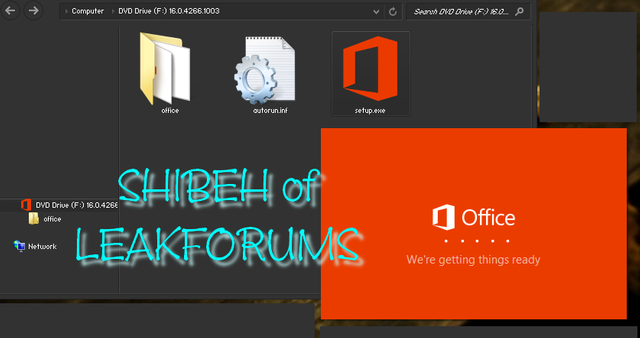
- Hit that setup.exe and let it install.

- After a while, it should display this:
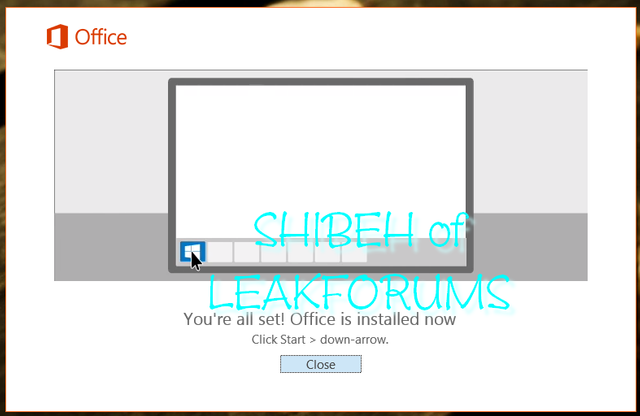
- I tried opening Word and it shows this screen cuz not activated yet.
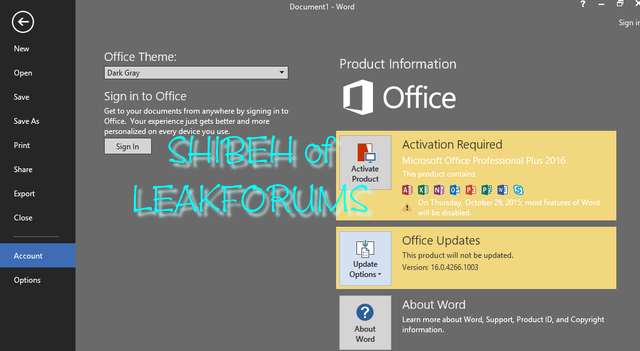
- Now for the activator, download it HERE. Please PM me for dead links.
It may be detected as virus but that is just a false-positive. After downloading, run the program and click the button in the box below.

- Restart your PC. Check out again. Success! Just make sure to disable the updates of MS Office 2016 as you can see on the screenshots.
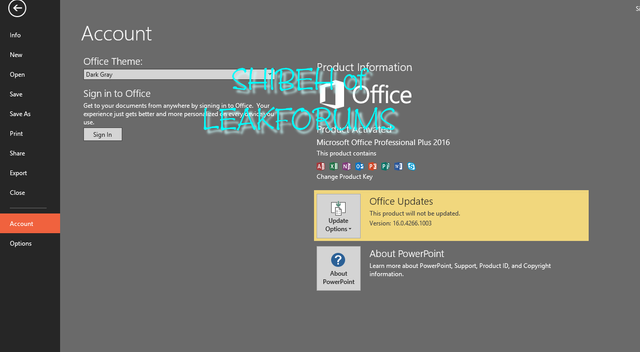
In the world of modern technology, tools that aid in measurement and precision have become indispensable across various industries. One such tool that has gained significant attention is the daily range finder. you can try this out
Downvoting a post can decrease pending rewards and make it less visible. Common reasons:
Submit
One solution I found is using a KMS activator, which can activate Windows 10 and remove that annoying watermark you can get the tool from office 365 activator . Just download it, follow the steps they provide, and it should activate your Windows and remove the watermark without needing to buy a new product key. It worked perfectly for me!
Downvoting a post can decrease pending rewards and make it less visible. Common reasons:
Submit