In this post today i will be writing about the step by step guide on how you can back a project on Fundituion.io.
I will first describe what crowdfunding is before I go into details of what Fundition is .
What is Crowdfunding?
Crowdfunding is the practice of funding a project or venture by raising small amounts of money from a large number of people, typically via the Internet -from Wikipedia
It now makes more sense to give a full definition of Fundition.io as you have known what crowdfunding is.
What is Fundition?
Fundition is a next-generation, decentralized, peer-to-peer crowdfunding and collaboration platform, built on the Steem blockchain. Our aim is to replace old centralized models (such as Kickstarter, Indiegogo, Patreon, or GoFundMe), and offer a way for individuals and organizations to either fundraise for, or give to meaningful projects. Sourced from Fundition purplepaper

As you have read above, Fundition.io is crowdfunding that is decentralized and running on the fastest block-chain Steem!
In my last post i described how you can create a project as founder and i would advise you to check it out.
Steps To Backing a Project on Funditiuon.io
1. Go to Fundition.io website and click on How it works or follow this link
2. Go to CreateMyAccount or just simply click this
You will be directed to create a Steem Account which can take up to 7 days,there is also an option of instant payment of a small fee!
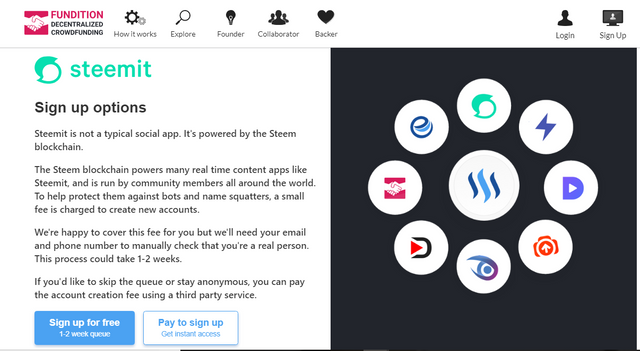
You can choose Pay to sign up if you want quick access to Steemit.This below is what you will see
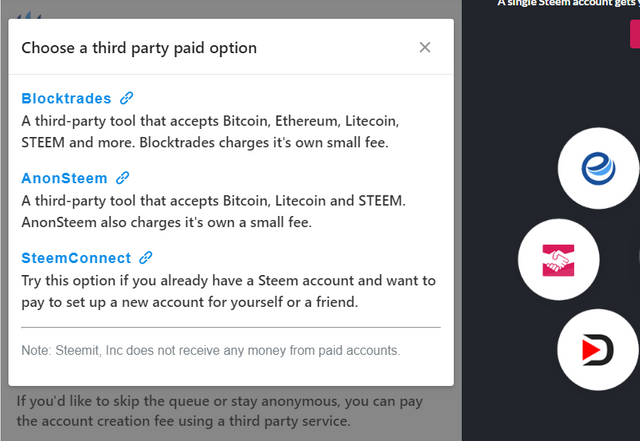
3. Finish the whole process of Signing up for a Steemit account.
4. After signing up for Steemit you will be given a master key which you will now use to login on Fundition using Steemconnect.
5. Login to Fundition as seen below through steemconnect
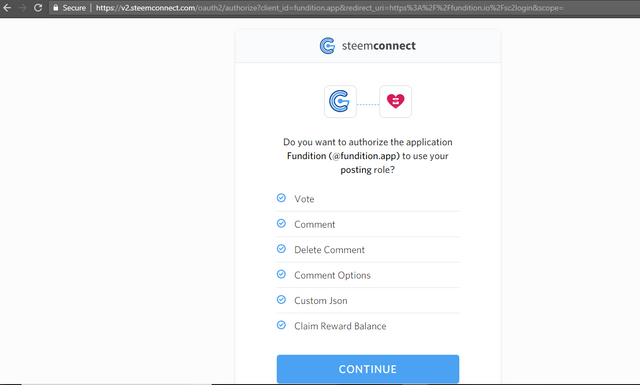
Continue and authorize Fundition.io
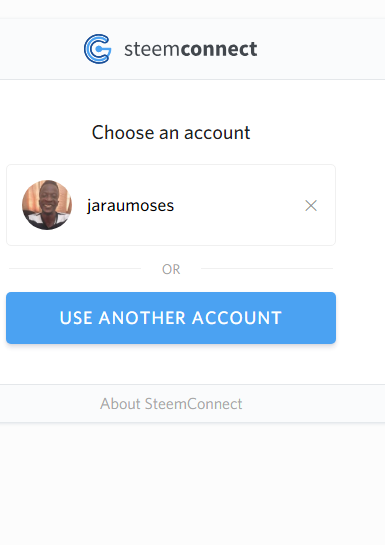
You choose your Steemit username and then enter your password and this is how the interface looks like when signed in(my username is at the extreme top right!
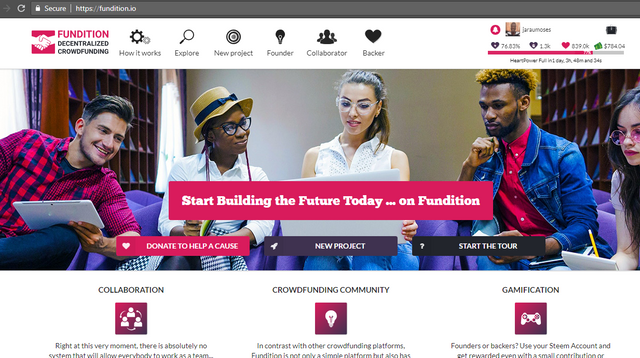
6. Donate to Help A Cause
In this post we are going to donate to a cause or be a backer and you just have to click on Donate to Help A Cause or click this for quick access.
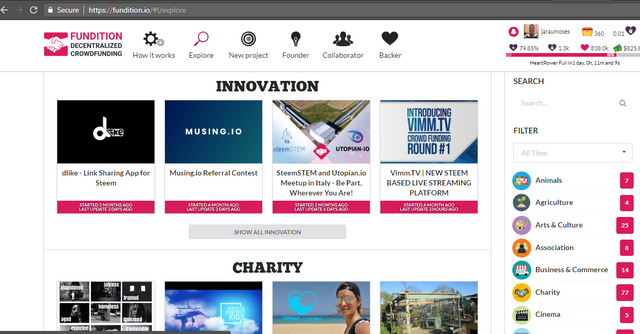
You will see the different projects under their particular tags or categories like as show above,Innovation and Charity.
7. Choose Project
I choose the charity tag to demonstrate how to back a project.
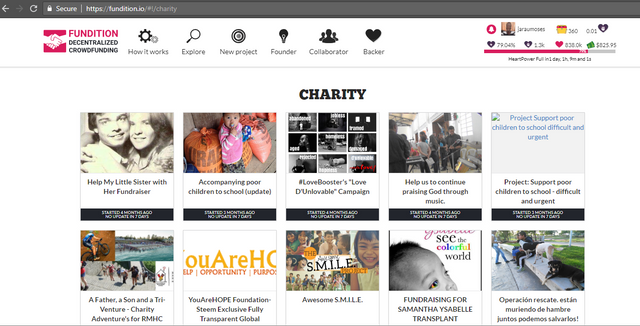
8. Choose Donation Amount
You can go to the right side just below your username and choose an amount to donate!
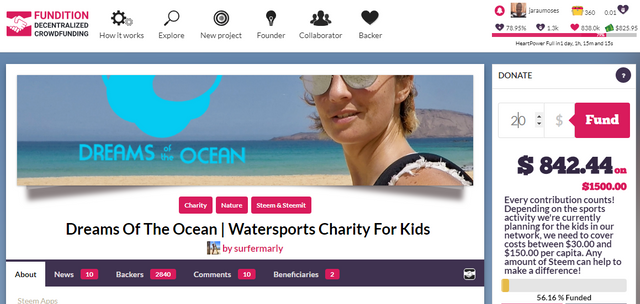
You see where the 20 and Fund is......that is where you click on to choose the amount and complete the remaining steps.
9. Choose Payment Method!
You can choose the method of payment as show below after clicking fund in the previous step.
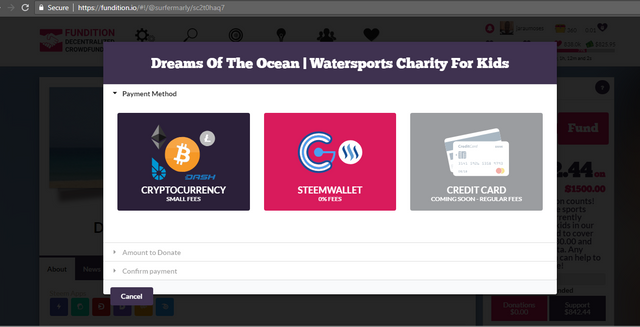
10. Choose Amount To Donate!
I chose 2$ in the last step of fund and i chose Steem.
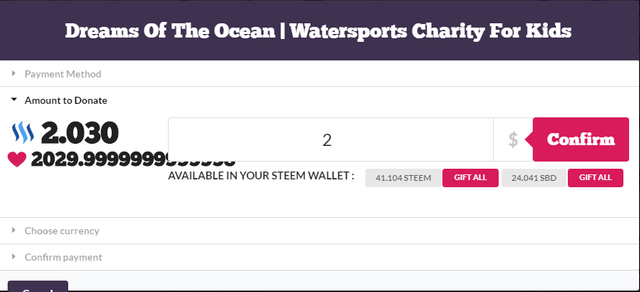
11. Choose Currency!
I chose Steem in the previous step so it shows here again!
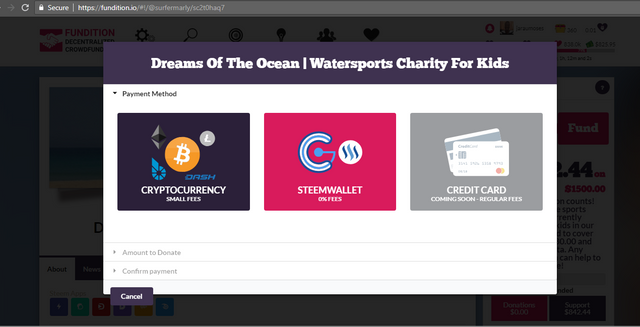
12. Confirm Paymentand complete the steps as shown in the consecutive images below!
I forgot to take a screenshot that comes in here first where i was asked to donate anonymously by choosing a nickname !
The following steps are as shown in the images below.
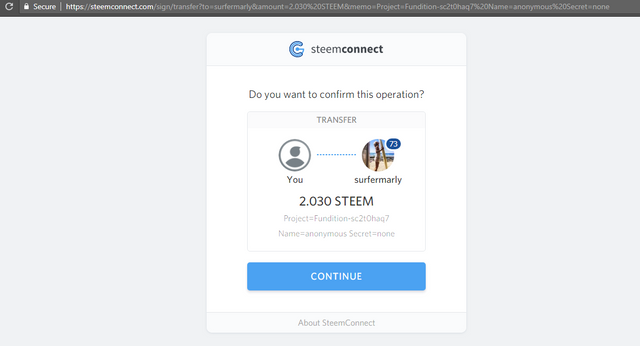
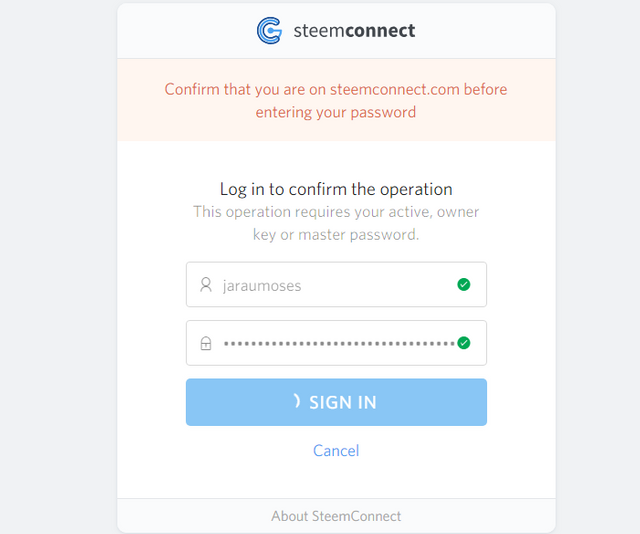
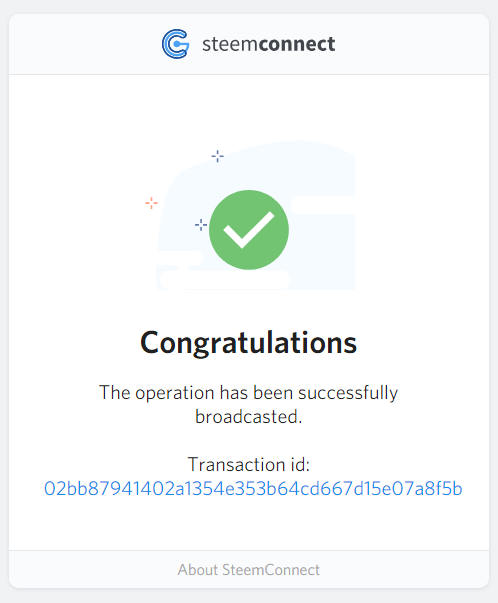
That last image was the confirmation
Confirmation from Steemd!
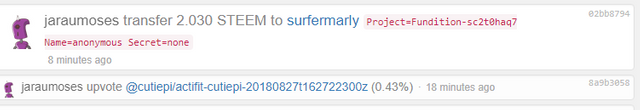
This below confirms that i just backed the Dreams Of The Ocean | Watersports Charity For Kids by surfermarly Project with 2 Steem !
The link of the project is here
The process was as easy as above, go back a project now
If you want to know more about this awesome platform read below so that you get more information!
- https://fundition.io//#!//
- [email protected]
- https://discordapp.com/invite/ys7Nv7m
- https://busy.org/@fundition
- https://steemit.com/@fundition
- https://www.facebook.com/funditionofficial
- https://twitter.com/funditionio
- https://www.youtube.com/channel/UCaTNHseUn7uNsM7MmtArORg
- https://www.instagram.com/funditionofficial/
Love
Jarau Moses
This i think is a great platform to love on some one using our funds.
Thanks @jaraumoses for educating us.
Downvoting a post can decrease pending rewards and make it less visible. Common reasons:
Submit
babaa tolinamuu hhihihihihi
Downvoting a post can decrease pending rewards and make it less visible. Common reasons:
Submit
Shared on Social Media
Downvoting a post can decrease pending rewards and make it less visible. Common reasons:
Submit
Shared on Facebook....

Downvoting a post can decrease pending rewards and make it less visible. Common reasons:
Submit
Share on Twitter...

Downvoting a post can decrease pending rewards and make it less visible. Common reasons:
Submit
Shared on Google Plus..
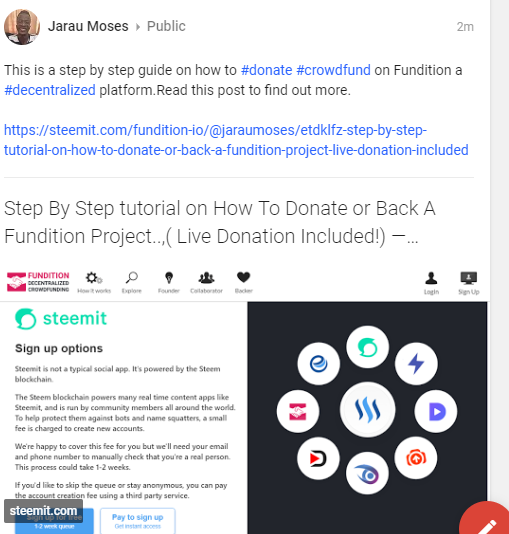
Downvoting a post can decrease pending rewards and make it less visible. Common reasons:
Submit
Share on Linkedin
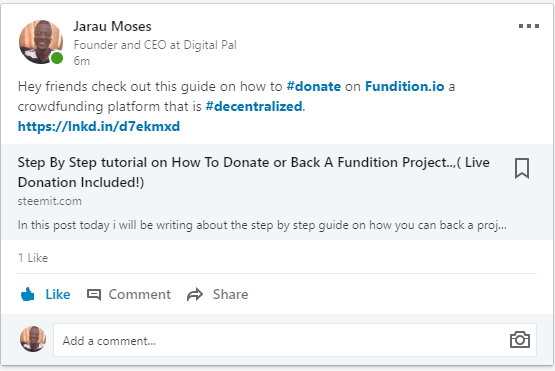
Downvoting a post can decrease pending rewards and make it less visible. Common reasons:
Submit
Hi @jaraumoses!
Your post was upvoted by utopian.io in cooperation with oracle-d - supporting knowledge, innovation and technological advancement on the Steem Blockchain.
Contribute to Open Source with utopian.io
Learn how to contribute on our website and join the new open source economy.
Want to chat? Join the Utopian Community on Discord https://discord.gg/h52nFrV
Downvoting a post can decrease pending rewards and make it less visible. Common reasons:
Submit
I surely look foward to helping spread awareness of such a wonderful charity based innovation.
Downvoting a post can decrease pending rewards and make it less visible. Common reasons:
Submit
@jaraumoses, I'm interested in the same topic as you, let's spin it together. I signed on to you, I hope you'll sign up for me. Always glad to meet new people!
Downvoting a post can decrease pending rewards and make it less visible. Common reasons:
Submit