G Suite Backup Tool is the great solution to download G Suite or Google Apps backup in multiple file formats. In this article, I am also giving information about manual solution to backup G Suite email messages. After reading this article, everybody can easily save G Suite emails into several file formats without loss of any information.
What Is G Suite
G Suite (Google Apps for your domain) is the pro edition for Google mail. G Suite provide facility to send or receive email messages on your website domain email id, G Suite (Google Apps) comes with multiple advanced features like Emails, Google Drive, Google Docs, Google Sheets, Google Slides, Google Forms, Google Sites, Google Calendar, Google Hangouts, Google Hangout Meet, Google Plus, Google Keep, Google Vault, Google Jamboard, G Suite Market Place, etc. G Suite is a cloud-based email platform for business professionals which helps them to grow up their business platform.
G Suite Backup Is Necessary But Why
Professional users know the value of important database so most of organizations want to keep secure their database for future or to avoid any type of G Suite cloud corruption. In corporate sector backup is most important because it is helpful to avoid all problems in case of any issues related to email corruption.
About G Suite Backup Solutions
At present time there are two techniques available to take G Suite backup i.e. Manual Method and Third Party Software. Both techniques are most helpful to download G Suite / Google Apps backup in generic file formats.
Manual Method for G Suite Backup
Google Takeout gives facility to download G Suite database in MBOX (Mailbox) format so that users can download their G Suite accounts database in MBOX format to keep secure the mailboxes for future. Takeout is a Google product which is capable to download G Suite / Gmail / Google Apps database in MBOX format free of cost.
Third Party Software for G Suite Backup
You can use BitRecover’s G Suite Backup Tool to save G Suite email messages into multiple formats like G Suite to PST, G Suite to MSG, G Suite to EML, G Suite to EMLX, G Suite to MBOX, G Suite to PDF, G Suite to HTML, G Suite to MHT, G Suite to XPS, G Suite to RTF, G Suite to DOC, etc. formats. This software comes with a lot of advanced features as follows.
G Suite Backup Software Features
G Suite Backup Tool comes with several advanced features which make it special software comparing to other tools. This software has a lot of advanced features as follows.
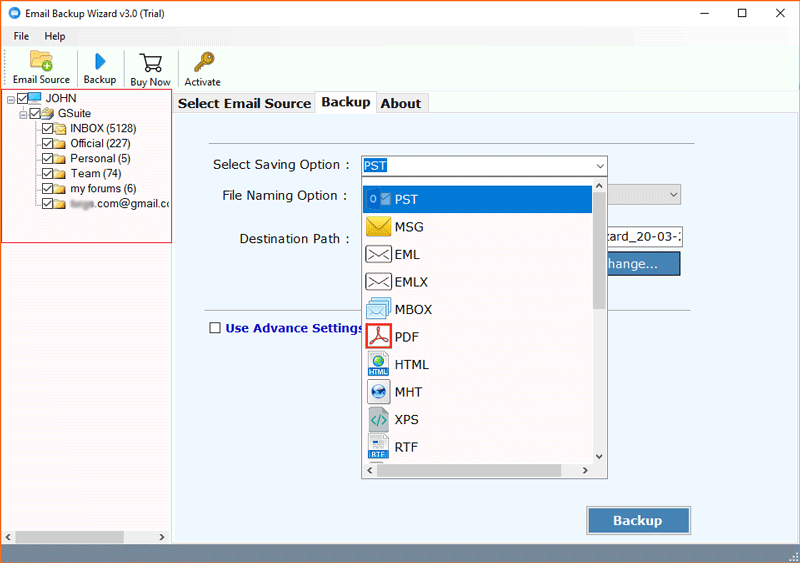
Backup Google Apps / G Suite Emails into Multiple Generic File Formats – With the help of G Suite backup software users can download Google Apps / G Suite backup in multiple file formats like G Suite to PST, G Suite to MSG, G Suite to EML, G Suite to EMLX, G Suite to MBOX, G Suite to PDF, G Suite to HTML, G Suite to MHT, G Suite to XPS, G Suite to RTF, G Suite to DOC, etc.
Transfer G Suite Mailboxes into Multiple Email or Cloud Based Email Platforms – G Suite Backup software gives facility to import G Suite email messages into several email or cloud based email platforms like G Suite to Windows Live Mail, G Suite to Lotus Notes, G Suite to Zimbra, G Suite to Thunderbird, G Suite to Office 365, G Suite to Gmail, G Suite to G Suite, G Suite to Outlook.com, G Suite to Yahoo Mail, G Suite to Rediffmail, G Suite to IMAP, etc.
Authorized to Backup Unlimited G Suite Accounts with Email Filters – G Suite Backup Tool is authorized to backup unlimited G Suite accounts data one by one and it comes with several advanced features which allows to take G Suite backup by date range, by email subject, by from (email id), by to (email id), etc.
Freedom to Choose Destination Path and Multiple File Naming Options – This software gives facility to save resultant data at selected destination path as well as external storage devices like pen drives, hard disks, memory cards, etc. G Suite backup software also offers multiple file naming options to manage resultant database according to professional requirement.
Conclusion – In this article I have described dual techniques for G Suite backup, the main difference between both techniques is that manual method is able to take G Suite backup into MBOX format while G Suite backup tool is able to save G Suite backup in multiple formats i.e. PST, MSG, EML, EMLX, MBOX, PDF, HTML, MHT, XPS, RTF, DOC, Windows Live Mail, IBM Notes, Zimbra, Thunderbird, Office 365, Gmail, G Suite, Outlook.com, Yahoo, Rediffmail, IMAP, etc.
Looking for an affordable solution to backup G suite email on the local machine. Try SysTools G suite email backup Software. Take a trial to test the utility on Windows OS.
Downvoting a post can decrease pending rewards and make it less visible. Common reasons:
Submit
Interesante la noticia!!!
Buscando en internet encontre una forma de probar Gsuite Gratis y cupones codigos promocionales de descuento. Lo comparto por si a alguien más como a mi le resulta de interes: http://www.diarioya.es/content/g-suite-gratis-y-cup%C3%B3n-c%C3%B3digo-promocional-descuento-en-desamark
Downvoting a post can decrease pending rewards and make it less visible. Common reasons:
Submit
You can try Cigati G Suite Backup Tool that can offers the best way to download G Suite mailboxes, appointments, & Google Hangouts/Chats to local systems safely. This tool can Backup and Save emails to PST, MSG, DOCX, DOC, PDF, EML, etc.
Downvoting a post can decrease pending rewards and make it less visible. Common reasons:
Submit