I've been obsessed with two things since I was in my late twenties.
The first was to record everything, whether for work or personal reasons, into software. The second was my fascination with various gadgets I could fit in my pocket.
I wasn't even employed in a computer-related field. My job had nothing to do with technology at all. However, I continued to purchase software and hardware that had nothing to do with my job. In short, I was a weird type of nerd, one with no IT background.
The personal digital assistant (PDA) piqued my interest among those devices. I experimented with almost every type of PDA on the market. I spent thousands of dollars on new PDAs and software.
What exactly is PDA? Simply put, take your smartphone and remove the Internet and camera. What's left is a monochrome screen and apps. That is a personal digital assistant (PDA). People kept track of their schedules, saved personal information, and even played a variety of games.
In this age of smartphones, a machine that cannot connect to the Internet unless you use a modem (another forgotten device) appears archaic. But back then, when I was young and eager to try out new devices with new hardware, a PDA was considered advanced and high-tech. It was simply cool, at least for the old-time nerds.
When the Palm, one of the last PDA survivors, was about to be phased out, I wrote an article about my personal PDA history. It was a kind of elegy for machines that would soon die and be forgotten.
I discovered the article via the Wayback Machine website. The post was published in 2009. If you were a PDA user like me, this article might take you down memory lane. Enjoy reading.
My Love affairs with the PDAs
In 1999, I started using Palm. However, Palm was not the only PDA I had previously used. If my memory serves me correctly, I have used 14 PDAs in the last decade. This post is about the PDAs that I used during the period.

1. Cellvic
Jtel, a Korean company, released the Cellvic in December 1998. The PDA was built with Korean technology and ran on Korean operating system. I purchased it as soon as it became available on the market. It was my first personal digital assistant.
The idea of the PDA running an OS in my native language was appealing, but the technology was not sufficiently stable. The synchronization with the PC was not as smooth as with the Palm. The interface of built-in applications such as tasks, appointments, and contacts was also poor.
The main issue with Cellvic was that the operating system was not robust enough to handle all tasks such as task and schedule management. Furthermore, the number of application programs was insufficient.
Cellvic's hardware may not have been significantly inferior to the Palm III, which was released the following year. However, one of the reasons Cellvic did not succeed in Korea was a lack of program. Cellvic is not entirely to blame. PDAs were never popular in Korea, where using a device to manage personal information did not take hold.
Although Jtel later developed sequels to the Cellvic, such as the Cellvic I and a PDA phone, none of its products were successful. It exited the market in 2004.
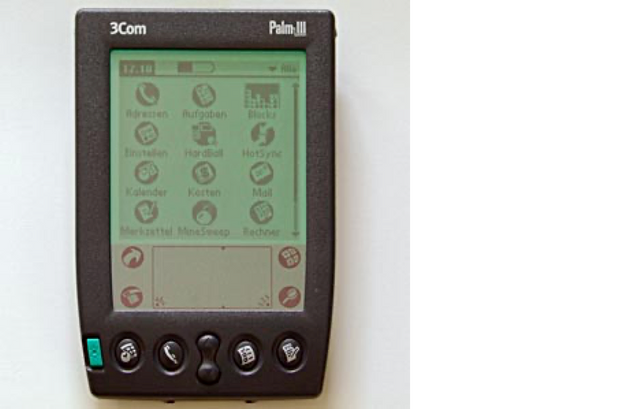
2. Palm III
I purchased a Palm III in 1999. In comparison to the Cellvic, which left me frustrated with the PDA, the Palm was almost a revelation of the new world.
One of the most amazing features of the machine was its seamless synchronization with a PC. I was able to manage the same data, such as addresses, tasks, and appointments, on Palm and a desktop PC. It truly became a SMALL computer for me.
I experimented with the device. I upgraded Palm III by purchasing a memory card, as well as several accessories such as a palmpix (attachable camera), cases, and a modem. In short, I attempted to do everything possible with the machine.
With the device, I became acquainted with every feature and characteristic of the Palm OS.
In terms of power efficiency, the Palm III is unrivaled. It can last nearly a month on just two AAA batteries. Unlike the Palm TX or other Palms, you didn't have to worry about charging.

3. Palm 3C
On June 10, 1999, at 2:30 PM, I purchased the first color Palm 3C while in Geneva for an international conference. Yes. In my Palm, I noted the time of purchase.
Although my Palm III was still in good working order, I couldn't resist the allure of the new color screen. However, other than the color screen, the Palm 3C had nothing special to offer. Its operating system was nearly identical to that of the Palm III.
The quality of the color screen was also subpar. Furthermore, the size has increased solely to allow you to see the color. In short, the Palm 3C may be the ugliest machine in the history of Palm.
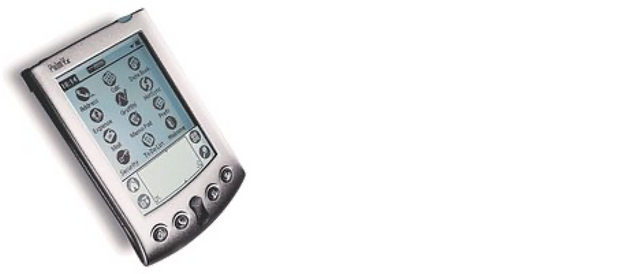
4. Original Palm Vx (Workpad C3)
This is one of the best machines in the Palm line. In fact, I purchased this same PDA a third time at different times. The first was the Workpad C3, which was simply a Palm Vx with an IBM logo on it. The original Vx came in second and third.
A size that will fit into your shirt pocket. Memory of 8MB was sufficient, at least before the advent of multimedia. The design is slim and elegant. All of the elements are in place to make it a true portable information device.
Things would have been different now if Palm had developed a new PDA with the size and design of the Vx, as well as a faster CPU, more storage, and multimedia capabilities, rather than investing futile effort in an anachronistic and abandoned project like foleo.

5. Newton Messagepad 2000
I was blown away by the beautiful interface of Newton when I first saw screenshots of it on websites in the year 2000. Many things can be said about Newton, such as its advanced writing recognition, drag and drop text and image management, and so on.
However, the most appealing feature of the Newton was its operating system screen. Not only built-in applications, but also third-party applications such as Timetrax, are pleasing to the eyes.
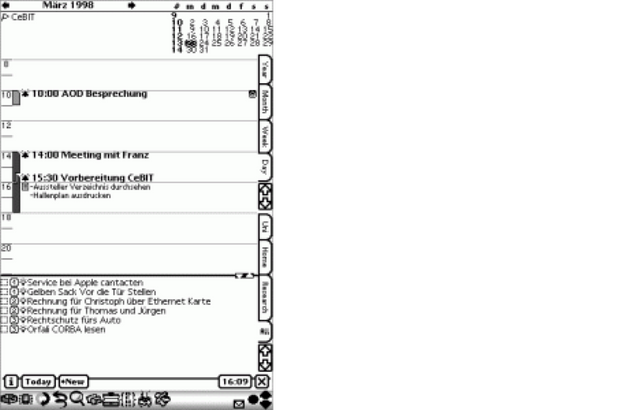
Since its demise in 1997, Newton's hardware has gradually lost compatibility with new technology. Even the size was an issue. I believe that a PDA should be small enough to carry but large enough to read and write on in order to be a machine for real-life job and work.
Newton fulfilled the second requirement so well that it sacrificed the first by making it impossible to carry the machine in one's pocket.
Newton had yet another problem. I was used to Palm synchronization. There was nothing like synchronization with Palm and Palm desktop (or third-party PIMS application) with Newton. Perhaps Apple believed that Newton was self-sufficient and did not require information sharing with a desktop computer.
As a matter of fact, I never used Newton for real work. I was more interested in the machine's beauty than in its functionality.
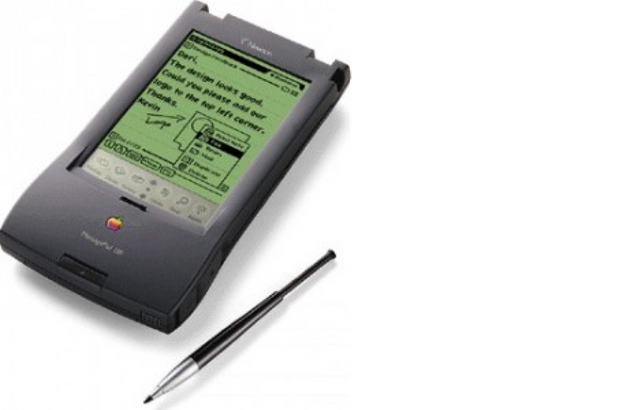
6. Newton 130
The only reason I bought this one in 2007 was because I couldn't get Newton out of my head and the larger Newton 2000 was too difficult to find. I couldn't do much with the Newton 130 because it was a model before Messagepad 2000, with limited functions.
The device is now just gathering dust on my bookshelf.
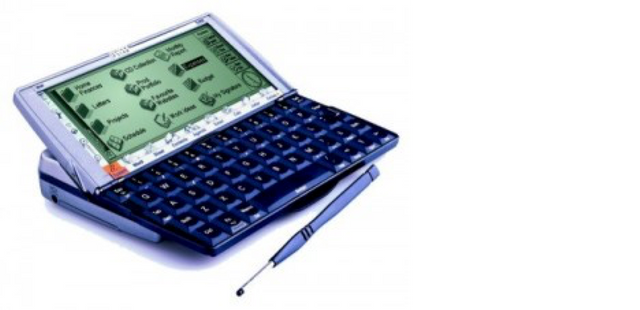
7. Psion 5mx
Psion 5mx is a good match for Newton in terms of coolness. EPOC OS is well-designed and visually appealing. The 5mx's backsliding screen looks cool.
With the release of new mini notebooks every year, the position of PDAs with keyboards became problematic. After all, a PDA with a keyboard typically cannot fit in a pocket, and there are an increasing number of small notebook computers that are only a few inches larger than the Psion 5mx and other handheld PCs.
I believe this was a major reason why the Psion 5mx and other handheld PCs were discontinued. My only complaint about the 5mx back then was that its keyboard was too small and required a lot of pressure to type. However, EPOC OS and its beautiful and robust built-in programs remain in my memory.
If the Nokia communicator, an EPOC-based phone with a keyboard, is released in the Korean market, I will struggle to keep my credit card in my pocket.

8. Sony Clie SJ 33
Sony Clie SJ 33 was one of Sony's new hybrid palms that combined multimedia with traditional Palm in 2003.
For about two years, I used SJ33. I have no specific memories of the machine other than the fact that I was able to use it as an MP3 player and Palm.
Perhaps I wasn't drawn to the multimedia features of Sony-made Palms. I've always valued basic PDA functions like managing contacts, tasks, and appointments and retrieving them as quickly as possible over other geek factors.
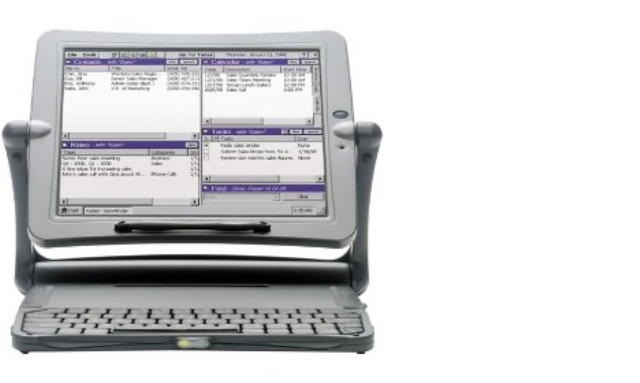
9. Vadem Clio
This machine has a unique and cool design. The dimensions are larger than those of today's mini notebooks. It has a large keyboard as well as a large and wide screen. Today's mini notebooks could be lighter than this one.
The machine's design is simply modern and sleek. The screen can be rotated 180 degrees to simulate the experience of using a tablet PC.
Unfortunately, the CPU is extremely slow, and the operating system is outdated Windows CE 2.1. Clio can be described simply as anachronistic but beautiful. It is a modern design with an old CPU and operating system.
If a manufacturer combines the design of the Vadem Clio with the power of a modern CPU, that machine may find a market even now.
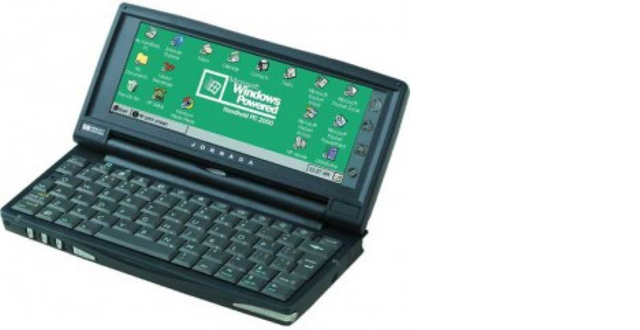
10. Jornada 720
I purchased Jornada 720 after becoming acquainted with the operation of Windows CE via Vadem Clio. With its small keyboard and screen, it is extremely portable.
The issue this time was that the keyboard was too small. Your fingers cramp after 10 minutes of typing with Jornada. Simply put, it was inefficient for serious typing. That's why I sold it and began looking for a handheld PC with a better keyboard.
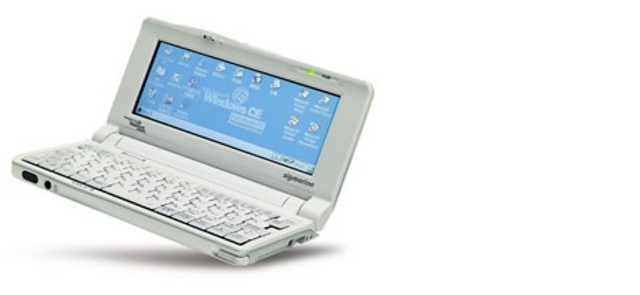
11. Sigmarion I (known as Modia in Korea)
After putting Jornada aside, I began using Sigmarion I. It is manufactured in Japan but was imported into Korea by a Korean dealer and sold under the brand Modia.
In 2004, I paid a reasonable price of about 200,000 Korean won for Modia (less than 150 USD based on current exchange rate).
Why was it so cheap? It was because a Korean importer removed mobile communication functions from the machine, which were only usable in Japan, and thus reduced the price. Furthermore, the importing company ran into financial difficulties following the import and reduced the price even further in order to obtain quick cash.
What made Modia superior to Jornada was its larger keyboard. Because of its slow CPU, Internet browsing and multimedia were insufficient. But, with a battery life of 6 hours, it was a good machine for typing anywhere and at any time.
However, for how cheap it was, it was not sturdy enough, and the hinge part was easily broken. My modia had the same problem, and I had to throw it away forever.
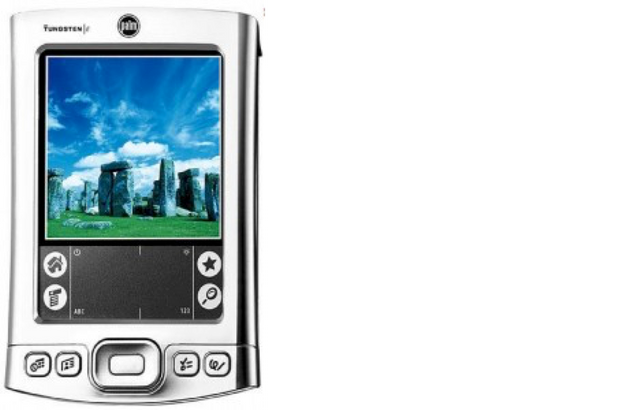
12. Palm Tungsten E
After using the Sony Clie SJ33 for a few years, my desire to return to the original palm grew stronger. So, in 2006, I conducted some Internet research.
However, I discovered that the PDA market had changed significantly since the early 2000s. Previously, it was simple to find various Palm models on the market. In 2006, this was no longer the case.
With Palm's shrinking market share, finding new Palm models was even more difficult. I only found Tungsten E, E2, and Lifedrive.
Tungsten E was my choice. I don't have much to say about it because I only used it for a year.
One thing I recall is that I began to suspect that the latest Palm was not as stable as its predecessors. Tungsten E frequently crashed. Perhaps due to incompatibility between old applications and the new OS 5.
But more than that, it appeared that Palm, the company, had lost its zeal to improve the Palm OS in any way.
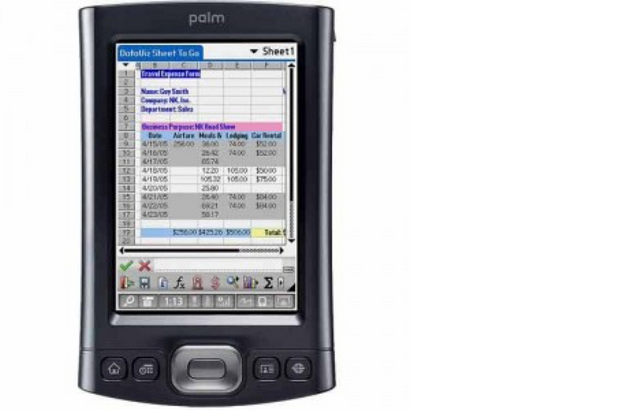
13. Palm TX
Palm TX is my current and last Palm.
It has a faster CPU than its predecessors. However, it is thicker and heavier. This is a large machine in comparison to the slim and small palm Vx. When you attempt to place it in your vest pocket. It simply does not belong. This is why I require eholster more than ever before. (Btw, it's amazing that the eholster, the ultimate accessory for the real nerd, in my opinion, is still in business.)
What I dislike about the Palm TX is how frequently it crashes. Perhaps due to incompatibility, as in Tungsten E, but also to the new NTFS partition system.
One thing I am aware of regarding the Palm TX is that it is not as stable as older Palms. Even when compared to Newton and Psion 5mx, it is not stable. However, there is currently no alternative or better machine in the Palm OS line on the market.
I believe (and this is already a hard fact) that the Palm TX is a dead-end product. It appears to be the last palm OS-based PDA without a mobile phone.
I have no experience with Palm OS mobile phones because the Korean market and mobile phone environment do not support them. If nothing changes, I have no idea what PDA I will be using in the next two or three years.

14. Ipaq 112
In fact, I purchased the palm TX three times. The first one I bought had a low battery life because I used a program that allows the palm to function as a drive. I forgot to turn off the palm TX while running the program. The palm TX was broken after a few hours, and I was unable to revive it.
The second time I dropped it, it just smashed into pieces. And I'm currently using my third.
I used the Ipaq 112 for a short time between my second and third Palm TX when it was difficult to buy one because Korea has no official Palm distributors.
With this machine, I realized for the first time that Windows CE-based PDAs, which Palm fans used to despise, were not all that bad. In terms of multimedia (playing movies and music), Internet, and speed, the Ipaq 112 outperformed the Palm TX.
Except for one minor but significant flaw in that machine, I could have switched to Windows CE PDAs indefinitely.
The issue was that the most important function of a PDA, storing and retrieving to-dos, contacts, and appointments, was not as good or as simple as it was with Palm. Even after all those years, Windows CE still lagged behind Palm's hotsync.
The interface and built-in programs of Windows CE machines could not compete with Palm OS's simplicity and intuitiveness. If you've ever compared activesync and hotsync of PIMS data on both platforms, you'll understand what I mean.
The bottom line is that my attempt to use the Ipaq as a replacement for the Palm TX for PIMS was a failure. After using Ipaq for three months, I migrated back to my third Palm TX.
P.S. July 2022
My life has changed in ways I could never have predicted when I was writing this geeky article. The article was more than just a lament for the demise of PDAs. Looking back, it also marked the end of my carefree and happy days as an amateur geek.
Since then, I've used a variety of smartphones, from the first iPhone to my current Samsung Android phone. But no matter what smartphone I use, I don't get the same thrill that I did when I bought my first Palm Vx back in the day. The era of PDA has passed, as has my nerdy and younger self.
This is a one-time notice from SCHOOL OF MINNOWS, a free value added service on steem.
Getting started on steem can be super hard on these social platforms 😪 but luckily there is some communities that help support the little guy 😊, you might like school of minnows, we join forces with lots of other small accounts to help each other grow!
Finally a good curation trail that helps its users achieve rapid growth, its fun on a bun! check it out. https://plu.sh/somland/
Downvoting a post can decrease pending rewards and make it less visible. Common reasons:
Submit
This is a one-time notice from SCHOOL OF MINNOWS, a free value added service on steem.
Getting started on steem can be super hard on these social platforms 😪 but luckily there is some communities that help support the little guy 😊, you might like school of minnows, we join forces with lots of other small accounts to help each other grow!
Finally a good curation trail that helps its users achieve rapid growth, its fun on a bun! check it out. https://plu.sh/somland/
Downvoting a post can decrease pending rewards and make it less visible. Common reasons:
Submit
This is a one-time notice from SCHOOL OF MINNOWS, a free value added service on steem.
Getting started on steem can be super hard on these social platforms 😪 but luckily there is some communities that help support the little guy 😊, you might like school of minnows, we join forces with lots of other small accounts to help each other grow!
Finally a good curation trail that helps its users achieve rapid growth, its fun on a bun! check it out. https://plu.sh/somland/
Downvoting a post can decrease pending rewards and make it less visible. Common reasons:
Submit