
SteemQuest - A video game - Development Diary #2
SteemQuest is a Steem currency based video game. If you want to know more, please read...
The introduction post or Diary #1
Making the world
SteemQuest is all about exploration, so we are going to have to have somewhere to explore. If we just had a flat square area to walk around on it wouldn't be very interesting, so I'm going to show you how we can use Unity3D to construct our world.
Create a terrain object
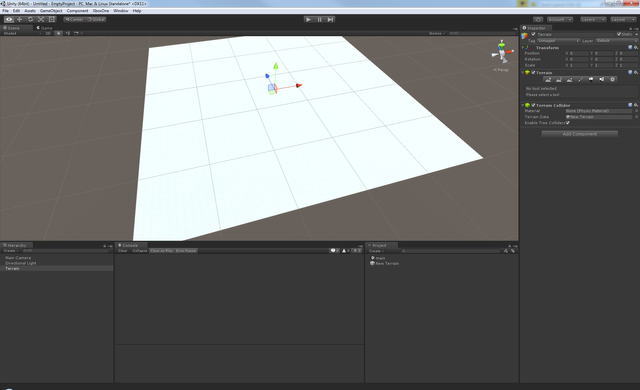
From the GameObject menu, navigate to the 3D Object section and select Terrain. This will create a height map object that we can use to shape our landscape. This starts off as a flat plane, but if you select it and have a look at the inspector, you will see all the tools you need to raise, lower and shape the height map.
Shaping the land

Click on the Raise/Lower terrain button in the inspector and then choose a brush shape you like. Now click and drag on top of your terrain object to mould your landscape. Quick movements will make ridges and valleys; holding down in one area will create tall mountains.
Make the earth move
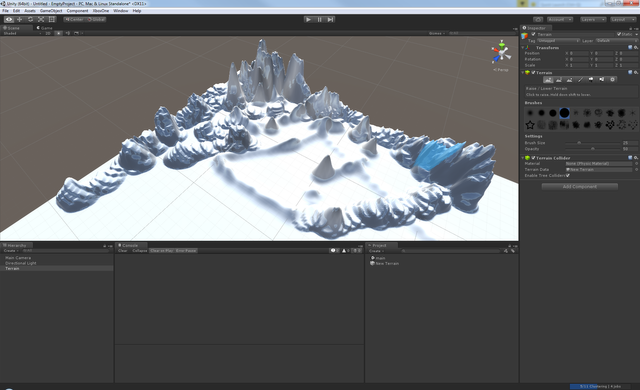
Experiment with the different tools and the different brushes. Notice how they can be used in combination with each other to sculpt the terrain. Now try to cover the whole of the terrain object and create your own unique landscape.
It's all about the details

Now that you have the general shape of your terrain, you need to go back and give it a second pass with a smaller brush. This lets us add more detail to our landscape and tweak bits that aren't quite right. If you haven't spotted it already, the "brush size" slider is underneath the brushes.
Adding texture

What we've done so far would be great for a snowy mountain scene, but what if we want something else? We need to add textures to the terrain object. Unity has a few terrain textures to get you started, or if you're feeling more adventurous, you can paint your own in an art package.
Click on the paint brush tool in the terrain inspector, then use the edit textures button to select a texture to add. The first texture you add will initially cover the whole landscape.
More texture

To make it more interesting though, add a few more terrain textures. You can then use the paint brush tool to paint your landscape with colour.
Can't see the wood for the trees

Our landscape is looking pretty nice now, but a little barren. We need some plants to breath life into it. Again, the standard unity packages come with some nice starter trees. These can be added in a similar way to the textures. Select the tree tool from the terrain inspector, then click on the Edit Trees button. Finally, paint away on your landscape!
Finishing touches
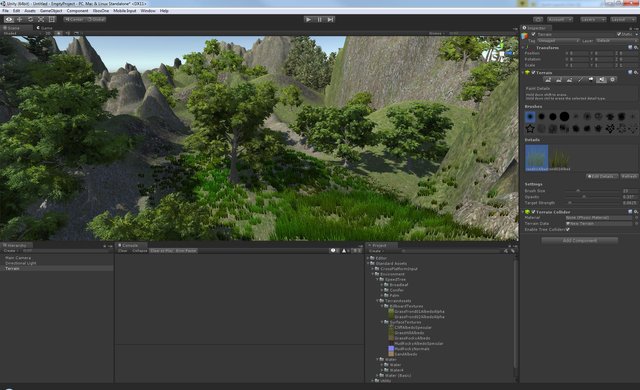
Our last little bit of detail will be some grass on the hills. The flower button will let you add some billboard grass textures, and these can be painted on in just the same way as the trees.
The result

As you can see it's really easy to create some very realistic looking landscapes in Unity. The first world for SteemQuest is coming along quite nicely, and I hope to show you some previews soon. In the meantime, have a go yourself. You'll be amazed at what you can create!
Beautiful graphics. If you can integrate it with STEEM somehow and program an interface where people can play with STEEM in it, that would be great.
Downvoting a post can decrease pending rewards and make it less visible. Common reasons:
Submit
Yes, the game will have steem integrated. It will be the in-game currency of the game. The gameplay is described in the introduction post
Downvoting a post can decrease pending rewards and make it less visible. Common reasons:
Submit
Well I will follow you, this sounds very interesting. I appreciate when cryptocurrency meets the gaming world, there is a lot of potential there, just look at the success of pokemon go.
Consider some mobile app too, built on STEEM , that would be priceless.
Downvoting a post can decrease pending rewards and make it less visible. Common reasons:
Submit
You should look into Terrain Composer 2, or Gaia from the Unity Asset Store. You'll likely be surprised how amazing you can make terrain using them. It is also fast. For multi-terrain and stitching Terrain Composer 2 is the better.
Downvoting a post can decrease pending rewards and make it less visible. Common reasons:
Submit
Wow, simply wow. Stunning. Bit concerned that it's been a year though from your last post. Any chance of you doing more?
Downvoting a post can decrease pending rewards and make it less visible. Common reasons:
Submit