As you'll recall, I bought an Oculus Go in anticipation of my upcoming vacation to Minnesota. It's just about perfect for travel as it creates a bubble of privacy and comfort, surrounding you with your favorite forms of entertainment. But did you know it also plays Virtual Boy games?
I mean sure, you could just emulate them on your PC. But looking at these games on a flat monitor isn't how they were meant to be played. On top of that, being able to play them emulated on an actual modern VR headset confers a lot of comfort benefits.
You no longer need to hunch over the VB sitting on a table. There's head tracking, with the choice of having the "screen" float in the same place or follow your head's movements (I prefer the first one). The much higher field of view means a larger display, and the much higher resolution opens the door to future upscaling and other niceties that emulation junkies are accustomed to.
You can get the emulator here. That'll get you the .apk file, which you should be familiar with if you have ever sideloaded an Android app. However, sideloading an apk to the Oculus Go is a little bit more complicated.
To do that, you'll first need to register as a developer. You can do that here. Then, go into the Oculus app on your phone, and in the settings menu click on your headset, then "more settings". Here you can turn on developer mode. There's more detailed instructions for how to do that here.
After you've done this, your headset will be able to run code from unknown sources. It's ready to receive and execute sideloaded apk files. To send the files to your device over USB, you'll need to download the ADB drivers for Oculus Go, which can be found here.
Then you need the ADB program for your PC, which can be found here. Not to worry, we're almost done. Extract the contents of the archive into a folder on your C drive for ease of access. Put the apk files you want to sideload into that folder. Then, in the Windows search bar type cmd and hit enter.
This will bring up the command prompt. You'll want to type cd.. and hit enter to go up a folder, then again, until you're at the root directory of C:. Now type cd [folder name] and hit enter. I named mine adb, so I typed cd adb and hit enter. This takes you into the folder where you'll run the ADB application by text commands.
Type dir and hit enter to see a listing of everything in that folder. This will help orient you and remind you what apk files you have ready to go. Here is more or less what you should see, although the contents of your folder will probably differ from mine:
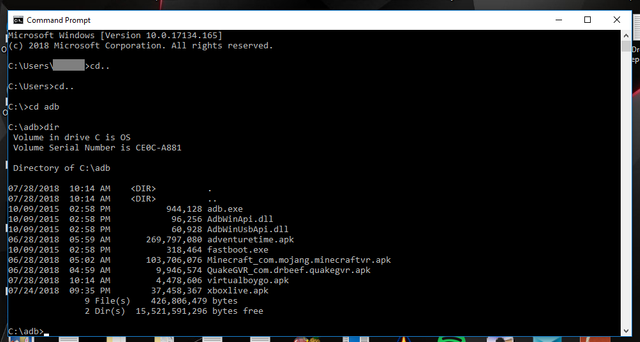
Now you're ready to start sideloading apk files! Simply type adb install virtualboygo.apk and hit enter. If you did everything correctly up until this point, it will install the apk and tell you when it's finished. Now you have to reboot the headset. You don't always need to, but this particular application requires it so it can make a folder named "Roms" on the device.
In this folder is another folder named "VB". Put your Virtual Boy roms (*.vb files) into this folder. Now, when you go into the Oculus menu in the headset there should be a new option under the library tab, on the left. It should say "unknown sources". Select that, and it'll show you all the unknown apk files installed recently.
You can simply select the one that says Virtual Boy Go from the list to run the emulator. It will come up with a list of all the roms you put in there, ready to go. have fun! :)
P.S. If you want to donate a little bit you can via Paypal. The author's email address is [email protected]
Stay Cozy!
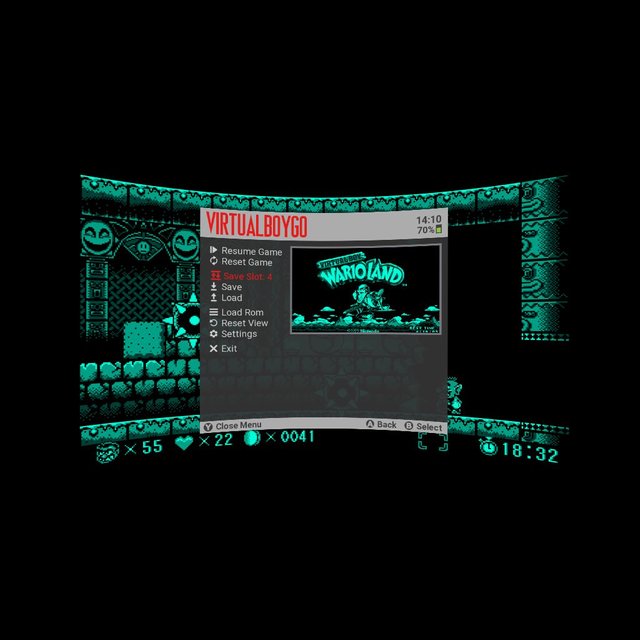
@alexbeyman,
You made a perfect guidance! I will try this out! Personally hate to work with emulators! I feel they eat my PAM power!
Cheers~
Downvoting a post can decrease pending rewards and make it less visible. Common reasons:
Submit
Contra in VR. It must be nice. The gameboy console is really an all time favourite. It's interesting that its games can be played in VR mode
Downvoting a post can decrease pending rewards and make it less visible. Common reasons:
Submit
It is must be nice forma Pokémon and Megaman Zero games.
Downvoting a post can decrease pending rewards and make it less visible. Common reasons:
Submit
Give me your Oculus. Lol
Downvoting a post can decrease pending rewards and make it less visible. Common reasons:
Submit
Ok, so it is going to be a good to day to play this game as today is holiday. Thank you.
Downvoting a post can decrease pending rewards and make it less visible. Common reasons:
Submit
Well there goes my Sunday plans. I see I'm going to be setting this up now. You owe me a Sunday. ;) ha ha
Downvoting a post can decrease pending rewards and make it less visible. Common reasons:
Submit
I can't believe it works so well. Don't forget to come up for air.
Downvoting a post can decrease pending rewards and make it less visible. Common reasons:
Submit
How do you control the old A and B buttons?
Downvoting a post can decrease pending rewards and make it less visible. Common reasons:
Submit
With an Xbox One S gamepad or the Steelseries Stratus XL.
Downvoting a post can decrease pending rewards and make it less visible. Common reasons:
Submit
I've never played the virtual boy, seems like it would definitely be better with a modern VR headset. The original really does look uncomfortable.
Downvoting a post can decrease pending rewards and make it less visible. Common reasons:
Submit
Congratulations @alexbeyman! You have completed the following achievement on Steemit and have been rewarded with new badge(s) :
Click on the badge to view your Board of Honor.
If you no longer want to receive notifications, reply to this comment with the word
STOPTo support your work, I also upvoted your post!
Downvoting a post can decrease pending rewards and make it less visible. Common reasons:
Submit
Just reading through and am like...... Am not a fan of games, I only play Scrabble and any word puzzle game. Any other things, am out. Though now I see it as a waste of time.
Downvoting a post can decrease pending rewards and make it less visible. Common reasons:
Submit
Downvoting a post can decrease pending rewards and make it less visible. Common reasons:
Submit