LiquidSky has been quietly building up a base of players to test out its cloud gaming service, and now it's ready to roll out for real, with a few added surprises.
First, let's cover the basics: LiquidSky promises to let anyone play any PC game on Mac, Windows, Android or Linux devices via the magic of cloud streaming.
Big news and even bigger upgrades arrive with LiquidSky Windows Client Patch v0.2.12! We heard your feedback and we have been working hard to give gamers what they want!
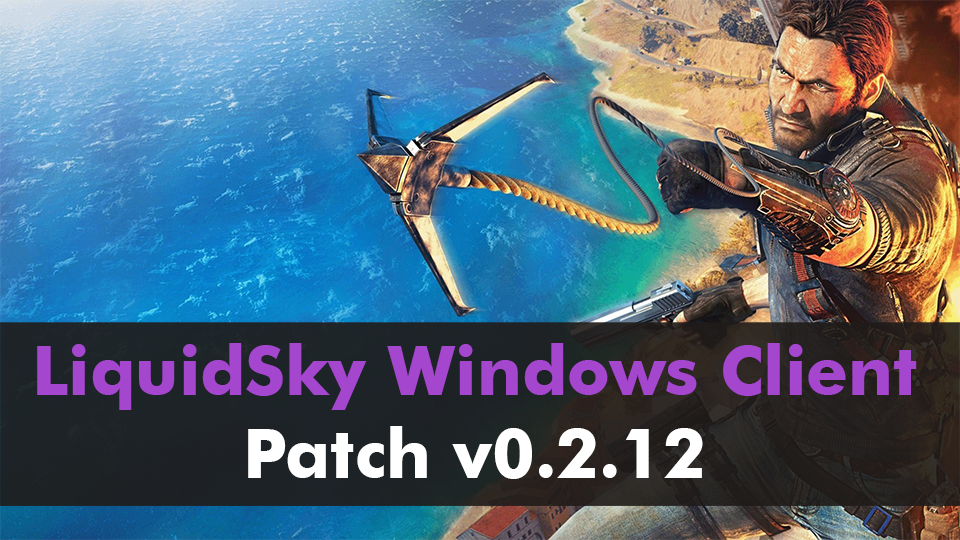
RELEASE NOTES PATCH v0.2.12
BUG FIXES
A bug which stopped a user from launching their SkyComputer after onboarding has been fixed.
Users can now properly use the SkyComputer Menu in games that required a cursor swap (Ex. World of Warcraft)
User notifications for ads and SkyComputers will now properly appear on all displays.
Hardware Acceleration has been further optimized to provide proper functionality in game.
A bug which caused benchmark tests to fail when the “Remember Me” option was checked has been fixed.
Plans will not properly display in Profile settings when a user upgrades from Pay-As-You-Go to one of our monthly plans.
Fixed an issue which caused the email confirmation screen to display incorrectly during the sign up process.
A bug affecting SkyComputer stability when servers are down or in maintenance has been fixed.
Correct error messaging will be shown when a user attempts to sign in to a closed account.
All Data Centers will now correctly display in the Data Center selection screen.
Users can now correctly choose their performance package when connecting to their SkyComputer
Various fixes that improve mouse lock mode and gamer mouse mode functionality have been added to the client.
USER EXPERIENCE
Quality Presets have been introduced to the client! Adjust your SkyComputer for the performance you need with the click of a button!
Hardware acceleration has been relocated in the SkyComputer Menu to “main settings” from “custom settings”.
The migration process has been removed from the client. Please contact support in order to migrate a previous LiquidSky 1.0 account.
PERFORMANCE UPGRADES
Client functionality has been further optimized to allow for a better experience when connecting to your SkyComputer.