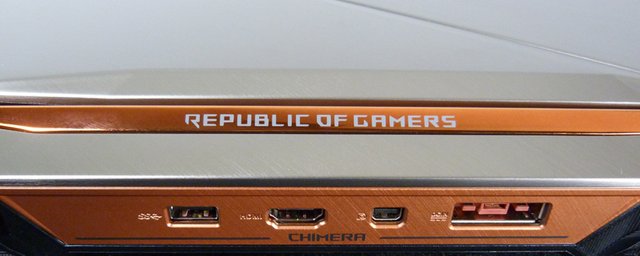ASUS ROG Chimera G703VI is a gaming laptop with excellent performance, good sound and a 144Hz display.

Asus G703VI-E5010T Notebook, Display da 17.3", Processore i7-7820HK, 2.9 GHz, SSD da 1024 GB e HDD
The #ASUS ROG Chimera G703VI is a gaming notebook without compromise, with excellent specifications and the price aligned to the market segment to which it belongs: extremely high. The model in our possession for this review is in fact the top variant G703VI-E5051T , from the official cost of $ 4,705; alternatively, the G703VI-E5157T is also available at $ 3,700 , which is differentiated by processor, quantity of installed RAM and configuration of storage devices. In short, we find ourselves in front of a "beast" who is waiting for nothing but to show all his power and reliability. The feature, however, that significantly differentiates it from many gaming laptops is its display: a 144Hz panel, always ready to ensure extreme fluidity to your gaming sessions.
Sales package, design and materials
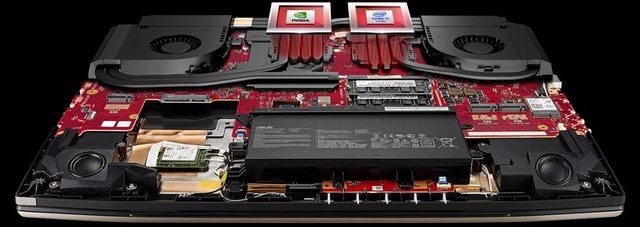
The packaging is made of dark cardboard with printed only the ASUS and ROG logos, thus resulting very simple and minimal, with a convenient handle in red plastic for easy transport. The opening is raised and immediately reveals the computer under it, wrapped in a black fabric protection. Inside, placed in appropriate compartments, we find the user manuals, the impressive 347 Wh power supply and the wall cable with German plug.
The metal core is completely covered with solid opaque plastic in black / gray color. The only external metal part is represented by the copper-colored back plate containing all the various entrance doors, the same color as the shiny plastic insert placed at the hinge, with the inscription Republic of Gamers in white engraved. The overall design is very captivating and aggressive , with angular lines that alternate with others softer than the top cover. Lid on which the ROG logo is positioned in plain sight, equipped with RGB LEDs that change color according to the settings of the AURA lighting system, which also allows customization of colors and keyboard animations. There is no lack of plastic inserts of lighter color that dominate especially the back of the cover and the inside of the chassis, going to cover the power button and the 2 front speakers located below the display. An impressive product, majestic, very solid and well built, weighing 4.7 kg and dimensions equal to 425x319x51 mm. A not indifferent weight, which allows the opening of the PC hinge without raising the lower part of the case at the same time. Also the dimensions, in particular the thickness, are quite important, which is why this G703 is not a portable able to be used on the move, preferring a fixed position, like many products of the same type.
Display
The real gem of this laptop is definitely its 17.3-inch 16: 9 at 144Hz Full HD LCD panel with a viewing angle of up to 178 ° and anti-reflection treatment, with 100% sRGB and 72% NTSC coverage. Made by AU Optronics, it has an excellent indoor brightness and a good view even outdoors thanks to its maximum brightness. Natively support NVIDIA G-SYNC technology in full screen and / or in window and the feeling of fluidity that returns is fantastic. Everything is graphically flowing, the colors are well balanced and contrasted, with deep blacks and a good resolution; shame it is not a panel in 4K, a feature that would push even higher the basic price.

At the back of the chassis, at the metal plate, there are 1 USB A 3.0 port, 1 x HDMI 2.0 , 1 x Mini Display Port 1.4 and the input for power / charging. On the left side are 1 Gigabit Ethernet RJ45 port, 1 x Type-C Thunderbolt 3 USB, 1 x USB A 3.0, 1 3.5 mm microphone jack input and 1 3.5 mm combo jack output. On the right there are 2 USB 3.0 ports and the SD card reader . ASUS ROG Chimera G703VI offers everything you need to enjoy a great gaming experience, possibly connecting up to three additional external monitors, as well as for a more professional use given the presence of the Type-C Thunderbolt 3 port and card reader. Then disassembling the lower rigid plastic bulkhead, we find 2 free DDR4 RAM slots under it, as well as a useful SATA interface to add an additional SSD disk.
Keyboard and touchpad
The RGB LED backlight is a touch of class that we have appreciated, resulting useful in low light conditions where it is difficult to distinguish the various keys but not only, it reveals a godsend to highlight only certain numbers or characters. The 2.5 mm range of keys on this keyboard chiclet is determined by the rubber pads positioned under the keycaps with a curvature of 0.3 mm. The technology used returns a very discrete sound feedback: it is understandable ASUS wanted to propose a keyboard that could offer a fair compromise between a gaming use and a more professional use, also given the presence of the numeric keypad. However, it is equipped with N-key rollover and anti-ghosting technologies , useful not to lose any character on the road during the game or quick typing. The large touchpad offers a good surface area of use, offering the physical presence of the left and right keys in a convenient clickpad configuration. The touch is also very precise and with good sensitivity .
The configuration in our possession has an ** Intel Core i7-7820HK , a quad-core 2.9 GHz base clock, overclocked by factory to reach 4.3 GHz** against 3.9 GHz normally achieved in boost mode. On board are installed 32 GB of DDR4 RAM with overclocked frequency up to 2800 MHz, expandable 2 additional slots up to 64 GB. As a GPU was chosen a performance NVIDIA GeForce GTX 1080 with 8 GB of dedicated memory GDDR5X with a base frequency of 1607 MHz and overclocking capability up to 1974 MHz. A quantity of dedicated RAM that is absolutely adequate to manage all the most recent titles released, thanks to the Full HD screen used. The model in our possession mounts a RAID 0 configuration between two Samsung 512 GB SSD M.2 disks, but there is still a classic Seagate mechanical disk from 1 TB to 5400 rpm.
Do not miss a surprise that can be well appreciated by all those gamers particularly linked to joypads of the Xbox One: the notebook is equipped with an integrated wireless module that can interconnect up to 8 controllers of the Microsoft console, without the need for a USB dongle.
It is mandatory to dedicate a separate section for what concerns the sound compartment, of which this G703 is absolutely well equipped. The four small horizontal openings under the display can be noticed without too much effort: these are necessary for the audio output to escape from the 2 front tweeters dedicated to the high frequencies. The bass is instead reproduced by 2 other speakers placed inside the chassis on the left and right sides, able to give a good depth. An outstanding sound experience thanks to the ESS Saber HiFi DAC technology with 32 bit / 384 kHz audio support. Do not miss the possibility to simulate a 7.1 virtual surround through the appropriate app preinstalled Sonic Studio III . These technologies guarantee an excellent performance both through the built-in speakers and - above all - in the headphones, being able to effectively place the sounds in the space that are so well perceptible during the gaming sessions.
The turning on of the laptop is extremely fast, with Windows 10 ready to perform any operation already a few moments after logging in. The 144 Hz of the screen is also heard with respect to system animations, ensuring smooth interface movements and an excellent overall user experience. To test the G703 properly we used four PC titles: Metro Last Light Redux , Rise of the Tomb Raider , Batman Arkham City and Total War Rome II . We performed these titles with G-SYNC enabled and maximum graphics settings , except in some cases for anti-aliasing, which is particularly costly to compute.
Let's start with Metro Last Light : during the gameplay, the CPU temperature remained constant at a value of about 70 ° C, while the GPU oscillated around 57 ° C. These values are quite common in gaming laptops, with temperatures that rise dramatically when performing extremely demanding tasks: during stress testing, the processor has touched 95 ° C with a clock frequency of 4293 MHz , while the video card has arrived at 77 ° C at 1972 MHz. From the graphs, it can be seen that cooling is quite effective in bringing the internal components temperatures back to normal, in fairly short times.
The cooling system is then anti-dust, it prevents the accumulation of dirt in the thermal fins (from 0.1 mm), so as to ensure optimal heat dissipation over time. The computer is equipped with two 12 V double output fans with Overboost technology, which can be activated by the user where necessary, to adjust the suction power. We detected a peak rotation above 3300 rpm for the CPU and 2740 rpm for the GPU during a Metro Last Light benchmark. Through the ROG Gaming Center application it is however possible to manually set the rotation speed up to a maximum of 5200 rpm .
Also, Metro Last Light showed, during the tests, an average of 85.57 fps, a value that increased to 148.35 fps with recommended / average settings. Then we focused on Total War: ROME II , given its tendency to consume more processor resources than the average. A difference with respect to Metro can be seen, with a CPU temperature reaching 77 ° C and the GPU at 59 ° C. For this title, an average of 101.3 frames per second was recorded at maximum settings, not that there were any doubts about it; with recommended settings, an average of 186.4 fps is reached. With regard to all four tested titles (including Batman and Tomb Raider ), the gaming experience is very good, fluid and excellent graphic detail thanks to the components of this G703. With maximum detail, for Batman we detected an average frame rate of 117 fps, while for Tomb Raider of 101.64 fps; at recommended details we measured 128 and 124.62 fps respectively. Excellent results, however, that can change in part when the laptop is not connected to the power outlet, thanks to energy optimizations.
The ROG G703VI is equipped with a 74 Wh 8-cell battery , capable of providing an autonomy of 1 hour and 20 minutes in mode Maximum performance during game sessions. A discreet result considering the internal components, in line with its competitors.