In this guide, we will tell you how to download Forsaken World (2020) to play on Chinese servers. The game is available on mobile devices running iOS and Android, as well as on PC via the official emulator app. Unfortunately, there is no translation even into English yet.
It is important to note that even for a PC game, you will need to download the game to your phone, so we advise you not to skip the first or second section (depending on your device).
How to download Forsaken World (2020) for Android
Go to the official website of Forsaken World (2020) from your phone.
Click on the right button in the upper panel to download the Apk file.

Install the downloaded Apk file and log in to the game.
You will be offered several options for logging in, but the easiest one is using a phone number, since even a Russian number is suitable. This is what we will use, but only if you have an account.
Select country code. Enter your number without code.

Enter the confirmation code.

Click on the hieroglyphs below the server selection window (before that, you can select a specific server in the corresponding section).

Click the yellow button on the right (sometimes you need to do this a couple of times).
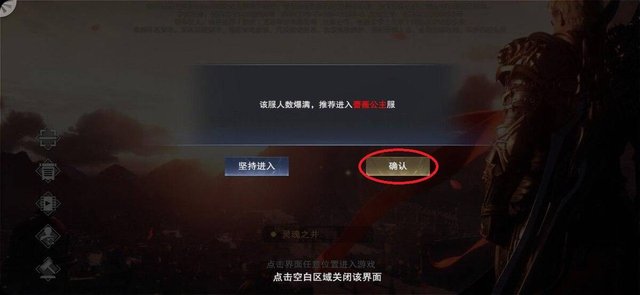
How to download Forsaken World (2020) on iOS
- Create an Apple ID account for China and log in to the App Store using it.
There are separate instructions on how to do this. You can use this one, but choose China instead of South Korea.
- Go to the game page in the App Store and download it.
3.you will be offered several options for logging in, but the easiest one is using a phone number, since even a Russian number is suitable. This is what we will use, but only if you have an account.
- Select country code. Enter your number without a code.

- Enter the confirmation code.

- Click on the hieroglyphs below the server selection window (before that, you can select a specific server in the corresponding section).

- Click on the yellow button on the right (sometimes you need to do this a couple of times).
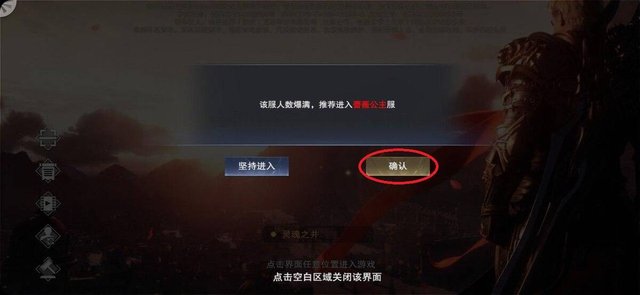
How to download Forsaken World (2020) on PC
to start, install the game on your phone or tablet using one of the above methods.
Download the PC version client from the official website by clicking on the blue square button.

Install the client and run the game.
If you see an error when trying to launch the game from the shortcut that the file is not occupied, click the "Browse" button and select the only exe file in the suggested folder.
Click the big blue button on the left.

Select your mobile platform (iOS or Android), check the box and you will see a QR code.

log in to the game from your phone and click on the top button on the left.

Scan the code shown in the PC client.
After that, you will see a notification about successful authorization. Click on the "X".

Click on the characters below the server selection window.
Click on the yellow button on the right (sometimes you need to do this a couple of times).