hello steemians and all the gamers in the world
meet again with me @fajarmaulana, today I want to give a way or tips to overcome the rules of survival currently does not support emulator in the game rules of survival itself. So for those of you who experience problems like this can use the way of my posting this time.
To make sure I give how the display does not support emulator in the game rules of survival
Hari ini saya ingin memberikan cara ataupun tips untuk mengatasi rules of survival currently doesn’t support emulator pada game rules of survival itu sendiri. Jadi bagi kalian yang mengalami masalah seperti ini bisa menggunakan cara dari postingan saya kali ini.
Untuk memastikannya saya berikan bagaimana tampilan doesn’t support emulator pada game rules of survival.
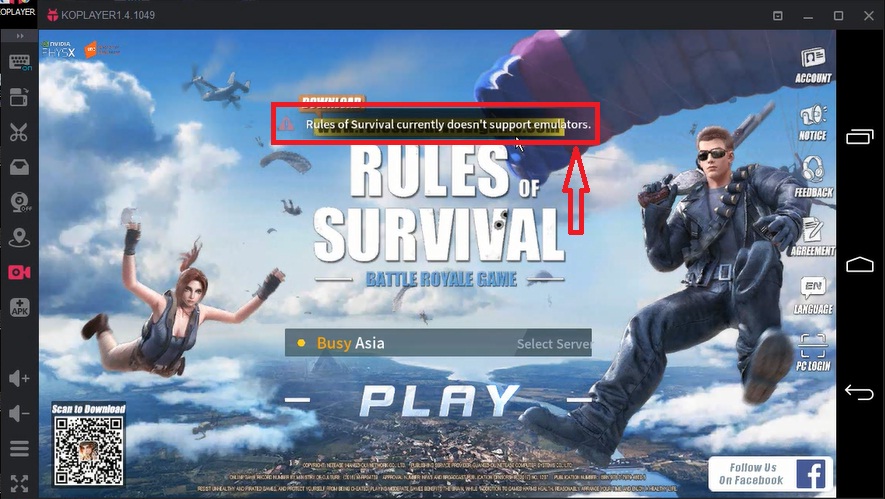
Well that's an example of a warning if the game rules of survival does not support the emulator you use.
Well to solve this problem is actually quite easy that is using GLtools, you just need to install this apk is in your emulator, the way as in the picture below. To install the GLtools emulator must be rooted.
Nah seperti itulah contoh peringatan apabila game rules of survival tidak support dengan emulator yang kalian gunakan.
Nah untuk mengatasi masalah ini sebenarnya cukup mudah yaitu menggunakan GLtools, kalian hanya perlu menginstal apk tersebut di emulator kalian, caranya seperti pada gambar yang ada di bawah ini. Untuk menginstal apk GLtools emulator harus diroot.

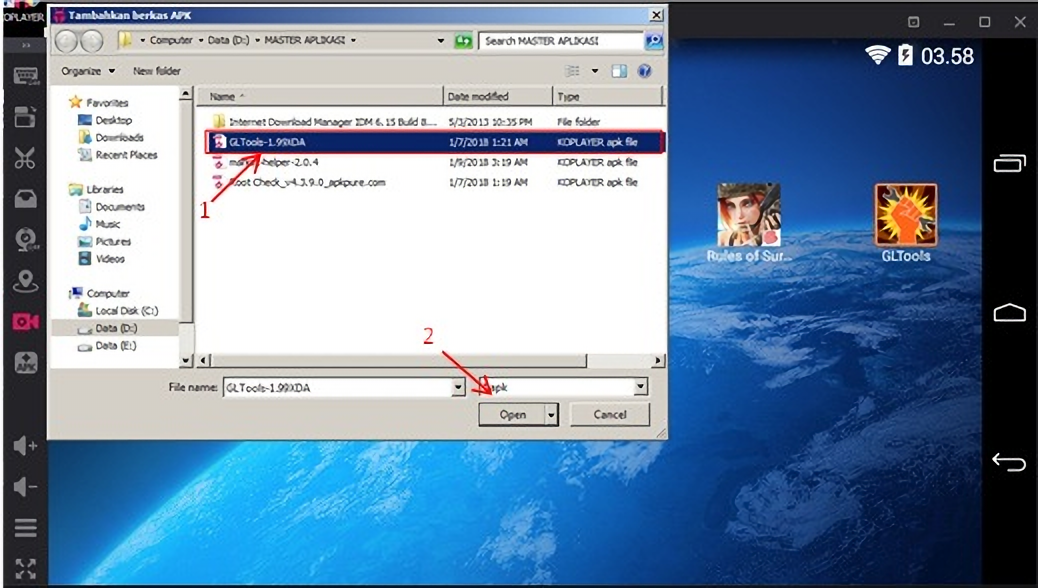
After GLtools is installed successfully in the emulator, you just need to following the steps:
1.Open the installed GLtools apk and select the game rules of survival, click on the game rules of survival.
Sesudah GLtools berhasil diinstall di emulator, kalian hanya perlu mengikuti langkah – langkah berikut:
1.Buka apk GLtools yang telah diinstal dan pilih game rules of survival, klik pada bagian game rules of survival.
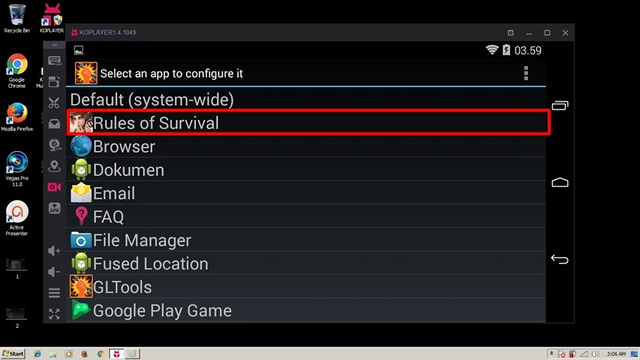
2.Once open then we will change the settings for the game, check the option enable custom settings for this app
2.Setelah terbuka maka kita akan merubah settingan untuk game tersebut, centang pada pilihan enable custom setting for this app
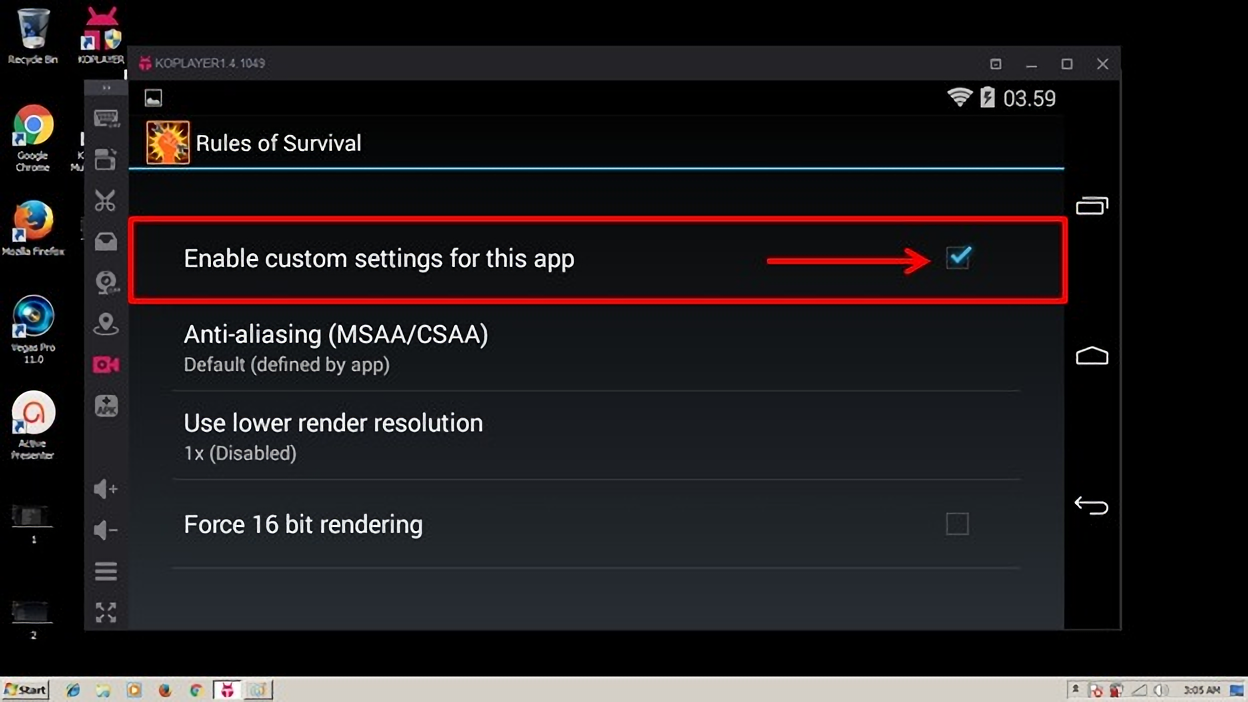
3.Scroll using the mouse and check the option "use fake gpu info" and "use fake cpu / ram info", then click on the option "use a template".
3.Scroll menggunakan mouse dan centang pada pilihan “use fake gpu info” dan “use fake cpu/ram info”, setelah itu klik pada pilihan “use a template”.
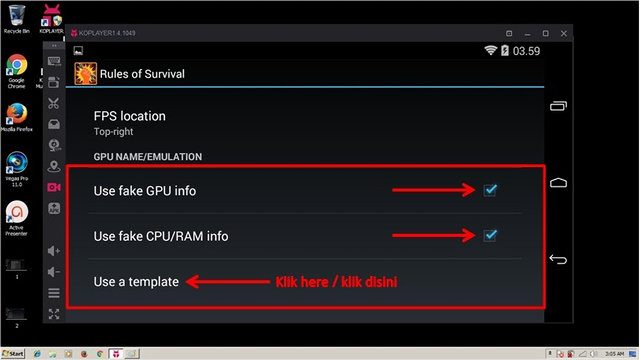
4.After clicking in "use a template" select on GPU / CPU part: Tegra 2 (SHIELD)
4.Setelah melakukan klik di “use a template” pilih pada bagian GPU/CPU: Tegra 2 (SHIELD)
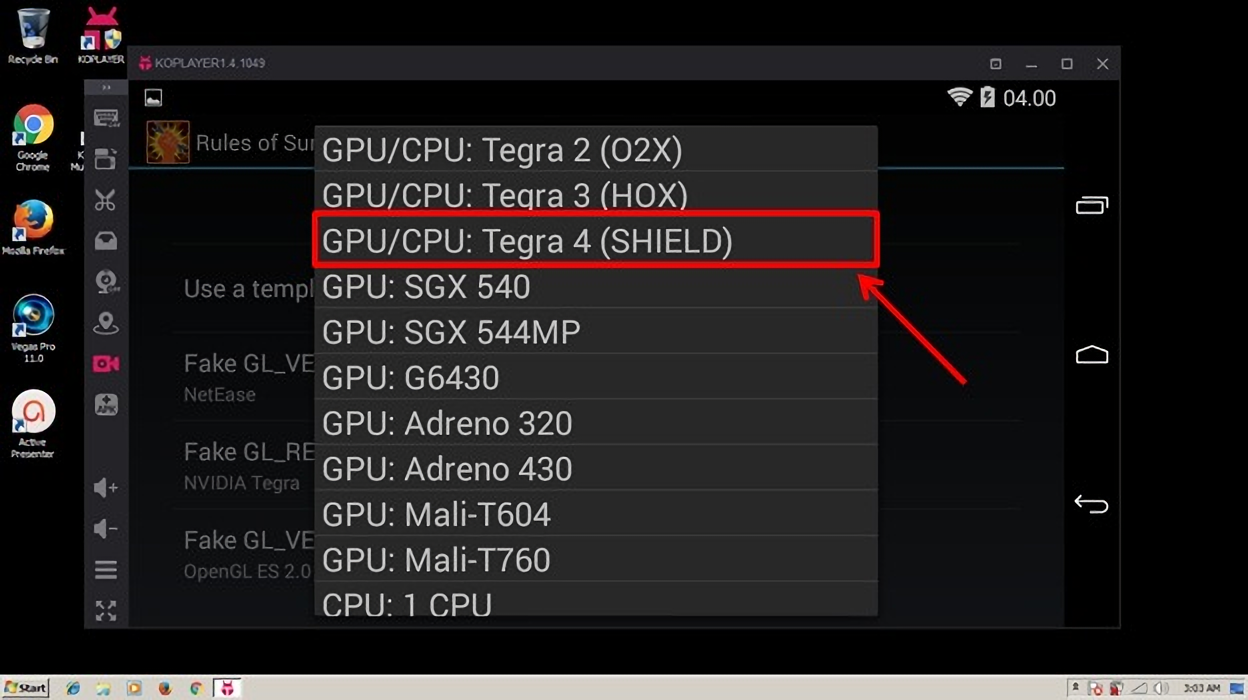
5.Then the next step is to change the contents of "FAKE GL_VENDOR" which originally was NVIDIA Corporation to NetEase. "FAKE GL_VENDOR" is right under "use a template".
5.Lalu langkah selanjutnya adalah merubah isi dari “FAKE GL_VENDOR” yang awalnya adalah NVIDIA Corporation menjadi NetEase. “FAKE GL_VENDOR” berada tepat di bawah “use a template”.
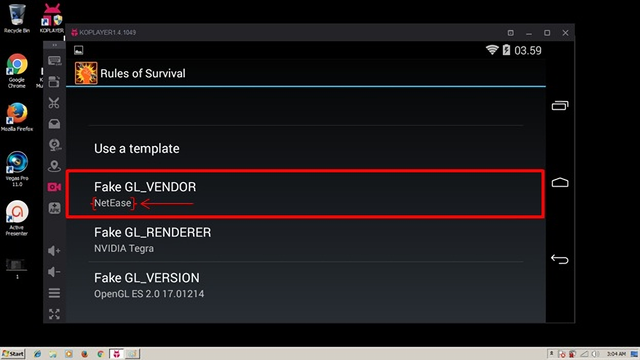
Well after the last step then you can play the game rules of survival without any constraints anymore, if there is not you understand from my explanation above you can see directly how in my video below or if you want to ask please on the spot comment below, good game play rules of survival, for that pingin mainin this game together I can directly request me as a friend in the rules of survival, the id is "fvckingraja".
Do not forget to upvote and follow my steemit to get latest post from me, bye :)
Nah setelah langkah terkahir itu maka kalian bisa memainkan game rules of survival tanpa ada kendala lagi, jika ada yang tidak kalian mengerti dari penjelasan saya yang di atas kalian bisa melihat langsung caranya di video saya yang di bawah ini ataupun jika kalian ingin bertanya silahkan pada tempat komentar di bawah, selamat bermain game rules of survival, untuk yang pingin mainin game ini bareng aku bisa langsung request aku sebagain teman di rules of survival, id nya fvckingraja.
Jangan lupa untuk upvote dan follow steemit aku untuk dapetin postingan terbaru dari aku, bye :)
here's the video tutorial to fix those problem.
berikut video tutorial untuk mengatasi masalah tidak mendukungnya emulator pada game ini

Congratulations! This post has been upvoted from the communal account, @minnowsupport, by fajarmaulanasiddiq from the Minnow Support Project. It's a witness project run by aggroed, ausbitbank, teamsteem, theprophet0, someguy123, neoxian, followbtcnews, and netuoso. The goal is to help Steemit grow by supporting Minnows. Please find us at the Peace, Abundance, and Liberty Network (PALnet) Discord Channel. It's a completely public and open space to all members of the Steemit community who voluntarily choose to be there.
If you would like to delegate to the Minnow Support Project you can do so by clicking on the following links: 50SP, 100SP, 250SP, 500SP, 1000SP, 5000SP.
Be sure to leave at least 50SP undelegated on your account.
Downvoting a post can decrease pending rewards and make it less visible. Common reasons:
Submit