If you're a PC gamer or interested in PC gaming and don't have a lot of money to spend on a new gaming rig, then you've probably seen those "budget" build videos or guides where they show you how to build an "awesome" gaming PC for like $300-$500. While those videos are great, for less than that you can build a PC that's better than the ones that they'll show you how to build, a lot better actually! The goal for this build is to have a gaming PC that can run most modern games at high or even ultra settings at 60fps at 1080p. While rigs like this can game at 2K or possibly even 4K, they're best for 1080p gaming if you're wanting high or ultra settings with a great framerate. This guide assumes that you already have a monitor, keyboard, and mouse. With that being said, let's get started!

This is what a Midtower (MT) Optiplex looks like. If it doesn't look like this, then it's another form factor.
The secret sauce to this build is used components, more specifically using a older Dell Optiplex PC. Not all off-the-shelf PCs are equal though! For this build we have several options, but the most important thing to know is that if you're buying an older Dell Optiplex to turn into a gaming PC then PLEASE buy a Midtower (MT) Dell Optiplex! This important for a few reasons. The first is that it can support a full sized GPU. Those SFF and other Optiplexs can only use half-height GPUs. While you can build a gaming PC with those, half-height GPUs are more expensive than their full-sized counterparts. Secondly, most Midtower Optiplexs use standard ATX PSUs unlike almost every other off-the-shelf office PC. This is important because the PSUs that they come with usually only have the connectors for the components that came with the PC and we have to power our GPU somehow. Lastly and probably the coolest thing, several of the Midtower Optiplexs that I've seen also use standard mATX motherboards which means that if you want to upgrade down the road to top of the line hardware, you can! That's also awesome if you're wanting to build a sleeper PC.
When choosing a Midtower Optiplex for our build, we have a few good options on a budget. The Dell Optiplex 790, 3010, 7020, and 9020 are all great. The latter of those will a little bit more expensive, but also a little bit more modern. There may be other great Optiplexs for a budget gaming build, but these are usually the recommended ones. When choosing an Optiplex, we want either an i5 or i7 CPU. While the i3 CPUs are good, they really won't be good enough for what we're trying to build. We also want at least 8gb of RAM(1600 Mhz preferably) . Some of these will PCs will come with 4gb, but you can always pick up an extra 4gb of RAM for around $10-$15 on eBay and install it in the system. For this particular guide, we'll go with the Dell Optiplex 3010 MT because it's the only one on here that I know for sure has both a standard ATX PSU as well as an mATX motherboard.
Most of these parts will be purchased used from eBay, but there's a couple components that you can buy new if the price is right. Black Friday and Christmas sales are just around the corner so maybe you can save even more money then! First up, let's find a Dell Optiplex 3010 MT!
Here's a 3.2Ghz i5-3470 Dell Optiplex MT with 8gb of 1600Mhz DDR3 RAM and a 320GB HDD for only $39 (plus nearly $50 shipping, at least where I live)! https://www.ebay.com/itm/DELL-OPTIPLEX-3010-CORE-i5-3470-3-20GHz-8GB-RAM-320GB-HDD-4ZQLJ02/273985429142?hash=item3fcacdde96%3Ag%3Ab0wAAOSwLttdZ%7Ecq&LH_BIN=1
Even factoring in shipping, $90 is still a great price for a PC like this! It's just what we're looking for! To make it a gaming PC though, we'll need at least a good GPU and a PSU to power it (and the rest of the computer). A lot of PC gamers say that the best bang for the buck GPU is the RX570 for modern gaming. The 8GB variant has slightly worse performance than a GTX1060 6GB. It could probably match it's performance if you're comfortable with overclocking it a little. If you want something that will go head to head with a GTX1060 6GB then the RX580 8GB is just what you're looking for. If you have an extra $20-$30 in your budget then spend the extra money on an RX580 8GB.
This one costs around $85 (plus $10.50 shipping where I live)! https://www.ebay.com/itm/GIGABYTE-GAMING-RX570-8GB-GRAPHIC-VIDEO-CARD-VGC-QTY-AVAIL/183998448873?hash=item2ad72984e9:g:nGYAAOSwkgZdElso
So far we're up to $185 (with shipping), so we have around $65 left if we want to stay under budget. We have to get a PSU now. The recommended PSU for our GPU is 450w, but something around 500w-600w would probably be a little better and give us some headroom. Ideally, you'd want a semi-modular or fully-modular PSU just so we don't have to deal with the extra wires, but non-modular PSUs are a bit cheaper and we can always tuck the unused cables somewhere out of the way in the case. You don't want to cheap out too much when it comes to a PSU. Corsair and EVGA are both reputable brands so we'll stick with one of those for this build, but if you have another brand that you like you can go with that as well.
https://www.evga.com/products/productlist.aspx?type=8 On this page if we scroll down, we'll see a 500w 80+ Bronze EVGA B stock PSU for only $30. They also have a 600w White PSU for the same price (and with free shipping for a limited time). EVGA B stock products are basically customer returned units that have been refurbished (if there was something wrong with them in the first place). They may have some scratches, but what's great about them is that they're guaranteed to work and come with a 1 year warranty from EVGA so if anything goes wrong with them, you're covered! I've also heard that on the last Wednesday of every month they have a sale on all of their B stock products to help clear out their inventory so you might want to check that out.
We have just $35 dollars left in our budget now and there's one thing that, while optional, is a great final component for our build, an SSD! SSDs are much cheaper now than they used to be and we can pick up a 256GB one for less than $30 new on Amazon. If you prefer, you can buy a cheaper 120GB SDD and pair it with our existing HDD to save a little bit more money.
So now we finally have all of our components! There's not a lot of building to do, but basically we'll just need to take the side panel off of our case, unscrew the 4 PSU screws on the back of the case, replace the PSU, and screw the new on into place. Next, we'll need to put our RX570 into the x16 PCIe slot on the motherboard (refer to the online manual if you're not sure which slot this is). Next, we'll need to hook all our cables up to the motherboard and to the GPU to power it. Then, if you decided to go with an SSD over a HDD, we'll need to hook it up with a power cord to it and a SATA cable to the motherboard. That should be it! The best solution if you're unsure how to do anything on building a PC are youtube videos to show you where all the different components plug into!
One last thing that you'll want to do before anything else is to install Windows onto the PC. You can buy a Windows 10 license key for about $10 on eBay. The process for putting Windows onto a USB stick and installing it on your new gaming PC is fairly simple, but I won't get into it here (Google will be your best friend here). Optionally, you could also replace the thermal paste on the CPU if you wanted as it would probably help with cooling compared to what it probably comes with.
That's it! You now have a very capable gaming PC that can play almost any modern game at high or ultra settings and only spent around $250! Happy Gaming! :)
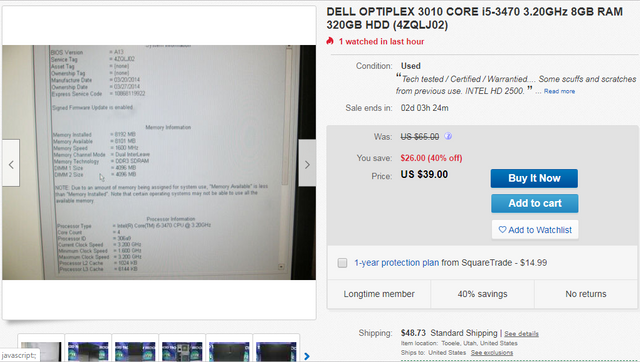
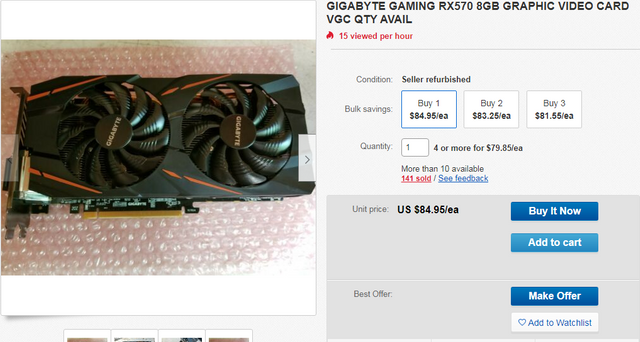
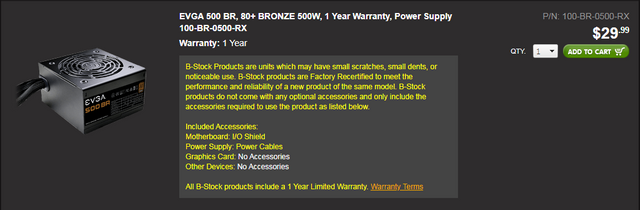
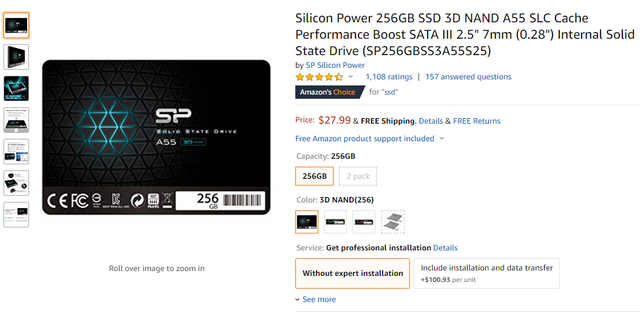
good info. do you actually have a machine like this and have tested it on some newer games?
Downvoting a post can decrease pending rewards and make it less visible. Common reasons:
Submit
This post earned a total payout of 5.335$ and 4.011$ worth of author reward which was liquified using @likwid. To learn more.
Downvoting a post can decrease pending rewards and make it less visible. Common reasons:
Submit
There are computers in Germany that cost 200 € for gaming.
Downvoting a post can decrease pending rewards and make it less visible. Common reasons:
Submit
Congratulations @fearlessgu! You have completed the following achievement on the Steem blockchain and have been rewarded with new badge(s) :
You can view your badges on your Steem Board and compare to others on the Steem Ranking
If you no longer want to receive notifications, reply to this comment with the word
STOPDo not miss the last post from @steemitboard:
Vote for @Steemitboard as a witness to get one more award and increased upvotes!
Downvoting a post can decrease pending rewards and make it less visible. Common reasons:
Submit
Well this is fantastic news since the premade ones seem to carry just massive price-tags with them. I'd be interested to see some sort of benchmarks
Downvoting a post can decrease pending rewards and make it less visible. Common reasons:
Submit