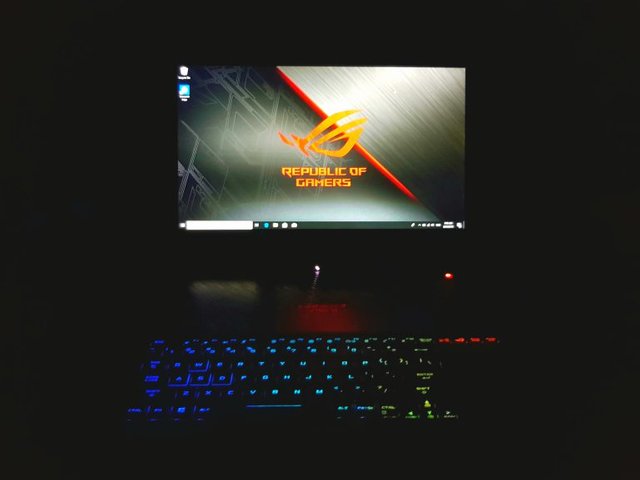
Hello and welcome to another of my semi-professional hardware reviews. This time, I've blended my personality and verbal prowess to regale you with the tale of my ROG Zephyrus S GX531 experience. This is a story of first impressions, lifestyle preferences and discoveries. If you're looking for product information presented professionally, please see the ASUS website.
Upon unboxing the ROG Zephyrus S GX531, I noticed something... different about its design. Firstly, the mouse is relegated to the bottom right hand corner. So, if you want to use it, you must use it with your right hand. If you're left handed or ambidextrous, too bad. BYO mouse accessory. I know I'm in the minority but I like to use the mouse with my left hand and the arrow keys with my right hand. I don't use the WASD keys unless I'm typing a sentence which uses those letters. As such, the ROG Zephyrus S GX531's layout took a little bit of adjusting to. It wasn't a major inconvenience but it was something different.
Next, there's the keyboard. One of the first things I noticed about this laptop is that the keyboard looks like it only uses half the space it could have. Perhaps this was done for efficiency. It's my guess that bringing the keys and mouse closer together is supposed to promote faster keystrokes. Certainly, I found it very comfortable to use while sitting at a desk and typing.
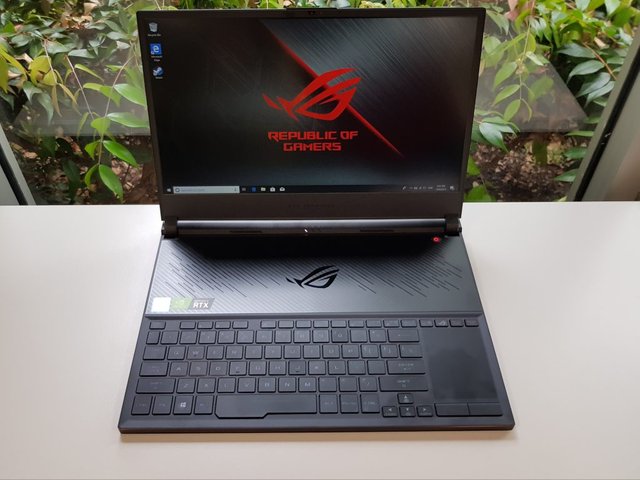
However, in an admission that I'm sure will irk chiropractors everywhere, I must confess that I do not always use my laptop at an ergonomically correct work station. Sometimes, I rest it on my lap while I sit in a slouched position. Other times, I rest it on my torso as I'm laying down with my knees bent and my head propped up with two pillows. It is woefully uncomfortable to use a ROG Zephyrus S GX531 in either of these positions. Although that may be by design. Perhaps ROG and the Australian Chiropractors Association worked in cahoots to design a laptop which could only be used in an ergonomically ideal position. Attempting to use it otherwise would be impossibly uncomfortable.
Another clever feature of the ROG Zephyrus S GX531 design its profile. What I mean by that is that it is only 15.35~16.15mm thick. This makes it the thinnest gaming laptop ever (at the time of publication). This is even thinner than the ASUS VivoBook S15/S14 lifestyle laptops which are 18mm thick. This thinness makes the ROG Zephyrus S GX531 portable but no less durable. This device passed MIL-STD-810G testing for adverse conditions including shock, vibration and temperature extremes. MIL-STD-810G tests are US Defense Force tests used on military hardware to determine its durability. The ROG Zephyrus S GX531 may be slim but it's durable enough to survive a war zone.

The ROG Zephyrus S GX531 also features clever motherboard software. For example, the Sonic Studio III software lets you customise and enhance your audio experience. Sonic Studio III allows you to adjust your equalisation (EQ) settings for gaming, music, streaming and more. For example, let's say that you want a bass boost for your music listening sessions but not for your game play. You can set these preferences via Sonic Studio III. This, on its own, is not revolutionary. What is revolutionary is that you can save EQ settings for different apps independently of each other.
On other devices, if you adjust the EQ settings for one app, you've adjusted it for all apps. So, if you were enjoying boosted bass drops in iTunes, you would also have to sit through bass boosted TV shows, streams and game play until you re-adjusted the EQ. With Sonic Studio III on the ROG Zephyrus S GX531, you can set bass boost to iTunes only. Other apps will retain the default EQ settings.
Finally, what's a gaming laptop review without talk of its Graphics Processing Unit (GPU)? The ROG Zephyrus S GX531 includes the NVIDIA GeForce RTX™ 2080 GPU which delivers real-time ray tracing and AI-enhanced graphics. Real-time ray simulates the behaviour of light to produce realistic highlights and shadows in game. This technology is sophisticated enough to simulate light sources and calculate how the placement of items in relation to the light source will affect their shading. Combined with customisable EQ settings, the ROG Zephyrus S GX531 puts a new, immersive spin on the gaming experience.
For more information about the ROG Zephyrus S GX531, visit the ASUS website. To experience this device for yourself, please visit your nearest stockist. To view a list of national ROG retailers, click here.

