
TokenPocket is a Mobile and PC based app that allows its users to access, store, receive and send multiple cryptocurrencies across different types of chains.
In an era where decentralization is gradually becoming the order of the day and individuals being able to earn multiple ways online, which includes but not limited to gaming, one need to have access to a reliable wallet where they can easily access their funds on the go and that's what TokenPocket offers and more.
From the developers of Eos Knights, one of the earliest games built on the EOS chain comes Knights Story, a better and improved version of this popular RPG blockchain-based game.
EOS Knights was all this and more, except the crucial aspect, it was more invested in users who were already familiar with the working process of the chain, it required users to have an EOS account before they were granted access to the game.
That said, it was not all bad as they took the experience collected from users to create something more perfect as compared to the latter. Behold Knight Story was born.
Barely a month old, it is already one of the most talked blockchain-based games in different types of crypto communities. Unlike the previous, Knight story is build to be more user-friendly and focuses more on entertainment. Users are able to download the game from knightstory and start gaming without the need to link any wallet until they decide to sell their game items which is the perk of blockchain-based games.
Like other RPG based games, it uses google playstore form of payment if you do decide to shop for game items, unlike the previous which was solely depended on the EOS chain and also, it is a free to play game, but in-game charges do apply.
Getting started is not difficult as the game is based on casual farming and leveling up characters. What we are interested in today is how to link the game to your Ethereum account when you do decide to export your NFT's for sale or simply to add to your collections.
For the benefit of users without prior knowledge of the Ethereum chain or how to create an Ethereum account, we are going to break this process down a little more.
To do this, we are going to make use of TokenPocket which is available on Mobile and PC, you can download the app on your desired device via this link TokenPocket
TokenPocket houses multiple chains, today we will be making use of the Ethereum network which is free to create.
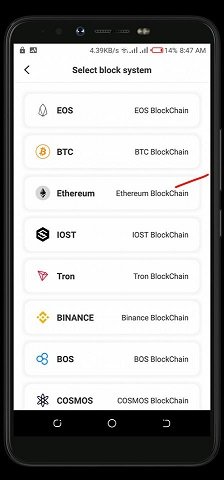
- Click on Ethereum Blockchain as shown on the screenshot above.
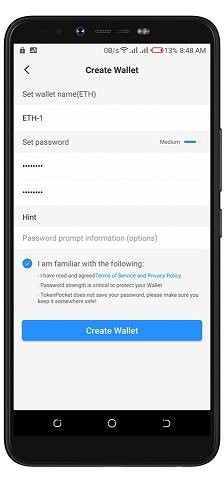
Create a password which is required when you initiate any transaction with this account
The wallet name is of no importance, it just acts as an identifier for your various accounts if you do decide to create more than one, you can use any name here
Click on Create Wallet
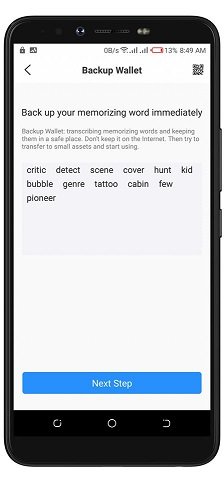
Crypto wallet are online-based and can be access-able from multiple devices, what this means is that you can use a single account on multiple devices, to do this, you need a private key or mnemonic phrase words as shown above.
Copy the above and store in a safe document, where you can easily access and others can't. If this key is misplaced or access-able by others, it simply means your funds are no longer safe.
Click on the next step, fill in the box with the exact phrase you just back-up and continue.
If you follow all steps listed above, then you just successfully created and backed-up an Ethereum based account.
This account can be used for multiple purposes, but for this blog, we shall be focusing on linking your Knight Story account to your Ethereum wallet.
Knight Story is an RPG based game which centers on boss raiding, farming, and leveling up of various characters, its more like EOS knights if you played the game before now and also a much more updated version of EOS knights.
The game is currently available on Android and Apple devices respectively, go to knightstory to download the game
Open your knight story app
As a new user, you will need to sign-in via your google account, this is to save your game progress when you log-out and also to recover your game if you do decide to port to another device.
Get familiar with the controls or play a little if you like.
Click on the action key on the top left of the app.

- On the drop-down menu, click on My Info
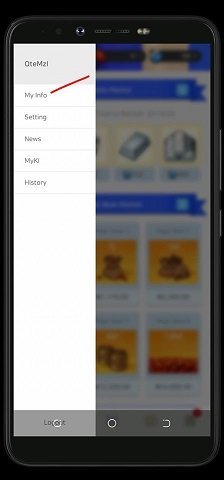
Copy your User Id and minimize the game.
Open TokenPocket app
Navigate to your Ethereum account and click on Discover
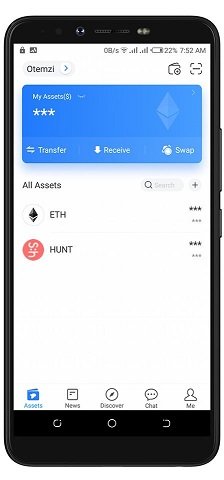
- From the next page, click on the search bar as shown below

- Copy and paste knightstory.io in the search bar and click GO
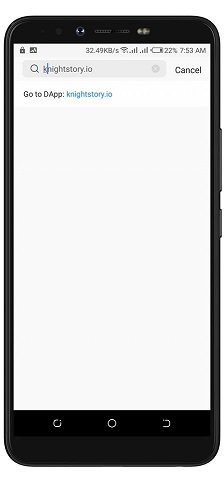
- On the next page, click on START on the top right of your app
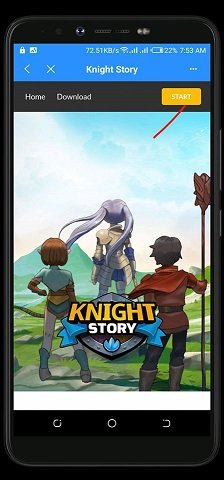
- A new page will be shown to you
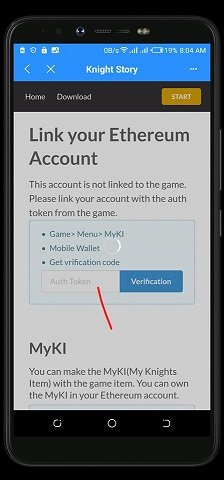
Paste the USER ID you earlier copied from the Knight Story game and click on verification
It will initiate a transaction, allow and input your Ethereum account password.
If all is successful, you should see your address linked and if you had any MKI in that address, it will be shown to you as well.
That's all, easy right?
If you have questions, do leave a comment behind.
I will be dropping procedures on how to export items to your account and how to list them on opensea.io some other time.
Till then, do have fun and stay bless.
Downvoting a post can decrease pending rewards and make it less visible. Common reasons:
Submit