The new Gaming PC is working out very well and performing above expectations, but how much better is it than its predecessor?

Before the old PC was turned off for the last time, I grabbed a few benchmarks to measure its processing performance but more importantly, its gaming performance to compare it to the new PC.
So let us have a quick look at the specs of the old system against the new one...
| Old FX Series Based PC | New Ryzen Based PC | |
|---|---|---|
| CPU | AMD FX-6350 6 core @3.9Ghz | AMD Ryzen 1300X 4 core 4 Thread @3.7Ghz |
| Motherboard | Gigabyte 970Z-DS3P AM3+ ATX | Gigabyte A320M-DS2, AM4, Micro ATX |
| Memory | Corsair Vengeance 8Gb 1600Mhz | Corsair Value, 8Gb, 2666Mhz |
| Graphics Card | EVGA GTX 750 Ti 2Gb FTW Edition | Gigabyte D5 GTX 1050 Ti, 4Gb |
| Cooling | Stock CPU Cooler, 4 x 120mm Case Fans | GameMax Iceberg 120, 120mm AiO 2x 120mm RGB Fans |
| Storage | 1Tb 2.5" 5200rpm HDD | 1Tb 3.5" SSHD + 1Tb 2.5" 5200rpm HDD |
| Power Supply | 550 Watts Unbranded | GameMax GM600, Silver 80+ 600 Watts |
| Case | AVP Generic ATX | Kolink Satellite Micro ATX Cube Case |
If you would like to know more about the new build and cost, Visit the previous Post Here
To get a broad idea of the performance of each system I used a combination of Synthetic and Load Benchmarks. The only 2 games that was benchmarked was GTAV and Arma 3, but we only need to get an idea of the performance increase when they are compared together.
The Benchmarks I used are...
- CineBench R15
- Real Bench 2.43
- Unigine Superposition - 1080p High
- Unigine Valley - 1080p Very High with MSAA X8
- Grand Theft Auto V - 1080p Very High with MSAA X2
- Arma 3 - 1080p High/Very High
Unless stated, all the advanced graphics options were disabled, but everything else set to either High or Very High. I kept everything at 1080p on the new system as i bought a new monitor to go with the new PC, all the benchmarks on the old one were at a 1440x900 resolution as that was the native for the small monitor she had.

CineBench.
This benchmark is used to compare the performance of CPU's and giving you an idea of how much faster or slower your CPU is when compared to others.
This is the FX 6350 test. It scored a reasonable 472. to put that into perspective. That is almost as fast as a 3rd gen Intel i7.
In this test with the 1300X, it scored a good 543, faster than the 6350, and on par with a third gen i7.
Even though the scores are very close, the Ryzen chip is still far superior in that it has 4 cores that perform much more efficiently than the 6 core CPU it is compared too. It also takes advantage of the faster memory so data can be transferred more quickly too.
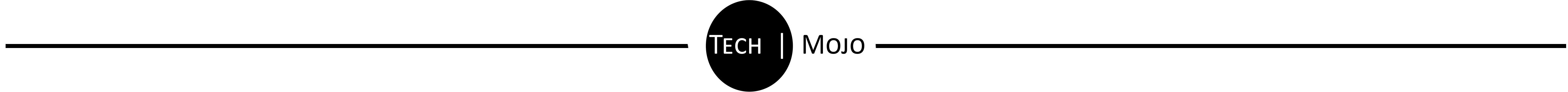
Real Bench.
This benchmark tests a number of different factors, Image Editing, Video Encoding, Open CL and Heavy Multitasking. It is a good way to get a good all round score of your system performance.
Here we can see a total system score of 70275, this number is the average of all the other tests in this bench, with the highest score coming from heavy multi tasking at 94542.
Here we can see a higher system score of 77710 with the highest score coming from Encoding at 106700.
The 6350 did score more on the multi tasking, but not by much, this is because it has more cores that can deal with more simultaneous data. Although the 1300x was lower on multitasking, the 4 cores could handle the same data but more efficiently. And the 1300x scored much higher in the Image editing, Encoding and Open CL tests. So a very strong win for the new system in this test.

Unigine Superposition.
This is the latest Synthetic benchmark for Unigine and there most powerful one to date.
In this benchmark, the old system got a reasonable score of 3068 with an average frame rate of 22.95. a far cry from 30fps but this bench can push even the high level gaming rigs.
On the newer system it scored a much improved 3649 with a frame rate of 27.30 average. Not quite 30fps, but if this was a game, it would be very playable.
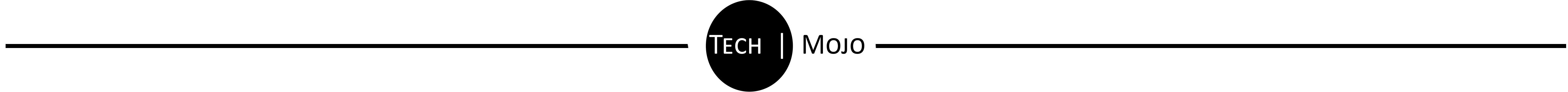
Unigine Valley.
Out of all the benchmarks I have seen, this is bar far the most beautiful one there is and one that can really test the tessellation abilities of any system.
Here, the 6350 system scored a healthy 1545 with an average frame rate of 36.9, but it did dip every now and then to a low of 14fps at times so not the most stable of performances.
This time the 1300x system blew the old one out of the water with a fantastic score of 2619 and an average frame rate of 62.6, had this been a game, it would have been buttery smooth.

In Game scores.
When benching the 2 games, GTAV and Arma 3, I forgot to grab a print screen on the old system, but I did however write down the frame rates so we can see the improvements over the older PC.
In GTAV, the 6350 / 750 ti system was able to handle the high settings at a very reasonable frame rate of 45-55 on average, but it would often stutter and drop a few frames every now and then, especially if team speak or discord is open in the background.
The 1300x PC was far superior in its performance in this game with a very high 80-90 average FPS. With no dips or dropped frames.

[Ryzen 3 1300x PC]
Arma 3 is the game that @Deeviras plays the most and the reason why I built the 1300X PC for her. The old PC she had would not be able to maintain a good FPS when she is online and in a server, usually with frame rates as low as 15fps. Sometime I would get an earful from her if she thinks I'm downloading, being the reason behind the bad performance. But alas, it was never me, it was a combination of the servers she was playing in and the bad performance of her old PC.

Her new Gaming rig has yielded much better performance in this game. Reaching 45-50fps most of the time, and only dipping to 30-35 in the crap servers, which is still more than playable and very smooth.
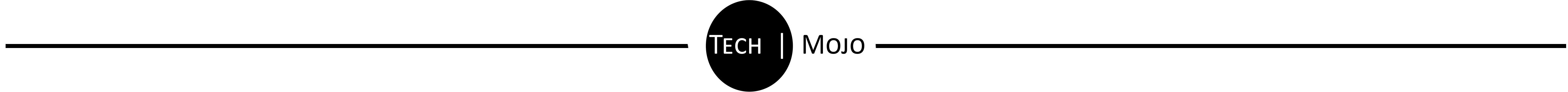
Overall, the gaming performance of @Deeviras 's new Ryzen 1300X PC is much better than the older one. Not once have I been shouted at or blamed for downloading while she is gaming, which is a good indicator that she is enjoying playing on her new PC.
Although the PC itself is a budget build, I am very impressed by how well it performs and even its thermals, with it being such a small case that is very packed with hardware, it is still able to maintain a very reasonable temperature when under load for sustained periods of time, usually 5+ hours in the evenings when various battles and events have been scheduled in one of the many Arma 3 servers by her and her team mates.
After building this awesome little machine, I am now more determined than ever to get my new Ryzen based gaming PC built as soon as possible so I can get back to some real gaming.
Thanks for reading.

Don't Forget to Upvote, ReSteem and Follow for more content like this!
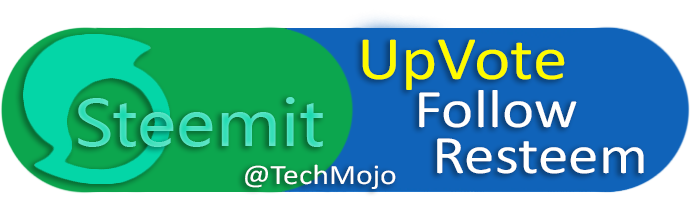
Stu @TechMojo
Join the chat TechMojo Discord Channel Follow us TechMojo OnG Social Page Like us TechMojo Facebook Page Follow us TechMojo Twitter
@TechMojo Recommended Blogs you should follow.
@Deeviras @Gaming-Stuff @retro-room @gingerninja @Rerez @gamesociety @XYZposter @deadspace @TechBlogger @Coff33a @XR-HammerGaming @grownfolksgaming @Free999Enigma @GeekClub @tygergamer
Like this Content? Why Not Donate Then.
Bitcoin Wallet Address. 1L8TZDQasoBU2RNcjkSeZX3iUsSaHT37aj Ethereum Wallet Address. 0xe3c6372121554f73c38acae3312fc7b1ddaf670f
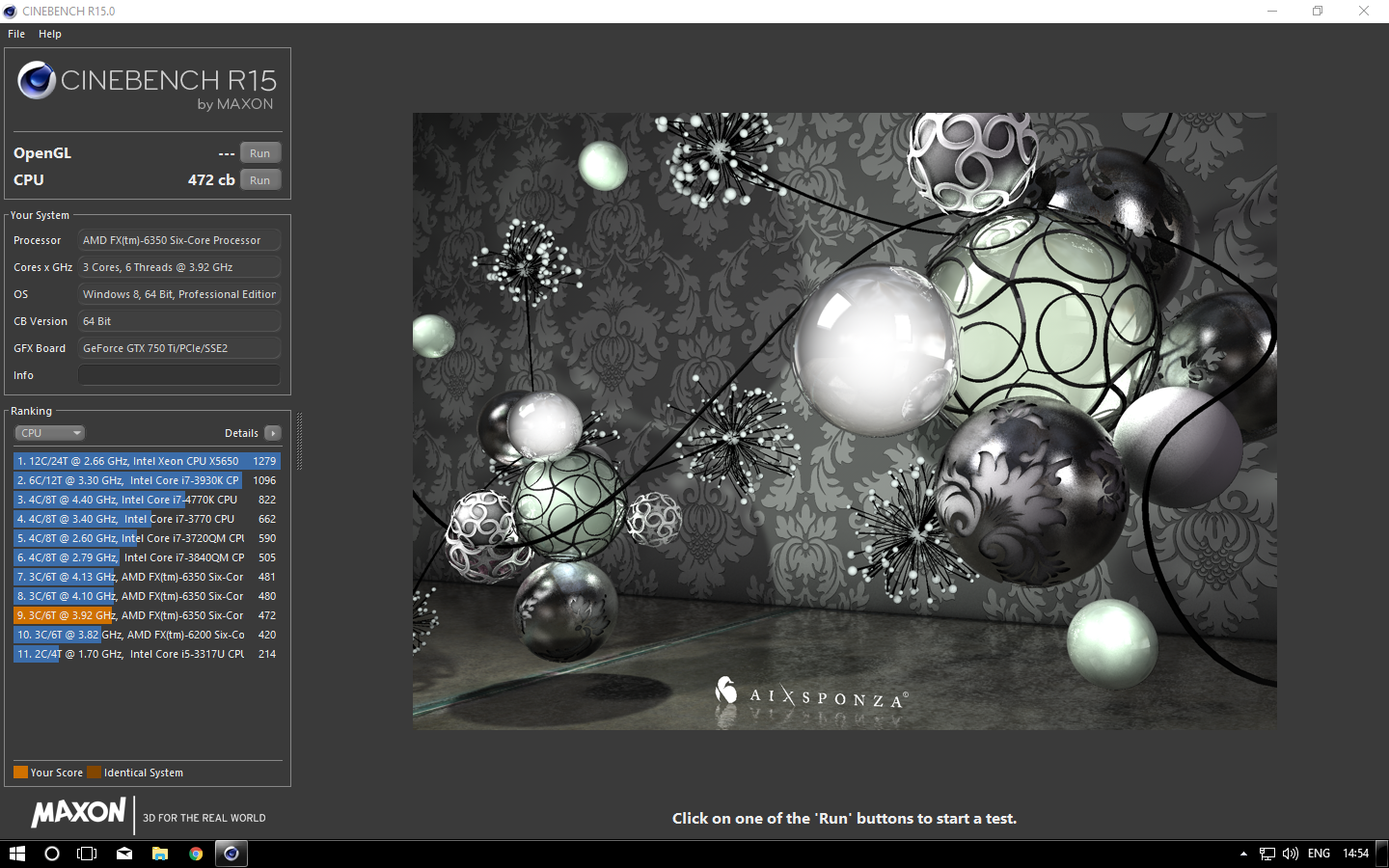
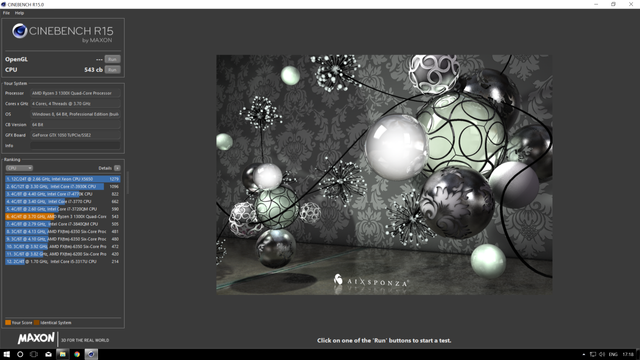
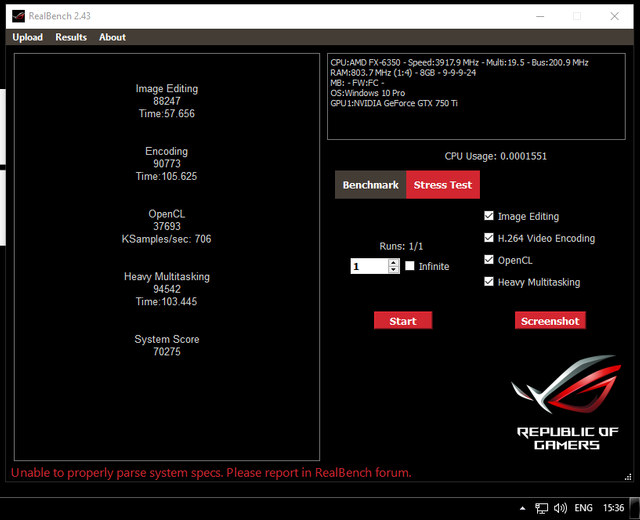
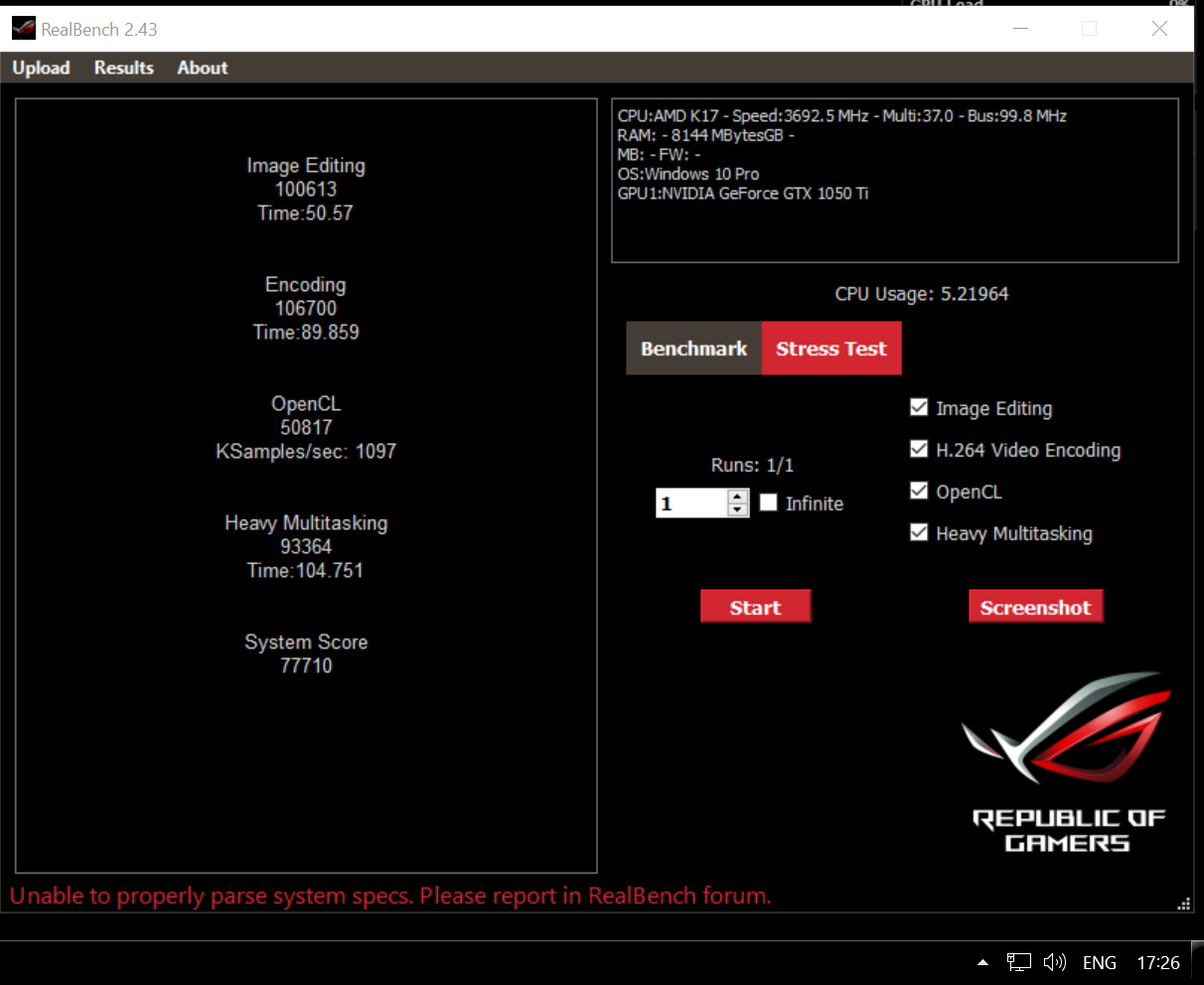
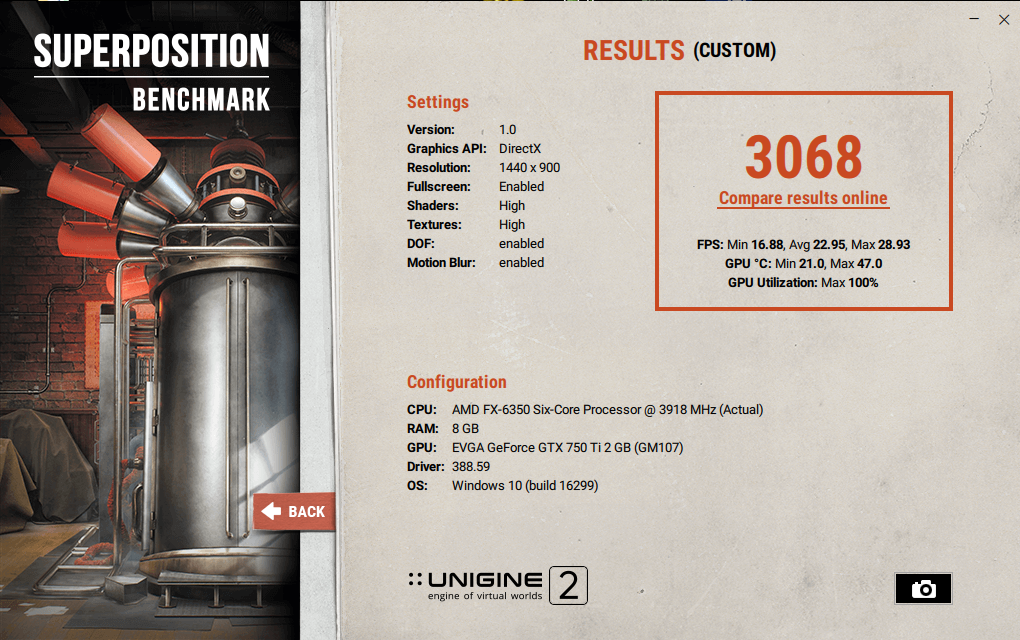
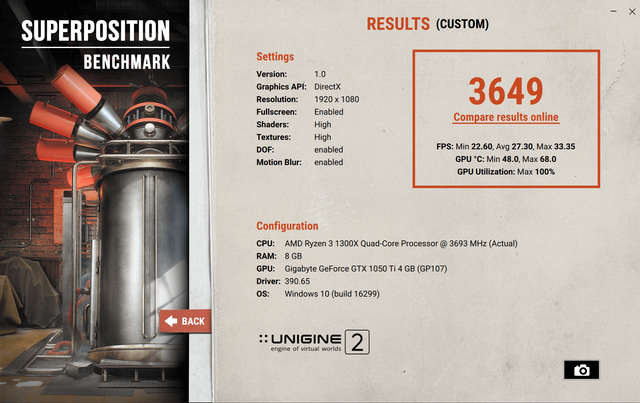
I like what you are doing here. Have you seen the Rexgear 1 MicroAtx case. I have not been able to find any video reviews on it. I built my son in this case and it is relay a nice and unique case. It comes with a 200mm fan in the front support for Rads and on case fan controller. The fins on the top do open and close.
https://www.amazon.com/gp/product/B0756NG5W3/ref=oh_aui_detailpage_o01_s00?ie=UTF8&psc=1
Downvoting a post can decrease pending rewards and make it less visible. Common reasons:
Submit
it looks like an awesome little case, the one i chose was purely because it was cheap and on sale at my favorite PC shop. not much in the way of comparability or useful features, but it is very small and extremely compact.
Downvoting a post can decrease pending rewards and make it less visible. Common reasons:
Submit
The Rexgear isn't what I would call small but is designed for small form factor motherboards. It is nice having a horizontal placement of the motherboard, it allows for much more room and a lot of cooling options plus being able to see the GPU in a vertical placement through the window is cool. Plus it is nice having green as an option.
Downvoting a post can decrease pending rewards and make it less visible. Common reasons:
Submit
nice one mate the casing looks cool :)
Downvoting a post can decrease pending rewards and make it less visible. Common reasons:
Submit
I'm building a similar rig soon got an R5 1600 with Gigabyte AB350m from Christmas. What do you think about Tecware's Gaming Quad Cube?
Downvoting a post can decrease pending rewards and make it less visible. Common reasons:
Submit
it kind of reminds me of a small version of thermal takes x5 or x9 cases. i must admit, i am liking the small form factors at the mo. if i am correct in saying, there is room for up to a 240mm radiator in there with a total of 5 120mm fans to fit in there. i think they look quite smart. if you do it right. you could fit in an awesome custom water loop in there. but a 240mm all in one will look just as good. If you wanted other options. you could get a corsair carbide air 240 or a thermal take core v21. i think cooler master do a master case in a mATX form factor too.
let me know when you start building it. always keen to see new builds.
Downvoting a post can decrease pending rewards and make it less visible. Common reasons:
Submit
I'm liking the 200mm fan it comes with. Also liking how the motherboard is placed on this case won't have to worry about gpu sagging. This case is about half the price of thermal take's core case and corsair's carbide air. It's about less than 20 USD. When i get the rest of the parts i'll show you how i build it. Wont be going with liquid cooling.
Downvoting a post can decrease pending rewards and make it less visible. Common reasons:
Submit
can't wait. will you be using the stock wraith cooler that will come with the 1600?
Downvoting a post can decrease pending rewards and make it less visible. Common reasons:
Submit
Hell yeah! That thing's very decent for a stock cooler can clock with it too not that i'm planning to. Would have gone with 1600x if it only came with a wraith.
Downvoting a post can decrease pending rewards and make it less visible. Common reasons:
Submit
Oh and currently i'm still on a FX 6300 so the upgrade is a huge huge leap. Liking the performance of the 1050 so i think i'll grab another one.
Downvoting a post can decrease pending rewards and make it less visible. Common reasons:
Submit
really awesome pc ;p
upvote and comment back please :)
Downvoting a post can decrease pending rewards and make it less visible. Common reasons:
Submit
You call this a budget build, but don't mention price--about how much would it cost to replicate?
Downvoting a post can decrease pending rewards and make it less visible. Common reasons:
Submit
my bad... Check out the previous post HERE which goes into detail about cost.
Downvoting a post can decrease pending rewards and make it less visible. Common reasons:
Submit
I have also amended the post. thanks for pointing that out.
Downvoting a post can decrease pending rewards and make it less visible. Common reasons:
Submit